The first time I tried Blogger was way back in 2010. If I had a DeLorean from that era, I’d be shocked to see how fluid and easy blogging has become today. The market leader when it comes to a blogging platform is WordPress with newcomers Hyvor Blogs, Ghost, and Gatsby promising to be a thorn in its side. That said Blogger has been around long enough to make its presence felt.
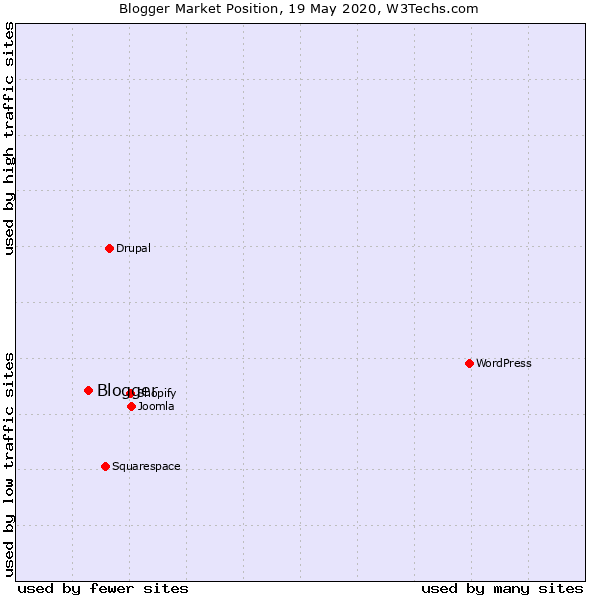
With a focus on 'just blogging', Blogger does its job well without any of the bells and whistles that are present with its competitors. If you're a writer through and through then Blogger seems fine. But if brand awareness, running a business, earning money, and crafting out a unique impact is what you are looking for then Wordpress is your best bet.
Why Blogger?
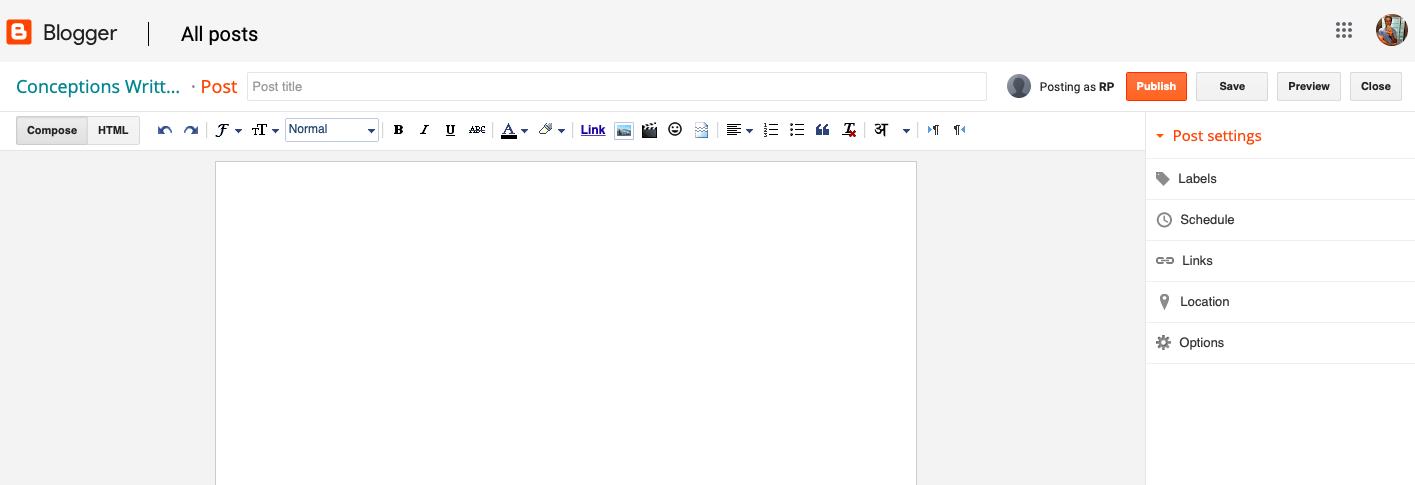
There are many pros and cons when it comes to using Blogger one being that it is completely free; in addition, its Editor is very minimalistic. Blogger happens to be just one of the myriad of products that Google bundles together just for you under your account.
Many probably would consider Blogger quite old school and just one of the few products by Google that is not as sexy as, say, Google Drive. But who needs sexy when this is all about functionality. (Plus it is completely and absolutely free!)

One of the biggest letdowns for me is that Blogger as a blogging platform does not have any support except for some forums online. Whereas, WordPress offers a coterie of Happiness Engineers to help you with any issue you may have based on the Plan you have purchased.
What about those Comments on Blogger?
I just touched on a few pros and cons when talking about Blogger. However, without digressing let’s stick to the topic at hand — How do you manage comments on Blogger?
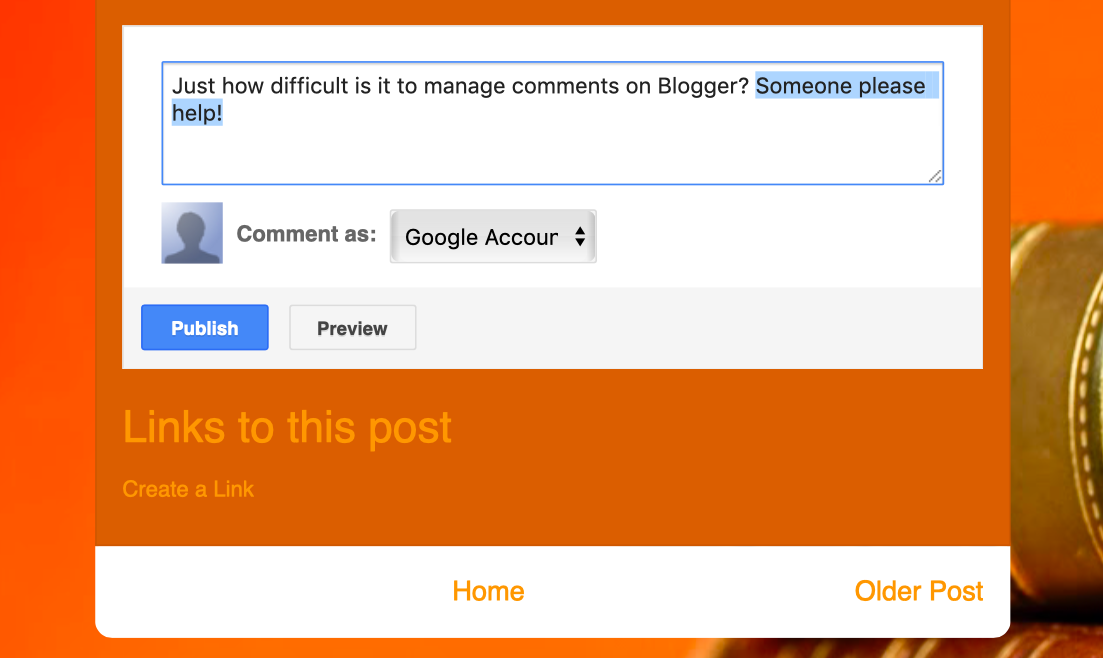
To put this in perspective, you can use the Blogger Help Center with a pinch of patience to manage and moderate comments on your blog.
This subject can be a long one; let me mention one common requirement by most bloggers regarding the comment section, which is to Hold Comments for Moderation.
Let's dive into it now.
You can decide to choose to approve comments by ensuring that they are held before they appear on the blog under Settings > Posts, comments, and Sharing.
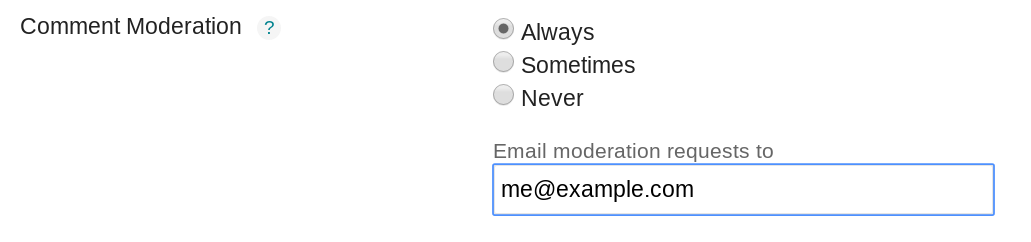
1. Always hold Comments for Moderation
If you select Always, every comment posted will end up in a queue for approval. Setting a notification email address for new comments that is different from your account's email username is a possibility.
When someone posts a comment, they will see a message stating that it is being reviewed. You can review and approve comments in your Blogger account under Comments > Awaiting Moderation.
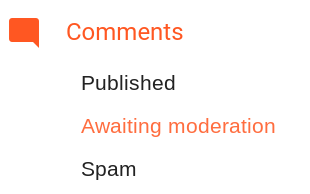
2. Sometimes hold Comments for Moderation?
You can choose to only hold older comments for moderation.
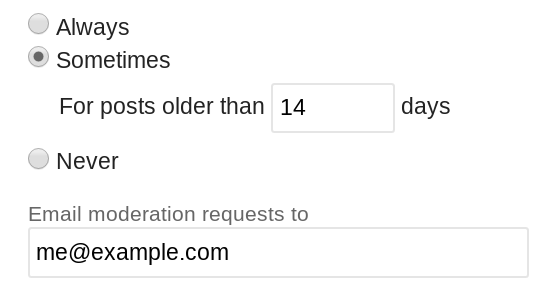
Put a time restriction; you may set how old posts must be for comments to be held in the moderation queue.
3. Never Ever
In this instance, if moderating comments is what you are looking for then you have three options. For example, you can choose to Never automatically hold comments for moderation.
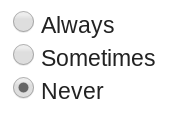
Note that even with this setting, some comments may end up in the moderation queue; this is if the platform’s spam detection systems cannot distinguish what is and isn't spam.
Hyvor Talk as an Alternative
With communication being an intuitive and seamless experience, Hyvor Talk is an alternative commenting platform for websites and brings fun into engagement. Beauty may be skin deep, but in this case, Hyvor Talk has an array of customization options; the plugin makes the whole experience of moderating comments a breeze; and, is far more forward-thinking and beautiful than the native comments section.
Piqued your curiosity yet? Then tinker around with the comment section below, which is all Hyvor Talk. Impressed? Then simply try us out by going through these easy installation steps for Blogger.

Comments