This article explains the best Ghost alternatives in 2025 by comparing platforms like Hyvor Blogs, Medium, WordPress, and others based on features, customization, and ease of use. Learn what fits your needs and visit our blog for more insights.
Struggling to Find a Better Alternative to Ghost?
If Ghost feels too restrictive for your creative or growth goals, you're not alone. If you’ve hit roadblocks with customization, SEO tools, monetization, or integrations, it might be time to consider an alternative that works better for your needs.
In this Hyvor guide, we’ll explore the top Ghost alternatives, from powerful all-in-one platforms like Hyvor Blogs to simple tools like Medium and WordPress.
It does not matter if you're a solo writer, developer, or content team; you'll find options that align with your goals, technical comfort, and creative workflow.
Why Listen to Us?
We design blogging and commenting tools used by hundreds of creators, developers, and businesses worldwide. Our platform, Hyvor Blogs, powers fast, SEO-friendly, and privacy-focused blogs across industries, from solo writers to enterprise teams.
By working closely with real users daily, we’ve learned what truly matters in a blogging platform: ease of use, privacy, scalability, and a great writing experience. That hands-on insight shapes how we evaluate the best Ghost alternatives.
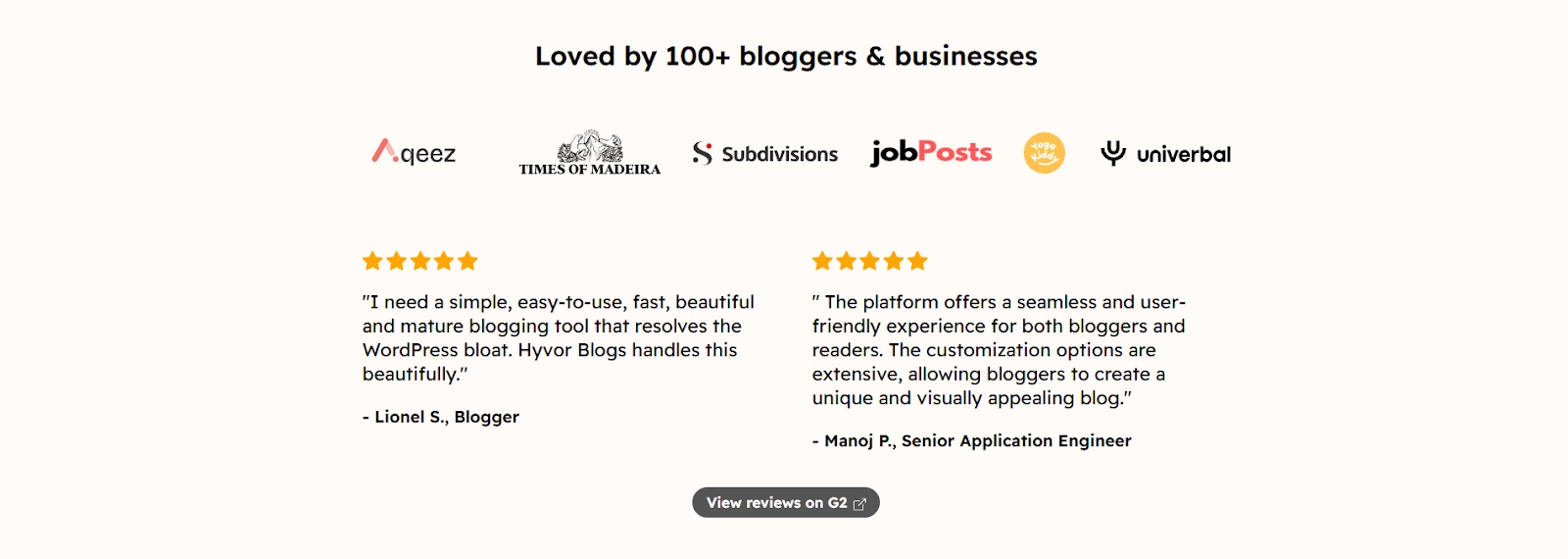
The Best Ghost Alternatives
Below is a summary table of the alternatives we will cover.
Platform | Ease of Use (5) | Customization (5) | SEO (5) | Monetization (5) | Best for |
Hyvor Blogs (Best Alternative) | 5 | 4 | 5 | 4 | Bloggers, developers, and businesses needing a fast, privacy-focused blogging platform. |
Medium | 5 | 1 | 3 | 3 | Writers who want a built-in audience and simple publishing. |
Wordpress | 4 | 5 | 5 | 4 | Bloggers and small businesses who want full control over website design and performance. |
Substack | 5 | 1 | 2 | 5 | Writers are monetizing newsletters with paid subscriptions. |
Squarespace | 4 | 4 | 3 | 4 | Creatives and small businesses focused on design. |
Drupal | 3 | 4 | 4 | 4 | Developers and enterprises seeking a customizable CMS with advanced access control. |
Wix | 5 | 4 | 3 | 4 | Small businesses and individuals in need of an all-in-one site builder. |
Webflow | 3 | 5 | 4 | 4 | Designers and developers seeking a powerful visual web builder. |
Hashnode | 3 | 4 | 4 | 3 | Developers who want a writing platform that connects directly to the tech/development community. |
Write.as | 5 | 3 | 4 | 3 | Writers seeking a distraction-free blogging platform without many technicalities. |
1. Hyvor Blogs
Hyvor Blogs is a privacy-first, all-in-one blogging platform that gives creators full control without the usual complexity. It includes built-in features like multilingual support, real-time SEO, and native commenting, making it ideal for both technical and non-technical users.
Unlike Ghost, Hyvor Blogs doesn’t rely on third-party add-ons for core features. It’s fast, customizable, and built for scale, whether you're a solo blogger or part of a content team. This makes it ideal for bloggers who want speed and simplicity, without compromising on flexibility.
Themes are free, open-source, and easy to customize. Plus, you get access to developer APIs, webhook support, and subdirectory hosting, something Ghost doesn’t natively support.
If you want a fast, modern blogging experience without sacrificing control, Hyvor Blogs is one of the strongest Ghost alternatives.
Key Features
Multilingual Support: Easily blog in 25+ languages with RTL and AI-powered auto-translation.
SEO Tools: Real-time SEO analyzer, automatic sitemaps, link checker, and metadata control.
Rich Text Editor: Intuitive editor with support for embeds, syntax highlighting, and AI-assisted writing.
Customizable Themes: Free, open-source themes like Zing, Pela, Raydo, plus support for custom themes.
Developer Tools: Webhooks, Console API, Data API, and Delivery API for advanced integrations.
Subdirectory Hosting: Host your blog at /blog on platforms like Next.js, Laravel, and Symfony.
Commenting System: Hyvor Talk is included for free, no external setup needed.
Hybrid Architecture: Combines the speed of static blogs with the flexibility of dynamic ones.
Pricing
Starter: $9/month
Growth: $19/month
Premium: $49/month
Pros
Multilingual and RTL support built-in
Integrated SEO and analytics tools
GPT-powered writing assistant
Developer-friendly APIs and webhooks
Free commenting via Hyvor Talk
Fully customizable themes and layouts
Cons
Fewer third-party plugin options than WordPress or Ghost
Slight learning curve for advanced developer features
2. Medium
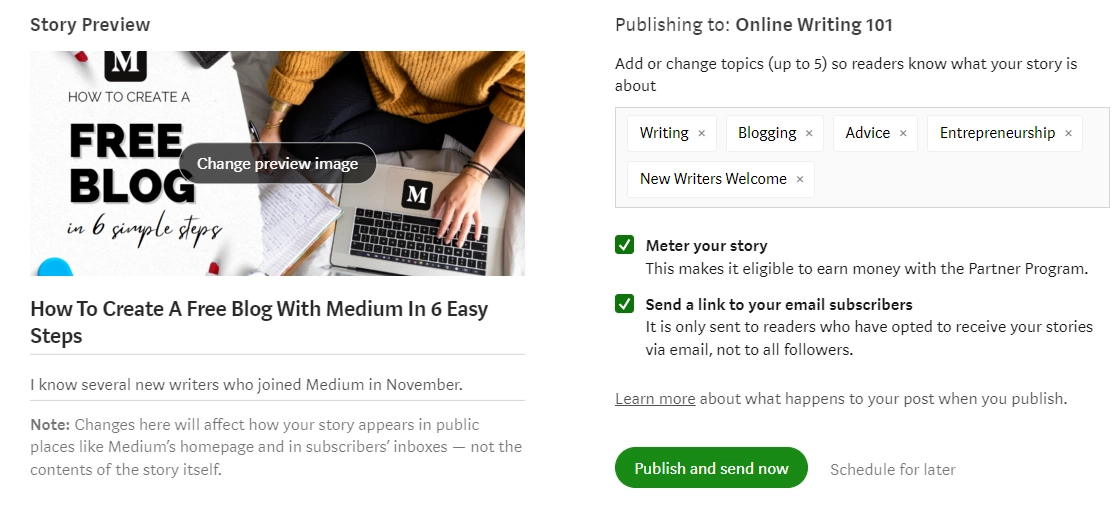
Medium is easy to use and lets you earn through the Partner Program and affiliate marketing, all without upfront costs. Writers earn when Medium members (who pay $5/month) read their gated content, with revenue shared between the writer and Medium.
In contrast, Ghost(Pro) starts at $9/month. While more expensive, it can be more profitable in the long run. Ghost gives you full control and strong SEO tools, but building traffic and trust with Google takes time.
Medium is ideal for new writers, as you can write an article and have it ranking on the first page of SERPs in days, unlike with Ghost.
A downside, however, is that you do not have full control of your blog. Meaning, Medium can delete your data from their platform and you’ll have to start again. If you want to have full control of your blog, consider looking into Medium alternatives.
Key Features
Streamlined Publishing: A clean, distraction-free writing and publishing environment.
Built-in Monetization: Earn through the Medium Partner Program based on member readership.
Established Audience Access: Instantly publish to Medium’s active and engaged reader community.
Pricing
Free to publish.
Reader subscription: $5/month
Pros
Easy to use with no setup required.
Potential to earn through the Partner Program.
Access to a large audience.
Cons
Limited customization options.
Medium controls the platform and content visibility.
3. WordPress
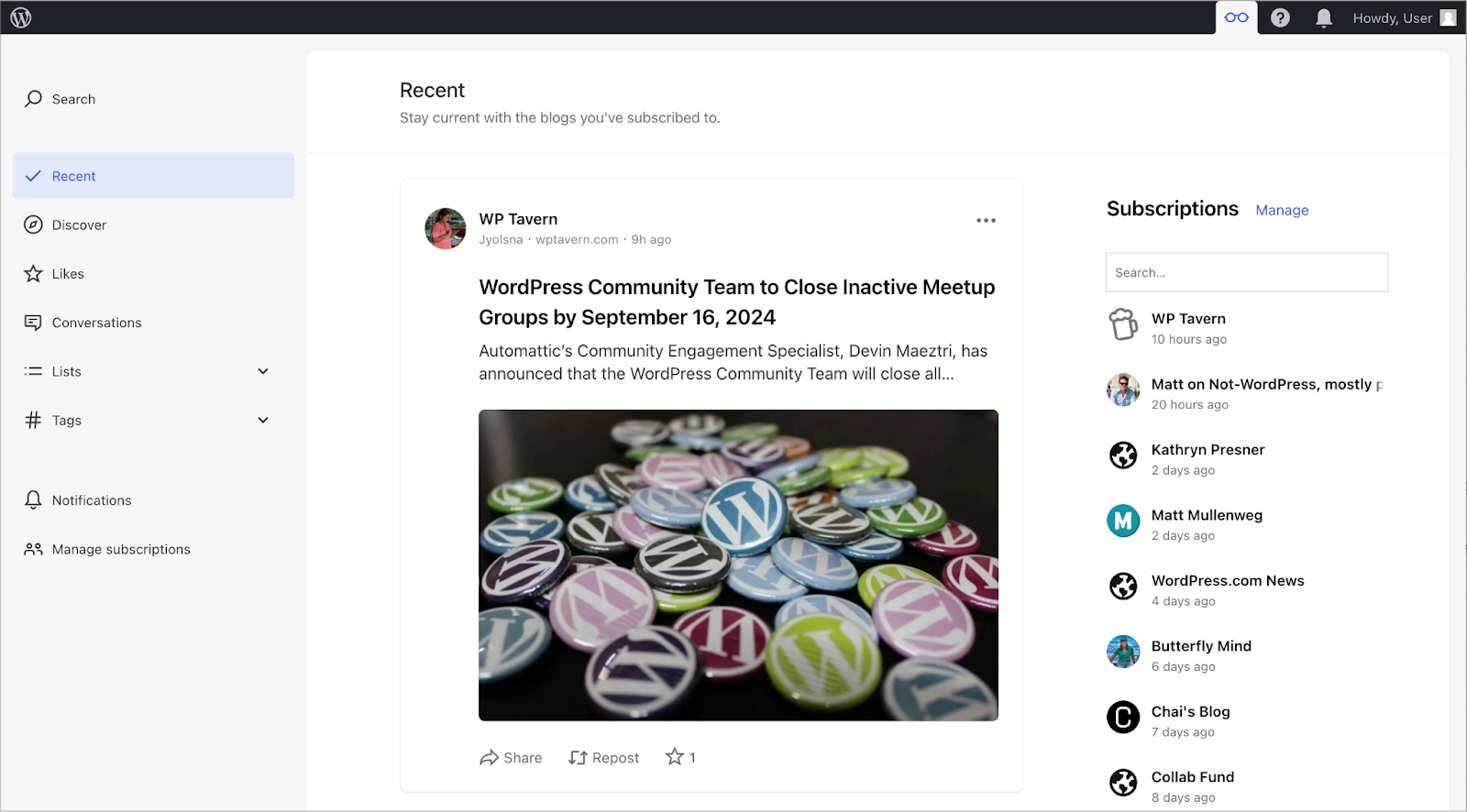
WordPress is a free, open-source platform powering over 455 million sites. It's highly customizable with thousands of themes and plugins, making it ideal for blogs, interactive websites, and eCommerce stores. In contrast, Ghost offers limited customization and focuses mainly on publishing.
WordPress is beginner-friendly, requires no coding, and features a WYSIWYG editor. It supports easy plugin installs like Yoast SEO and Akismet, and theme customization is simple, unlike Ghost, which often requires code changes.
While both platforms support self-hosting, WordPress is easier to set up with one-click installers. Ghost needs technical setup via the command line and VPS configuration.
Key Features
Flexible Design Options: Choose from thousands of themes and plugins to tailor your site’s look and functionality.
Built-In SEO Tools: Enhance your visibility with powerful tools like Yoast SEO.
E-commerce Integration: Easily add online store capabilities through WooCommerce.
Pricing
Free. But some plugins are paid versions.
Pros
Highly customizable.
Large community and support.
Scalable for various website types.
Cons
It can be complex for beginners.
Requires regular maintenance and updates
4. Substack
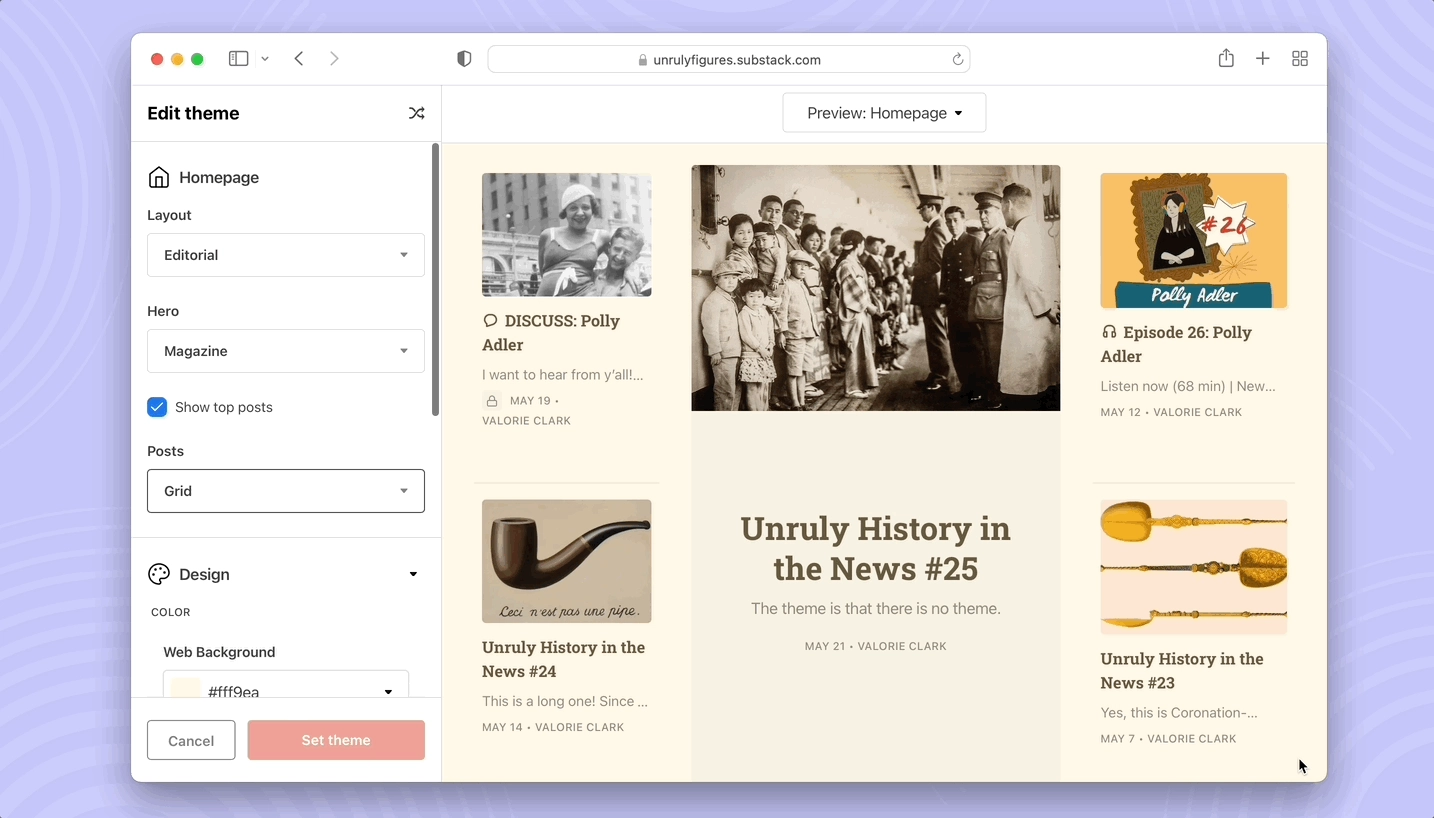
Substack, founded in 2017, is an email newsletter platform built for small publishers aiming to turn subscribers into paying customers. It lets you publish content, send newsletters, and manage memberships, all in one place.
Both Substack and Ghost share a similar goal, but their approaches differ. Substack is fully hosted, so there's no need to install software; just create an account and start writing. Its clean, simple dashboard makes it easy to manage everything without technical hassle. In terms of ease of use, Substack wins.
Key Features
Newsletter Focused: Designed for email newsletters and subscriptions.
Monetization: Built-in payment system for paid subscriptions.
Simple Interface: Minimalist design for easy content creation.
Pricing
Free to use.
10% fee on paid subscriptions.
Pros
Easy to set up and use.
Direct monetization options.
No upfront costs.
Cons
Limited customization.
Primarily focused on newsletters, not full websites.
If Substack does not seem fitting, try looking for Substack alternatives.
5. Squarespace
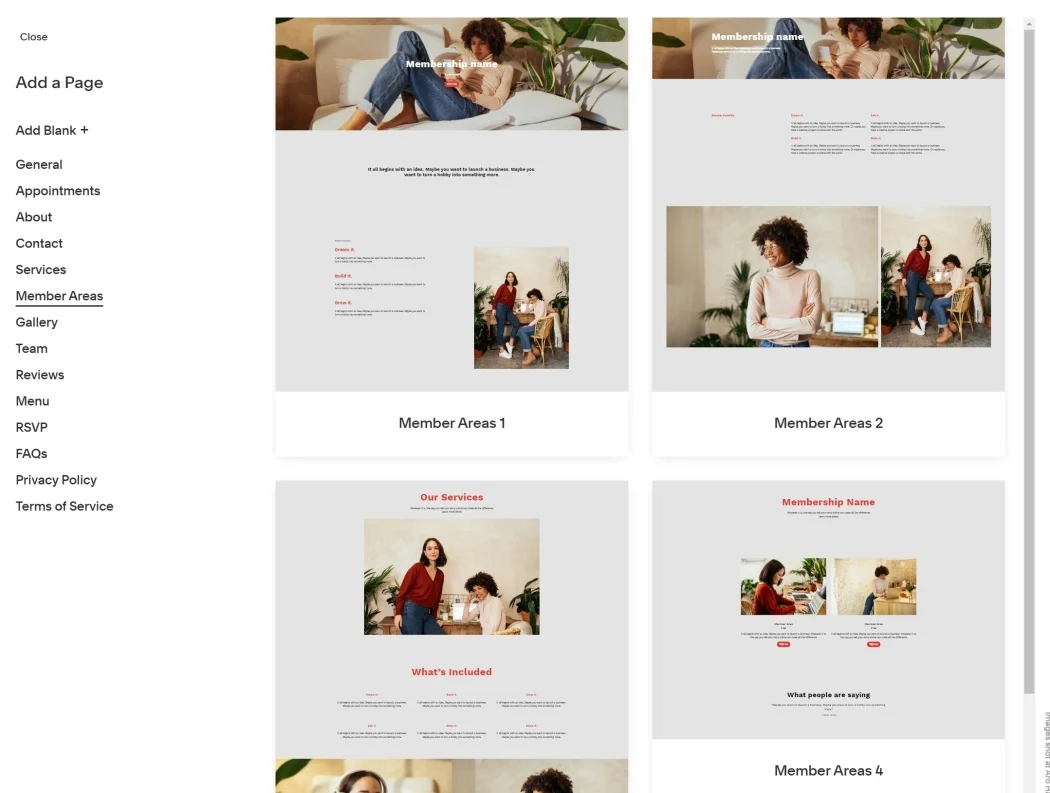
Another easy-to-use Ghost alternative is Squarespace. It is a user-friendly, no-code website and blog builder, ideal for beginners. It offers pre-built templates, drag-and-drop editing, and quick setup, letting you launch a blog in minutes without writing any code. Its sleek, professionally designed templates make it a favorite among creatives and small businesses.
The drag-and-drop editor makes layout changes and content updates easy. Squarespace also includes built-in SEO tools and analytics, helping you track and improve your blog's performance.
Key Features
Complete Package: Comes with hosting, built-in templates, and customer support so you can launch without extra tools.
Visually Polished Templates: Professionally designed themes that are easy to customize to match your brand.
Built-In Store Tools: Sell products or services with integrated e-commerce features—no extra setup required.
Pricing
Personal: $14/month
Business: $23/month
Basic Commerce: $27/month
Advanced Commerce: $49/month
Pros
Professional design templates.
User-friendly interface.
Comprehensive support and resources.
Cons
Less flexible than open-source platforms.
Higher cost compared to some alternatives.
6. Drupal
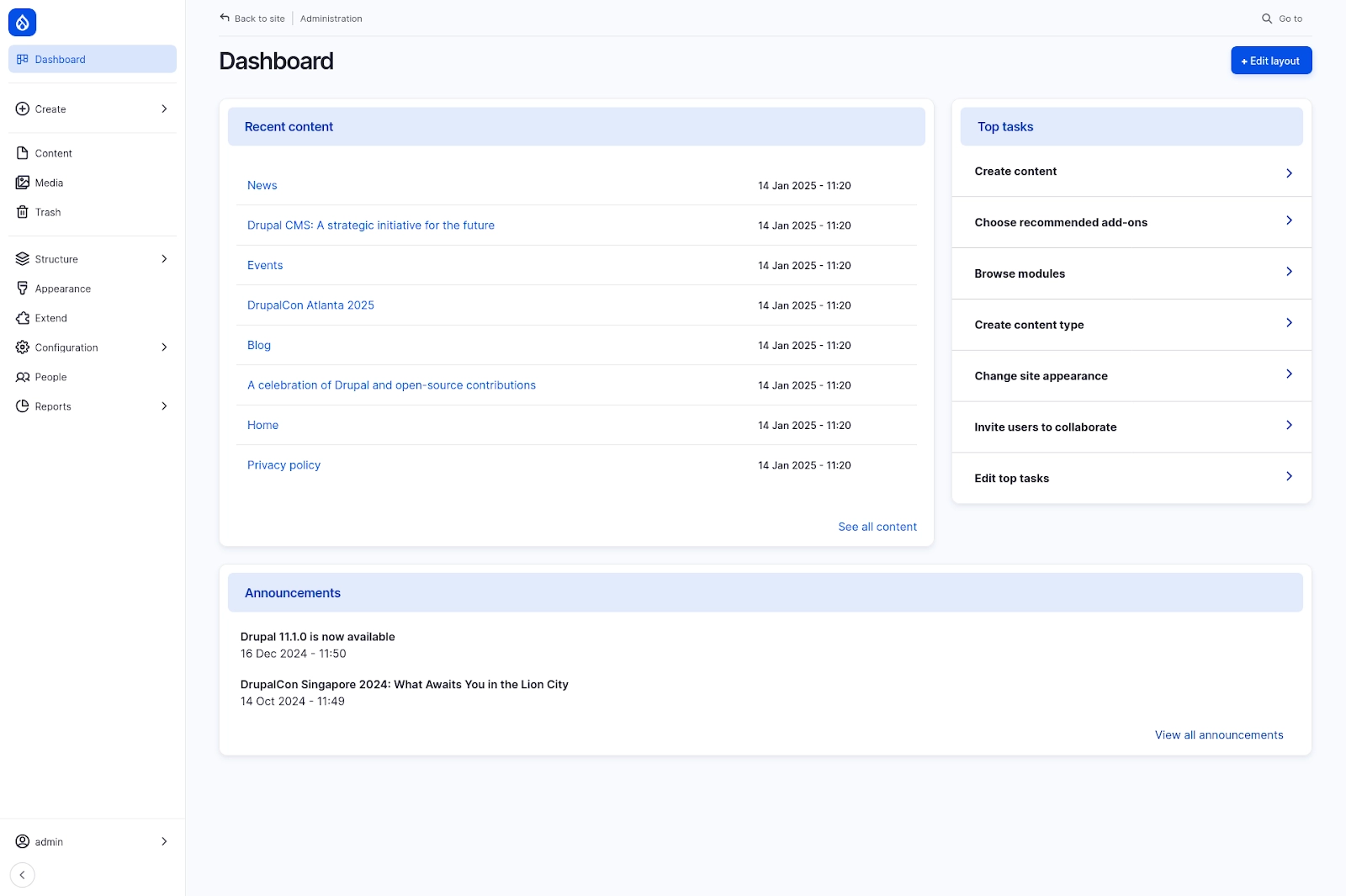
Drupal is a powerful, open-source Content Management System (CMS) and a strong Ghost alternative for users who need more than just a blogging platform. While Ghost focuses on simplicity and clean publishing, Drupal supports full-scale website development with advanced features like user access control, content management, and extensive third-party integrations (e.g., Salesforce, HubSpot, Google Analytics).
Key Features
Powerful Content Management: Built to support complex sites with custom content structures and workflows.
Built to Scale: Reliable performance even under heavy traffic, making it ideal for large or growing websites.
Enterprise-Grade Security: Strong protection features designed for businesses that prioritize data safety.
Pricing
Free (self-hosted)
Pros
Highly customizable and flexible.
Strong community support.
Ideal for large, complex websites.
Cons
Steep learning curve.
Requires technical expertise to manage.
7. Wix
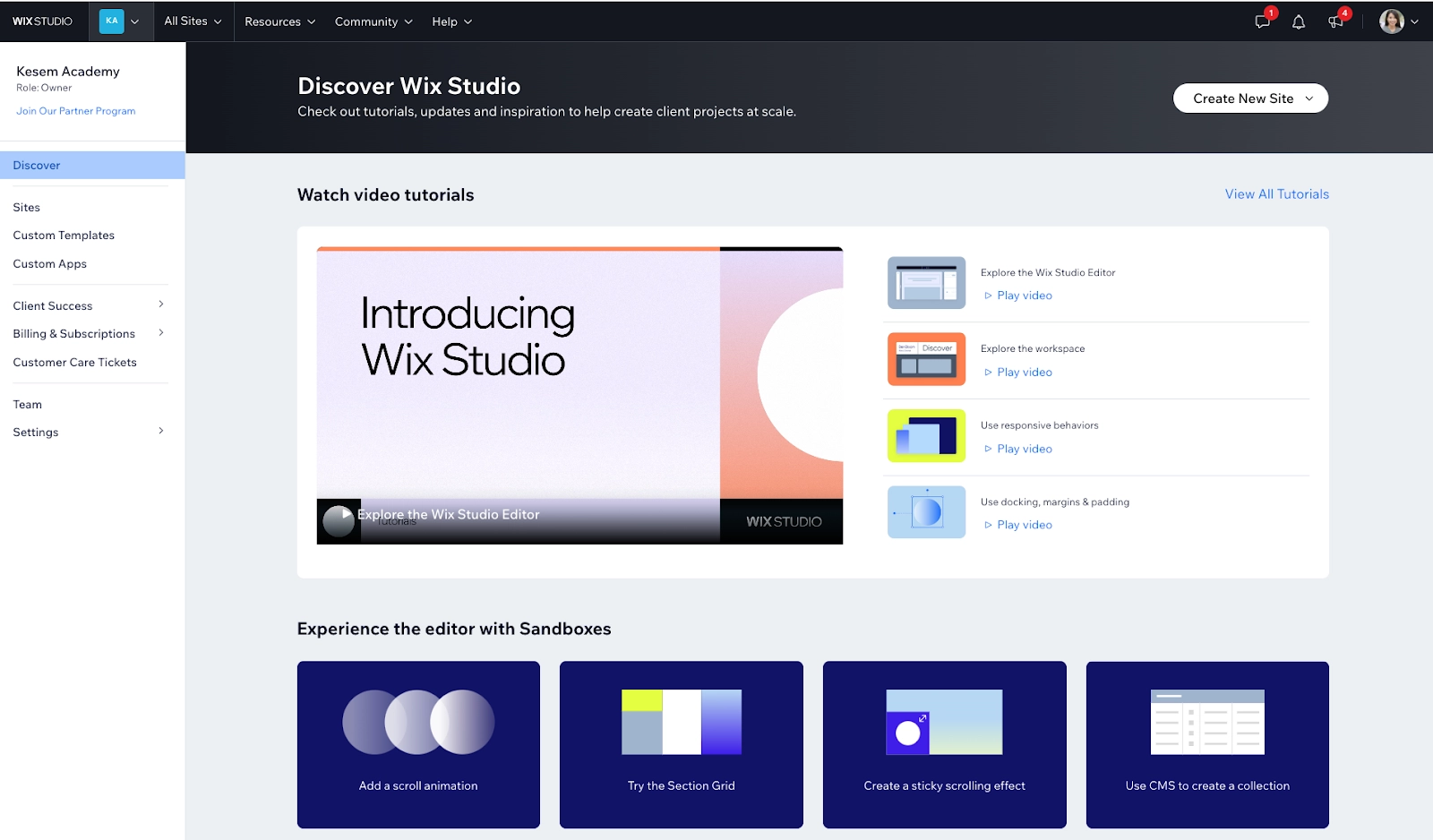
Wix is one of the most beginner-friendly website builders available today. It allows you to build and launch a blog using drag-and-drop functionality without writing any code. Unlike Ghost, which is more developer-oriented, Wix targets users who want visual control and convenience. You can start with pre-designed templates and customize everything from layout to fonts.
Key Features
Visual Site Editor: Easily design and update your blog layout with simple drag-and-drop tools.
Expandable Features: Add new capabilities through a wide selection of apps and integrations.
Built-In SEO Support: Optimize your content for search engines without needing extra plugins.
Pricing
Free plan available (with Wix branding)
Premium plans start at $16/month
Pros
Beginner-friendly and intuitive.
Highly customizable visual elements.
Wide range of integrations and apps.
Cons
Not ideal for content-first creators.
The free plan includes ads and Wix branding.
8. Webflow
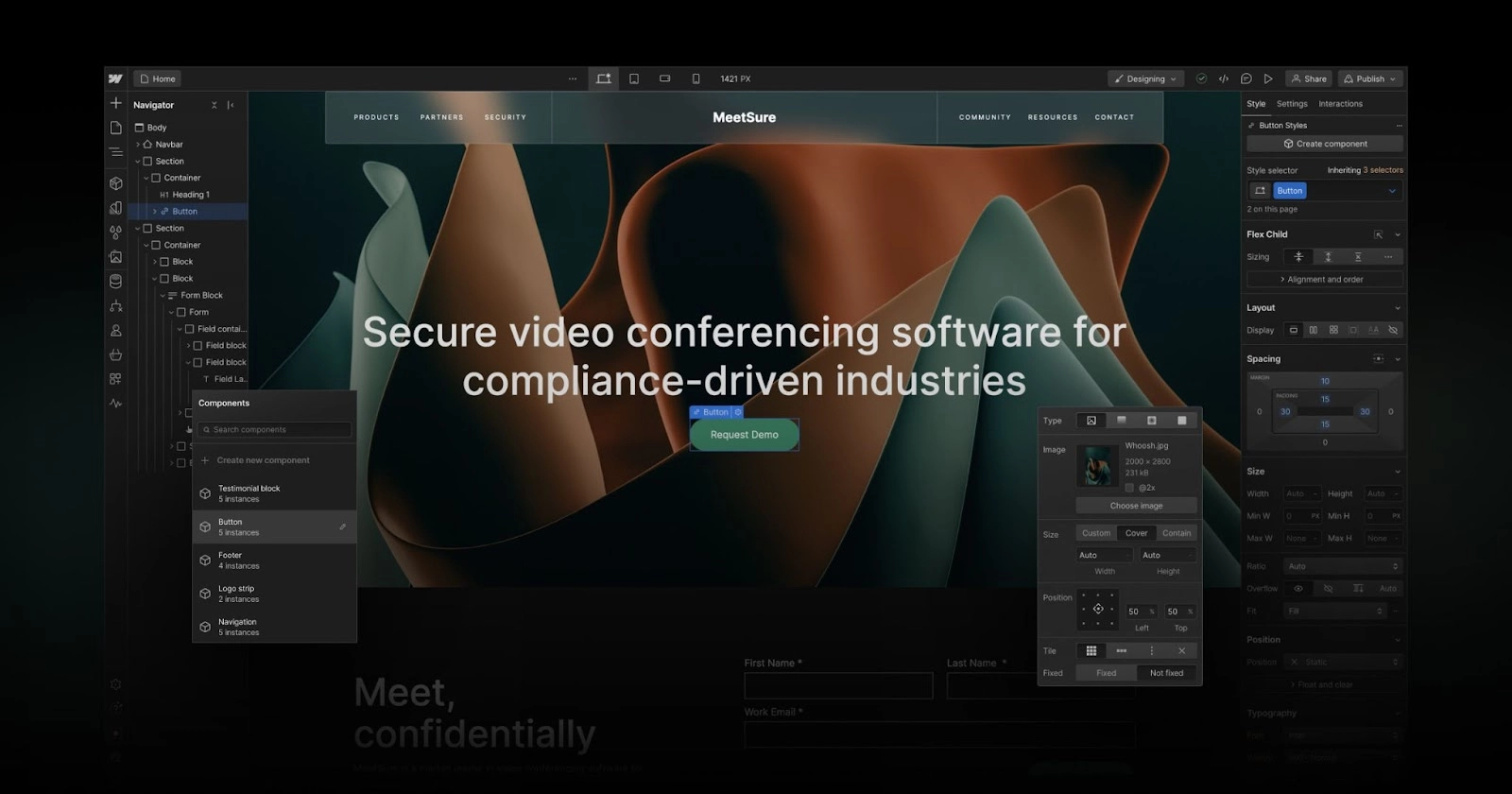
Webflow is a design-first platform that gives you full visual control and CMS power without needing to code. Unlike Ghost, Webflow is ideal for designers who want pixel-perfect control and advanced layout flexibility.
It’s ideal for freelancers, creative professionals, and marketing teams who want to build a blog that’s also a high-impact website. However, you’ll need to learn a bit about classes and responsive design, but the result is unmatched design freedom.
Key Features
Flexible Layout Control: Design pages with precision using an advanced visual editor.
Structured Content Management: Organize and publish content with customizable CMS collections.
Mobile-Optimized Design: Ensure your blog looks great and functions smoothly on any device.
Pricing
Free tier available
CMS plans start at $14/month
Pros
Designer-friendly interface.
Powerful custom content structures.
Exportable, clean HTML/CSS code.
Cons
Steeper learning curve for beginners.
More time-intensive setup than Ghost.
9. Hashnode
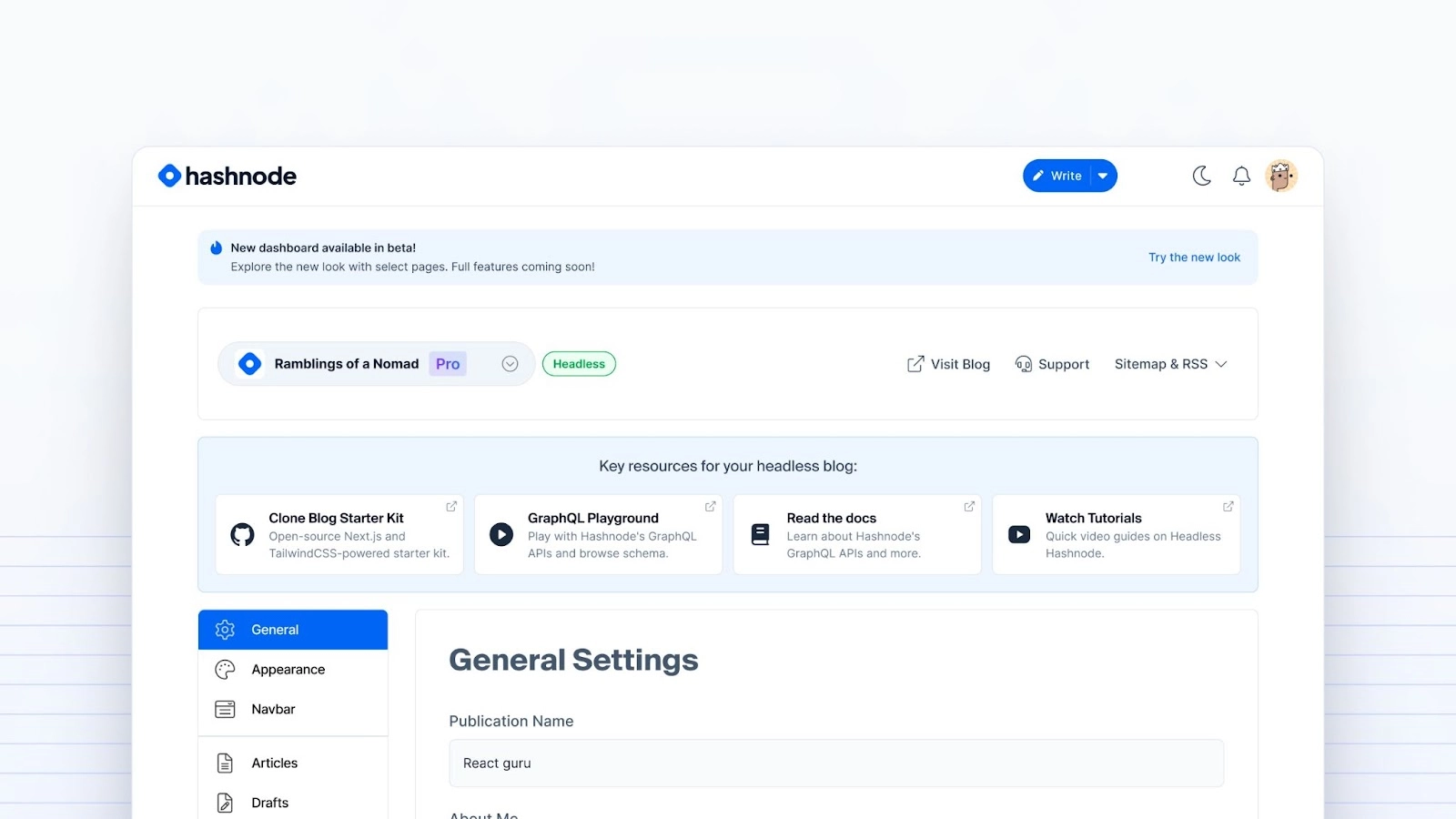
Hashnode is a blogging platform tailored for developers. It allows users to publish blogs on a custom domain while also syndicating content to a tech-focused community. Unlike Ghost, Hashnode is built for discoverability among developers, meaning you get exposure without much SEO effort.
It integrates well with GitHub and supports Markdown. You also retain full content ownership. If you write technical content and want to build authority within the dev community, Hashnode is a fantastic alternative to Ghost.
Key Features
Custom Domain Support: Publish on your own domain with free, fast hosting.
Developer-Focused Tools: Write in Markdown and integrate seamlessly with GitHub.
Tech Community Exposure: Share posts directly with a built-in audience of developers.
Pricing
Completely free
Pros
Built specifically for developers.
Free hosting with no ads.
Great discoverability within the dev community.
Cons
Limited to tech-focused content.
Not ideal for non-developer bloggers.
10. Write.as
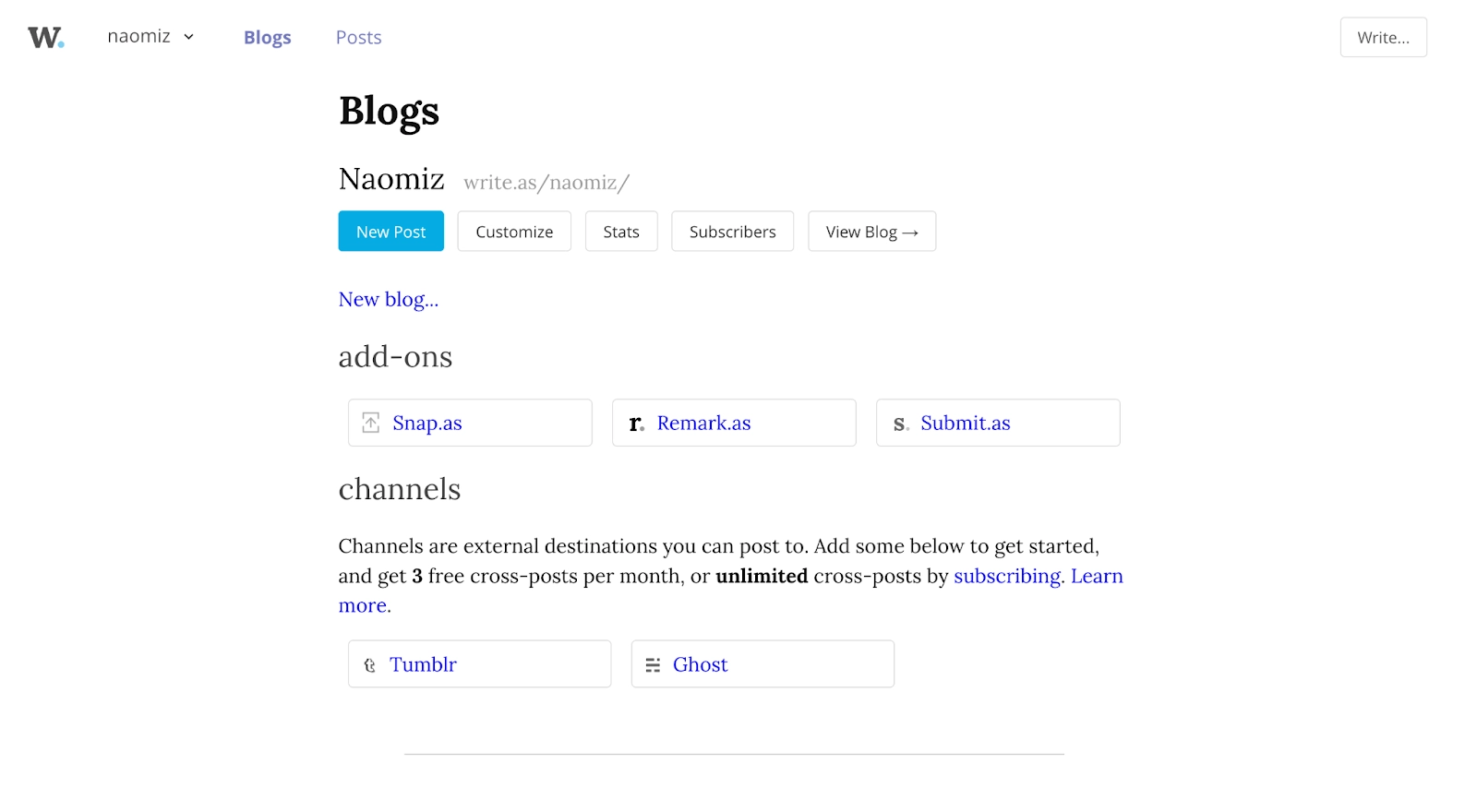
Write.as is a minimalist blogging platform focused on distraction-free writing and privacy. Unlike Ghost, Write.as strips everything down to the essentials, making it ideal for personal blogging, journaling, or anonymous writing.
There are no complex features or analytics tools, it’s just about writing and publishing. It doesn’t even require an account to get started. If you're looking for simplicity and a clean slate without SEO tools, integrations, or audience-building features, Write.as may be your alternative.
Key Features
Distraction-Free Writing: A clean, minimal interface that keeps the focus on your words.
Anonymous Posting: Publish content without creating an account.
Markdown-Based Editor: Quickly format and publish using lightweight Markdown syntax.
Pricing:
Free tier available
Pro plan: $6/month
Pros
Clean, no-clutter writing experience.
No login required to start writing.
Privacy-first platform.
Cons
No built-in SEO or analytics tools.
Not designed for audience growth or marketing.
Hyvor Blogs vs. Ghost: In-Depth Comparison
Feature | Hyvor Blogs | Ghost |
Multilingual Support | Built-in with auto-translation | Limited; requires third-party tools |
Commenting System | Free via Hyvor Talk | Requires integration or paid add-ons |
SEO Tools | Real-time analysis, link checker | Basic SEO; relies on theme or plugin |
Themes | Free, open-source, easy to customize | Limited free options; paid themes (~$99) |
Content Editor | Rich text + GPT integration | Markdown with limited AI support |
Team Collaboration | Role-based access, content search | Basic roles, no advanced search |
APIs & Developer Tools | Data, Console, Delivery, Webhooks | Admin API only |
Hosting Options | Subdomain, custom domain, subdirectory hosting | Subdomain or custom domain only |
Ease of Setup | Console-based, minimal setup | Requires CLI and Node.js for self-hosting |
Pricing | Starts at $9/month, all features | Starts at $9/month, features gated |
Launch Your Blog For Success With Hyvor Blogs
When it comes to blogging, choosing the right platform is important. Sometimes, our favorite platform may not meet our current needs, and that’s when it’s time to explore other alternatives.
One of the top Ghost alternatives we recommend is Hyvor Blogs. It’s a privacy-first, all-in-one blogging platform that offers powerful features like built-in SEO tools, multilingual support, and a clean writing experience, without third-party tools. It is for bloggers who want more control over their blog and data without the usual complexity of coding.
Sign Up on Hyvor Blogs today and see just how good blogging can get for you.
Happy blogging!

Comments