Founded in 2003, Blogger is the oldest blogging option available. It's an online content management system (CMS) designed in the United States that makes it simple to start a blog and manage the content it contains—writing, editing, posting, and sharing. Although it is a little outdated, Blogger is a useful blogging tool. But if you want to pursue success in the future, you will have to go beyond what Blogger can offer. Furthermore, not every blogging platform can meet all of your blogging requirements and needs. Perhaps the most important requirements for blogging with Blogger are being overlooked. If so, you need to search for alternatives to Blogger.
What is Blogger?
Blogger is a free blogging platform owned by Google. Launched in 1999 and acquired by Google in 2003, it allows users to create and publish blogs with minimal setup. Blogger is popular among beginners due to its ease of use and free hosting on a blogspot.com subdomain. Users can also connect custom domains.
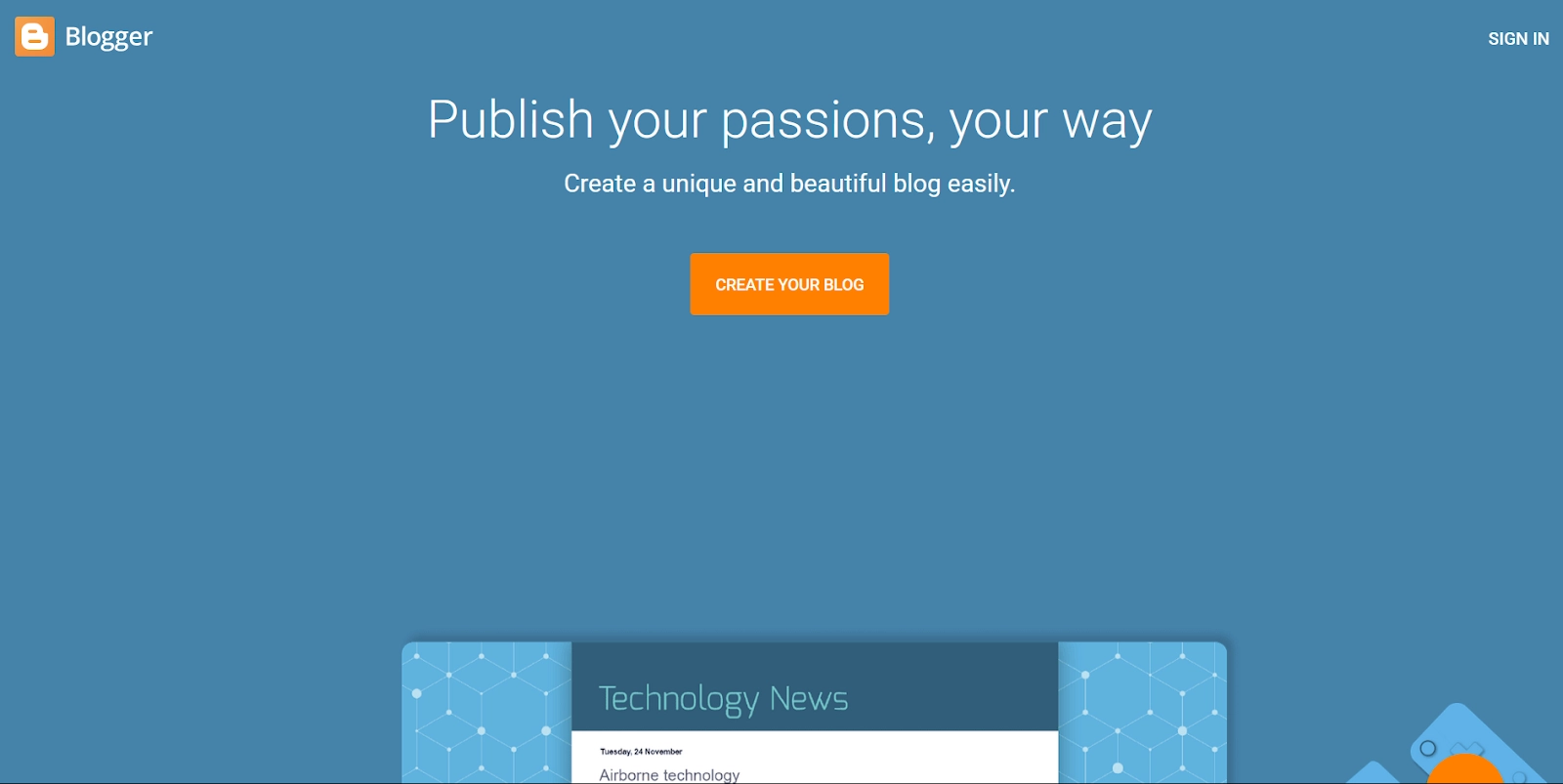
Features of Blogger include:
Free Hosting: Google provides free hosting for all Blogger sites.
Custom Domains: Users can link a custom domain instead of using the default blogspot.com subdomain.
Basic Themes and Customization: Blogger offers simple themes, though customization options are limited compared to modern platforms.
Google Integration: Since it’s a Google product, Blogger integrates with services like Google Search Console and AdSense for monetization.
Simplicity: Blogger is beginner-friendly, requiring no coding or technical knowledge to set up a blog.
Why look for a Blogger alternative?
Although Blogger has served millions, its stagnation limits growth and creativity in 2025. As web standards evolve, Blogger remains basic, lacking modern SEO, design flexibility, mobile responsiveness, and third-party integrations. Many bloggers now seek dynamic platforms that better meet today's digital publishing demands.
Here are the main limitations of Blogger:
Limited Customization: Design and functionality options are basic compared to modern platforms like Hyvor Blogs that offer fully customizable themes and elements.
Outdated Interface: Blogger’s dashboard and editing tools feel dated and clunky.
Lack of Advanced Features: No built-in SEO tools, limited integrations, and minimal analytics
Poor Support for Modern Web Standards: Mobile responsiveness and dynamic layouts lag behind competitors.
Google Dependency: Your blog's future is tied to Google's decisions; Blogger updates are rare and uncertain.
Weak Monetization Options: Primarily tied to AdSense with fewer opportunities for diverse income streams.
Limited Scalability: Not ideal for growing into a full website, store, or brand hub.
Top 10 Blogger alternatives in 2025
Hyvor Blogs: Best overall with privacy-focused, multilingual blogging and a clean writing experience.
WordPress.org: Best for full control, customization, and scalability.
Wix: Best for beginners wanting drag-and-drop design freedom with blog functionality.
Tumblr: Best for microblogging and community-driven, visual content sharing.
Medium: Best for writers who want a built-in audience and minimalist publishing.
Ghost: Best for fast, SEO-optimized publishing and newsletter integration.
Substack: Best for combining blogging with email newsletter monetization.
Weebly: Best for small business owners looking for a simple blog and website builder.
Squarespace: Best for stylish, design-forward blogging with e-commerce options.
Webflow: Best for developers and designers who want full control over layout and CMS functionality.
1. Hyvor Blogs - Best Blogger Alternative
This is the first alternative that we are talking about in this Blogger alternatives article: Hyvor Blogs, aka HB. Hyvor Blogs lets you create a blog easily as a piece of cake within just a few clicks.
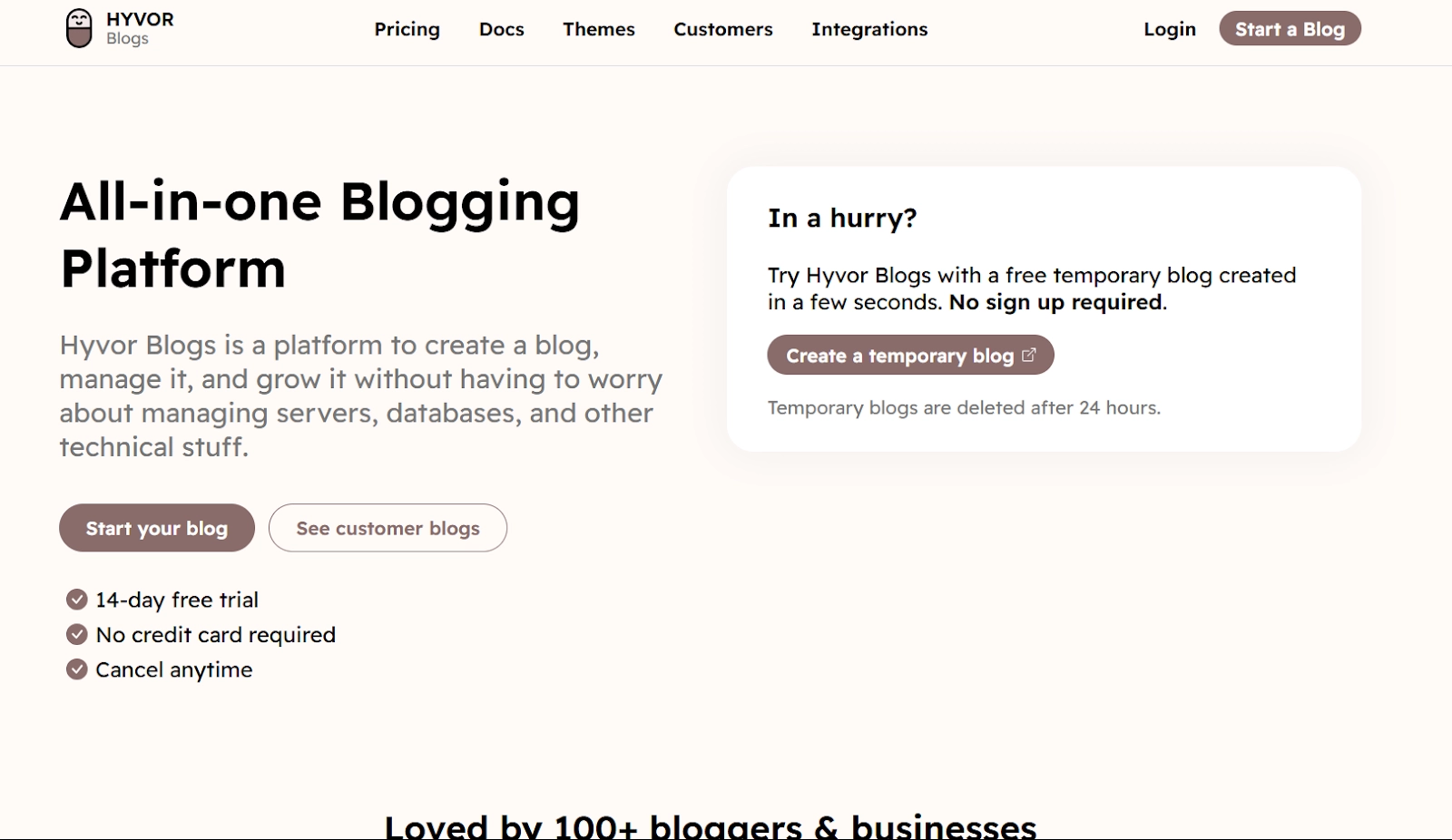
Key Features
Multi-language support by default - You can add new languages to your blog as you prefer. You can start multi-language blogging using different languages and grow your audience. It is just a piece of cake.
Auto translation - No tedious tasks of translating blog posts into different languages. With just one click, you can translate your blog posts easily.
Powerful rich text editor - Hyvor Blogs’s carefully crafted rich text editor makes writing blog posts effortless. Add headings, blockquotes, images, embeds, code blocks, and more.
Customizable Themes - Raydo, Pela, Zing, and more. All of these themes are editable and completely free for anyone using Hyvor Blogs. You can make your own theme for your blog if default themes do not satisfy you.
Custom domains - Use your own domain name instead of a subdomain, giving your blog a professional look.
Right-to-left (RTL) languages supported - Hyvor Blogs fully supports languages written from right to left, such as Arabic and Hebrew.
Free commenting system - Hyvor Talk is completely FREE in Hyvor Blogs. So you can have a comment space on your blog at no cost. A blog without a commenting space is dull.
Real-time SEO analysis - This real-time SEO analyzer gives you suggestions to improve your post's SEO as you write. It checks for keyword usage, internal and external links, and more SEO-related factors.
GPT (AI) for content creation - Chat with GPT to generate content, blog post outlines, and more. GPT is integrated directly into the editor, making it easy to use generated content in your posts.
Broken link analyzer - Hyvor Blogs’s link analyzer checks for broken links in your posts as you write. It also runs a bi-weekly check on all your posts and notifies you via email if any links are broken.
Mobile friendly - You can blog from anywhere using any device. Even using your mobile.
Google Fonts, locally - Choose from a wide range of fonts, all served locally for better performance and privacy.
Privacy protected - No ads, trackers, or data selling. Hyvor Blogs prioritizes user privacy.
Complete control - HB does not inject ads, trackers, affiliate links, or paywalls into your blog. It's your blog - You decide everything!
Data Ownership - You own the content you write. You can export your content and move to another platform anytime.
In-built SEO - All you need for technical SEO is in-built in HB
Easy to set up with essential tools - No coding skills needed. Everything you need is built in for a hassle-free setup.
Sub-directory hosting - Host your blog at /blog of your web app: Cloudflare workers, Next.js, Laravel, Symfony
Excalidraw Integration - The famous drawing tool, Excalidraw, is now embedded within the image uploader to help you quickly draft a sketch as you write.
Headless CMS for blogging - Headless CMS for blogging. You can use any framework like Astro, Next.js, Svelte/Sveltekit, Nuxt, and more.
Plus, Hyvor Blogs is completely developer-friendly.
Data API - Access public data of your blog as JSON using our Data API. For example, you can use it to get the latest posts on your blog. The Data API makes Hyvor Blogs work as a headless CMS for an alternative front-end.
Delivery API - Delivery API allows you to host your blog within a subdirectory of your web applications, with the help of Webhooks.
Console API - This is the same API we use in the Console. Automate some of your administrative tasks, or you can even build your own console.
Webhooks - Ping a URL when something happens on your blog (ex, when a post is created).
Not only that, but also HB supports web framework integrations such as Symfony, Laravel, etc.
Pricing
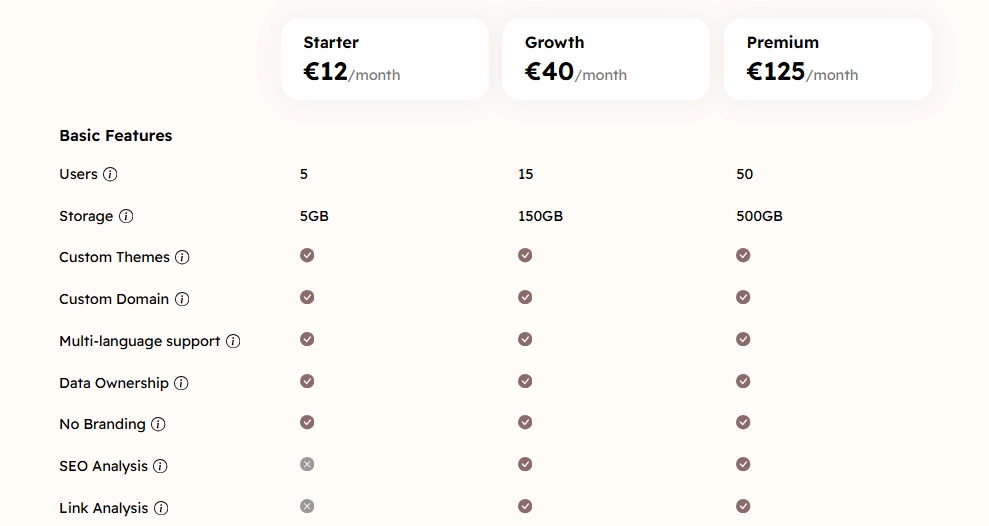
Starter: €12/month – Includes 5 users and 5GB storage.
Growth: €40/month – Includes 15 users and 150GB storage.
Premium: €125/month – Includes 50 users and 500GB storage.
All plans come with a 14-day free trial.
Pros
Designed for simplicity, allowing quick setup and easy content management without technical expertise
Includes Hyvor Talk for free, facilitating reader engagement without additional plugins
Does not inject ads, trackers, or affiliate links, ensuring a clean and secure blogging environment
Good user base and forum community providing valuable resources
Built-in SEO tools to improve search rankings without extra plugins
Cons
Limited third-party integrations at the moment, but new ones are continuously being added
Doesn’t offer a free tier, though each plan includes a 14-day trial
2. WordPress
This is the second Blogger alternative that we enlist in this Blogger alternatives article. WordPress is a famous, open-source CMS – Content Management System that most people around the world use. Unlike Blogger, WordPress is several steps ahead. It has a nice dashboard with everything in detail. That means when you come to your blog dashboard in WordPress, you can get a clear idea of what is happening in your blog.
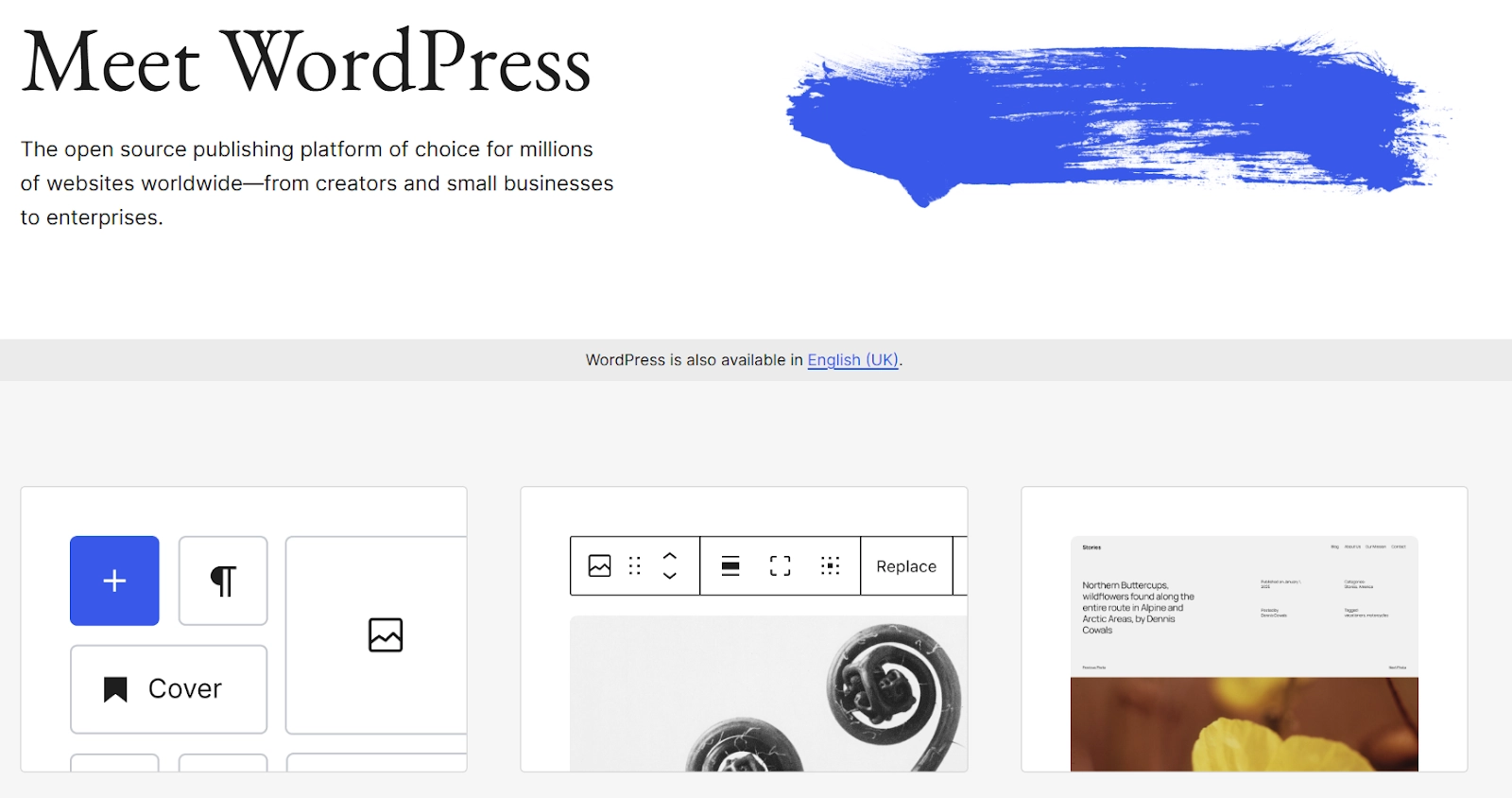
Key features
User-Friendly Dashboard: Provides a detailed, intuitive interface for managing your blog.
Easy Setup: Requires little to no technical knowledge; most web hosts offer one-click installation.
Extensive Theme Selection: Offers a vast collection of themes for customization.
Plugins & Extensions: Access to a large repository of third-party plugins for SEO, spam protection, commenting, and more.
Gutenberg Editor: A drag-and-drop editor with advanced formatting options like columns, buttons, image galleries, and tables.
Full Ownership & Control: Unlike Blogger, WordPress users fully own their content and data.
Custom Domains: Supports custom domains, similar to Blogger.
Higher Cost Compared to Blogger: While WordPress is free to start, hosting and premium themes/plugins may require additional investment.
Pricing
WordPress.org (Self-hosted):
Core Software: Free to download and use.
Domain name: Around $10-$20 per year.
Hosting: $2.95–$29.99/month for shared hosting; fully managed hosting can cost more
Themes and Plugins: Free options available; premium themes and plugins can cost $2–$1,000/license
WordPress.com offers tiered pricing plans:
Free Plan: Basic features, no custom domain or plugins.
Personal Plan ($4/month): Includes a free domain for one year and premium themes but lacks plugin support.
Premium Plan ($8/month): Adds monetization options, custom CSS, and PayPal integration.
Business Plan ($25/month): Full plugin access, advanced SEO tools, backups, and analytics integration
Pros
Suitable for various website types beyond blogging.
Ultimate flexibility and customization options
WordPress.org is open-source and free to use
Extensive resources and forums for assistance
Capable of handling small blogs to large enterprise sites
Cons
Setup and maintenance may be challenging for beginners
Users are responsible for updates and security measures
While the software is free, expenses for hosting, themes, and plugins can add up
WordPress vs Blogger
Blogger is a simple, free platform that's easy to use but lacks customization and modern features. It’s limited in terms of design flexibility, SEO tools, and scalability. WordPress, on the other hand, offers full control, a vast selection of themes and plugins, and the ability to scale from blogs to complex websites. However, it requires more setup, hosting, and technical knowledge. For bloggers seeking more flexibility and growth potential, WordPress is a superior alternative to Blogger.
If you feel that WordPress does not ring for you, then here are some WordPress alternatives to consider.
3. Wix
This is the third blogging platform enlisted as one of the Blogger alternatives. Wix is a website builder that you can use to build your blog as easily as you like. It is free to get started with.
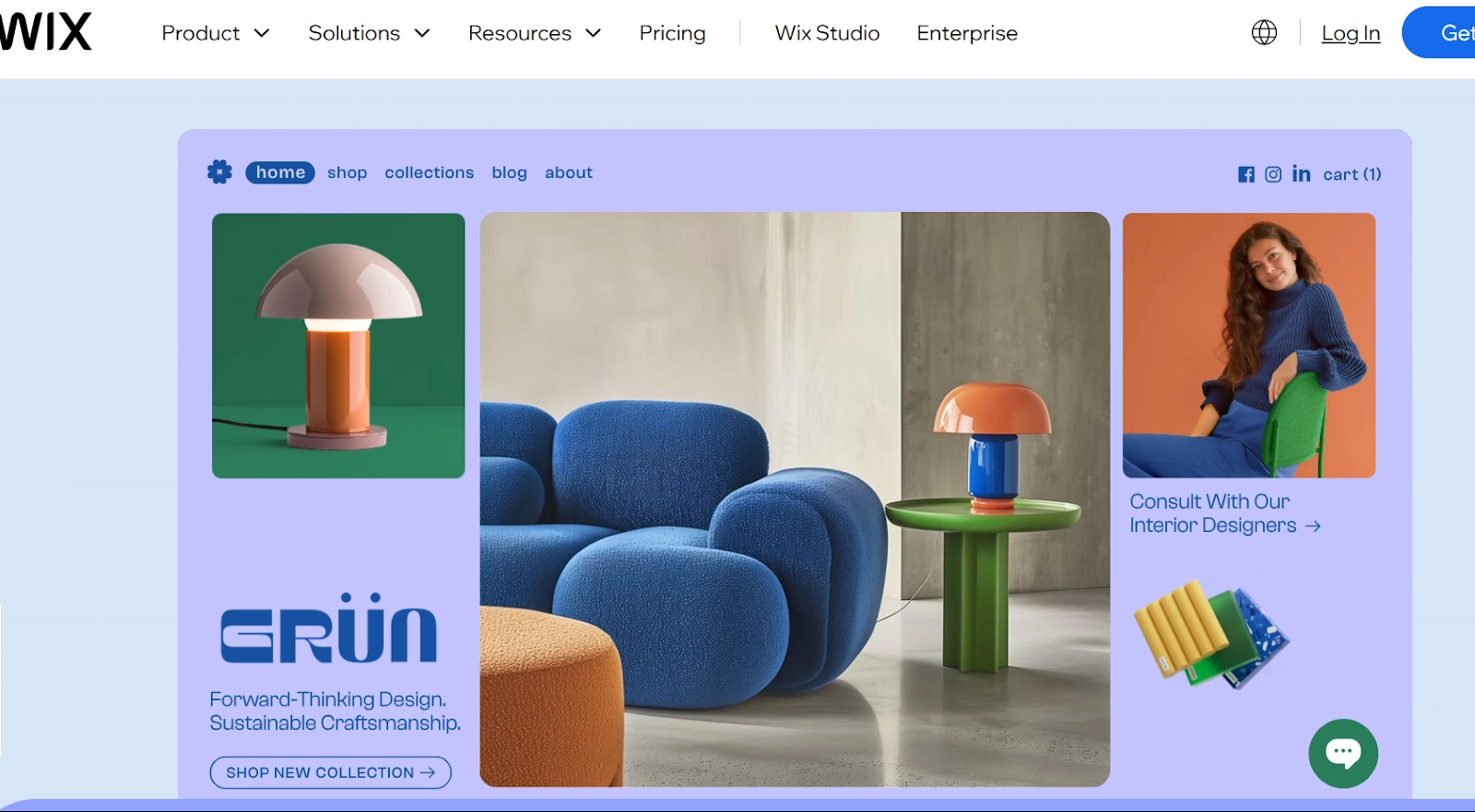
Key features
Easy to Use Drag-and-Drop Editor: Customize your blog easily with a user-friendly interface.
Wide Theme Selection: Offers a variety of themes to choose from for a visually appealing blog.
Real-Time Editing: See changes immediately while editing, unlike Blogger.
Custom Domain Support: Allows the use of custom domains, similar to Blogger.
Third-Party Plugin Integrations: Access to over 300 plugins to extend functionality.
Social Sharing Options: Built-in integration with social media platforms like Facebook, Twitter, and Instagram.
Premium Support: Access to customer support with premium plans, unlike Blogger.
Ads Display: Ads appear on free plans, but can be removed with paid plans.
Pricing
Light Plan: $17 per month - Includes custom domain (free for the first year), 2 GB storage, suitable for personal sites, portfolios, or blogs. No e-commerce features.
Core Plan: $29 per month - basic e-commerce features, 50 GB storage, 5 collaborators, basic marketing suite, and site analytics. Suitable for small online stores.
Business Plan: $36 per month - Standard e-commerce tools, 100 GB storage, 10 collaborators, standard marketing suite, and site analytics. Ideal for growing businesses.
Business Elite Plan: $159 per month - Advanced e-commerce features, unlimited storage, 15 collaborators, advanced marketing suite, and developer platform. Suitable for large-scale e-commerce operations.
Pros
Ideal for those without technical expertise.
Wix offers a wide array of modern and stylish templates that cater to various business types
Comes with personalized SEO tools so you can optimize your site for search engines
Provides AI tools to help with onboarding, designing your website, and content creation
Cons
Blogging capabilities are not as robust as specialized platforms like Hyvor
Difficult to switch templates once the site is live
Customization options are limited compared to platforms like WordPress
Wix vs Blogger
Blogger is a basic, free platform with minimal customization and outdated features, making it less suitable for modern blogging. Wix, on the other hand, offers a user-friendly drag-and-drop editor, real-time editing, and a wide range of themes and apps. However, Wix’s blogging features are not as advanced as specialized platforms, and switching templates is difficult. For those prioritizing design flexibility and ease of use over deep blogging features, Wix is a better alternative to Blogger.
4. Tumblr
This can also be recognized as one of the alternatives to Blogger. Tumblr is a microblogging and social networking website that was started in 2007 by David Karp and is now owned by Automattic. Users can submit multimedia and other content to a short-form blog using the service. People can read the blogs of other users. Bloggers have the option of making their blogs private.
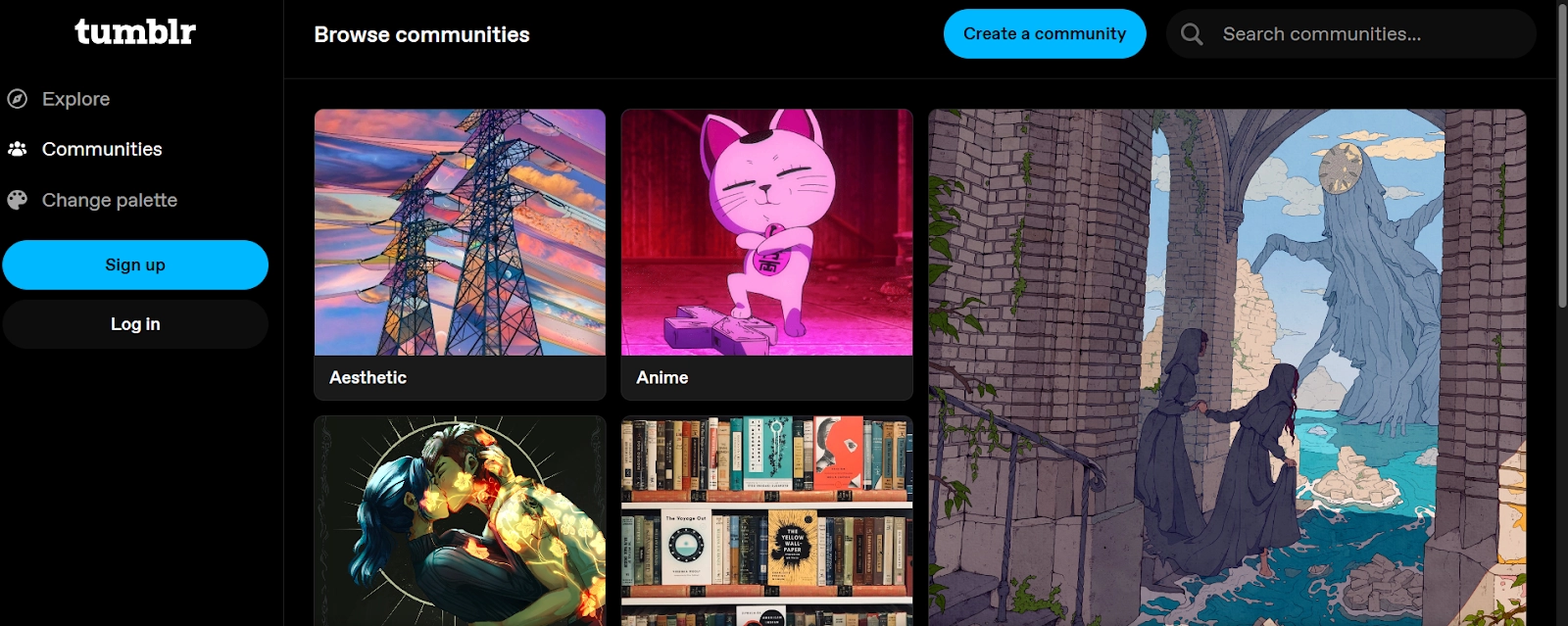
Key features
Microblogging & Social Networking: Combines blogging with social media-style interactions.
Free to Get Started: Simple account setup with no upfront costs.
Easy Blog Setup: Quick and beginner-friendly blog creation process.
Content Sharing & Reactions: Users can reshare, repost, and react to blog posts.
Limited Team Collaboration: Only a single author per blog, unlike Blogger, which supports multiple contributors.
Customization Options: Offers pre-designed themes with CSS and HTML customization.
Mobile-Responsive: Blogs are optimized for mobile without additional adjustments.
Short-Form Content Focus: Ideal for visual content, quotes, and microblogging rather than long-form articles.
Platform-Controlled Blogs: Users don’t fully own their blogs; Tumblr has control, similar to Blogger’s Google dependency.
Pricing
Tumblr is free to use for creating blogs, posting content, and interacting with others. This is the core service that most users rely on.
Ad-Free Subscription: Tumblr offers an ad-free subscription for $4.99 per month or $39.99 per year.
Pros
Tumblr provides a completely free blogging experience, making it accessible to everyone
Excellent for blogs focusing on visual content, such as photography or art
The platform's social features facilitate easy content sharing and audience building
Ideal for short-form content and quick, casual updates
Cons
Overall, customization options are restricted
Lacks built-in support for online stores, limiting monetization options
Not ideal for businesses or bloggers focused on SEO and audience growth
Tumblr vs Blogger
Tumblr is a great Blogger alternative for casual, social, and visual-focused blogging, offering built-in content sharing and engagement. However, it lacks deep customization, SEO tools, and monetization options. Blogger, while outdated, supports long-form content and multiple contributors, making it better for traditional blogging. Choose Tumblr for a social, creative experience and Blogger for a simple, ad-supported blog.
If you feel that WordPress does not ring for you, then here are some Tumblr alternatives to consider.
5. Medium
Medium is a content publishing platform and a great Blogger alternative for writers looking to reach a built-in audience. It offers a minimalist, distraction-free writing experience and an algorithm-driven content discovery system. Unlike Blogger, Medium prioritizes engagement over customization, making it ideal for writers who want visibility without managing a standalone blog.
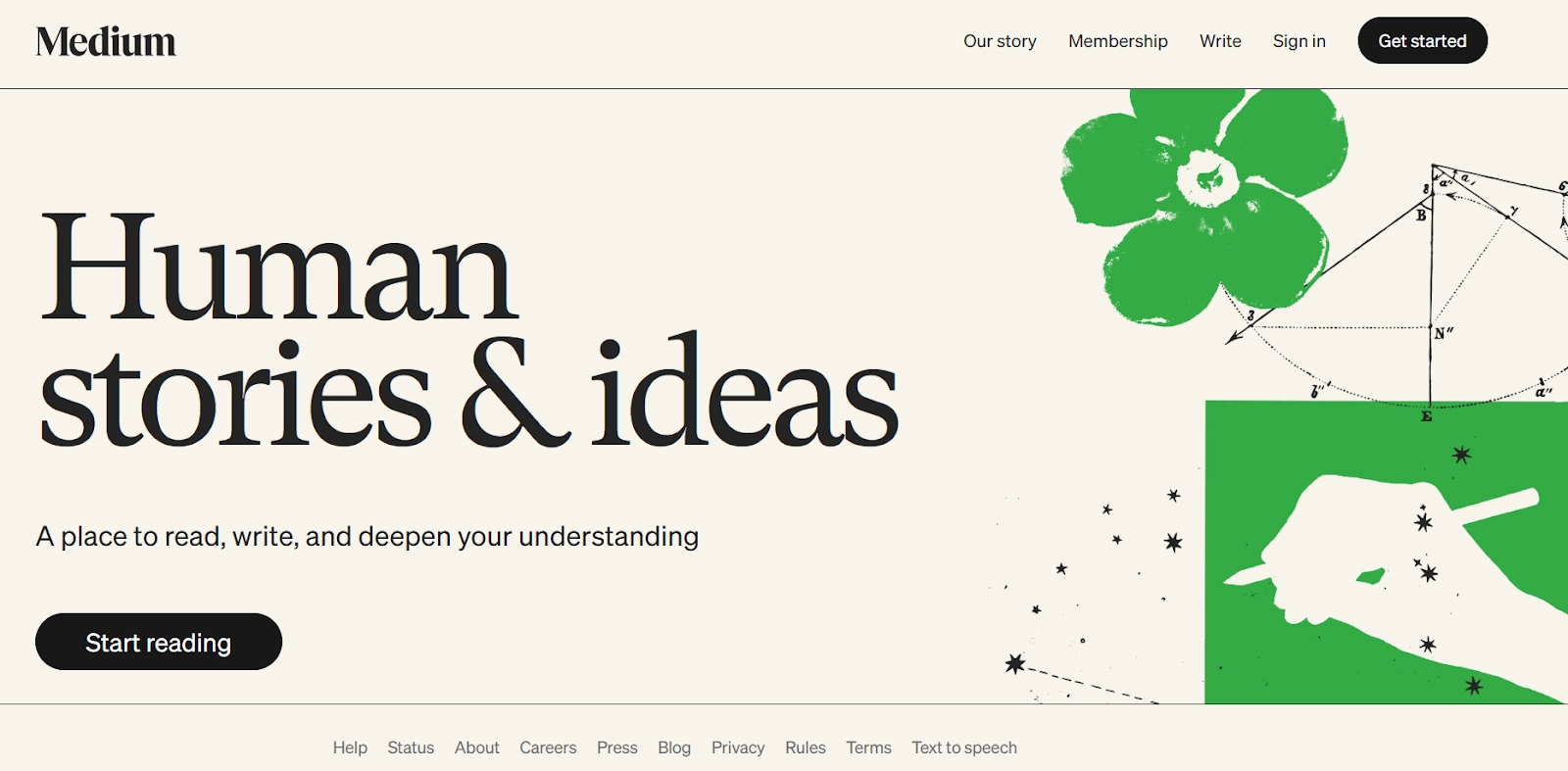
Key features
Built-in Audience: Articles can gain traction quickly due to Medium’s algorithm-driven discovery.
Minimalist & Distraction-Free Writing: No need to design or customize; focus purely on content.
Easy Article Categorization: Helps content be easily discoverable by readers.
Change Tracker: Allows review of edits before publishing.
Limited Customization: No themes or advanced design options, unlike Blogger.
Custom Domains: Supports personalized domain names for branding.
Social & Engagement-Focused: Readers can clap, comment, and share, making it more interactive.
Platform-Controlled Content: Users don’t fully own their blogs, similar to Blogger.
Pricing
Free: Basic access with some limitations.
Membership: $5/month or $60/year – Access to premium content, ad-free reading, and support for writers.
Friend of Medium: $15/month or $150/year - Includes all Medium Member benefits plus additional perks like exclusive content and events.
Pros
Offers the potential to reach a wide audience without extensive self-promotion efforts
Allows writers to focus solely on content creation without concerns about design or technical aspects
Encourages interaction through comments and highlights, fostering a sense of community
Medium is free for writers to publish content
Cons
Provides minimal control over the appearance and branding of content
Earnings are dependent on Medium's Partner Program policies and reader engagement
Content is hosted on Medium, limiting control over distribution
Medium vs Blogger
Medium is ideal for writers seeking instant visibility and engagement without managing a blog, thanks to its built-in audience and algorithm-driven discovery. Blogger, on the other hand, offers more control over customization and monetization but lacks a built-in readership. If you want a hands-off publishing experience with a focus on reach, choose Medium. If you prefer full control over your content and design, Blogger is a better option.
If you feel that WordPress does not ring for you, then here are some Medium alternatives to consider.
6. Ghost
Ghost is a powerful, open-source platform designed for professional publishers seeking to create, share, and grow their content business. It offers modern tools to build websites, publish content, send newsletters, and offer paid subscriptions to members.
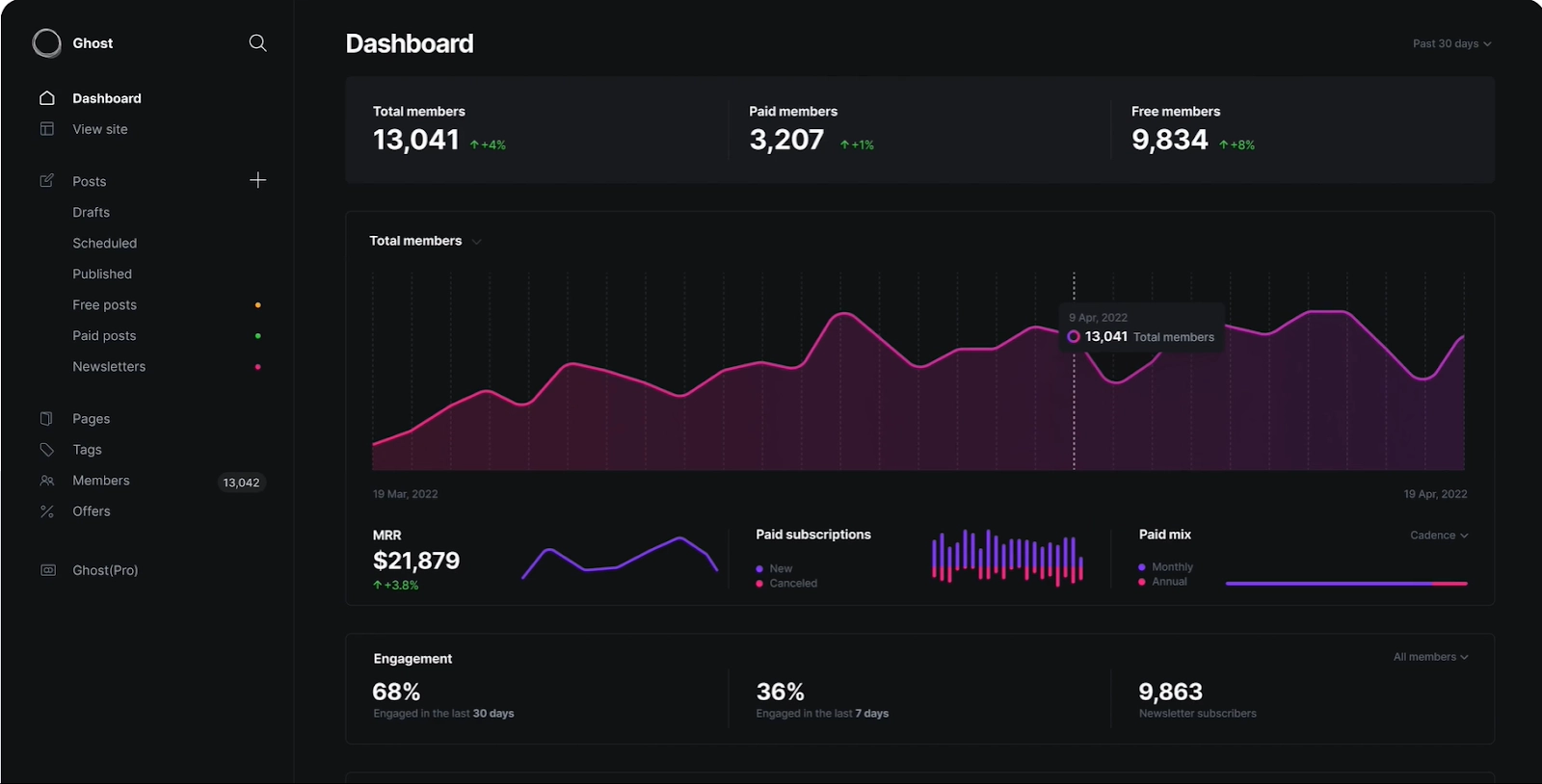
Key features
SEO Optimization: Built-in tools to enhance search engine rankings.
Integrated Email Newsletters: Directly engage your audience with built-in email marketing.
Membership & Subscription Support: Monetize content with paid memberships.
Customizable Themes & Design: Full control over the look and feel of your site.
Content Ownership: No intermediaries, maintain full control over your content and audience.
Pricing
Self-Hosted Ghost CMS: The Ghost software itself is open-source and free to use. However, users must arrange their own hosting, which can vary in cost depending on the provider.
Ghost(Pro) Pricing: This is a managed hosting solution for Ghost CMS, offering several plans based on traffic and features.
Starter: $9/month: 1 staff user, 500 members, 1 newsletter, and access to official themes only.
Creator: $25/month: 2 staff users, 1,000 members, 3 newsletters, custom themes, and custom email domain support.
Team: $50/month: 5 staff users, 1,000 members, up to 10 newsletters, higher upload limits, and priority support.
Business: $199/month: Unlimited staff users, up to 10,000 members, custom configurations, 1GB uploads, and SLA-backed uptime.
Prices are based on annual billing.
Pros
Fast and lightweight performance
Offers themes and the ability to modify code for personalized designs
Ghost is SEO-friendly out of the box, with features like meta tags and sitemaps
Ghost offers native membership and subscription features
Open-source with active community support
Cons
Requires technical knowledge for self-hosting
Limited third-party integrations compared to competitors
Smaller theme marketplace
Ghost vs Blogger
Ghost is a modern, SEO-optimized platform ideal for professional content creators looking for monetization options and full content ownership. It offers a sleek interface, integrated email newsletters, and subscription support, but requires hosting and technical setup. Blogger, on the other hand, is a free, beginner-friendly platform with minimal customization and monetization options. Choose Ghost if you want scalability and control, or Blogger if you need a simple, hassle-free blogging solution.
You can also look for Ghost alternatives if you feel Ghost is not your choice.
7. Substack
Substack is a platform that enables writers to publish newsletters and monetize their content through paid subscriptions. It simplifies the process of reaching audiences directly via email, allowing for a seamless blend of blogging and newsletter distribution.
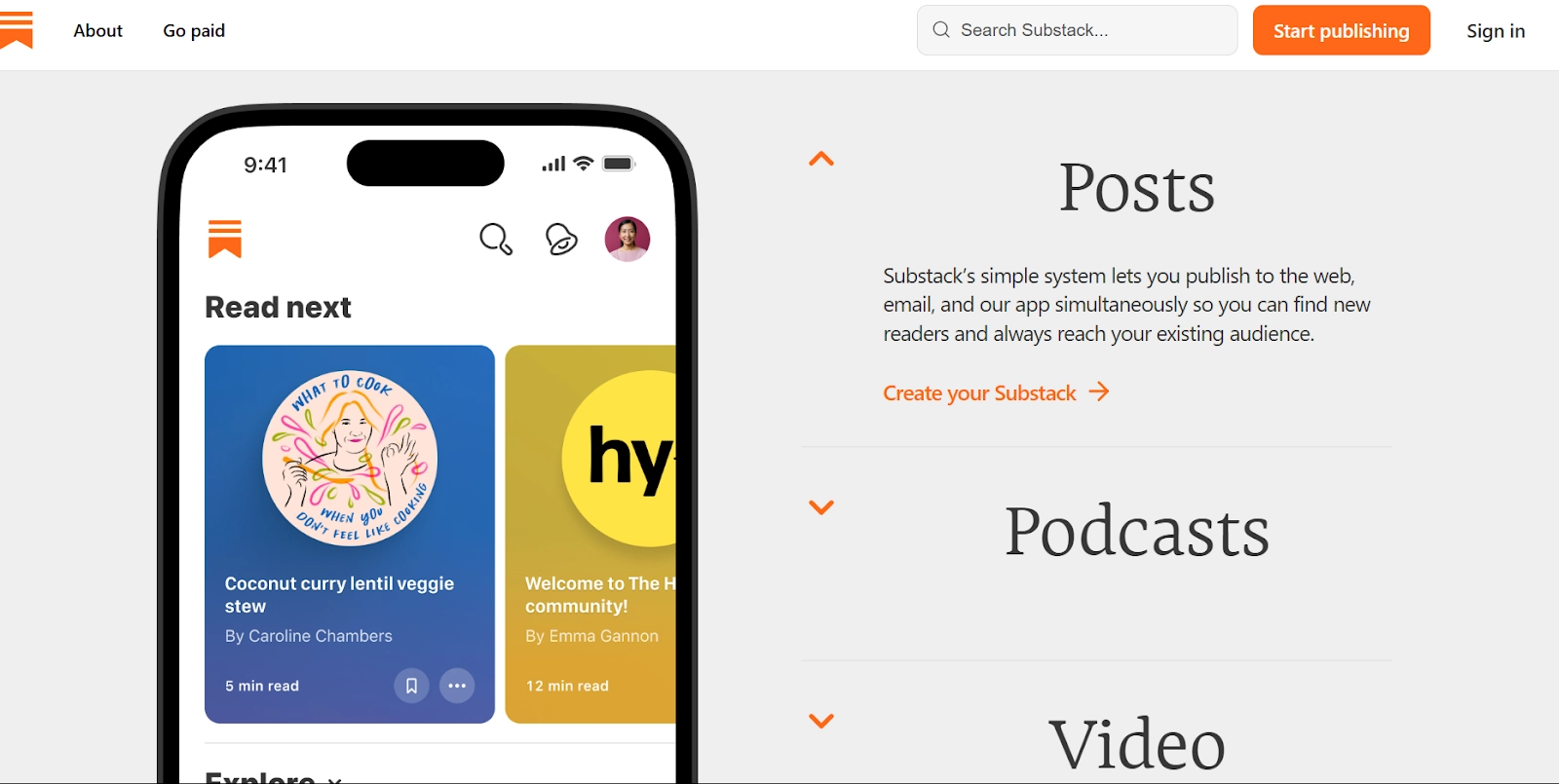
Key features
Integrated Payment Processing: Seamless monetization with built-in subscription support.
Subscriber Analytics: Track audience growth and engagement insights.
Customizable Publication Design: Personalize the look and feel of your newsletter.
Community Engagement Tools: Foster interaction through comments and discussions.
Pricing
Free for Creators: No monthly cost for using the platform
Revenue Share: Substack takes 10% of paid subscription revenue
Payment Processing: Stripe charges an additional ~2.9% + $0.30 per transaction
Pros
Communicate directly with readers via email, fostering a loyal community
Easily set up paid subscriptions for your content
Simplifies the process of writing and publishing newsletters
Offers a straightforward way to monetize content through paid subscriptions
Cons
Design options are somewhat restricted compared to full-fledged blogging platforms
Reliance on Substack's infrastructure may limit control over content distribution
Substack takes a 10% commission on subscription revenue, which may impact earnings
Substack vs Blogger
Substack offers a streamlined, monetization-focused platform ideal for content creators looking to build a paid subscription model and communicate directly with their audience via email. It’s perfect for newsletter-centric content, but it has limited design flexibility and content control compared to Blogger. While Blogger offers broader customization and a traditional blogging format, Substack excels in providing a simple path to revenue through subscriptions and audience engagement.
If Substack is not the choice for you, you can always check out Substack alternatives.
8. Weebly
Weebly is a user-friendly website builder that caters to small business owners and individuals seeking an easy way to create professional websites and blogs. With its drag-and-drop interface, customizable templates, and integrated e-commerce features, Weebly simplifies the process of establishing an online presence.
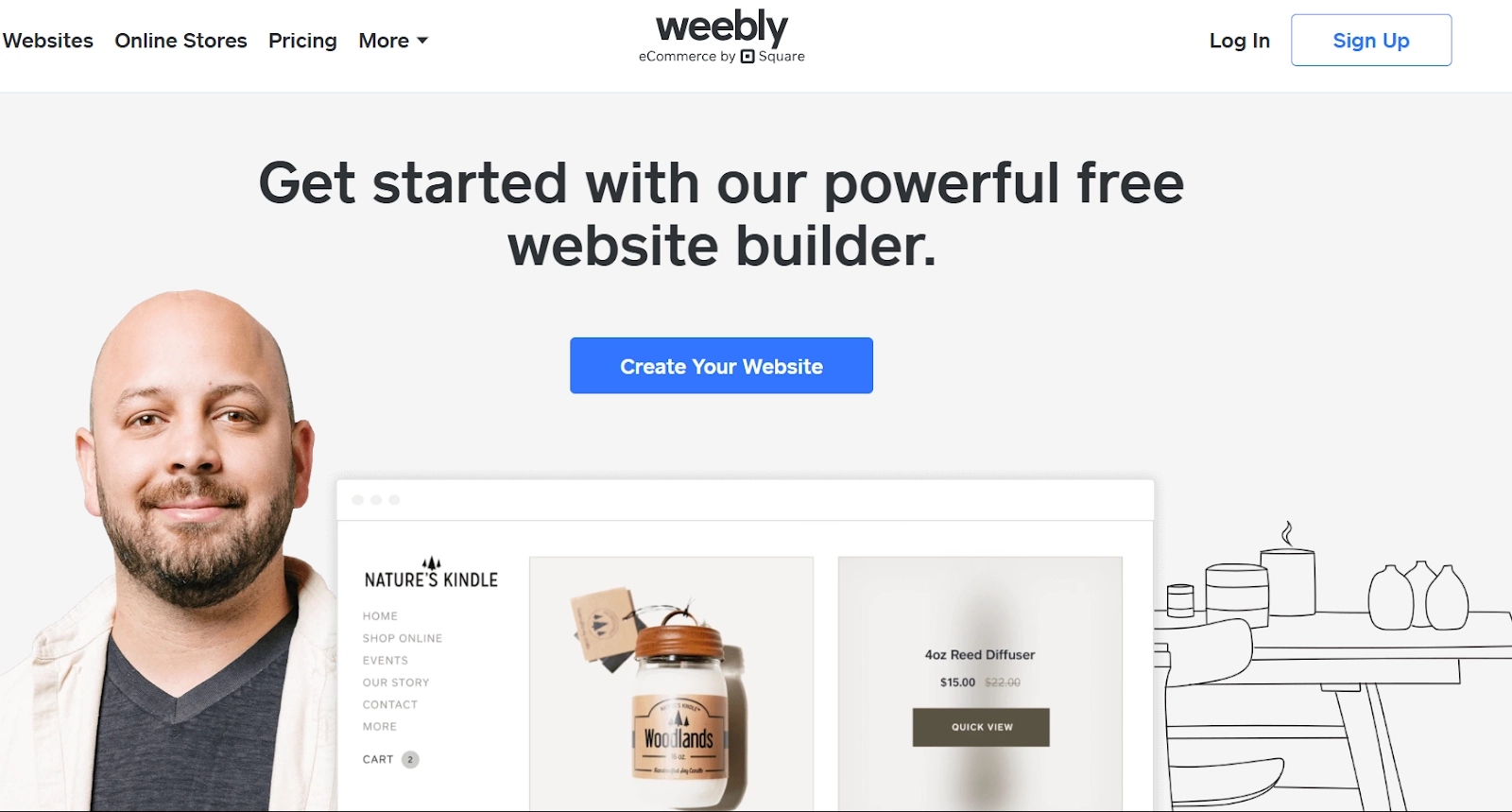
Key features
Drag-and-drop Website Builder: Easy site creation with no coding required.
Customizable Templates: Choose from a variety of templates and personalize them.
Integrated E-commerce Tools: Seamless integration for selling products online.
Mobile App Management: Manage your website and business from mobile devices.
Pricing
Free Plan: Includes unlimited pages, 500 MB storage, free SSL encryption, SEO tools, and a Weebly subdomain. However, it includes Weebly ads and lacks advanced features
Personal: $10/month – Custom domain, remove Weebly ads, sell digital items, shipping calculator, and marketing tools like pop-up notifications
Professional: $12/month – All features from the Personal plan plus unlimited storage, advanced site statistics, password protection, and phone support
Performance: $26/month – Advanced e-commerce features, item reviews, advanced insights, and priority support.
Prices are based on annual billing.
Pros
Intuitive interface makes it accessible for beginners to design and launch websites quickly
Includes hosting, domain registration, and website-building tools, simplifying the setup process
Offers competitive pricing plans suitable for individuals and small businesses
Good eCommerce functionalities, including built-in payment processing and abandoned cart recovery emails
Cons
Offers fewer customization options compared to more advanced platforms, which may restrict design flexibility
Lacks advanced blogging functionalities, making it less suitable for professional bloggers
It comes with limited social media integrations
The platform is not evolving to meet current digital demands
Weebly vs Blogger
Weebly is a great choice for users seeking an easy-to-use website builder with e-commerce capabilities, while Blogger is more suitable for those focused on simple blogging without the need for advanced customization. Weebly provides more design flexibility and integrated business tools, but lacks some of the blogging-specific features. If you want a full-featured site with the ability to sell products, Weebly is a better alternative.
You can also look for Weebly alternatives if you are feeling that Weebly is not your choice.
9. Squarespace
Squarespace is an all-in-one website builder known for its sleek, professionally designed templates that cater to creatives and businesses seeking a polished online presence. It offers robust blogging capabilities alongside integrated e-commerce features, allowing users to showcase content and sell products seamlessly.

Key features
Award-winning Templates: Customizable, responsive designs for various website types.
Integrated E-commerce Functionality: Built-in tools for selling products online.
Comprehensive Blogging Platform: Robust features for managing and publishing blog content.
Built-in SEO & Analytics Tools: Tools to optimize your site for search engines and track performance.
Pricing
Personal: $16/month – Ideal for personal websites with basic features.
Business: $23/month – Suitable for small businesses requiring more features and customization.
Commerce (Basic): $28/month – Designed for online stores with essential e-commerce features.
Commerce (Advanced): $52/month – Offers advanced e-commerce functionalities.
Prices are based on annual billing.
Pros
Known for sleek, modern designs that provide a polished and professional appearance
The drag-and-drop editor simplifies website creation for users without coding knowledge
Offers 24/7 customer support to assist with technical or design-related queries
The platform provides robust security and privacy features
Cons
While templates are high-quality, they offer less flexibility compared to open-source platforms
Issues with page loading times and occasional downtime impacts user experience
Squarespace vs Blogger
Squarespace offers a polished, all-in-one solution with advanced blogging, e-commerce, and design features, making it ideal for users seeking professional websites. Unlike Blogger, which is more limited in customization and features, Squarespace provides more control over design, SEO, and e-commerce integration. However, it comes at a higher price and with less flexibility compared to open-source platforms. If you're looking for ease of use, sleek design, and integrated tools, Squarespace is a strong alternative to Blogger.
10. Webflow
Webflow is a versatile web design tool, CMS, and hosting platform that empowers designers and developers to build custom, responsive websites visually. It combines the ease of a visual editor with the flexibility of code, offering granular control over layouts, animations, and interactions.
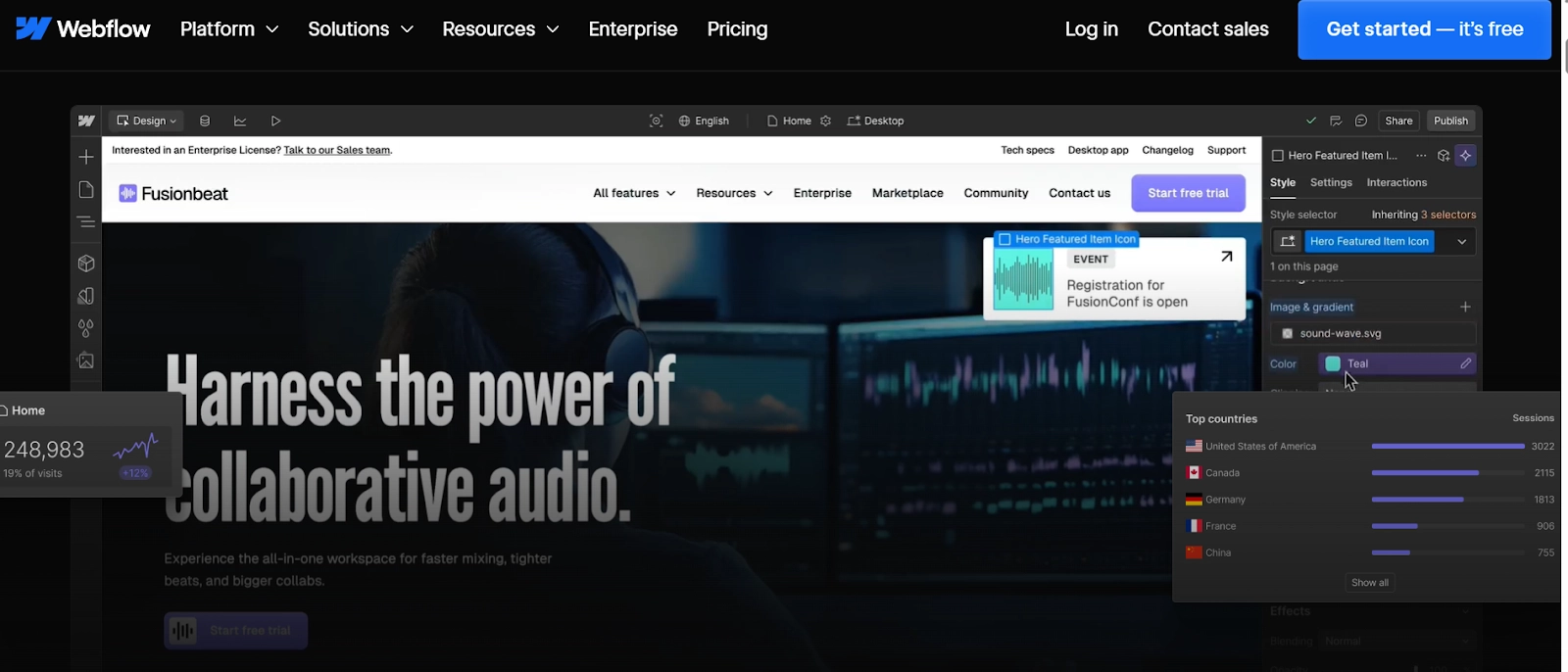
Key features
Visual Design Interface: User-friendly platform for designing without coding.
Code Export: Ability to export clean code for external hosting.
Comprehensive CMS: Manage dynamic content for blogs, portfolios, and e-commerce sites.
Advanced Interactions & Animations: Build dynamic, engaging websites.
Integrated Hosting: Fast, reliable hosting for seamless performance.
Pricing
Free Plan: Allows for basic design with Webflow branding.
Basic: $14/month – Suitable for simple sites without CMS features.
CMS: $23/month – Includes content management features.
Business: $39/month – Advanced features for larger sites.
E-commerce plans start at $29/month.
Prices are based on annual billing.
Pros
Flexible CMS suitable for various content types
Offers extensive customization options, making it ideal for designers seeking creative freedom
Empowers users to build complex websites without writing code, though knowledge of HTML and CSS can be beneficial
Webflow facilitates collaboration among designers and developers, allowing for teamwork on projects
Cons
Steeper learning curve for beginners
Higher cost compared to some other website builders
Blogging functionality is not as robust as dedicated platforms
Webflow vs Blogger
Webflow is a more flexible and design-centric platform, ideal for users who want full control over their site’s design, animations, and content management. It supports dynamic content and offers powerful customization options. However, it has a steeper learning curve and higher cost compared to Blogger, which is a simpler, free platform with basic blogging functionalities. If you're looking for a fully customizable site with professional design and CMS features, Webflow is a better alternative to Blogger.
You can also look for Webflow alternatives if you feel that Webflow is not your choice.
Hyvor Blogs vs Blogger
Features | Hyvor Blogs | Blogger |
|---|---|---|
Multi-language suported | ✅ (Your posts can be translated into different languages hassle-free) | ❌ |
Custom Themes | ✅ (Various eye-catching themes for free) | ✅ |
Built-in SEO tools for free (SEO friendly) | ✅ (Real-time SEO analyzer) | ❌ |
Host Anywhere | ✅ (Subdomain, custom domain, sub-directory... anywhere) | ✅ |
AI (GPT intergration) | ✅ (DeepL integration to translate your posts to more than 30 languages with a single click, and GPT integration to generate content) | ❌ |
Blog Ownership | ✅ | ❌ |
User-friendly blog console with a Rich text editor | ✅ | ❌ |
In-built Link Analyzer | ✅ | ❌ |
Full control of your blog | ✅ | ❌ |
Custom Domains | ✅ | ✅ |
Developer Friendly | ✅ (APIs, sub-directory hosting, webhooks, etc) | ❌ |
Ads-free | ✅ (You have the control to enable or disable ads) | ✅ (You have the control to enable or disable ads) |
Powerful API | ✅ (Data API, Console API, Delivery API) | ✅ |
Metadata control | ✅ | ❌ |
No vendor lock-in | ✅ | ❌ |
Content exporting | ✅ | ✅ |
Team contribution | ✅ | ✅ |
Free | ❌ (Gives you a 14-day trial with paid plans) | ✅ (It also has paid plans) |
Social sharing | ✅ | ❌ (Google+ was there but not it does not exist anymore) |
Customer support | ✅ | ❌ |
Engaging Commenting System | ✅ (Hyvor Talk for free from Growth Plan onwards) | ❌ |
Newsletter Feature | ✅ (Hyvor Talk for free from Growth Plan onwards) | ❌ |
Memberships Feature | ✅ (Hyvor Talk for free from Growth Plan onwards) | ❌ |
No Branding | ✅ | ❌ |
Headless CMS | ✅ | ❌ |
Multi-language support and auto translations
Hyvor Blogs is multi-language supported. This means it directly supports you to go with multi-lingual. Explaining simply, in HB, your posts can be translated into different languages. With HB’s AI-powered auto-translating feature, you can translate your blog posts into any language with just one click. So, no tedious translation tasks anymore. Thus, multi-language blogging is just a piece of cake with these features. Unfortunately, that privilege is not available in Blogger. In Blogger, you will have to make different subdomains for every language variation. For example, you may keep the normal version, that is, (domain).com for the English version, and fran.(domain).com, say, for the French version of the same blog. That is quite too much maintenance and work. So if you want to go with multi-lingual, then Hyvor Blogs would be a great Blogger alternative for you.
Customizable Themes
Blogger has several themes that you can install on your blog: Raydo, Pela, Zing, Hello, and so much more. Plus, you can do a few customizations in those themes. But in Hyvor Blogs, you have beautiful themes and you can customize them in any way you want. You have lots of customization options in HB themes, and not only that, but also you can create your own theme quickly following our theme-building documentation and use it on your Hyvor Blogs blog. A beautiful and attractive theme makes your blog visitors feel interested in spending time on your blog.
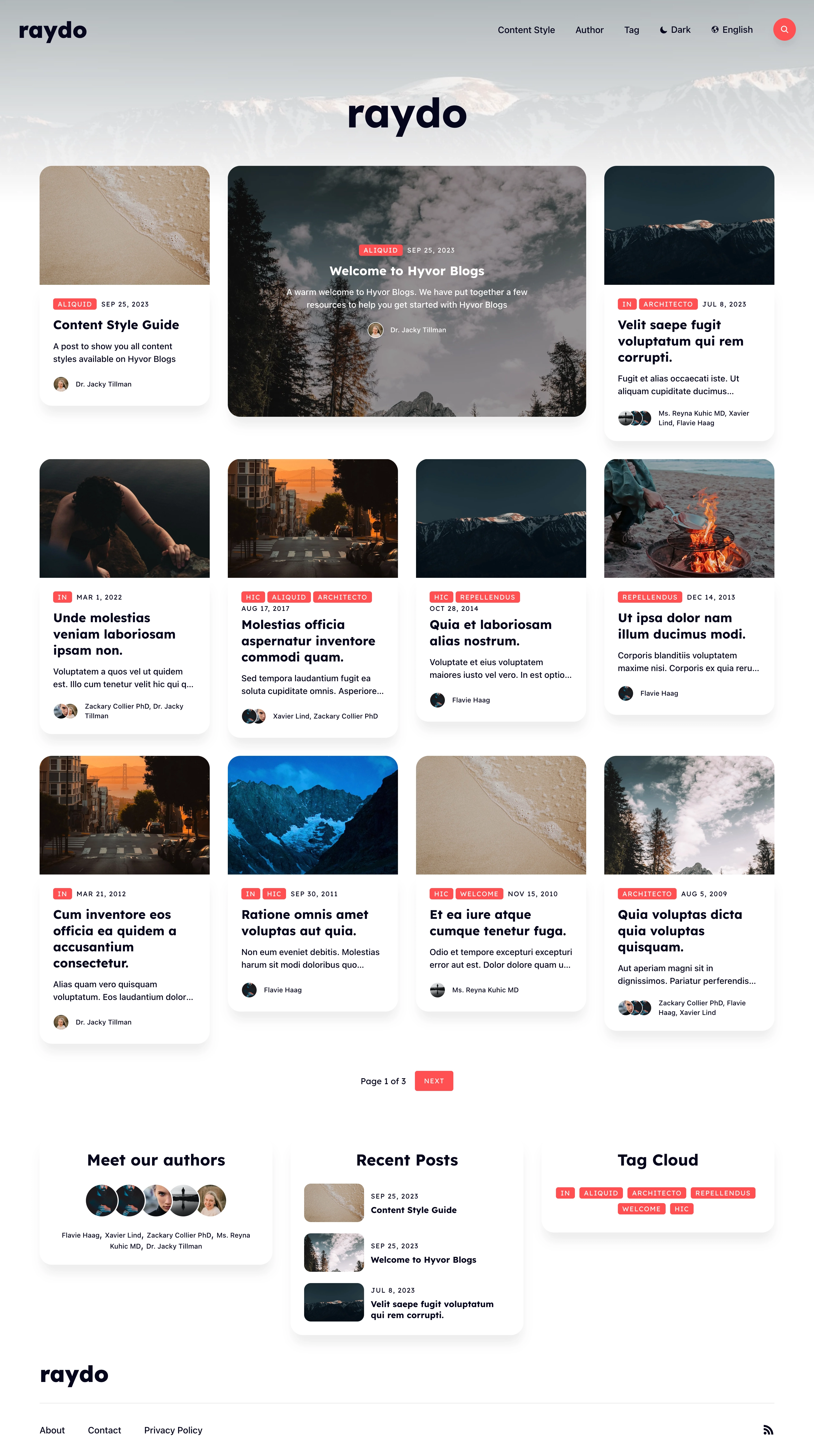
Blog and Content Ownership
In Hyvor Blogs, you completely own your blog. You can handle your blog the way you prefer.
Custom Domains
You can also use your custom domain for your blog in Hyvor Blogs. We directly support you in using custom domains. There is a good reason behind it. When you use a free domain, for example, abc.bloggingplatformname.com, and you are blogging for a period of time using that subdomain, you do all the promoting for your blog, but you will eventually understand that you are promoting the blogging platform, not your blog.
But if you have a domain on your own for your blog, then all the effort you put into your blog's success is only yours. Even partially, nobody is getting it. Not only that, if you are using a free domain given by the blogging platform and eventually you are thinking of moving to a new domain, then all your effort will be a waste. Because you have to start from the beginning to promote your blog when you move the blog to a new domain. Thus, a unique custom domain is important for a blog.
No Branding
Your blogs will not have snippets like “powered by [blogging platform]” when you use Hyvor Blogs. Blogger, on the other hand shows branding in the blogs they let you create.
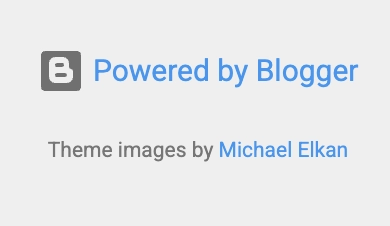
With Hyvor Blogs, you will not have branding/ brand locking regardless of the subscription you use.
Ads Free
Blogger is ads-free however, you can enable ads if you want. Hyvor Blogs is also ad-free. So your users are not interrupted by annoying ads and pop-ups. Not only that, but also Hyvor Blogs has a very user-friendly blog console where you can manage everything about your blog. Blogger’s console is less user-friendly compared to HB’s. Post metadata controls are available in the HB post editor you can set slug, keywords, permalink, and meta description, easily.
Powerful Rich Text Editor
Blogger’s editor is not markdown supported, but it is possible to view it in HTML view. But Hyvor Blogs has a markdown syntax-supported rich text editor. So editing and writing are easier with that. Plus, if you have more than one contributor/author or a team to manage your blog, then Hyvor Blogs is the ideal solution for you because your team or your authors can work together in HB easily.
Commenting System - Hyvor Talk for FREE
Blogger has inbuilt comments, but it also allows you to integrate third-party commenting services. But in Hyvor Blogs, all users can use the Hyvor Talk commenting plugin for free starting from the Growth plan onwards.
Newsletters & Memberships - Hyvor Talk for FREE
As same in Hyvor Talk comments, you can use the newsletters and memberships features of Hyvor Talk without any hassle for free of cost from the growth plan onwards. Create your own custom newsletters for your blog users. When it comes to memberships, you can create membership plans for your paid subscribers, and with Hyvor Talk’s gated content, you can make content exclusive for paid subscribers (learn more).
Mobile Friendly
You can blog on the go with Hyvor Blogs as it is completely mobile-friendly. No matter where and whenever you are, you can use any device to access Hyvor Blogs, even using your mobile phone.
In-built SEO Analyzer
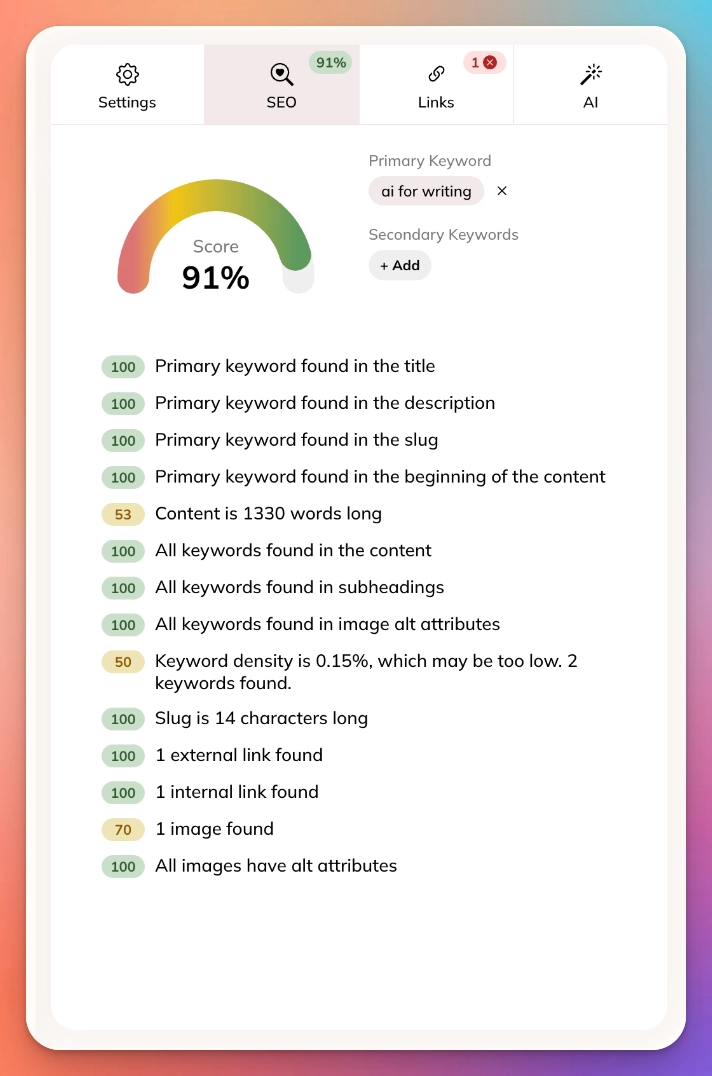
Hyvor Blogs has a real-time SEO analyzer in the post editor to help you with on-page SEO. You know how SEO is important when you are running a blog, right? Everything depends on SEO. Therefore you have to think about all SEO factors when creating content; that’s quite hard, and you might miss things. That is why having such a feature is important. It will help you identify common issues and better optimize your blog posts for search engines.
In-built Link Analyzer
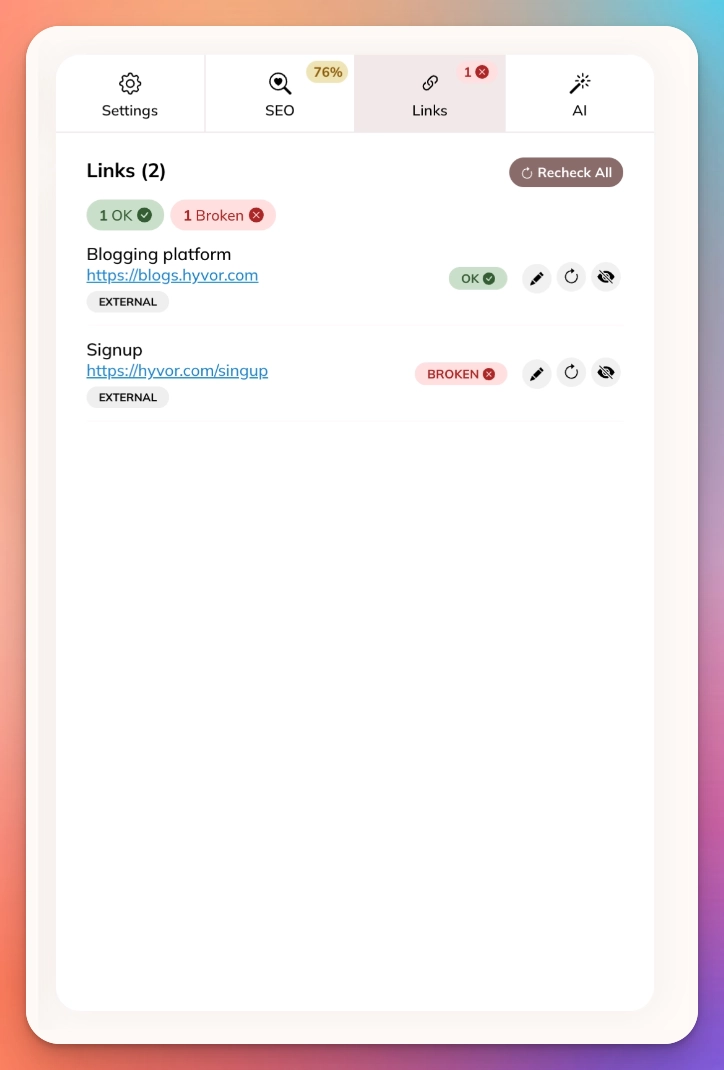
According to a study by Ahrefs, 66.5% of links become broken within 10 years. Broken links can significantly harm your blog’s user experience and SEO. This link analyzer analyzes all the links and lets you know their status. It consists of 2 separate features:
Link analysis: It gives real-time feedback for you as you write your post. This will help you publish your blog post without any broken links. This checks for internal, external, and even anchor links in your post.
Full blog link analysis - This does a bi-weekly (14 days) full-blog analysis, checks for all links in your posts, and provides you with a report via email. Learn More.
AI (GPT) for content creation
Hyvor Blogs has integrated ChatGPT 3.5 for you to easily generate content and add it to the editor. You can generate content and use pre-built, commonly used prompts such as SEO keyword ideas, FAQ generators, etc.
Google Fonts, Locally
With this, you do not have to deal with multiple CSS files, @font-face rules, uploading assets, etc. Or, you do not have to use a third-party service like Google Fonts, which comes with a privacy liability. This feature combines the simplicity of Google Fonts and the privacy of locally hosting the fonts. All the fonts (CSS and font files) are served directly from your domain - no requests are sent to Google or any other third party. Learn more.
Right-to-left (RTL) language supported
Hyvor Blogs explicitly supports RTL languages like Arabic, Farsi, Hebrew, and more etc. So if you are a blogger looking to blog using an RTL language or looking to run your blog in an RTL language, while it is already running on LTR language, Hyvor Blogs is the best choice for you. HB’s themes are also RTL language supported, so you do not have to worry about that.
Headless CMS for blogging
If you are planning to design your own blog using headless CMS, Hyvor Blogs provides you with all the necessary features for that, such as Data API with easy content management. You can use any frontend framework/technology (Astro, Next.js, Svelte/Sveltekit, Nuxt, and more) to design your headless blog without worrying about content management.
Easy to set up with essential tools
As a blogger, you may run ads, set up data collection forms, marketing tools, etc. For example, Google AdSense, Google Analytics, Typeform, Mailchimp, ConvertKit, Memberstack, etc. So, working with those tools is way easier with Hyvor Blogs.
Here are our guides to essential tool integrations.
Social Sharing
Moreover, social sharing is poor in Blogger. Earlier, it had Google+, but it no longer exists. On the other hand, Hyvor Blogs has all the social sharing options, such as Facebook, Twitter, Instagram, TikTok, etc. Plus, if you have any issues, you can get customer support from the HB team, but there is no customer support in Blogger.
Pricing
Hyvor Blogs is not free like Blogger, but we offer everyone a 14-day trial so you can try HB without a credit card for free. Hyvor Blogs gives you amazing pricing plans with compelling features.
HB and Blogger both have powerful APIs. Moreover, HB does not have vendor lock-in, and you can move anywhere easily whenever you want. But in Blogger, you can’t take your Blogger blog elsewhere but to Blogger itself. Both platforms have importing facilities if you want in any case. You can export your content as you prefer in HB, while on Blogger, you can import posts and comments from a Blogger export file. Hyvor Blogs comes with built-in syntax highlighting with support for 100+ languages and 25+ VS Code themes. Line highlighting, focusing, numbering, and diff highlighting are supported out of the box.
At Last…

We all encounter problems choosing a good blogging platform. However, your favorite platform may not fulfill your blogging purposes. Then, we have to look into alternatives—in this case, Blogger alternatives. We hope that you have a better idea about alternatives to Blogger and why they are better for you. If you have comments, questions, or suggestions, please comment below. Happy Blogging!

Comments