Millions of people around the world use WordPress. With its drag-and-drop block editor, a repository full of plugins, widgets, and repository full of themes, WordPress enables users at all skill levels to quickly and easily build custom sites.
For example, you can add commenting plugins, live chat, and forms to your site, change the style of each of your pages, use different themes on different pages, change the colors of your pages, and much more.

When it comes to WordPress you may find it in 2 forms.
WordPress.com
WordPress.org
Let’s see what they are.
WordPress.com vs WordPress.org
WordPress.com and WordPress.org are two different platforms for creating websites or blogs using the WordPress content management system (CMS). WordPress.com is a fully-hosted platform that provides users with a pre-built website, hosting, and some customization options. Users can create a website for free or choose one of the paid plans to access more features. WordPress.com is suitable for people who want to create a website quickly and without much technical knowledge.
On the other hand, WordPress.org is a self-hosted platform that allows users to download WordPress software and install it on their own hosting. Users have full control over their website, including the ability to customize themes and plugins. WordPress.org is free to use, but users must pay for their own hosting and domain name. WordPress.org is suitable for users who want complete control over their website and are comfortable with managing their own hosting and website security.
Why WordPress Alternatives?
While WordPress.com and WordPress.org are two popular options for building websites and blogs, their limitations and cons may make some users consider looking for WordPress alternatives. Here are some reasons why a blogger might want to consider an alternative to WordPress:
More Customization Options: If you require more customization options than what WordPress.com offers, or if you want full control over your website's design and functionality, an alternative platform may be better suited to your needs.
More Affordable: If the cost of WordPress.com or WordPress.org is too high for your budget, there are alternative platforms available that may offer more affordable pricing plans.
Simplicity: If you find WordPress.com and WordPress.org too complicated or time-consuming to set up and manage, an alternative platform that is easier to use may be a better fit for you.
Specific Needs: If you have specific needs for your website or blog that WordPress.com or WordPress.org cannot fulfill, such as easy multi-language blog management, an alternative platform may have the features you need.
Ultimately, the choice of platform depends on your specific needs and preferences. It's important to evaluate the pros and cons of each platform before making a decision and to consider alternative options if necessary.
1. Hyvor Blogs (Best WordPress Alternative)
Hyvor Blogs is an all-in-one blogging platform that makes blogging very simple. With Hyvor Blogs, you can start and publish your blog in a couple of minutes.
Key features
Multi-language support by default - You can add new languages to your blog as you prefer. You can start multi-language blogging using different languages and grow your audience. It is just a piece of cake.
Auto translation - No tedious tasks of translating blog posts into different languages. With just one click, you can translate your blog posts easily.
Powerful rich text editor - Hyvor Blogs’s carefully crafted rich text editor makes writing blog posts effortless. Add headings, block quotes, images, embeds, code blocks, and more.
Customizable Themes - Raydo, Pela, Zing, and more. All of these themes are editable and completely free for anyone using Hyvor Blogs. You can make your own theme for your blog if default themes do not satisfy you.
Custom domains - Use your own domain name instead of a subdomain, giving your blog a professional look.
Right-to-left (RTL) languages supported - Hyvor Blogs fully supports languages that are written from right to left, such as Arabic and Hebrew.
Free commenting system - Hyvor Talk is completely FREE in Hyvor Blogs. So you can have a comment space on your blog at no cost. A blog without a commenting space is dull.
No Branding - Hyvor Blogs branding will not be shown on any of your blogs, unlike WordPress.
Real-time SEO analysis - This real-time SEO analyzer gives you suggestions to improve your post's SEO as you write. It checks for keyword usage, internal and external links, and more SEO-related factors.
GPT (AI) for content creation - Chat with GPT to generate content, blog post outlines, and more. GPT is integrated directly into the editor, making it easy to use generated content in your posts.
Broken link analyzer - Hyvor Blogs’s link analyzer checks for broken links in your posts as you write. It also runs a bi-weekly check on all your posts and notifies you via email if any links are broken.
Mobile friendly - You can blog from anywhere using any device. Even using your mobile.
Google Fonts, locally - Choose from a wide range of fonts, all served locally for better performance and privacy.
Privacy protected - No ads, trackers, or data selling. Hyvor Blogs prioritizes user privacy.
Complete control - HB does not inject ads, trackers, affiliate links, or paywalls into your blog. It's your blog - You decide everything!
Data Ownership - You own the content you write. You can export your content and move to another platform anytime.
In-built SEO - Automatic technical SEO optimization, including meta tags, sitemaps, canonical URLs, and technical SEO.
Easy to set up with essential tools - No coding skills needed. Everything you need is built-in for a hassle-free setup.
Sub-directory hosting - Host your blog at /blog of your web app: Cloudflare workers, Next.js, Laravel, Symfony
Excalidraw Integration - The famous drawing tool, Excalidraw, is now embedded within the image uploader to help you quickly draft a sketch as you write.
Headless CMS for blogging - If you are planning to design your own blog using headless CMS, Hyvor Blogs provides you all the necessary features for that, such as Data API with easy content management. You can use any front-end framework/technology (Astro, Next.js, Svelte/Sveltekit, Nuxt, and more) to design your headless blog without worrying about content management.
Plus, Hyvor Blogs is completely developer-friendly.
Data API - Access public data of your blog as JSON using our Data API. For example, you can use it to get the latest posts on your blog. The Data API makes Hyvor Blogs work as a headless CMS for an alternative front-end.
Delivery API - Delivery API allows you to host your blog within a subdirectory of your web applications, with the help of Webhooks.
Console API - This is the same API we use in the Console. Automate some of your administrative tasks, or you can even build your own console.
Webhooks - Ping a URL when something happens on your blog (ex: when a post is created).
Not only that but also HB supports web framework integrations such as Symfony, Laravel, Next.js, Cloudflare Workers, etc.
Pricing
Starter: €12/month – Includes 5 users and 5GB storage.
Growth: €40/month – Includes 15 users and 150GB storage.
Premium: €125/month – Includes 50 users and 500GB storage.
All plans come with a 14-day free trial.
Pros
Designed for simplicity, allowing quick setup and easy content management without technical expertise
Includes Hyvor Talk for free, facilitating reader engagement without additional plugins
Does not inject ads, trackers, or affiliate links, ensuring a clean and secure blogging environment
Good user base and forum community providing valuable resources
Built-in SEO tools to improve search rankings without extra plugins
Cons
Limited third-party integrations at the moment, but new ones are continuously being added
2. Weebly
Weebly is used by around 45+ million users around the world. This is a hosted website builder that enables users at any level- beginner, intermediate, and advanced- to create a custom site using pre-designed templates and a drag-and-drop editor.
Key Features
Beginner-friendly platform – Ideal for users with no technical experience.
Drag & drop editor – Easily move and place elements interactively.
Site search – Allows visitors to search your website effortlessly.
Easy-to-customize templates – Over 50 templates that can be modified to fit your needs.
Responsive themes – Ensures your website looks great on any device.
eCommerce functionality – Quickly set up and manage an online store.
Video background support – Add engaging video backgrounds to site elements.
All-in-one platform – Includes hosting, domain registration, and website-building tools.
Pricing
Free Plan: Includes unlimited pages, 500 MB storage, free SSL encryption, SEO tools, and a Weebly subdomain. However, it includes Weebly ads and lacks advanced features
Personal: $10/month – Custom domain, remove Weebly ads, sell digital items, shipping calculator, and marketing tools like pop-up notifications
Professional: $12/month – All features from the Personal plan plus unlimited storage, advanced site statistics, password protection, and phone support
Performance: $26/month – Advanced e-commerce features, item reviews, advanced insights, and priority support.
Prices are based on annual billing.
Pros
Intuitive interface makes it accessible for beginners to design and launch websites quickly
Includes hosting, domain registration, and website-building tools, simplifying the setup process
Offers competitive pricing plans suitable for individuals and small businesses
Good eCommerce functionalities, including built-in payment processing and abandoned cart recovery emails
Cons
Offers fewer customization options compared to more advanced platforms, which may restrict design flexibility.
Lacks advanced blogging functionalities, making it less suitable for professional bloggers
It comes with limited social media integrations
Platform is not evolving to meet current digital demands
Weebly vs WordPress
Overall, the choice between Weebly and WordPress will depend on the user's needs and level of technical expertise. Weebly is a good option for beginners or small businesses who need a simple website with limited customization and third-party integrations, while WordPress is a more powerful and flexible platform that can be fully customized and scaled to fit any need, but requires more technical knowledge and maintenance.
3. Webflow
Webflow is used by more than 3 million designers and teams to create, collaborate on, and scale beautiful websites in a completely visual canvas. What is so cool here is that there is no coding needed. So anyone using Webflow can focus on what they are doing, and they can do their best. The Webflow Designer lets you build any website you want with the full power of HTML, CSS, and JavaScript in a visual canvas.
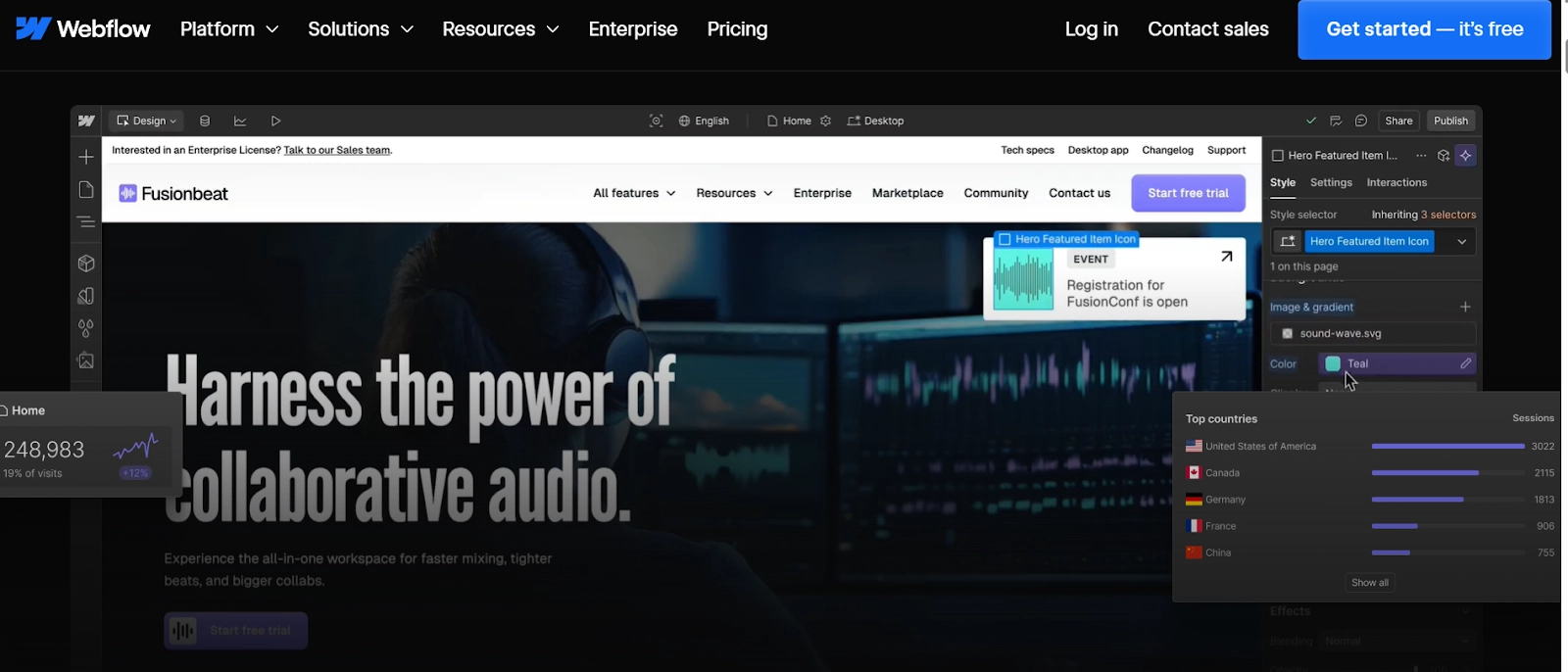
Key Features
Fast instant load times – Ensures quick page loading for a smooth user experience.
Reusable images and sections – Keep content in sync across multiple pages for easy updates.
SEO-friendly – Optimized for search engines with clean code and built-in SEO tools.
Responsive design – Websites automatically adjust to different screen sizes.
No plugins, updates, or themes – Eliminates the need for third-party plugins and frequent updates.
Perfect backups and revisions – Automatic backups allow easy restoration of previous versions.
Enhanced security – Built-in security features to protect websites from threats.
WordPress plugin – Integrates Webflow designs into WordPress sites.
Private staging – Test and preview website changes before publishing.
Visual editor – User-friendly drag-and-drop editor for designing websites without coding.
CMS (Content Management System) – Manage and update website content effortlessly.
Built-in hosting and domain registration – An all-in-one solution for website setup.
Advanced animations and interactions – Create visually engaging websites without coding.
E-commerce capabilities – Build online stores with customizable checkout, payments, and inventory management.
Pricing
Free Plan: Allows for basic design with Webflow branding.
Basic: $14/month – Suitable for simple sites without CMS features.
CMS: $23/month – Includes content management features.
Business: $39/month – Advanced features for larger sites.
E-commerce plans start at $29/month.
Prices are based on annual billing.
Pros
Offers extensive customization options, making it ideal for designers seeking creative freedom
Empowers users to build complex websites without writing code, though knowledge of HTML and CSS can be beneficial.
Includes fast and reliable hosting with global content delivery
Webflow facilitates collaboration among designers and developers, allowing for teamwork on projects.
Cons
The platform's extensive features may be overwhelming for beginners.
Pricing is relatively higher compared to basic website builders, which might be a barrier for some users.
Some pre-built components are not fully accessible
Webflow vs WordPress
Overall, the choice between Webflow and WordPress will depend on the user's needs and level of technical expertise. WordPress offers more customization options and flexibility, but requires more technical knowledge and maintenance. Webflow, on the other hand, is a user-friendly platform that offers advanced website design capabilities and an all-in-one solution for those who want to quickly create a website without much hassle.
You can also look for Webflow alternatives if you feel that Webflow is not your choice.
4. Wix
Wix is a cloud-based development platform. It has millions of users around the world. This platform makes it easy for everyone to create beautiful, professional websites/ blogs, e-commerce sites, etc. So, you can use it as a WordPress alternative.
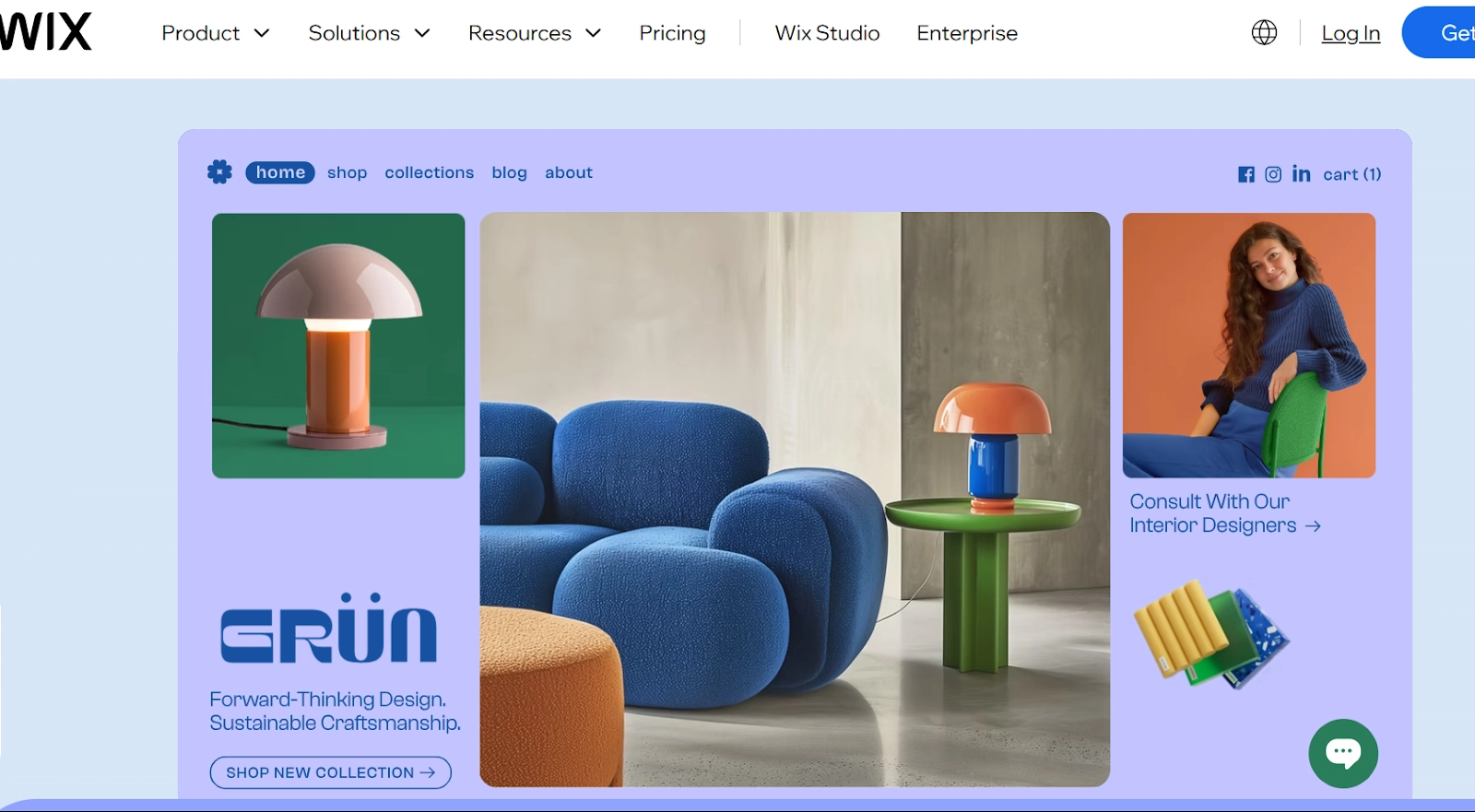
Key Features
Drag-and-drop editor – Easily design your website without needing to code.
Wide range of customizable templates – Choose from flexible templates and personalize them to your needs.
All-in-one platform – Includes hosting, domain registration, and website-building tools.
Third-party integrations – Access a variety of apps and integrations to add functionality to your website.
User-friendly interface – Designed for beginners with no coding knowledge required.
Mobile-friendly templates – Ensure your website is responsive on all devices.
Customizable features – Adjust elements like layouts, colors, and fonts to match your brand.
Built-in hosting – Wix provides reliable hosting for your site.
No technical maintenance required – Wix handles updates and maintenance, freeing you from technical tasks.
Pricing
Light Plan: $17 per month - Includes custom domain (free for the first year), 2 GB storage, suitable for personal sites, portfolios, or blogs. No e-commerce features.
Core Plan: $29 per month - basic e-commerce features, 50 GB storage, 5 collaborators, basic marketing suite, and site analytics. Suitable for small online stores.
Business Plan: $36 per month - Standard e-commerce tools, 100 GB storage, 10 collaborators, standard marketing suite, and site analytics. Ideal for growing businesses.
Business Elite Plan: $159 per month - Advanced e-commerce features, unlimited storage, 15 collaborators, advanced marketing suite, and developer platform. Suitable for large-scale e-commerce operations.
Pros
The intuitive drag-and-drop interface simplifies the website creation process
Wix offers a wide array of modern and stylish templates that cater to various business types
Comes with personalized SEO tools so you can optimize your site for search engines
Provides AI tools to help with onboarding, designing your website, and content creation
Cons
Switching templates requires rebuilding the site from scratch
Limited customization for advanced users who need access to the underlying code
Some users experience slower site speeds and browser crashes with complex designs
Wix vs WordPress
Overall, the choice between WordPress and Wix will depend on the user's needs and level of technical expertise. WordPress offers more customization options and flexibility but requires more technical knowledge and maintenance. Wix, on the other hand, is a user-friendly platform that offers a convenient all-in-one solution for those who want to quickly create a website without much hassle.
5. Squarespace
Squarespace is a website builder that makes web design and site creation just a piece of cake. This platform is known for attractive design templates that boost business and creativity. No matter whether you are an experienced person running a website or just a beginner, Squarespace helps you from A to Z. The good news for beginners is that Squarespace is a no-code tool; you do not need coding knowledge to use Squarespace.

Key Features
Well-designed, all-in-one templates – Professionally designed templates suitable for various websites.
Drag-and-drop customization – Easy customization of templates without coding.
Wide range of features – Includes everything needed to build and manage a website.
Dozens of integrations – Access various apps and services for added functionality.
Free, unlimited hosting – No limits on website storage space or bandwidth.
Mobile-optimized and AMP-compatible pages – Ensures fast and responsive pages on mobile devices.
Point of Sale extensions – Add eCommerce capabilities with point of sale options.
Email marketing tools – Built-in tools for email campaigns and marketing.
Domain name registration – Purchase and register custom domain names.
Search engine and SEO solutions – Tools to help improve your site's search engine ranking.
Social media integrations – Easily connect and share content across social media platforms.
Pricing
Personal: $16/month – Ideal for personal websites with basic features.
Business: $23/month – Suitable for small businesses requiring more features and customization.
Commerce (Basic): $28/month – Designed for online stores with essential e-commerce features.
Commerce (Advanced): $52/month – Offers advanced e-commerce functionalities.
Prices are based on annual billing.
Pros
Known for sleek, modern designs that provide a polished and professional appearance.
The drag-and-drop editor simplifies website creation for users without coding knowledge.
Offers 24/7 customer support to assist with technical or design-related queries
The platform provides robust security and privacy features
Cons
While templates are high-quality, they offer less flexibility compared to open-source platforms.
Issues with page loading times and occasional downtime impact user experience
6. Shopify
Shopify is a well-known e-commerce site builder. If you are looking to create an e-commerce site, Shopify is the ideal solution for you. With Shopify, you can create an e-commerce website backed by powerful tools that help you find customers, drive sales, and manage your sales and activities.
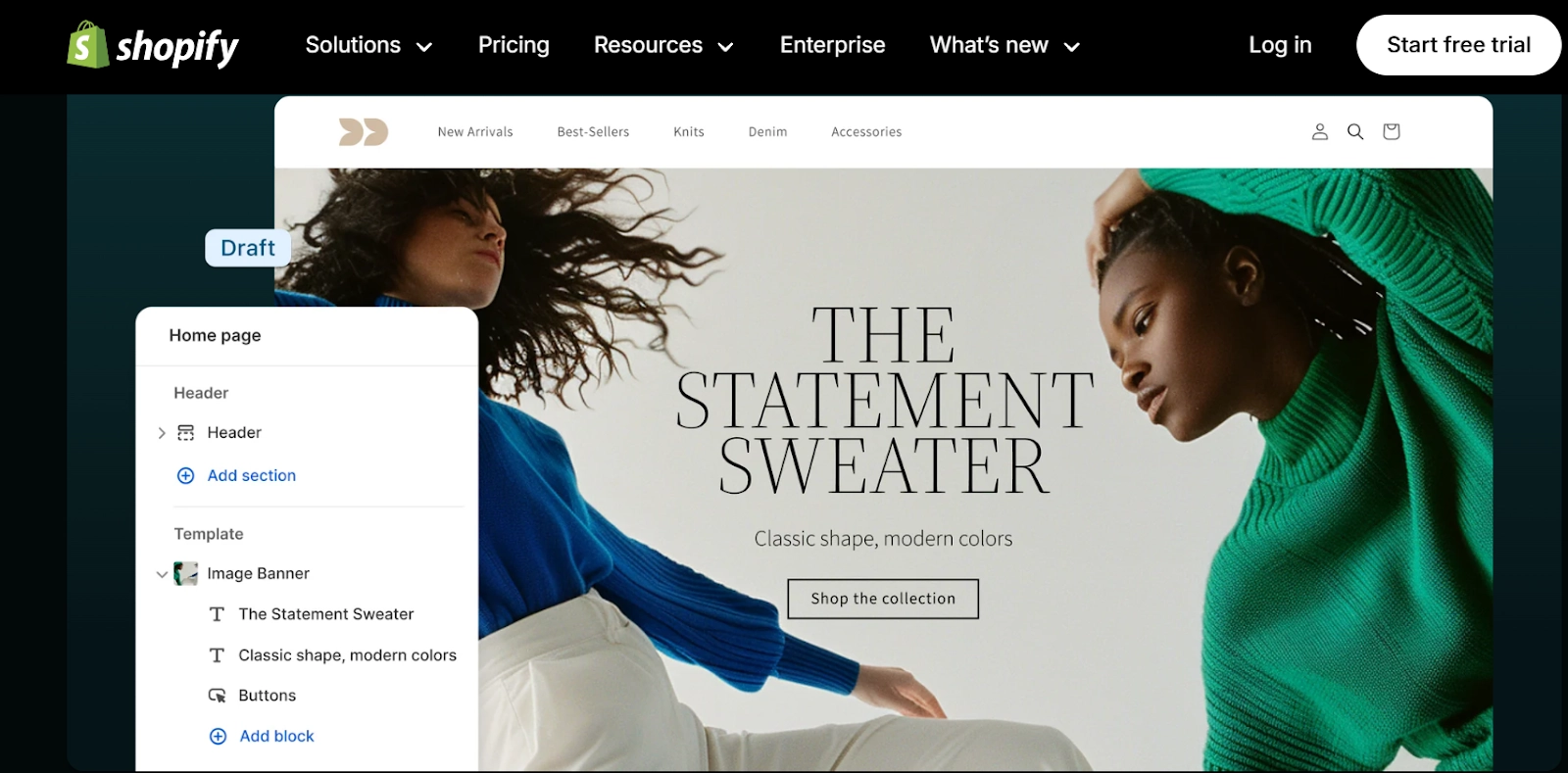
Key Features
Completely hosted – All-in-one hosted solution for building and managing an online store.
24-hour technical support – Access to round-the-clock customer support.
Interactive, contemporary themes – Offers modern templates, with the option to create custom themes.
Easy-to-manage backend – Simplified product and variant management.
Order tracking – Track orders, order statuses, and add notes or comments easily.
Variety of payment options – Multiple payment methods to cater to customers.
Shipping and tax calculator – Automated shipping and tax calculations for ease of use.
Third-party app store – Access to numerous third-party apps for additional features and functionality.
E-commerce specific – Designed specifically for online stores with built-in payment processing, hosting, and inventory management.
Social media and email marketing integrations – Easily integrate with social media platforms and use email marketing tools.
Dropshipping support – Integration with dropshipping services for seamless store management.
Secure payment processing – Reliable and secure transactions for customer confidence.
Pricing
Basic Shopify: $24/month – Suitable for new businesses. Includes full online store, unlimited products, basic reporting, abandoned cart recovery, up to 5 staff accounts
Shopify: $69/month – Includes All Basic features, professional reports, up to 15 staff accounts, and lower transaction fees
Advanced Shopify: $299/month – Includes all Shopify features, advanced reporting, up to 15 staff accounts, third-party shipping rates, and lower transaction fees
Plus: $2300/month – Includes Enterprise solutions, customizable checkout, dedicated account management, advanced automation, unlimited staff accounts
Prices are based on annual billing.
Pros
Suitable for businesses of all sizes, from startups to large enterprises
Simplifies the process of setting up and managing an online store
Provides 24/7 customer support and extensive documentation
New accounts can get started with $1/month for the first 3 months
Cons
Additional fees apply unless using Shopify Payments.
Monthly expenses can accumulate, especially with added apps
Some advanced customizations require coding knowledge
More focused on eCommerce with limited blogging functionalities
Shopify vs WordPress
Overall, the choice between Shopify and WordPress will depend on the user's needs and level of technical expertise. WordPress offers more customization options and flexibility but requires more technical knowledge and maintenance. Shopify, on the other hand, is a user-friendly platform that offers an all-in-one solution for online stores and can save users time and money.
7. Medium
Medium is a popular publishing platform that combines blogging capabilities with a built-in audience and monetization features. It's known for its clean, minimalist interface and focus on written content, making it an excellent WordPress alternative for writers and publishers who want to reach a wider audience without managing their own infrastructure.
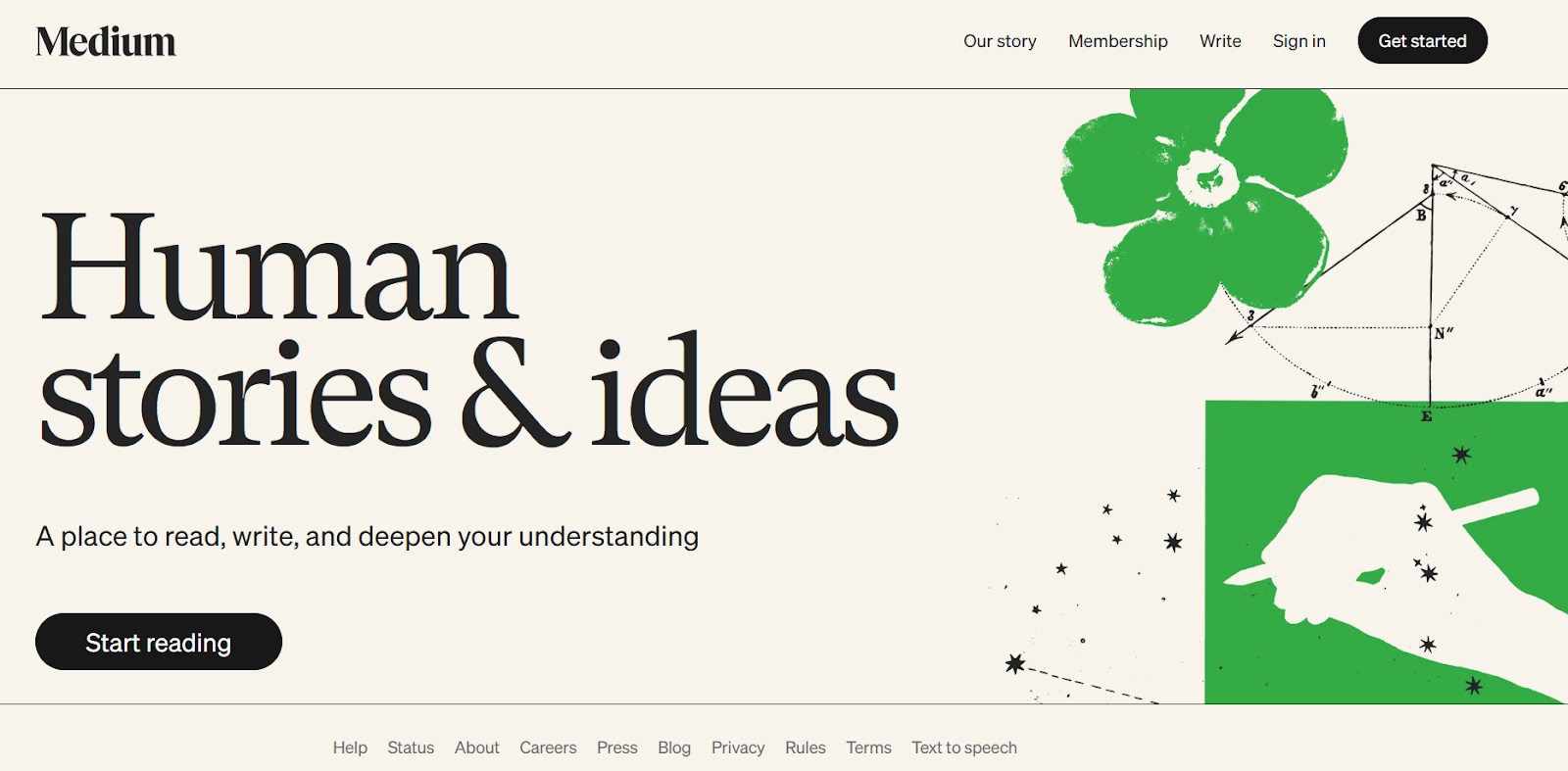
Key Features
Built-in audience - Access to millions of readers through Medium's recommendation system
Partner Program - Earn money from your writing based on member engagement
Publications - Create or join custom publications to reach specific audiences
Social features - Built-in following system and social interactions like claps
Rich text editor - A user-friendly, distraction-free writing interface that supports formatting tools like headings, bold, italics, bullet points, links, and images for a polished blog post.
Mobile apps - Write and publish from anywhere using Medium's mobile apps
Content Discovery - Medium provides a built-in audience and discovery system. Also, content is distributed through topics, tags, and algorithmic recommendations.
Monetization - The Medium Partner Program allows writers to earn money directly from their content. Earnings are based on reading time and engagement from Medium members.
Maintenance: Zero technical maintenance is required. No plugins or themes to manage.
Pricing
Free: Basic access with some limitations.
Membership: $5/month or $60/year – Access to premium content, ad-free reading, and support for writers.
Friend of Medium: $15/month or $150/year - Includes all Medium Member benefits plus additional perks like exclusive content and events.
Pros
Simple interface focused on writing and reading
Medium is free for writers to publish content
Medium handles security and backups, reducing the need for technical maintenance
Potential to reach a wide audience without extensive marketing
Opportunity to earn through the Partner Program.
Cons
Minimal control over design and branding
Content is hosted on Medium's servers, meaning users do not have full control over their content or audience
Earnings depend on Medium's algorithms and policies
Medium vs WordPress
Medium is a good choice over WordPress for users who want to focus solely on writing without technical overhead, are looking to monetize their content without managing ads or subscriptions, prefer a built-in audience over building their own traffic, and want to start publishing immediately without setup time.
However, Medium may not be the best choice if you need complete control over your website's design, want to run your own ads or sponsorships, require custom functionality beyond basic publishing, or need to own and control your full technical stack.
However, if you feel Medium is not the one for you, you can always try Medium alternatives.
8. Ghost
Ghost and WordPress are both content management systems (CMS) that enable users to create and publish content on the web. However, there are several key differences between the two platforms that make Ghost a good alternative to WordPress.
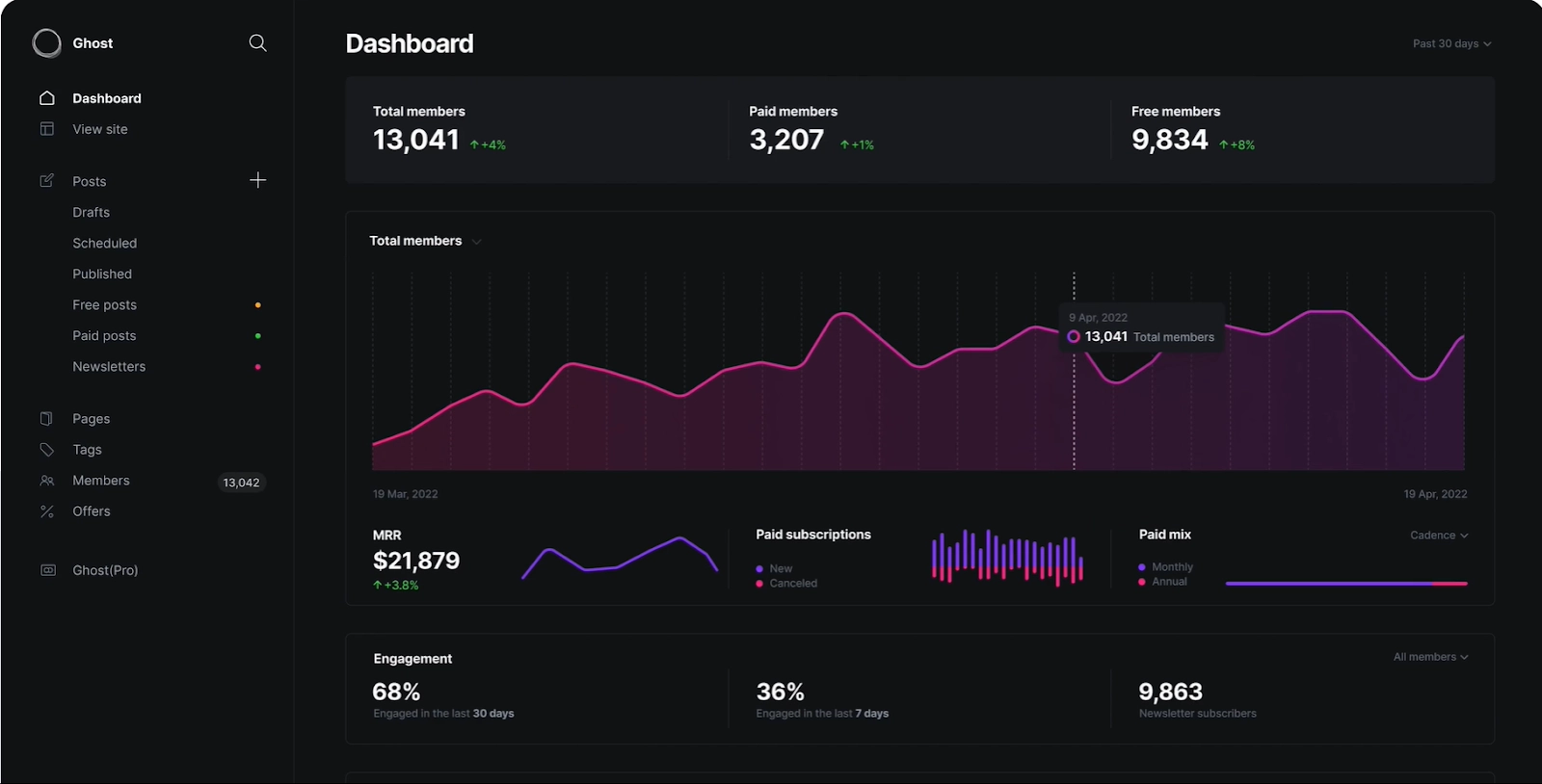
Key Features
Focus on Content Creation: Ghost is designed specifically for content creators and bloggers, with a minimalist interface that emphasizes writing and publishing.
Built-in SEO: Ghost has a strong focus on SEO (search engine optimization), with built-in tools that make it easy to optimize content for search engines.
Speed and Performance: Ghost is known for its fast loading times and overall performance, which is partly due to its minimalist design and lack of extraneous features.
Security: Ghost has a strong focus on security, with regular updates and patches that help to keep the platform secure.
Cost: While both platforms offer free and paid options, Ghost's pricing structure is more straightforward and transparent.
Pricing
Self-Hosted Ghost CMS: The Ghost software itself is open-source and free to use. However, users must arrange their own hosting, which can vary in cost depending on the provider.
Ghost(Pro) Pricing: This is a managed hosting solution for Ghost CMS, offering several plans based on traffic and features.
Starter: $9/month: 1 staff user, 500 members, 1 newsletter, and access to official themes only.
Creator: $25/month: 2 staff users, 1,000 members, 3 newsletters, custom themes, and custom email domain support.
Team: $50/month: 5 staff users, 1,000 members, up to 10 newsletters, higher upload limits, and priority support.
Business: $199/month: Unlimited staff users, up to 10,000 members, custom configurations, 1GB uploads, and SLA-backed uptime.
Prices are based on annual billing.
Pros
Lightweight and optimized for performance
Offers themes and the ability to modify code for personalized designs
Ghost is SEO-friendly out of the box, with features like meta tags and sitemaps
Ghost offers native membership and subscription features
Cons
Lacks advanced features needed for complex websites or e-commerce platforms
Self-hosting requires server management skills
Fewer themes and plugins compared to larger platforms
Ghost vs WordPress
Overall, Ghost is a good WordPress alternative for users who prioritize simplicity, speed, and content creation. While WordPress is a more powerful and flexible platform, it can be overwhelming for users who are primarily focused on writing and publishing content. Ghost's focus on minimalism, SEO, and security makes it a compelling choice for bloggers and content creators who want a straightforward and streamlined platform to work with.
You can also look for Ghost alternatives if you feel Ghost is not your choice.
9. Tumblr
Tumblr comes as an alternative to WordPress for bloggers who are looking for a platform that combines microblogging with social interaction. Unlike WordPress, which is often geared toward building standalone websites with extensive customization, Tumblr is inherently a community-driven platform.
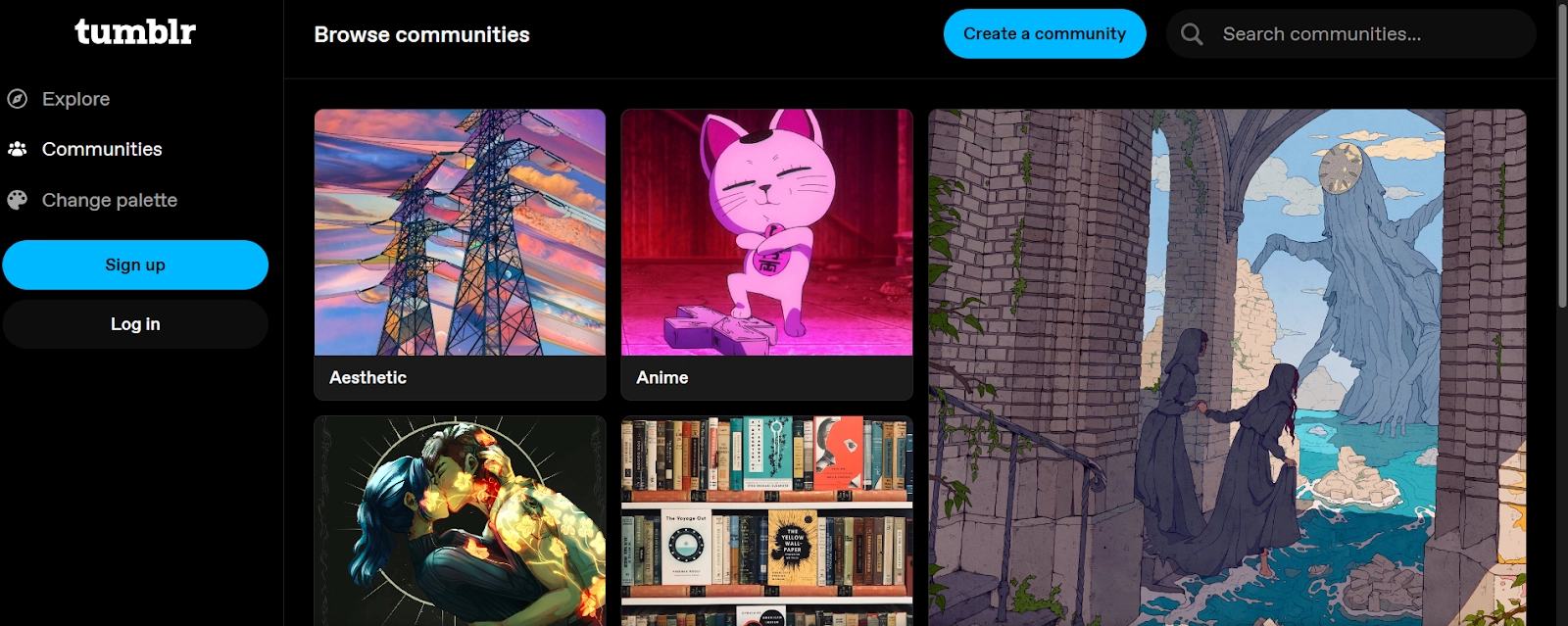
Key Features
Rich text editor for creative posts – Tumblr's simple editor supports text formatting, image and video embedding, GIFs, and links, making it easy to create visually engaging content.
Microblogging and social interaction – Ideal for quick posts, updates, and creative sharing in a social, community-driven environment.
Reblogging feature – Amplifies content reach by allowing others to share your posts on their blogs, creating organic content distribution.
Built-in audience – Tumblr’s following system and reblogging mechanics help you build a dedicated community.
Ease of use – No complex setup or coding required, allowing users to start posting instantly.
Customizable themes – Choose or design custom themes for personalizing your blog's appearance.
Mobile-friendly – Full functionality through Tumblr's mobile apps, enabling on-the-go content creation and management.
Pricing
Tumblr is free to use for creating blogs, posting content, and interacting with others. This is the core service that most users rely on.
Ad-Free Subscription: Tumblr offers an ad-free subscription for $4.99 per month or $39.99 per year.
Pros
Tumblr is completely free, with optional paid features for themes or third-party customization.
Strong social features, allowing users to interact with others through likes, reblogs, and follows
Perfect for users who want to share images, videos, GIFs, and other multimedia content
Well-suited for short-form content, which is great for users who prefer quick updates
Cons
Lacks the extensive flexibility and control over design and functionality
It's not suited for businesses or professional bloggers aiming for SEO and growth
Reputation took a hit due to past policy shifts and ownership changes
Tumblr vs WordPress
Tumblr’s creative and informal atmosphere makes it a particularly good fit for artists, photographers, writers, or niche communities who value connection over customization. While WordPress is ideal for professionals who want a scalable, customizable solution, Tumblr stands out as an alternative for creators who prioritize ease of use, visual storytelling, and community engagement. It’s a lightweight, social-first platform that appeals to those who want to share and interact with their audience without the technical challenges of managing a website.
And if you feel like Tumblr is not the tool for you, you can always look for Tumblr alternatives.
10. Substack
If you're a creative looking for a simple, straightforward writing and publishing experience, Substack is an excellent alternative to WordPress. Substack eliminates the distractions of hosting, theme, and plugin management so that the emphasis is on content, especially long-form articles and newsletters.
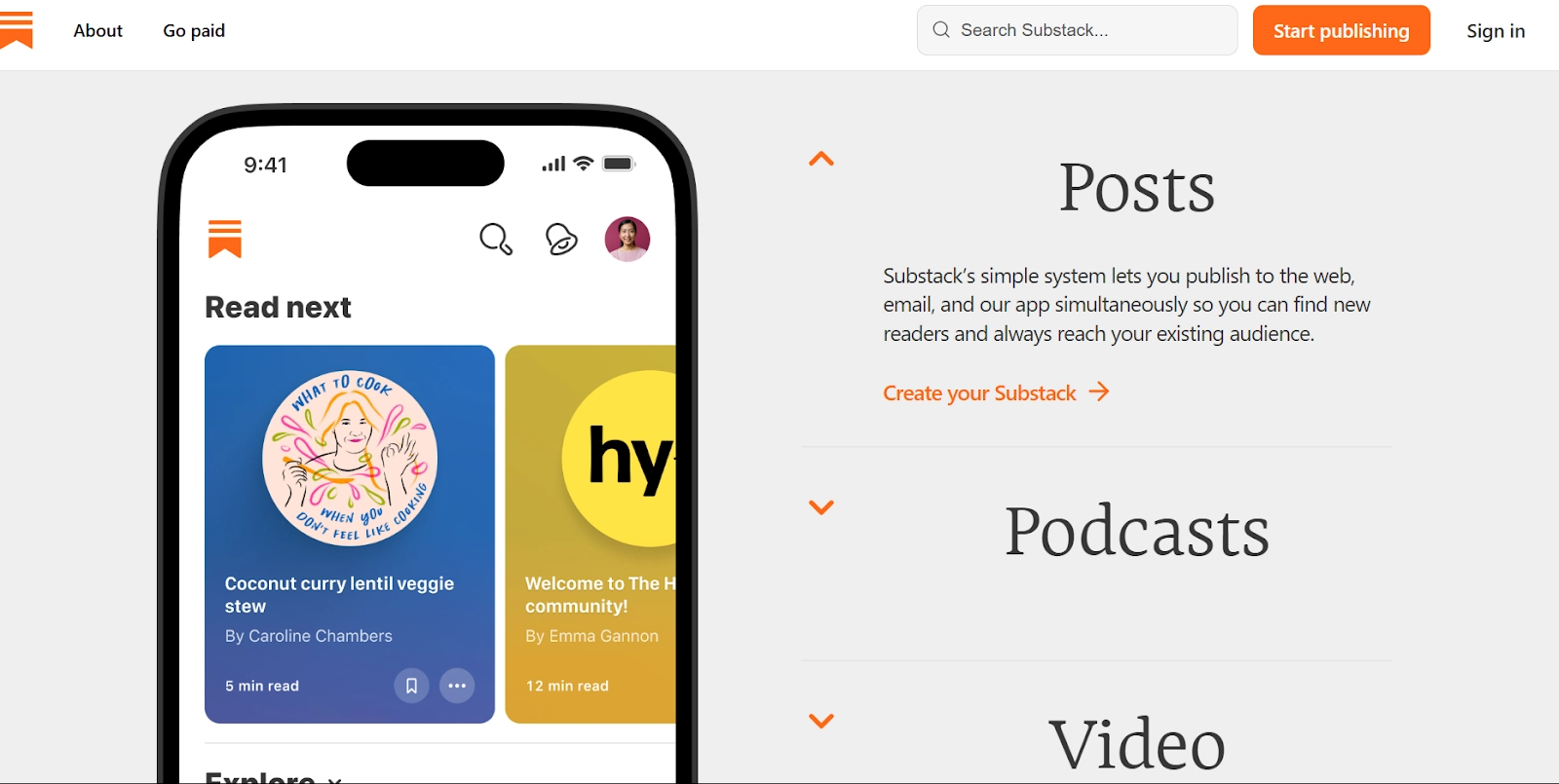
Key Features
Rich text editor for seamless writing – A distraction-free editor with support for bold, italics, links, images, embeds, and Markdown formatting, ensuring an easy and professional writing experience.
Email-based publishing – Automatically delivers posts directly to subscribers' inboxes, blending blogging with newsletter functionality.
Built-in audience growth tools – Helps creators grow their subscriber base with referral programs, recommendations, and social sharing.
Subscription monetization – Enables writers to offer free or paid newsletters with recurring revenue options.
Analytics dashboard – Provides insights on subscriber growth, email open rates, and reader engagement.
No technical maintenance – No need to manage hosting, plugins, or security updates—everything is handled by Substack.
Custom domains – Allows creators to use their own domain for branding purposes.
Podcast and multimedia support – Supports audio content and embeds for a richer storytelling experience.
Pricing
Free for Creators: No monthly cost for using the platform.
Revenue Share: Substack takes 10% of paid subscription revenue.
Payment Processing: Stripe charges an additional ~2.9% + $0.30 per transaction.
Pros
Creators can easily charge for premium content, with payouts handled by Substack
Clean interface focused solely on content publishing and list building
Allows comment threads and subscriber-only posts to nurture a loyal audience
Focuses on email-first publishing, allowing writers to build direct relationships with their audience
Cons
You can’t tweak much beyond basic layout and colors
Substack takes a 10% commission on all paid subscriptions, plus Stripe processing fees (~2.9% + $0.30)
Moving your list or content elsewhere can be limiting without technical effort
Substack vs WordPress
For writers who prefer to concentrate on expanding their audience through direct email interactions, Substack is one of the compelling alternatives to WordPress because of its simplicity, which eliminates the need to consider SEO, hosting, or design. For users who don't need WordPress's extensive feature set, Substack is a writer-first, targeted WordPress alternative that makes blogging and revenue generation easier.
And if you feel like Substack is not the platform for you, you can always look for Substack alternatives.
Hyvor Blogs vs WordPress
Hyvor Blogs is simple and easy to use
Hyvor Blogs focuses on one thing only: Blogging. It is an all-in-one blogging platform that has everything you need for blogging built-in. On the other hand, WordPress is a full-blown Content Management System (CMS) that you can use to build a small static site or even an e-commerce website. However, with this customizability in WordPress comes a lot of footguns.
WordPress is built to satisfy the needs of every website builder. Hyvor Blogs is built just for blogging. If all you need is a WordPress alternative to create a blog, Hyvor Blogs is your best option!
Hyvor Blogs is faster than WordPress
If you think about it, a blog is a very simple type of website. It has multiple pages. In WordPress, these pages are dynamically generated (again, remember, WordPress is built to satisfy everyone). You need to purchase a separate caching plugin to make WordPress faster - in most cases, it can backfire and clash with other plugins on your WordPress website.
Hyvor Blogs is designed to cache your blog highly and readily serve it to all your visitors. You don’t have to spend money on external plugins. Want to see how fast it is? This very blog is run on Hyvor Blogs. You can navigate between pages to see how fast it is.
While you can purchase plugins, optimize theme code, and hire a developer to make WordPress faster, why bother? Hyvor Blogs is super fast by default.
Hyvor Blogs supports multi-language blogging
Hyvor Blogs is marketed as a “multi-language blogging platform”. It is the best and easiest platform if you are planning to scale your blog to multiple regions. Everything in your blog (posts, tags, author names, metadata, etc.) is translatable.
Our multi-language blogging article explains in depth the benefits of having a blog with multiple languages. In short, you can easily reach a global audience and improve your traffic and sales. Moreover, you do not need to hire a translator to translate your posts into multiple languages. Our AI-powered auto translator (powered by DeepL, the world’s best translation service) can translate your posts for you.
If you were to start a multi-language blog in WordPress, you would need to use an external plugin like WPML, which can cost you between $39 to $199. Not to mention, the effort needs to be put into installing and updating the plugin.
Note: Even if you do not plan to start a multi-language blog, you can use Hyvor Blogs. If you ever decide to go multi-lingual, you can easily add new languages and start translating your posts gradually.
Right-to-left (RTL) Language supported
Hyvor Blogs explicitly supports right-to-left languages like Arabic, Farsi, Hebrew, etc. So, if you are a blogger looking to blog using an RTL language or looking to run your blog in an RTL language, while it is already running on a LTR language, Hyvor Blogs is the best choice for you. HB’s themes are also RTL language supported, so you do not have to worry about that.
Host wherever you like
In WordPress.com, you can host your blog on a given subdomain or on a custom domain. If you are using self-hosted WordPress, you can host it pretty much anywhere: custom domain or subdirectory, given that you have the resources to manage the installation yourself.
Hyvor Blogs can be hosted on the given free subdomain (on hyvorblogs.io), on your own custom domain, or in a subdirectory. If you have a web application (ex: Laravel), you can easily set up to host your blog on a sub-directory.
Buying a custom domain involves separate costs but with Hyvor Blogs you will only have the cost of the domain; nothing else.
Blog and Content Ownership
In Hyvor Blogs, you completely own your blog. You can handle your blog the way you prefer.
In-built SEO Analyzer
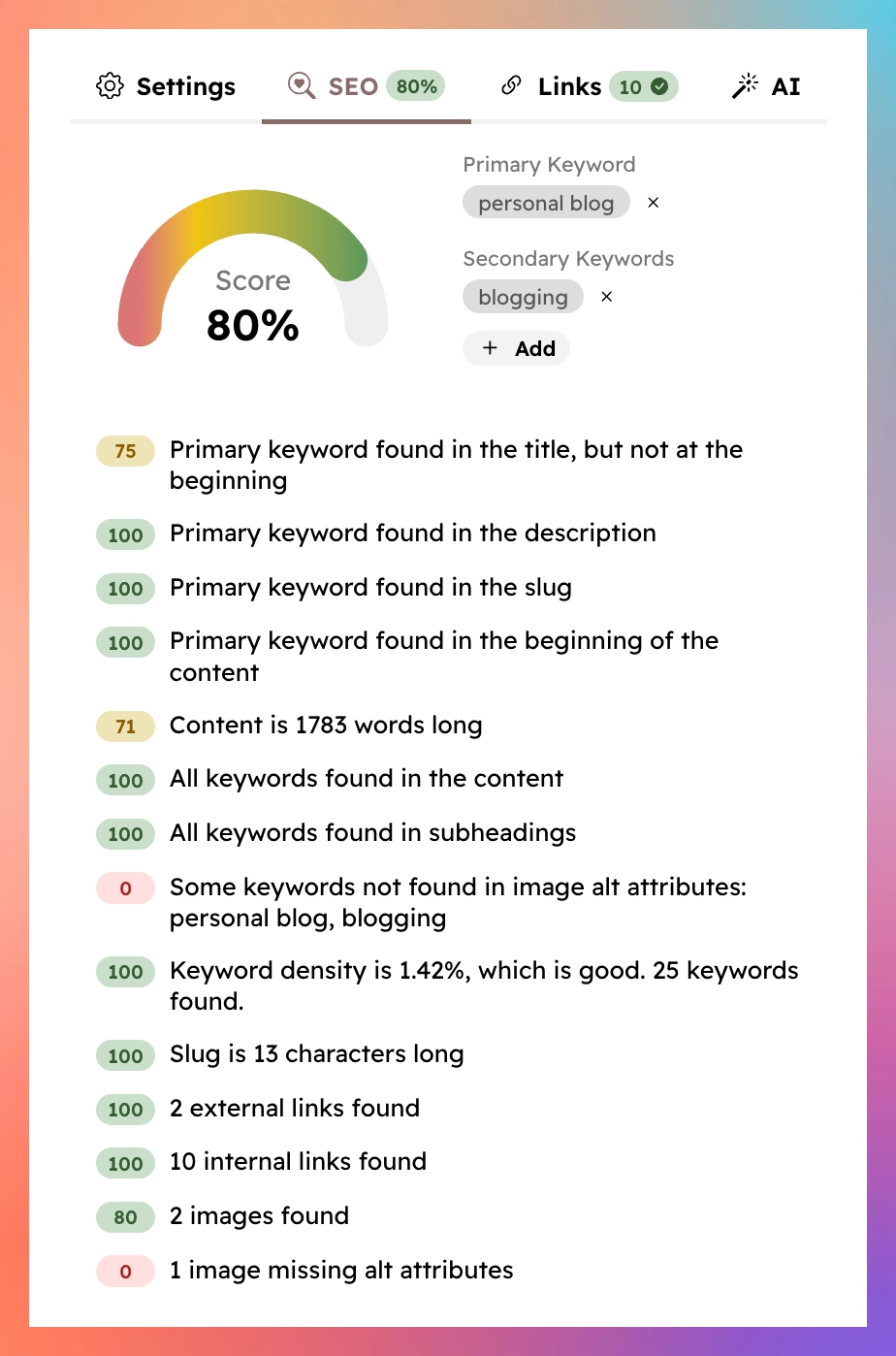
Hyvor Blogs has a real-time SEO analyzer in the post editor to help you with on-page SEO. You know how important SEO is when you are running a blog, right? Everything depends on SEO. Therefore, you have to think about all SEO factors when creating content; that’s quite hard, and you might miss things. That is why having such a feature is important. It will help you identify common issues and better optimize your blog posts for search engines.
In WordPress, you have to install Yoast SEO in order to do SEO analysis. But in Hyvor Blogs, you do not have to pay and install plugins as this SEO analyzer is there already by default for you to use.
In-built Link Analyzer
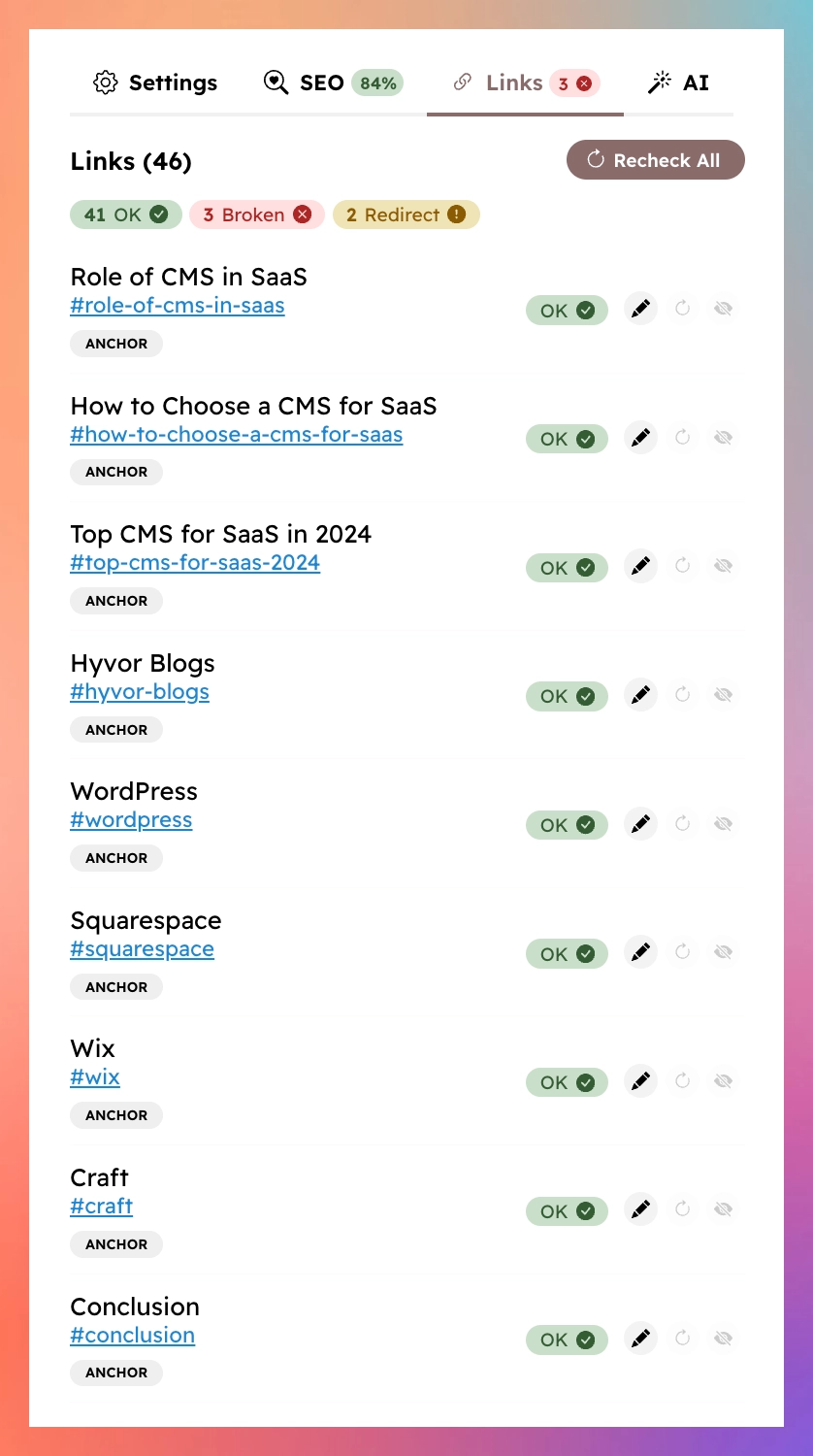
According to a study by Ahrefs, 66.5% of links become broken within 10 years. Broken links can significantly harm your blog’s user experience and SEO. This link analyzer analyzes all the links and lets you know their status. It consists of 2 separate features:
Link analysis: It gives real-time feedback for you as you write your post. This will help you publish your blog post without any broken links. This checks for internal, external, and even anchor links in your post.
Full blog link analysis - This does a bi-weekly (14 days) full-blog analysis, checks for all links in your posts, and provides you with a report via email.
Chat GPT Integration
Hyvor Blogs has integrated ChatGPT 3.5 so you can easily generate content and add it to the editor. Here is a demo of how it works.
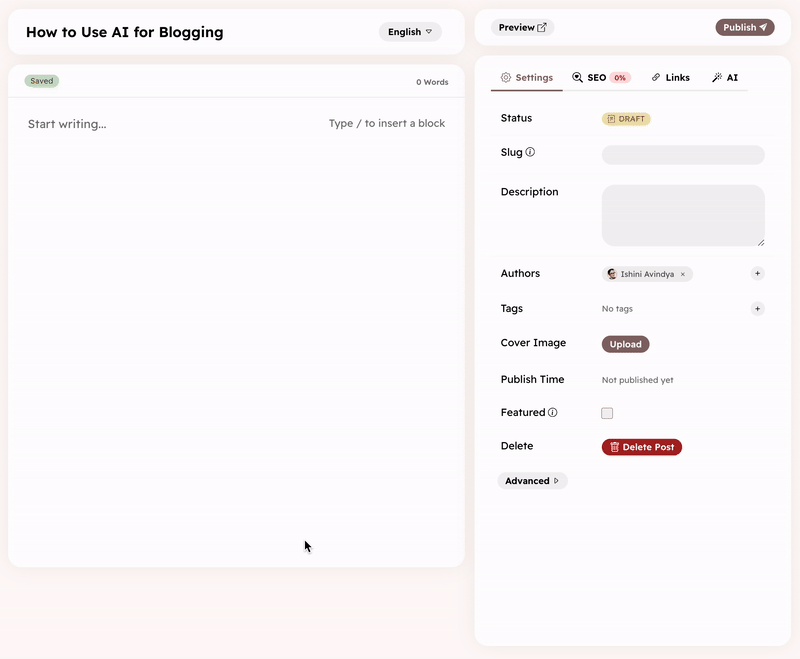
You can generate content and use pre-built, commonly used prompts such as SEO keyword ideas, FAQ generators, etc.
Excalidraw Integration
The famous drawing tool, Excalidraw, is now embedded within the image uploader to help you quickly draft a sketch as you write.
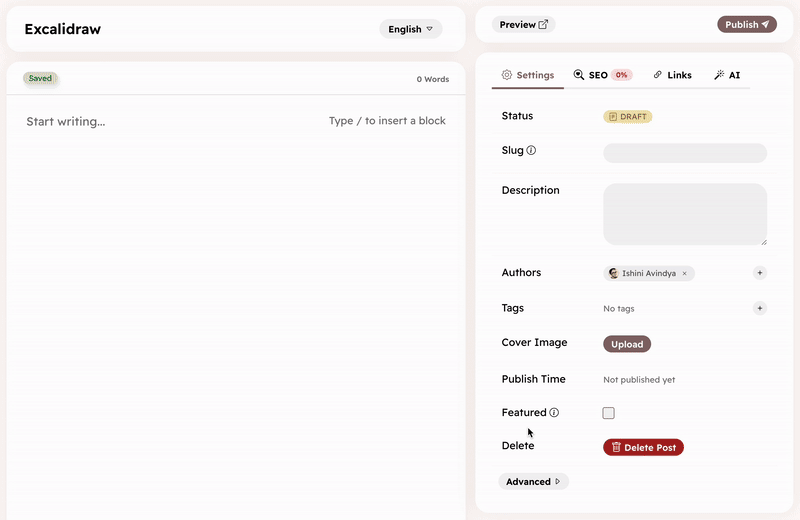
Google Fonts, Locally
As Hyvor Blogs has Google fonts locally, you do not have to deal with multiple CSS files, @font-face rules, uploading assets, etc. Or, you do not have to use a third-party service like Google Fonts, which comes with a privacy liability. This feature combines the simplicity of Google Fonts and the privacy of locally hosting the fonts. All the fonts (CSS and font files) are served directly from your domain - no requests are sent to Google or any other third party.
You own your blog
Hyvor Blogs does not own your blog. In other words, your content and your whole blog are owned by you. Likewise, you have complete control over your blog. You own the content you write. You can export your content and move to another platform anytime. And, Hyvor Blogs does not inject ads, trackers, affiliate links, or paywalls into your blog. It's your blog - You decide and control everything!
Import from anywhere
You can now import posts from any blog using a sitemap. All you have to do is submit a sitemap and provide some CSS selectors to help the importer find content and metadata. Then, test and import! Check the documentation.
Plus, you have Hyvor Blog’s team support 24/7 in any case.
User-friendly console
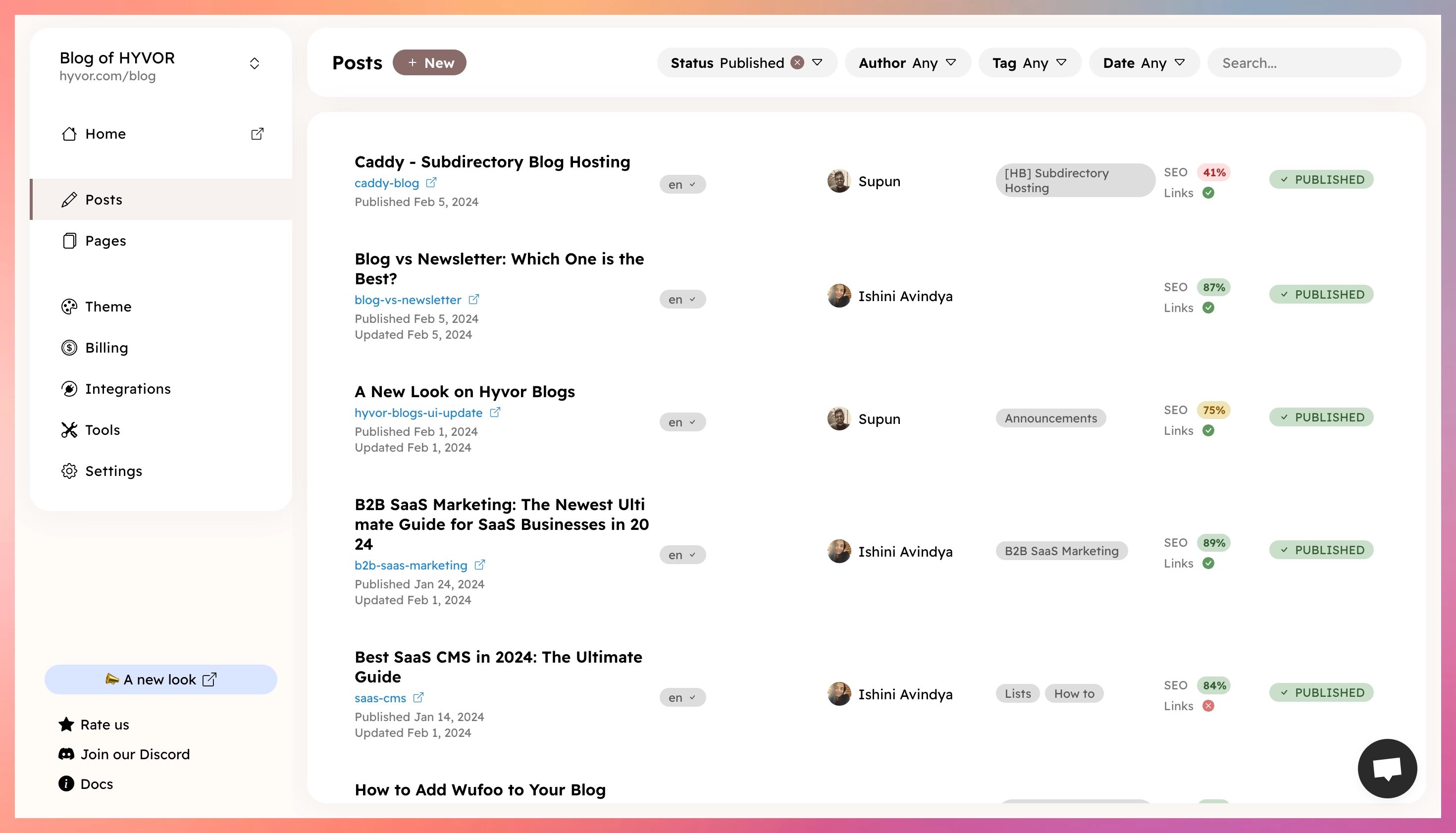
WordPress’s dashboard is a complex one with a lot of moving parts. Hyvor Blogs’ Console is super simple and user-friendly. You can easily manage all your posts.
Custom themes
WordPress has a multitude of official and third-party themes. Each theme has its pros and cons. In most cases, themes work very differently from each other, which increases your learning curve. Learning how to edit theme A may not help you deal with theme B. On the other hand, Hyvor Blogs’ themes are streamlined. All themes work the same way, following a specific set of guidelines, ensuring the quality of all the themes.
WordPress offers several free themes, but most third-party themes are paid (around $99 per theme). In Hyvor Blogs, official blog themes are free and open-source. The Hyvor Blogs team is working hard on introducing new themes as well. All official themes will forever be free. Therefore, you can easily switch between themes and find the best one for you.
You can discover Hyvor Blogs’ themes on the theme page.
You can also develop a completely custom theme for your blog. A beautiful and attractive theme makes your blog visitors feel interested in spending time on your blog.
No Branding
Your blogs will not have snippets like “powered by [blogging platform]” when you use Hyvor Blogs. WordPress, on the other hand, shows branding in the blogs they let you create. With Hyvor Blogs, you will have branding/ brand locking regardless of the subscription you use.
In-built SEO
In WordPress, you need plugins like Yoast to make technical SEO work (adding meta tags, etc.). Those plugins add more costs. In Hyvor Blogs, SEO is in-built. Meta tags, XML sitemaps, robots.txt, and everything else related to SEO come by default and are easily customizable.
Even if you are a multilingual blogger, Hyvor Blogs takes care of multi-language SEO.
Free Commenting System: Hyvor Talk
Hyvor Blogs facilitates your blog with their commenting system, Hyvor Talk, for FREE. How cool is that? Having a commenting space for your blog users is an essential part of having a successful blog, as user interaction and engagement are what a blogger expects.
Hyvor Talk now has Newsletters and Memberships, which you can use right along with Hyvor Talk comments.
Developer-friendly
Hyvor Blogs is a product developed by developers who care about the inner workings of the software.
Data API - Allows you to access the public data of your blog. For example, you can use it to get the latest posts on a separate website. It can also make Hyvor Blogs work as a headless CMS for an alternative front-end.
Console API - This is the same API we use in the Console. Automate some of your administrative tasks, or you can even build your own console.
Delivery API - Delivery API allows you to host your blog within a subdirectory of your web applications with the help of Webhooks.
Webhooks - Ping a URL when something happens on your blog (ex: when a post is created).
Web frameworks integrations - Host your blog within your web applications, such as Laravel and Symfony.
Syntax Highlighting - 100+ languages, 30+ themes supported
Maintenance and Security
If you are using self-hosted WordPress, enhancing blog security is your responsibility. You have to keep WordPress up-to-date. Updating to a new version can be tricky and may require technical knowledge.
In Hyvor Blogs, everything is managed and hosted. You do not have to worry about updates or security.
Easy integration with essential tools
As a blogger, you may run ads and set up data collection forms, marketing tools, etc. For example, Google AdSense, Google Analytics, Typeform, Mailchimp, ConvertKit, Memberstack, etc. So, working with those tools is way too easy with Hyvor Blogs.
Here are our guides to essential tool integrations.
Hyvor Blogs is more affordable than WordPress
WordPress.com pricing: WordPress.org (self-hosted) software is free. You will have to pay for hosting from $20/month to $1000/month, depending on your host. Then, add subscription and one-time prices of themes, plugins for SEO, etc.
Hyvor Blogs pricing is based on the number of admin users (writers) on your blog and the total amount of Storage used. There are no feature limitations. See pricing for up-to-date information.
Starter - 12€/month
Growth - 40€/month
Premium - 125€/month
Enterprise - contact us
Note that you don’t have to pay for any of the features or themes.
While WordPress.com and WordPress.org offer more features and customization options, they can be costly, especially when users need to purchase additional plugins or themes. Hyvor Blogs' pricing plan is more affordable and inclusive, with all features available on a single plan. This makes it a good option for users who want to blog freely without breaking the bank.
Why is Hyvor Blogs a great alternative to WordPress?
Overall, Hyvor Blogs is a great WordPress alternative for blogging. It gives you all the features, as an all-in-one package- you need to start a fully-featured blog.
To conclude…..
WordPress has lots of features that you might want when creating a website, but not all your requirements are fulfilled by it. That is why you need the best alternatives to WordPress. These alternatives to WordPress are focused on different areas, and some fulfill all your requirements. So, it is better to search and choose a blogging platform or any app for blogging that is according to all your needs and start blogging rather than always choosing a famous one.

Comments