Starting in 2007, Disqus gained popularity among website owners because of the great service it provided in the low-competition market. However, in recent years they have changed their business models and started to have major privacy concerns. If you are looking for Disqus alternatives for your site, this is the right place to choose one. Let's get in.
Why Disqus Alternatives?
As famous as Disqus is, it also has a bit of a history of controversy regarding its privacy and security. Disqus keeps track of user data such as your IP address, location, and cookies. Then, sell them to third-party advertisers (check data.disqus.com). It also makes 70+ HTTP requests in each load. So as good as Disqus comes out to be, these negative aspects of Disqus might just be the dealbreaker for most users. So, what other Disqus alternatives are out there that offer a better or similar service than Disqus?
(If you would like to learn more about Disqus's privacy issues, here you go: Disqus, the dark commenting system)
Disqus Alternatives
Here are some of the best Disqus alternative third-party commenting system providers out there; and their features, packages, and pros and cons respectively.
1. Hyvor Talk
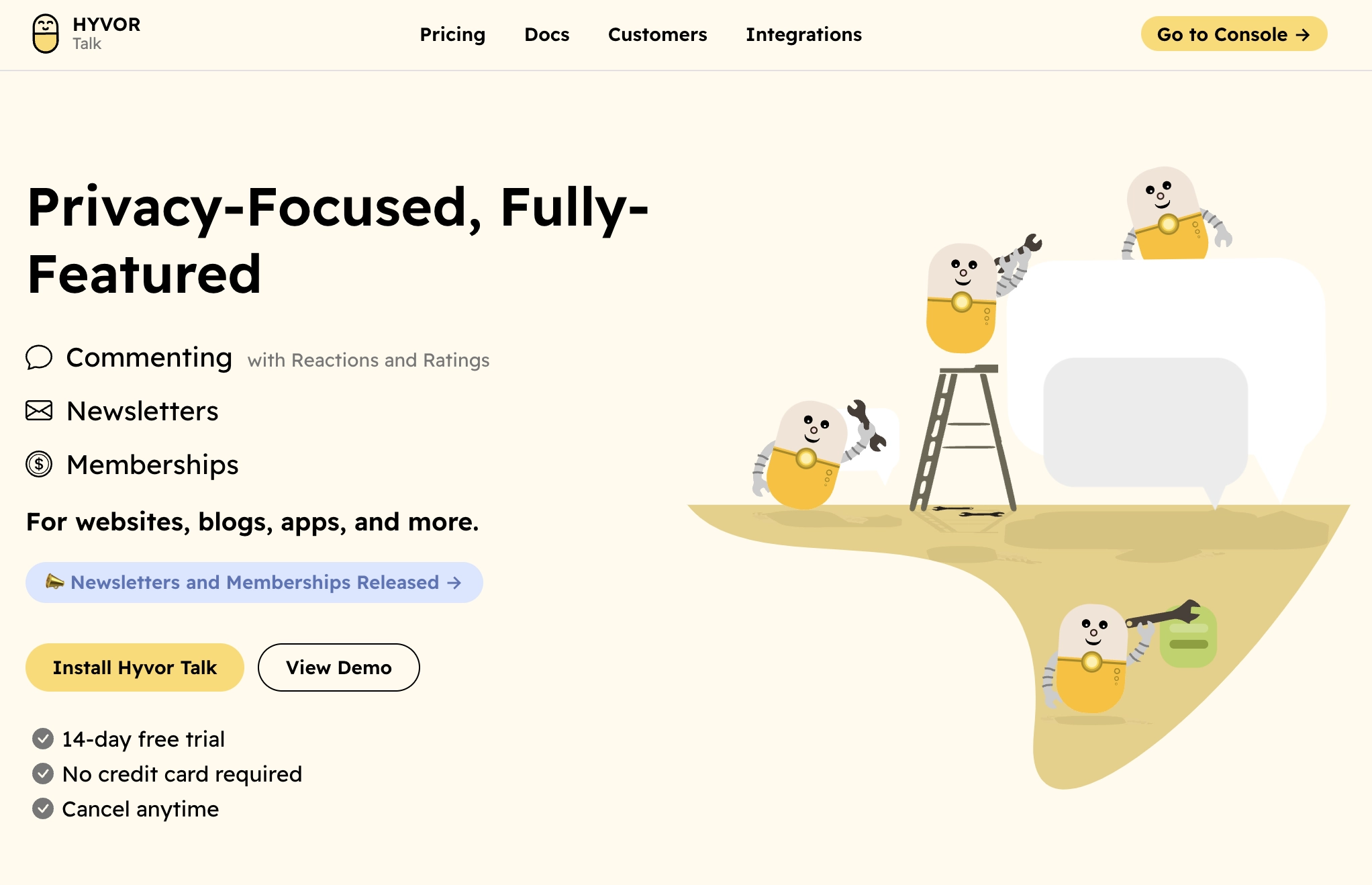
Hyvor Talk is well known as the privacy-first solution instead of Disqus. We wanted to help users build an engaging community on their website without giving up the privacy of the end-users. Mainly we provide,
Comments
Newsletters
Memberships
features to our users.
As a Disqus alternative, Hyvor Talk Comments stands out among millions of users around the world.
Also, we provide top-notch moderation tools, ratings automatic spam detection, and some cool features like image/GIF uploading, votes, etc. We also try to keep everything minimal and user-friendly.
Hyvor Talk Comments provides you with a series of features as listed below.
Easy Installation: Seamlessly integrate embeds on any CMS or static site with our plugins or simple installation code.
Fully Customizable: Tailor the comments section to match your website's look and feel in just a few clicks. Use custom CSS to make it even more unique.
Privacy-first, No Ads: Hyvor Talk prioritizes user privacy by design and is GDPR compliant. We never add affiliate links, tracking codes, or ads to your site.
Top-notch Moderation: Moderation made easy: User moderation, IP controls, shadow banning, trusted users, custom badges, email moderation, and more.
Single Sign-On: Enable users to comment using their existing accounts on your website for a better user experience.
Data Ownership: Your data, your control. We never sell your information to third parties; you can export your data anytime.
Spam Detection: Trainable spam detection system, powered by Akismet® or our LLM-based FortGuard system.
Multi-Language: You can blog easily in more than 30 languages.
Email Notifications: Email notifications for users and moderators. Custom domain, customizable design, reply to comments, etc.
Invite your Team: Add your team members as admins and moderators to help you with moderation.
Moderation Rules: Automate moderation with advanced moderation rules. For example, keep comments with links pending review.
Badges: Encourage engagement by rewarding active users with custom badges.
Data API: Data API allows you to access public data (comments, pages) in JSON format. Useful for building custom front-end widgets such as recent comments.
Console API: Everything you can do in the Hyvor Talk Console can be done using the Console API.
Webhooks: Use Webhooks to get notified of events such as new comments, new members, and more.
In addition to Comments, you can use our Newsletters and Membership features without any additional cost. These new features are designed to enhance user engagement and offer more value to our community. With Newsletters, you can keep your audience informed and connected, while Memberships allow you to create a more exclusive and interactive environment for your most dedicated users.
Try the Hyvor Talk Demo.
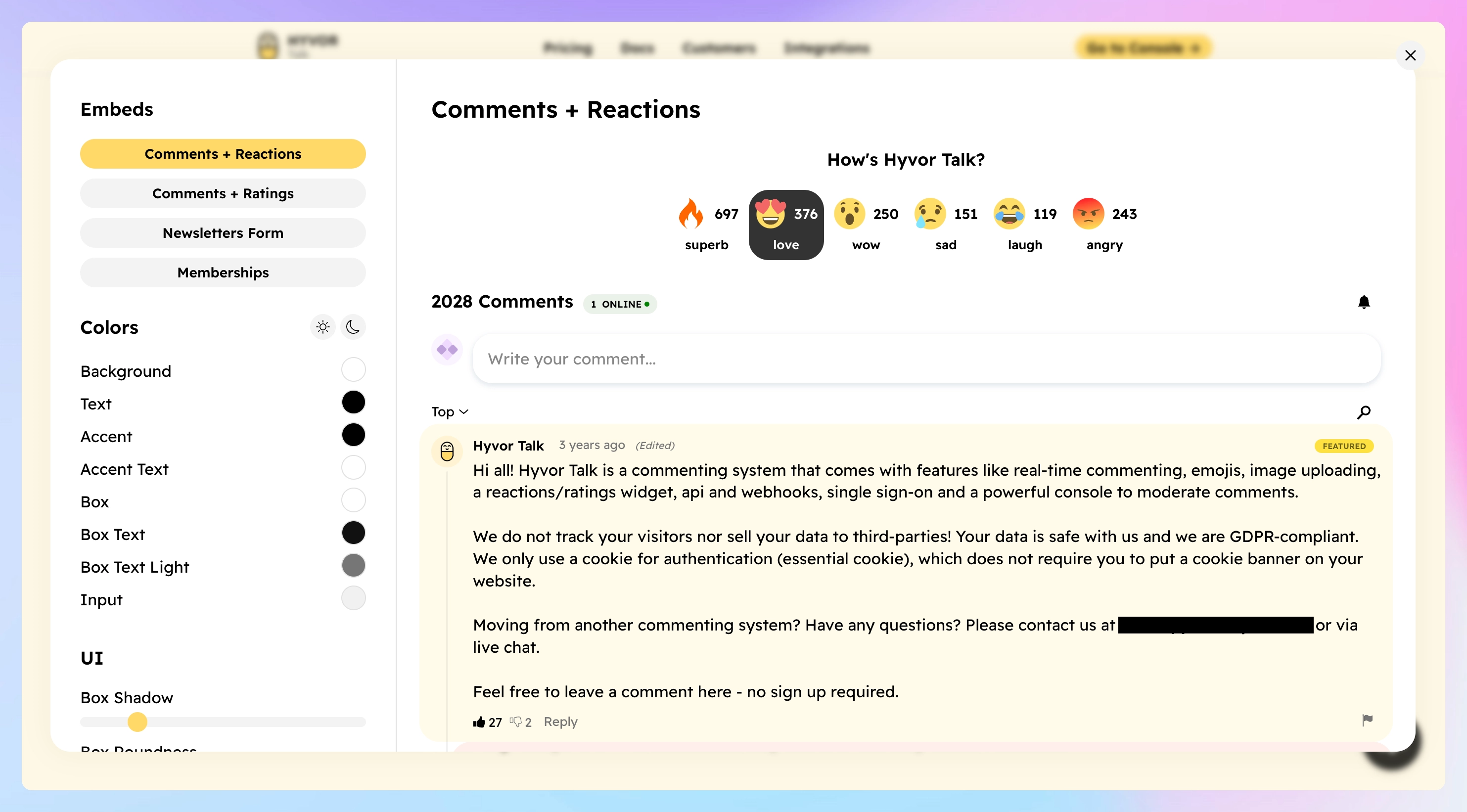
The other plus point is, that when you use Hyvor Talk comments, you get the Newsletters feature and memberships + gated content feature without additional cost. Hence, you get Hyvor Talk as an all-in-one engagement tool.
Disqus vs Hyvor Talk
Feature | Disqus | Hyvor Talk |
Privacy-focused | ❌ | ✅ (Completely privacy-focused) |
GDPR-Compliant | ❌ | ✅ |
Do not track your visitors | ❌ | ✅ |
Does not sell users' data | ❌ | ✅ |
Fully-customizable | ❌ | ✅ |
Guest Commenting | ✅ But discouraged | ✅ |
Real-time | ✅ But only comments | ✅ Everything (Reactions, votes, ratings, etc.) |
Export data | ✅ But only for small sites | ✅ (For any site) |
Free? | ✅ (Yet shows ads on your site) | ❌ Starts at $4/month with 14-day trial. No credit/debit card is required. Check Hyvor Talk pricing. |
Doesn’t affect your site speed | Yes, a lot (1MB+) | Minimal effect (just ~30kb) |
Getting started with Hyvor Talk
Just visit Hyvor Talk. After creating a Hyvor Account, you will see the Hyvor Talk console, where you can register your website. Go through our documentation for installation guides for multiple platforms and customization guides.
Feel free to contact us via the live chat or at [email protected] for any questions.
2. Jetpack Comments

The next WordPress-focused Disqus alternative is Jetpack. (So, it's only for WordPress)
If you’re familiar with WordPress and the most famous range of tools it features, you might have definitely come across the Jetpack tool. It is established that it is one of the well-known WordPress tools and it also comes with a feature to enhance the commenting experience. One of the main reasons people go for this tool rather than a completely alien third-party rule is because it appeals to a more minimalistic experience than theirs. Here are the most iconic features of Jetpack’s commenting plugin.
It offers a minimalistic experience like the stock commenting experience but with a slight addition of features like replying to comments, etc.
Jetpack allows the users to directly use their Facebook, Google, or Twitter accounts to comment, like, and sharing of the blog’s content.
The most important and almost all the features are free to use as the tool pack is completely free but, you can also opt for the premium package to get a better spam filtering solution for just $40 a year.
When considering these features, Jetpack is an ideal Disqus alternative in terms of pricing and user experience.
3. Discourse

Discourse is the next famous blog comment plugin after Disqus. The most iconic feature you’ll notice right away is that it is an open-source plugin, meaning you will be able to customize it according to your needs. Discourse is an ideal way to bring up a community together with comments being transformed into threads where people can interact and reply to each other all in real time. Also, Discourse helps you keep track of the statistics of how a certain comment or a thread is performing in real-time, both to the users and to the publisher. Here are the key features of Discourse features.
Discourse is completely open-source which makes it easier and legally available for the users to adapt the code to their own needs.
Discourse’s interface and looks go with most website templates and can be used in many forms; as a chat room, discussion forum, comment thread, or mailing list.
It also features an instant notification system that beats most of the other alternatives.
The features look really promising but this is in the premium category as the standard package starts at $100 a month and falls behind much better free comment hosting plugins.
4. Muut

Muut is another very famous competitor in the Disqus alternatives category. Though the commenting system and practices come out to be in the not-so-user-friendly category, Muut allows the admins and moderators of the sites to take control of the threads and comments. Even though it doesn’t stand out as a strong competitor, it’s really famous for its professionalism and low pricing.
The professionalism Muut practices in making the comments just in the text allows more professional sites to appreciate the feature as it helps to tackle spam and trolls.
Another striking feature that might or not come in handy is that commenters cannot edit their own posts after 2.7 minutes and only the site admins and moderators can. Another disappointing fact is that the plugin isn’t free but starts at $16 a month and offers 4 different packages according to the users’ needs.
5. IntenseDebate

IntenseDebate is also a highly used plugin used by many top-tier professional sites, especially on blogs. It is highly user-friendly and brings a whole new experience and looks with some cool features as well. IntenseDebate has been around for quite some time now. And it is losing its glory due to the absence of proper development. Users have been turning to other Disqus alternatives recently with better plugins being available. But IntenseDebate has been famous for its account linking features, spam protection, and notification emails. It can also be considered a good Disqus alternative.
6. Viafoura
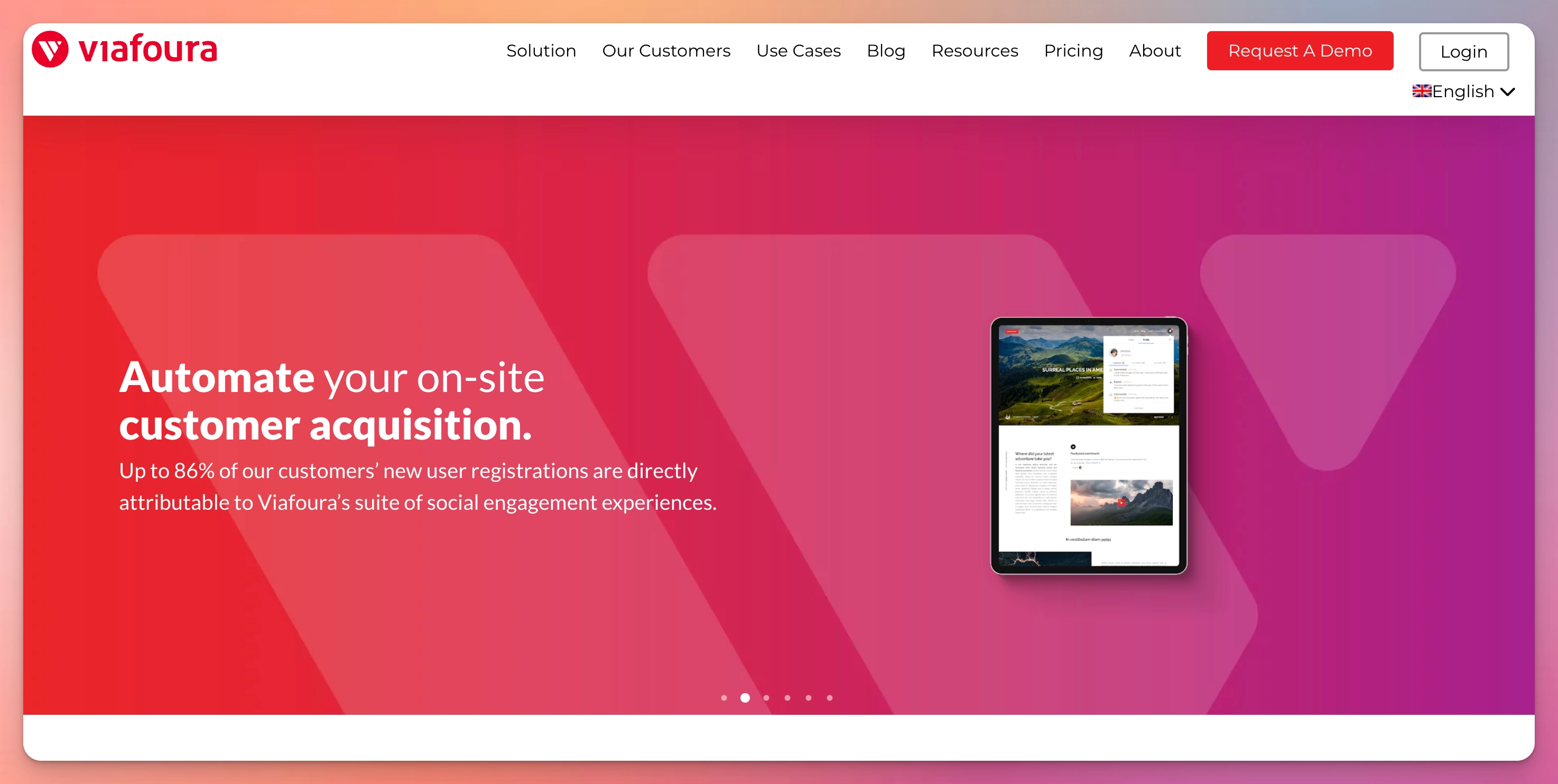
Viafoura stands out as another alternative to Disqus, offering a real-time engagement platform that fosters community interaction. With robust moderation tools, it ensures a positive online environment through effective content control. Supporting various authentication methods, including social logins, Viafoura promotes an authentic and accountable user base with customizable profiles.
The platform incorporates gamification and loyalty programs, encouraging user participation and rewarding engagement. Publishers benefit from customization options to align the system with their brand seamlessly. Viafoura goes beyond engagement, providing analytics for user insights and monetization features for revenue generation, including subscriptions and premium content.
With integration capabilities into various content management systems, Viafoura adapts effortlessly to different digital environments. Its responsive design ensures a user-friendly experience across devices, making it a comprehensive Disqus alternative. Before choosing a commenting system, careful consideration of specific needs and user preferences is recommended, along with staying updated on Viafoura's latest features.
7. WPDiscuz

This is also found in the WordPress plugin directory and is absolutely free for the basic features. (You only pay to add more features). The plugin is famous among a lot of users as it updates regularly and gets better every day. It has one of the traditional and cleaner looks to it giving the users the ultimate comfort. It does that by making them feel comfortable and anti-spam features can also be integrated into this seamlessly.
8. Facebook Comments

This is one of the most used Disqus alternatives as most users are comfortable using their Facebook profiles to interact with the public. It features Facebook’s comment features like replies and likes. And it is more convenient for most users than any other platform out there. Another upside to this is that spamming is controlled significantly as an approved Facebook account is needed to post comments. And the best part is it comes absolutely for free.
9. CommentLuv

CommentLuv is extremely popular for more SEO needs rather than just for a comment hosting service. This facilitates a user to flag posts on their own blogs and it adds them to the comment section of another blog thus generating some sweet SEO for the site. It is also open-source software that allows you to customize it according to your needs. It has quite a dated look, and it can also be considered a Disqus alternative.
10. GraphComment
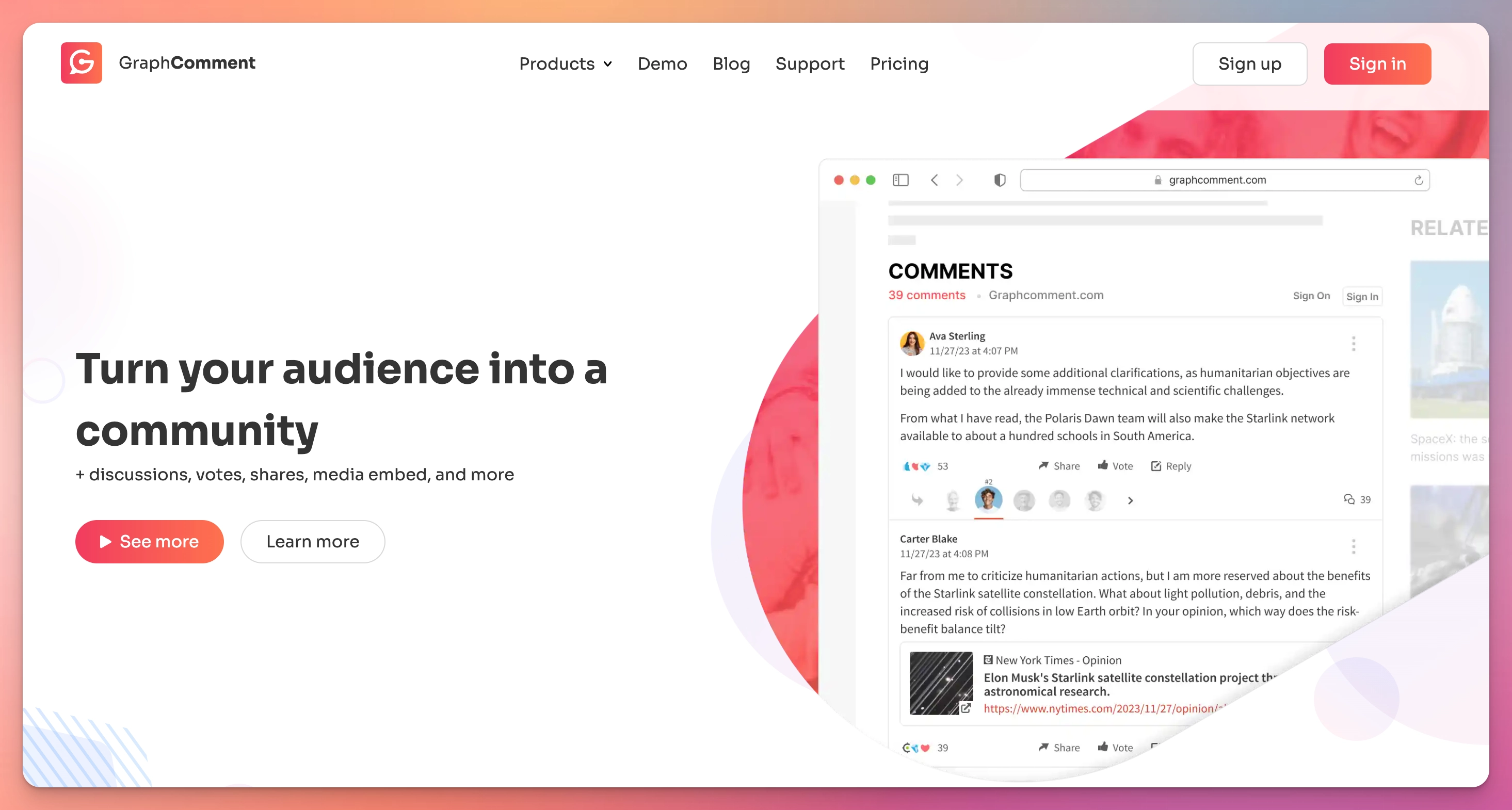
GraphComment, a Disqus alternative, is a real-time engagement platform designed for dynamic user interactions. Its powerful moderation tools ensure a positive online environment, while support for various authentication methods and user profiles fosters an authentic community. Gamification and loyalty programs encourage user engagement, and customization options seamlessly align the system with a publisher's brand.
GraphComment provides valuable analytics for audience insights and includes monetization features for revenue generation through subscriptions and premium content. Integration capabilities make it adaptable to different digital environments, and its responsive design ensures a user-friendly experience across devices. Careful consideration of specific needs and staying updated on GraphComment's latest features are recommended when choosing a commenting system.
11. Native Comments
This is just the simplest way to go if you don’t fancy any features but still would like to see appreciation and engagement on your blog. The comment tool that comes with your WordPress theme will be quite enough to fulfill the basic needs of a commenting plugin. However, the plugin can get a little slow at times and is, in fact, ideal for websites/blogs with less traffic. The spam protection of this generic plugin relies on other plugins/tools like Akismet, etc. Even though it is ideal for a brand-new site/blog, it is also prone to get really slow with increased traffic so better opt into a better plugin that can be acquired for free.
Conclusion - Choosing the Best Disqus Alternative
Considering all the other options available to fulfill the duties of Disqus, one can choose what plug-in to go with specified on their content. Out of the above Disqus alternatives, Hyvor Talk is the most appealing; with all the core features being available for free and the customizability of it.

Comments