Now that HYVOR has multiple products, we found ourselves repeating ourselves when designing frontends for each product. Therefore, we spent the last few months designing an open-source design system to use as a base for all products.
Then, we re-wrote the front end of Hyvor Blogs in 4 weeks, using our new design system. You will notice the UI upgrades on the website and in the Console.
A new font
Ishini insisted that we migrate to this beautiful, open-source, elegant font, Readex Pro.

Hyvor Blogs now uses this font. We’ll be updating the font across HYVOR very soon!
Post-editor layout changes
Well, we went through multiple changes to the post editor. This time, we focused on giving more space to what matters without cluttering the interface.

Linking made easier
In the Console, you can now link to headings and posts seamlessly.
When you add a link, Hyvor Blogs will show the headings in the current post to make linking to them easier.
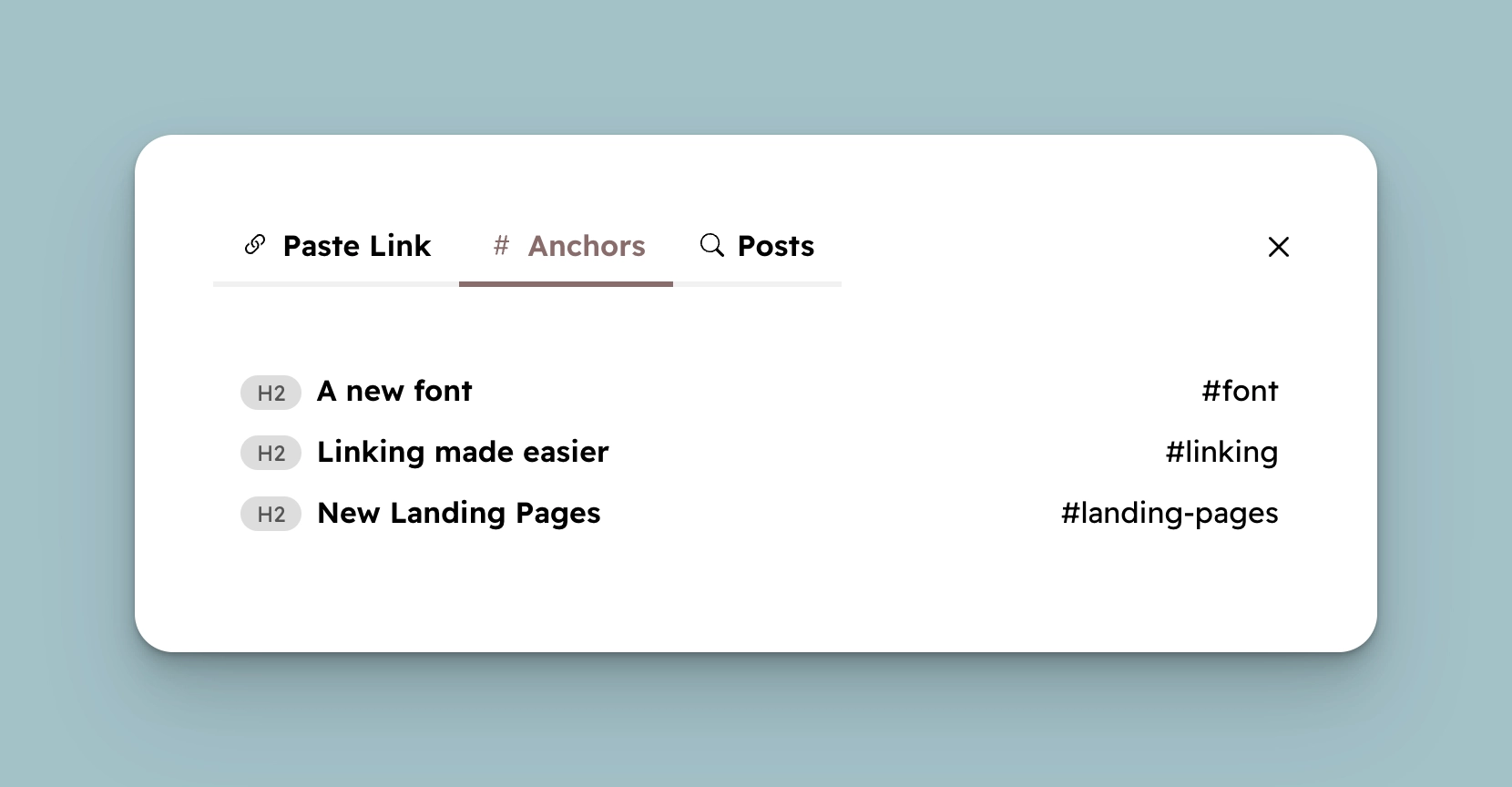
You can also now search and link to your posts in a few clicks.
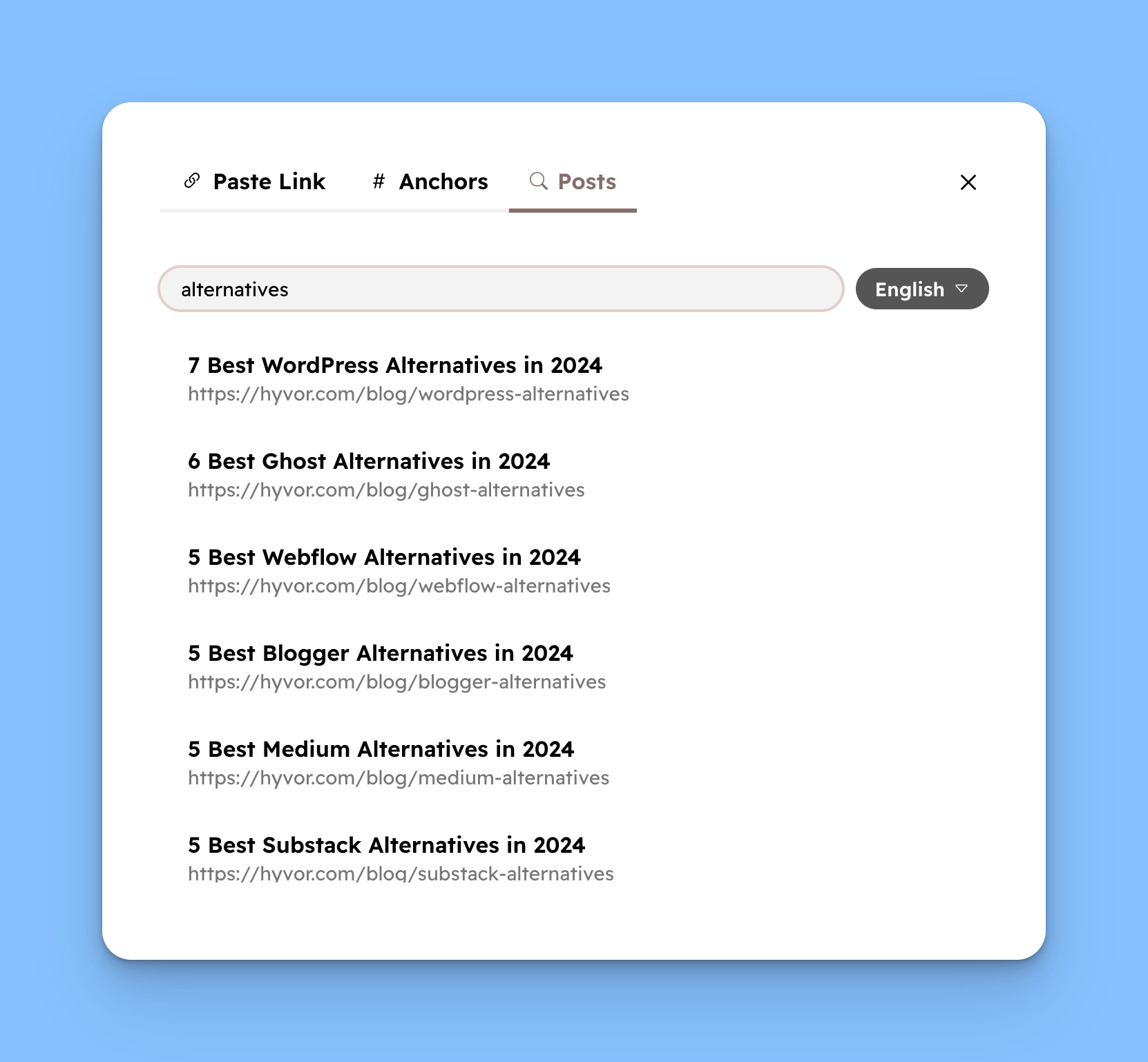
Excalidraw
The famous drawing tool, Excalidraw, is now embedded within the image uploader to help you quickly draft a sketch as you write.
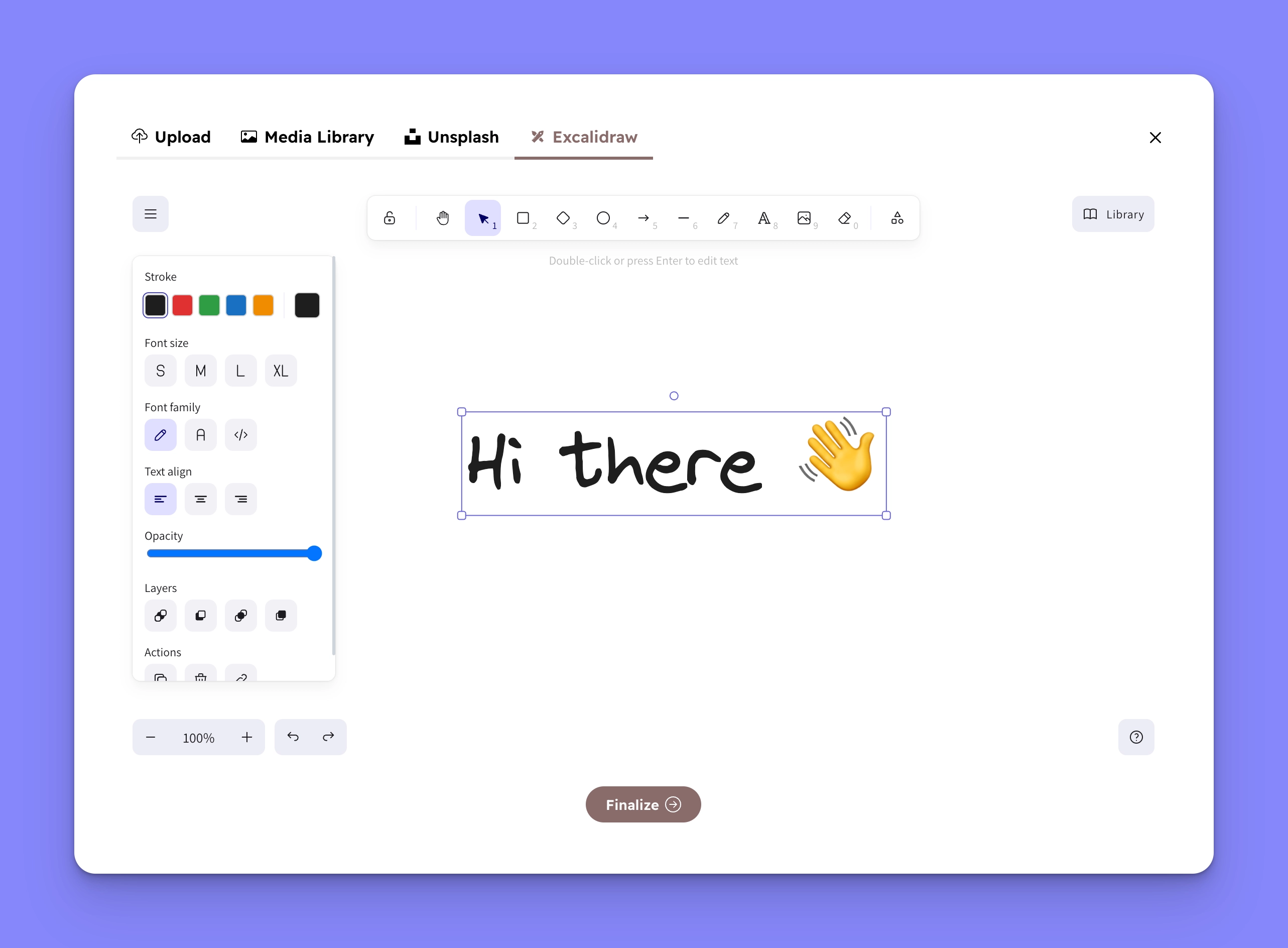
Know what you change!
Editing a published post is risky business. Now, we display all the changes you made before updating a published post.
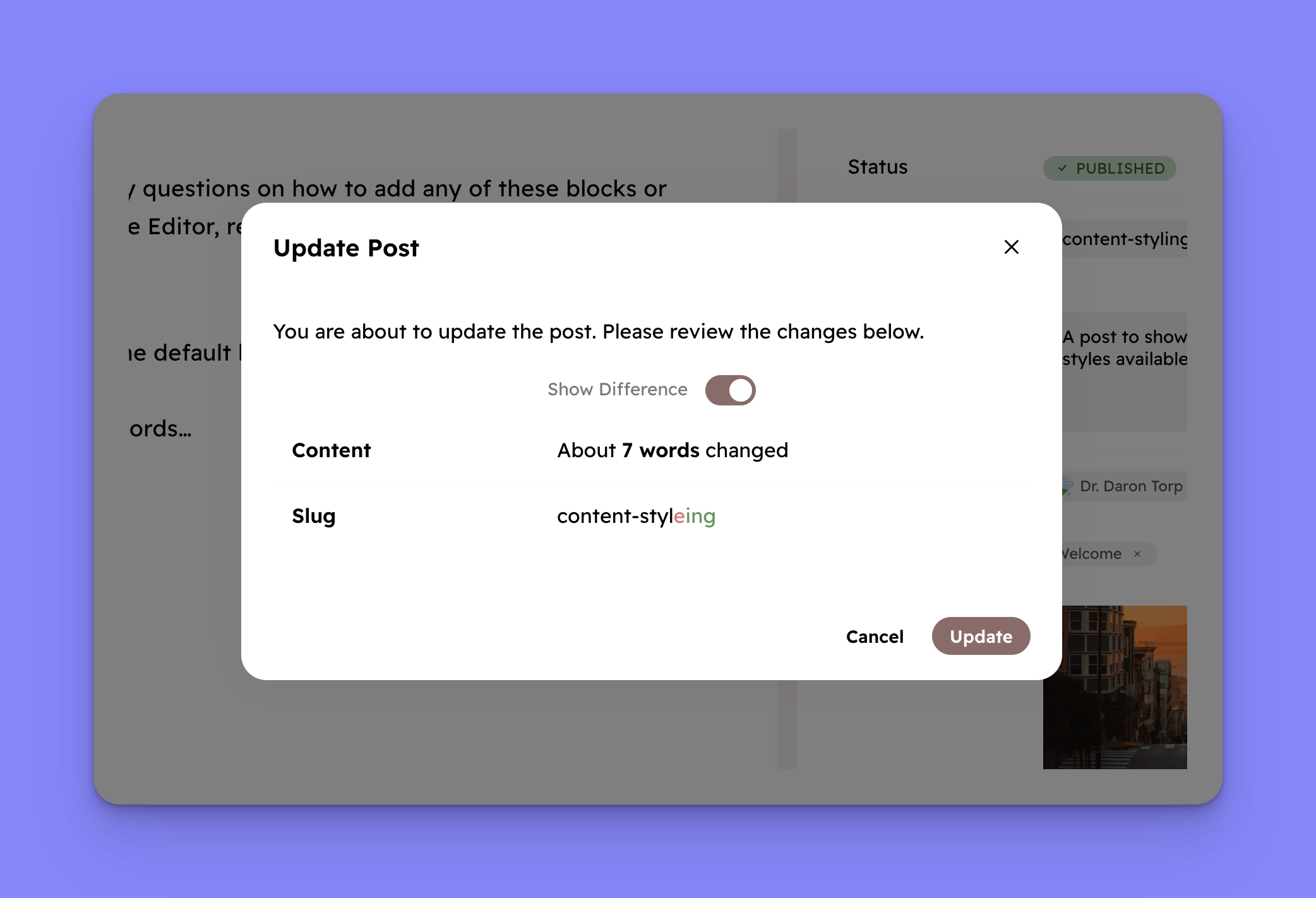
New Landing Pages
We have given some love to our landing pages as well. Also, with a new “temporary blog” feature that allows you to create a blog in a couple of seconds to test Hyvor Blogs.
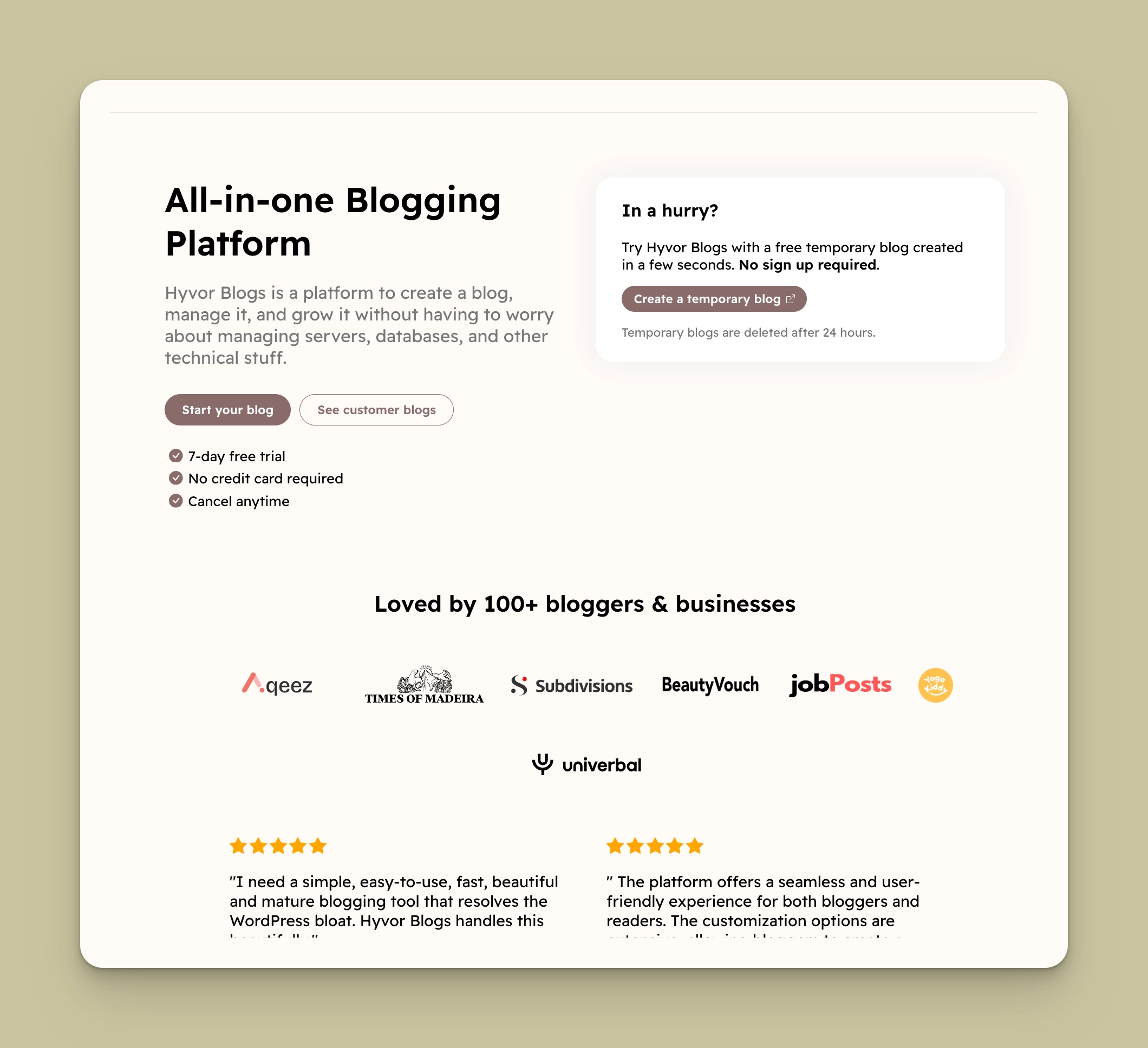
We hope you enjoy the new UI update. More features are coming very soon!

Comments