We are excited to introduce KaTeX and embedding support for comments in Hyvor Talk.
KaTeX
KaTeX is the fastest library for math typesetting developed by Khan Academy. It uses Knuth's TeX format. Therefore, you can write math in comments in the same way you would in MathJax or other libraries.
Enabling KaTeX
KaTeX support for comments is disabled by default. If your audience prefers writing comments with math, you can enable it from the console.
Go to Console -> Community
Scroll down to Comments Options
Turn on Math (KaTeX)
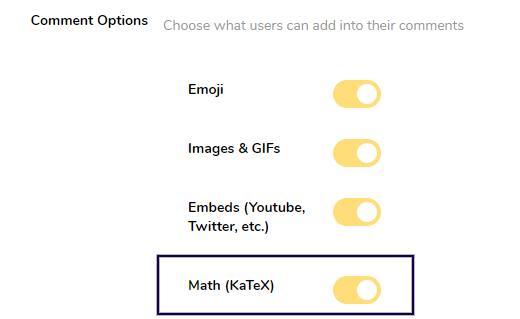
Writing KaTeX in Comments
1. Inline KaTeX
You can add inline math notations easily by adding valid KaTeX syntax between $$ tags.
Ex:
1Equation: $$ c = \pm\sqrt{a^2 + b^2} $$will be converted to
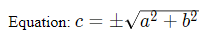
2. Block KaTeX (Multiline)
If you want to add KaTeX as a block element, you can do it as follows.
1KaTex Example2This will be converted to:
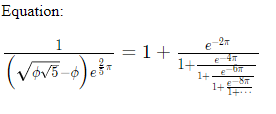
Start block KaTeX with
$$in one lineAdd your multiline KaTeX
End the block with
$$.
Embeds
You can now embed content from your favorite sites in your comments!
Hyvor Talk will automatically detect embeddable links and convert them to an iframe or another embed format. All you have to do is to add the link in a new line.
1Creepy Mr.Bean2
These embeds are currently supported
Youtube videos
Vimeo videos
Giphy GIFs (No need to add them as images in markdown)
Twitter posts
Instagram posts
Facebook posts and videos
Maximum embeds per comment are 3.
Embeds are turned on by default. You can turn them off from the console if needed.
Enjoy the new features! ✌
Update: On June 24th, we introduced link previewing as an improvisation for embedding.

Comments