Take it from someone who has no coding experience at all — starting a blog on WordPress is something that's quite an easy task. While there are many resources out there that can make your life easy, this quick guide is one, remember that all that is required to know is your way around your web browser.
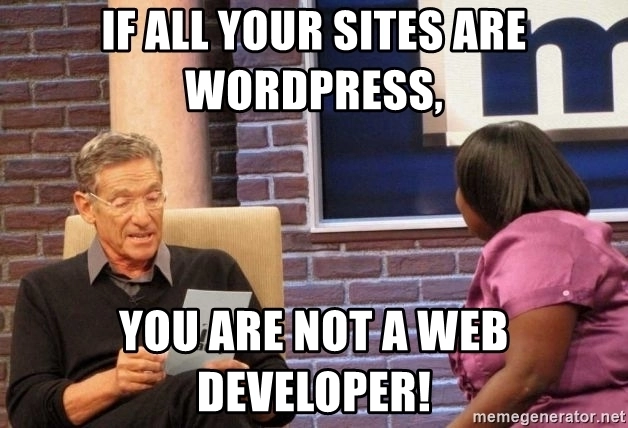
There's no reason to get into the whole topic of why a blog is required. That's a topic that should be parked on the side to discuss at a later date. Another topic that needs further discussion is what CMS is a better bet, but, for now, we are focusing on WordPress.
It must be said that creating a WordPress blog using a domain from WordPress.com is different compared to WordPress.org. It's not a massive difference, but, there certainly is a difference. The latter is all about finding your own host compared to the former where your blog or website is hosted on WordPress itself.
Nowadays, hosting companies like Bluehost or SiteGround are as easy to start with as WordPress.com. Additionally, they can be cheaper and offer a great deal more freedom. The main focus of this blog post is how you can start a blog using WordPress.org. (But don't worry about hosting, I'll explain how easy it is in the next section.)
To make this guide easier to assimilate, we have broken this post down into the following sections:
Setting Up and Installing WordPress
Choosing a Theme
Penning that First Post
Some Plugins to Add
Setting Up and Installing WordPress
Let's look at the process of downloading and installing WordPress.org on your computer. This is one of the main steps that you need to know when it comes to realizing your dream of knowing how to start a WordPress blog. Just for the record, I am going through these motions on a MacBook Air, but you will find that WordPress operates without any fuss on any OS.
1. Head over to WordPress.org and Follow some Simple Steps
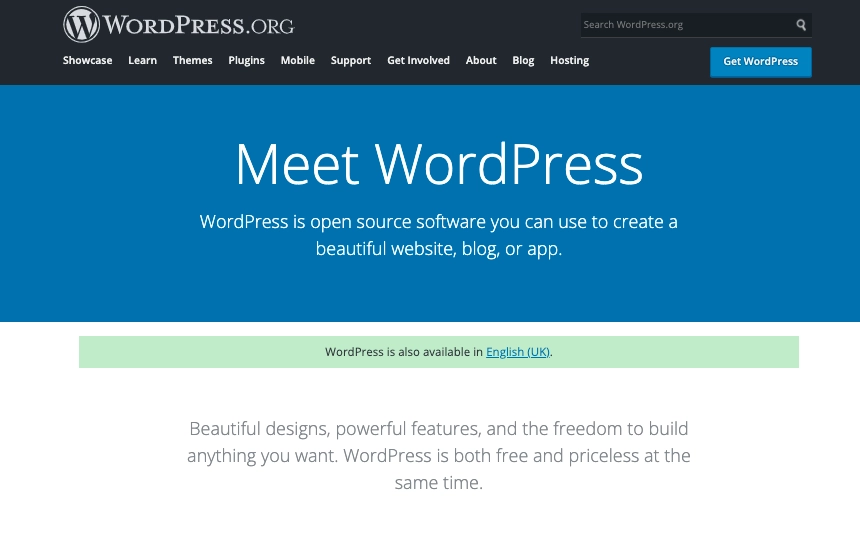
Now simply click Get WordPress.
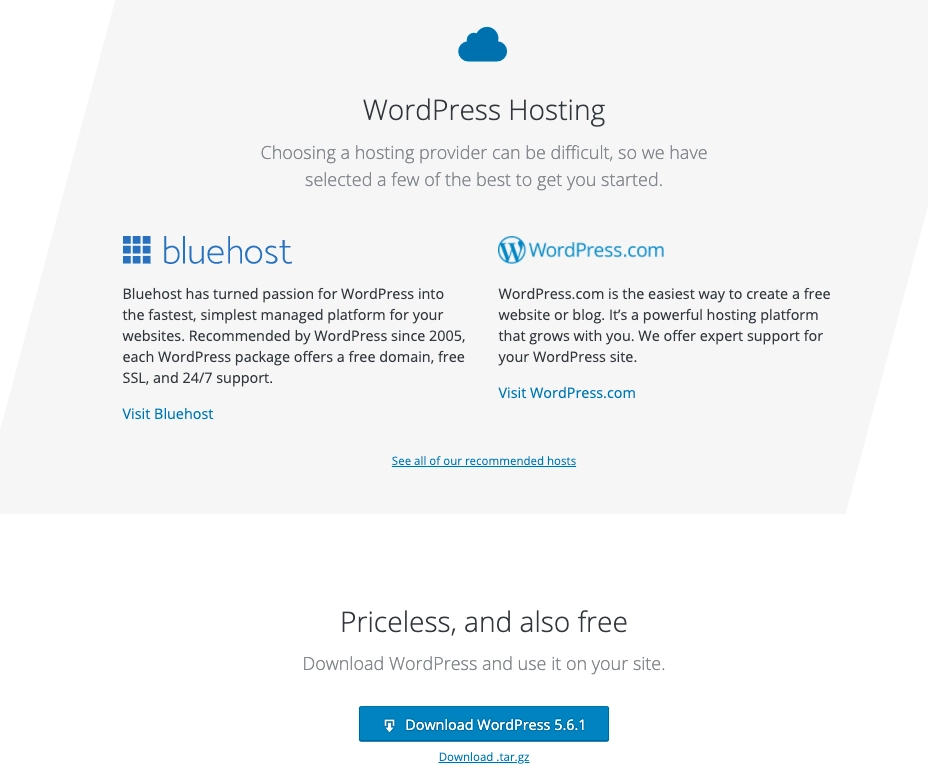
You will see that bluehost is provided as a default option when it comes to a hosting service. This is because the latter hosting service is aligned with WordPress. However, when it comes to a hosting service, there are many options that are out there like HostGator, GoDaddy, and Hostinger just to name a few.
2. Use Local to Develop your WordPress.org site Locally
There are plenty of WordPress development tools that can be used, but for this guide, we are using Local. Remember that such a tool helps you create your site in a test environment before you go live. While this is an extended topic where you can take a deep dive into some serious details, I am going to show you how you can get your WordPress.org site started.
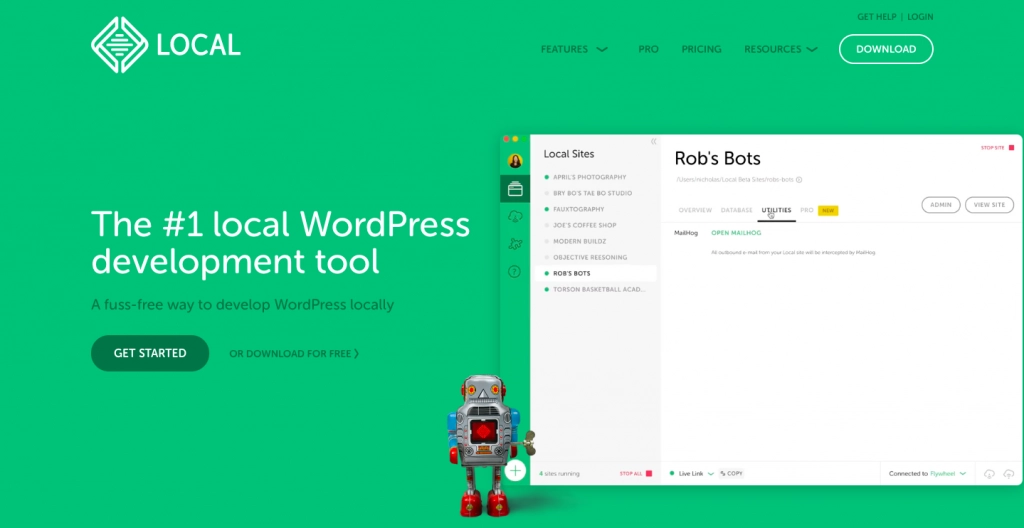
Click over to Local, and then Download the development tool.
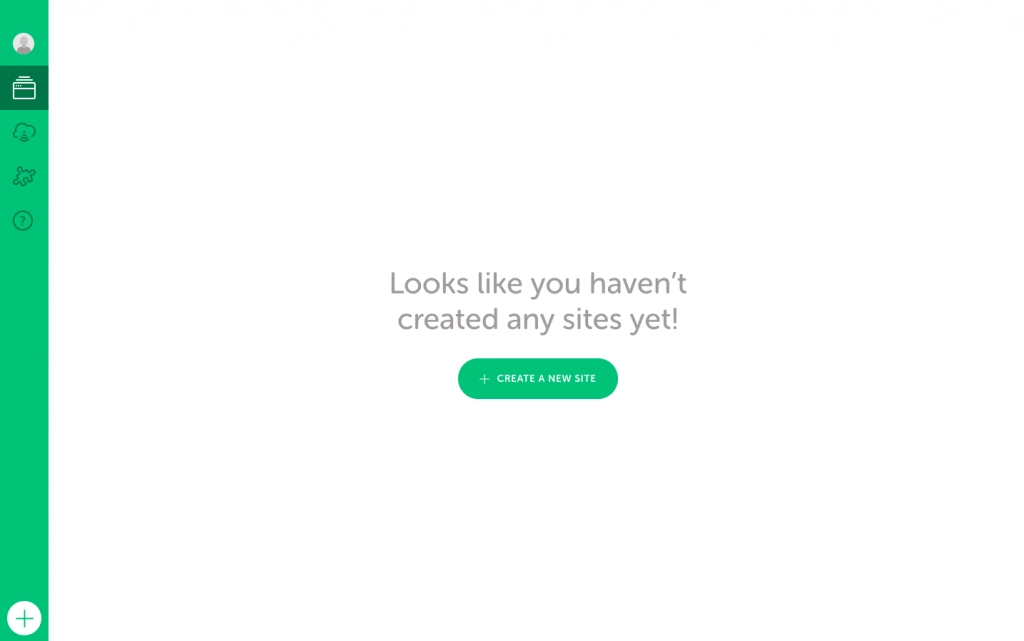
Now just install the tool, and go through some really simple steps to create a brand-new site.
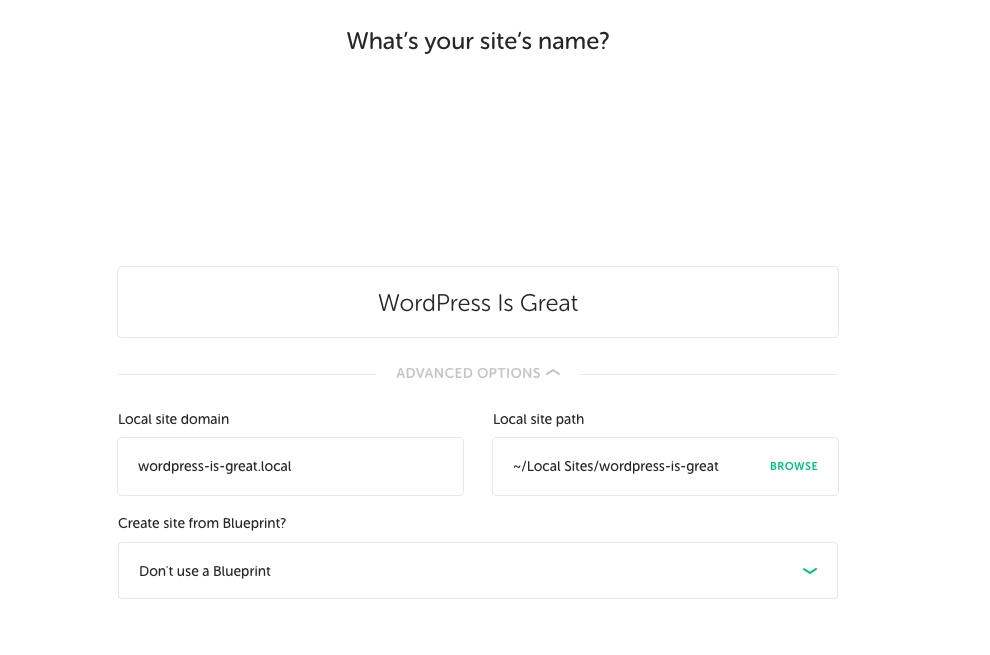
Choose a Site Name and fill in the rest of the fields. I went with all things default.
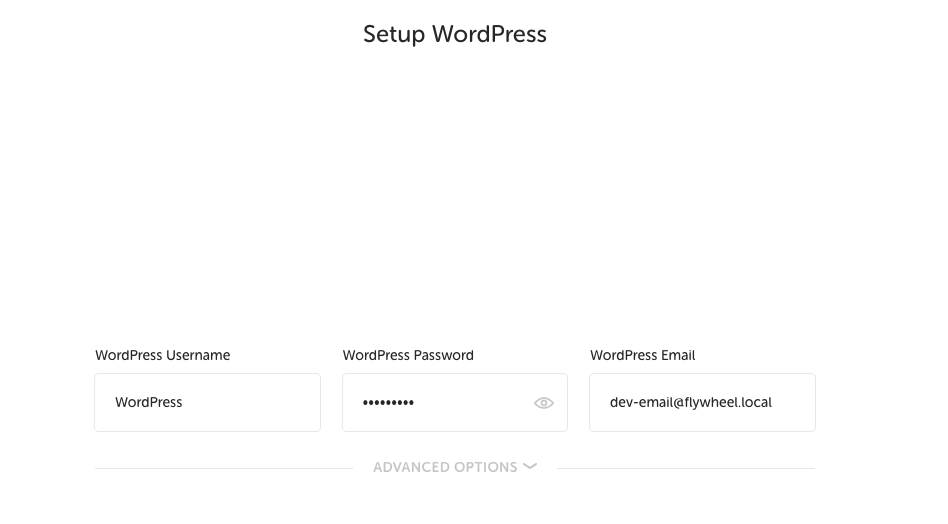
Set yourself up for content-creating success with WordPress.
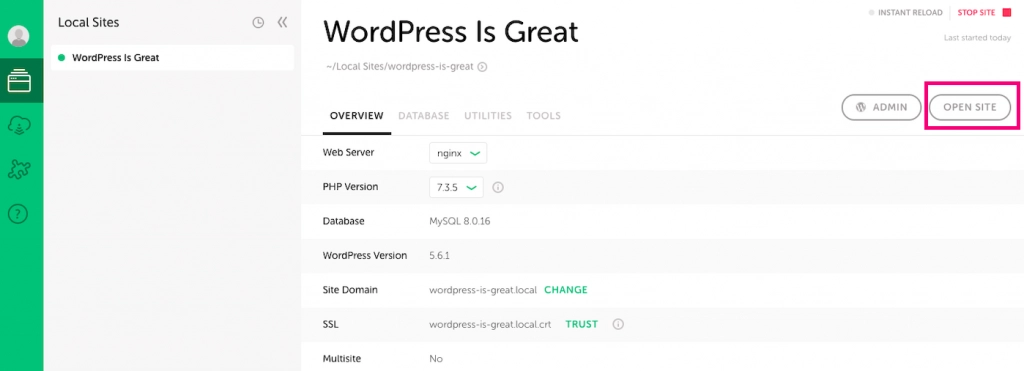
It is done. Now click on Open Site.
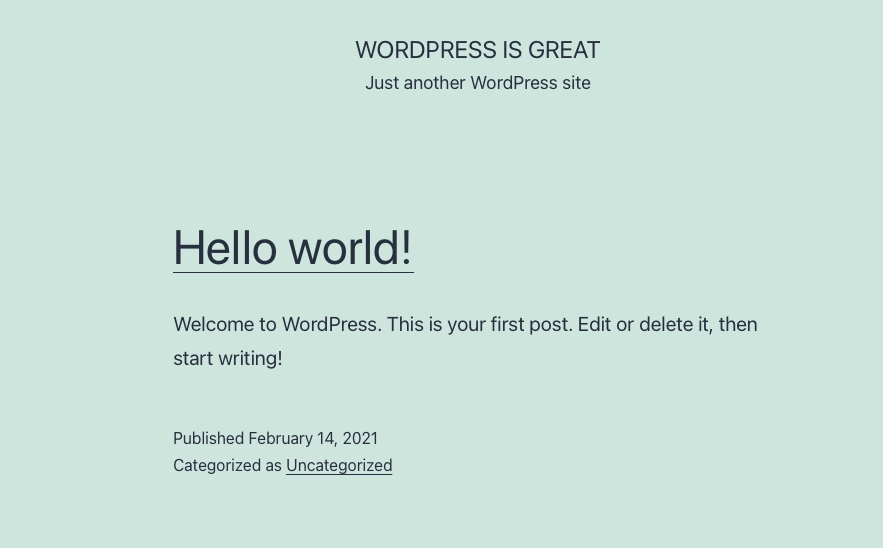
There you have it! You are now Live! Well, not really; you need to get ahold of a good hosting provider.
3. Choosing a Host
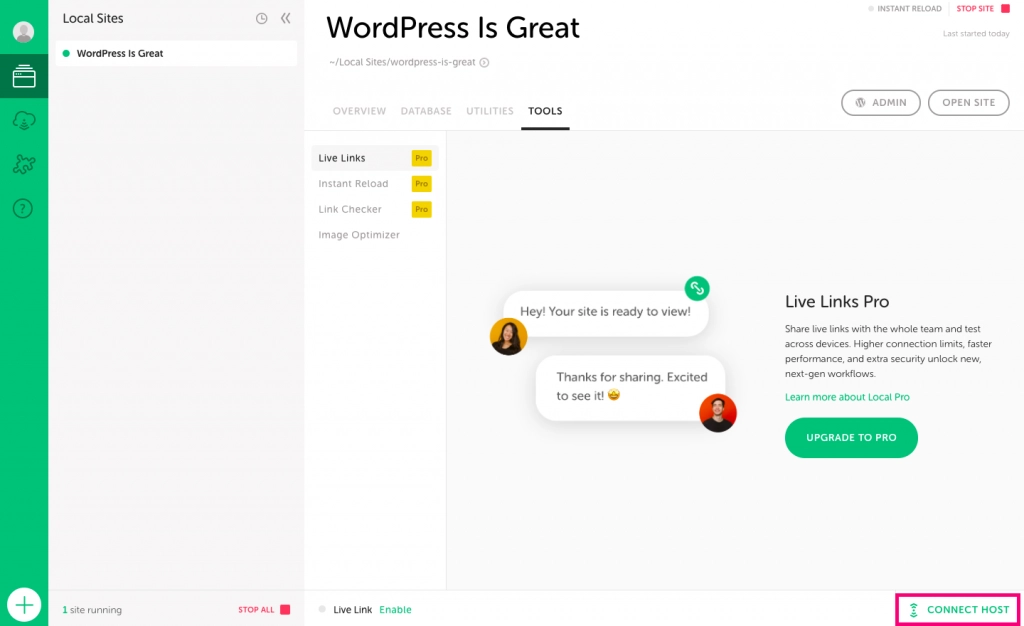
On Local, click on Connect Host and choose the right option for you.
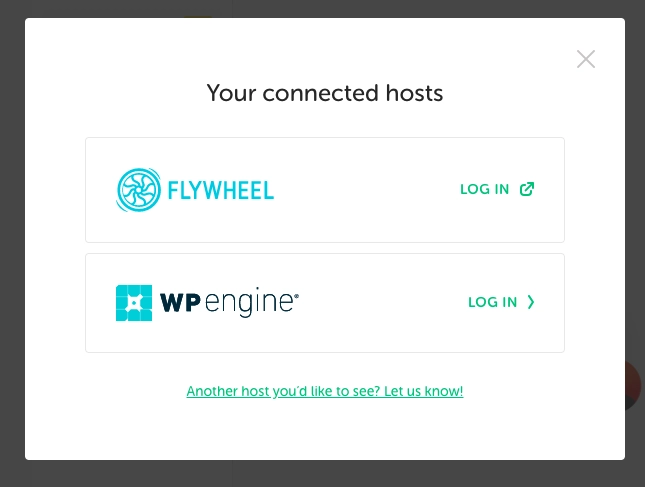
Local will give you two options to choose from Flywheel and WP Engine.
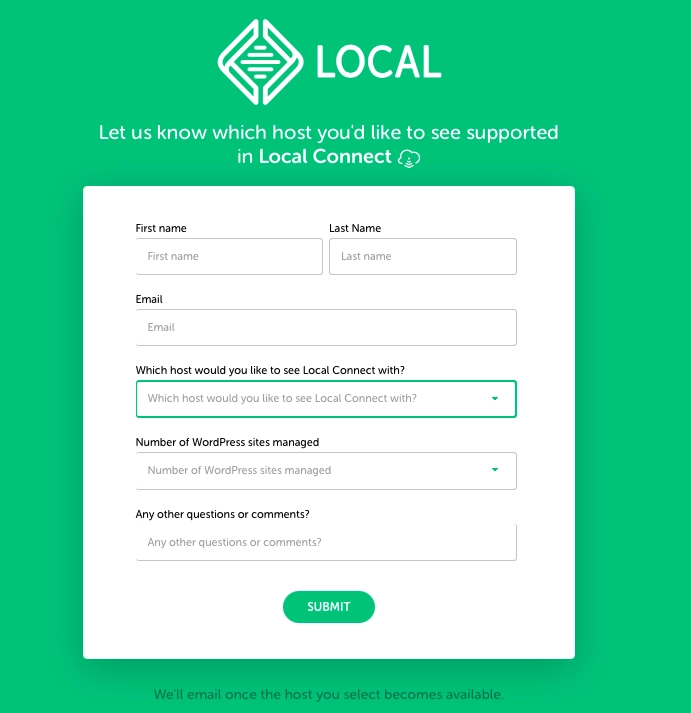
But, if you prefer a different host, Local will offer you Kinsta, Pantheon, and SiteGround as alternatives. Assuming that you have had a seamless and trouble-free process in getting your site hosted, you can now consider what theme you should dress your site in.
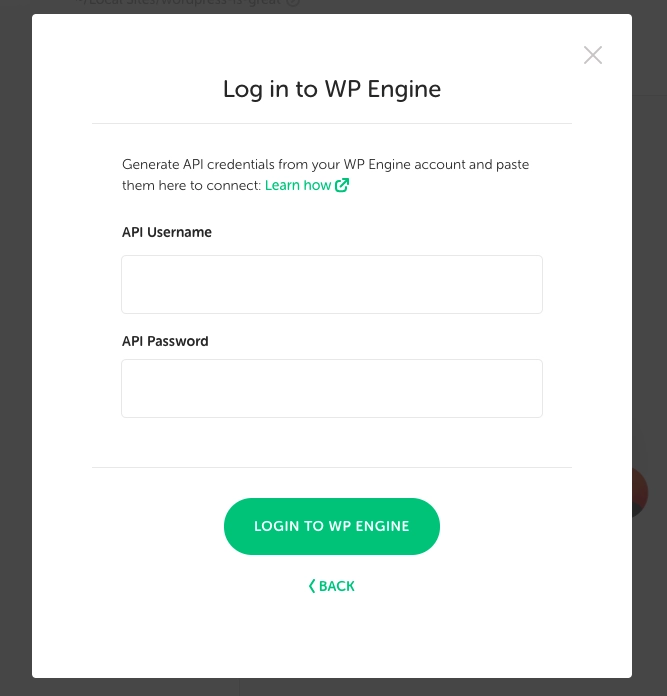
For the sake of illustration, let's say that you chose WP Engine, Local will prompt you to create an account at WP Engine first. You can check out their pricing plans here.
What Theme should You use?
This can be a UX- and UI-driven conundrum. Choosing a theme or template is a decision that needs some serious thinking. (This truly is the beauty of WordPress where you don't need to see how things work under the hood. It's all plug-and-play.) I'm going to use another analogy here to state how WordPress is quite similar to a cake.
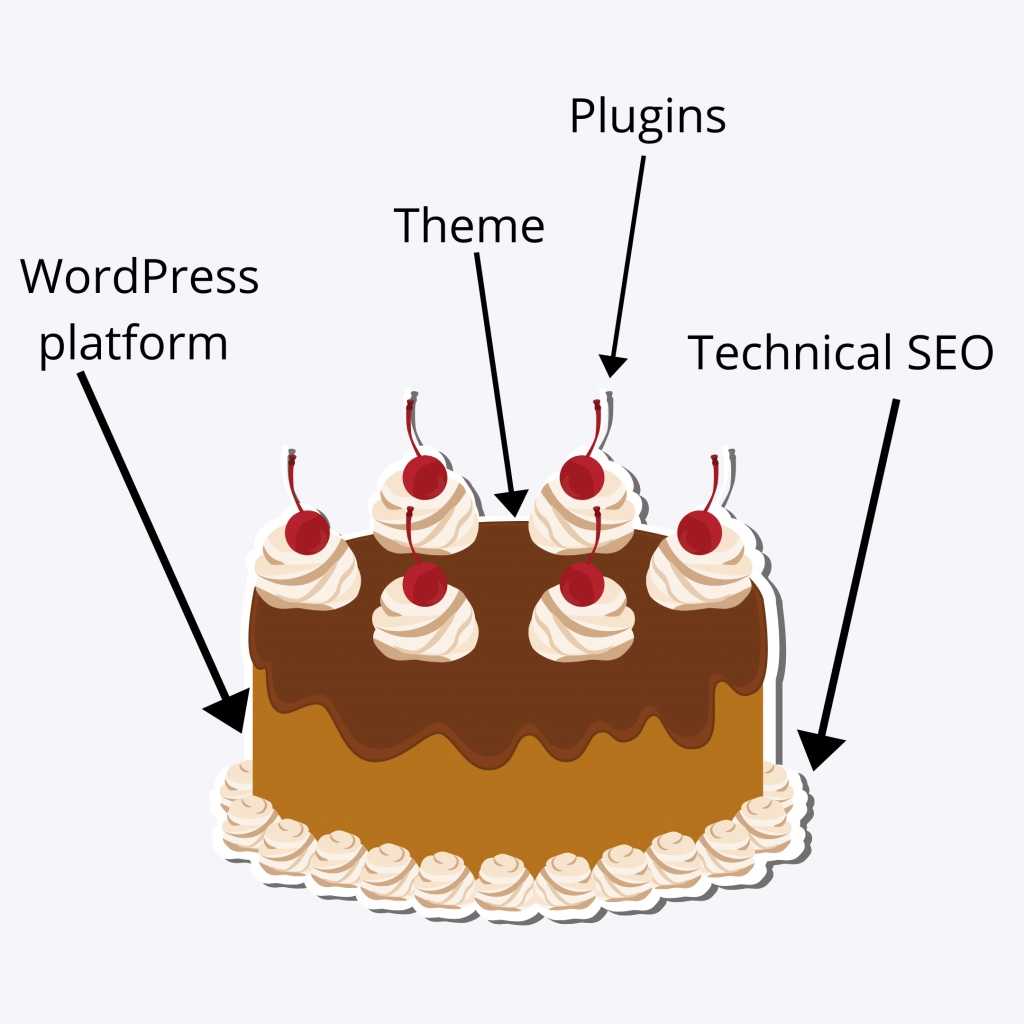
If WordPress is the base of a cake then the fondant could be regarded as the theme. WordPress themes are just one part when it comes to knowing how to start a WordPress blog. The cherries would be the plugins while the decorations around the cake may be aspects of technical SEO. Without getting into too much detail, let me show you how you can check out the many themes that are already there waiting to be activated on your WordPress.org site. Simply click on Appearance and click Themes.
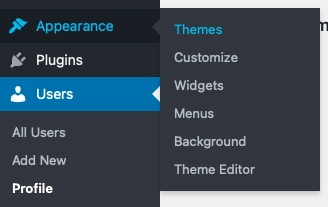
Then have a scroll through the many themes that are there. Trust me, you will not be spoilt for choice here.
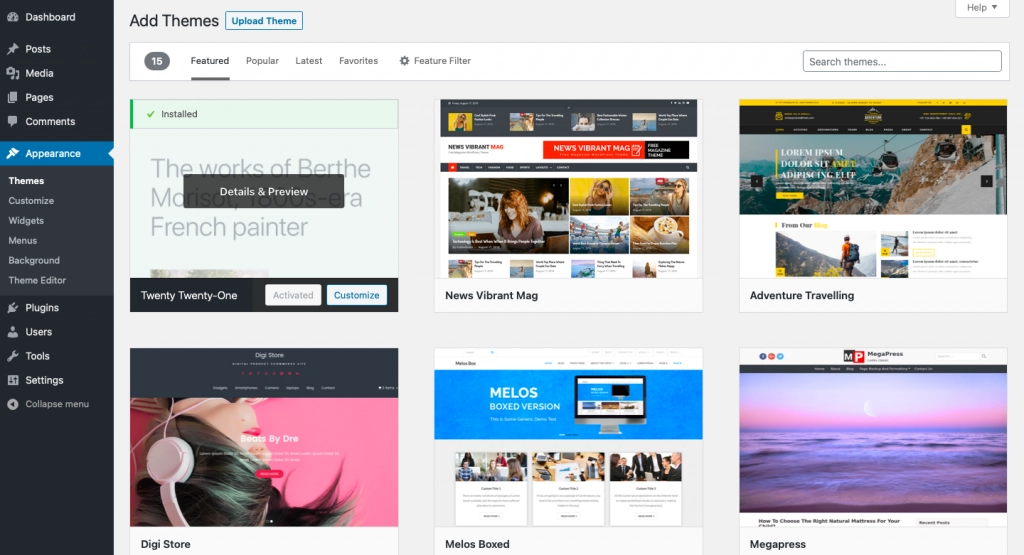
What you should do is choose a theme at this juncture. Design is a subjective topic, so choosing a theme that matches your aesthetic is a decision that you solely need to do. That said make sure that whichever theme you end up choosing is going to set your WordPress website up for success.
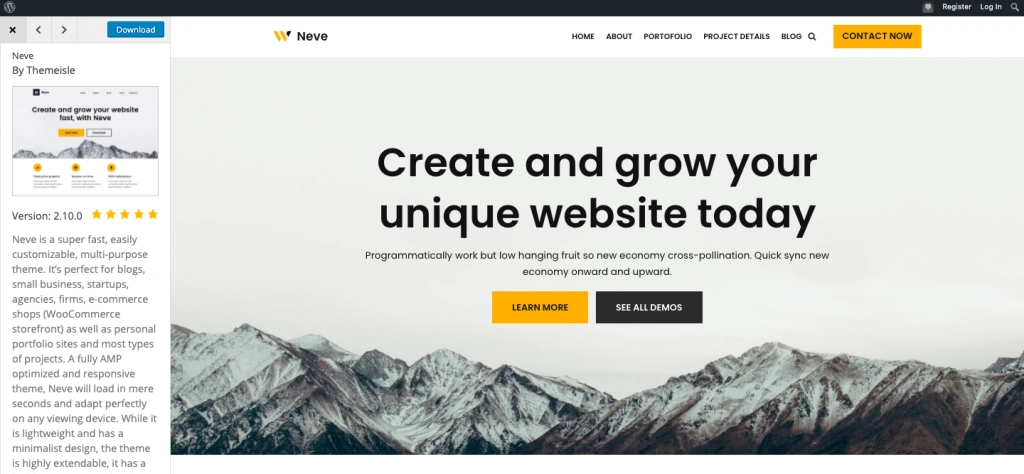
The above theme is Neve, which is minimalist and quite attractive by itself. Yet while looks are great, they can also be deceiving. This is why you need to ensure that a brief checklist is adhered to when you consider choosing a theme. The following is a vital list of points that you need to consider when choosing a theme; your theme should:
be fast, lightweight, and bloat-free.
be accessible and responsive.
have secure and valid codes.
be SEO optimized and AMP friendly.
easily customizable and fully support page builders.
be e-commerce ready and translation ready.
offer updates, support, and documentation.
be provided without restrictions or limitations.
not depend on other plugins or force you to install any.
There are plenty of options out there when it comes to choosing a theme. However, quality is what we are after, and we need to ensure that when choosing a theme that all of the above considerations are taken into account.
Penning that First Post
Now you know how to start a WordPress blog and remember that writing your first post need not be something that you consider with Prussian precision. You need to start somewhere, and that is something you need to consider briefly. The best example I could give when it comes to writing your first blog post is to not overthink it. Let me tell you how I wrote my first blog post.
This was a process just like everything else in life. Firstly, you need to consider the reason why you started your blog. In my case, since I'm a writer and I've always been one, I wanted to be generous enough to share my work with the world. Mine is a personal blog, and it is something I'm doing to expand my knowledge. And one of the best ways you can do this is by reading, assimilating information, and writing it back. It also gives me a creative outlet.
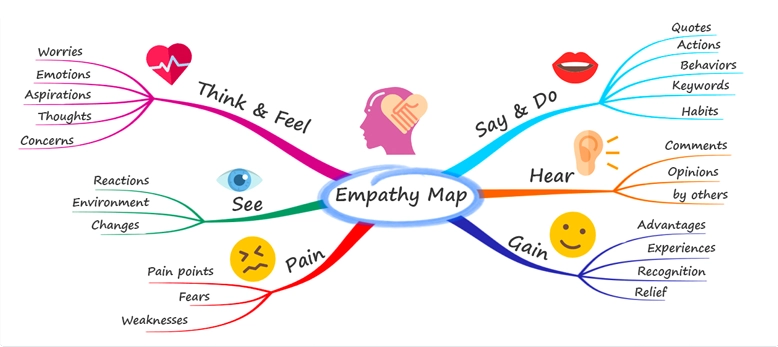
So, how exactly do you pen your first post? Ideally, figure out what your blog is about. Since mine is a personal one, I needed to identify my key topics. Considering my domain of interest, I broke my category tree into 3 sections: Life, Tech, and Fitness. I used a Mind Map to come up with ideas. You can use an app like Creately or Gliffy to generate ideas that you can flesh out. Having a visual representation of ideas is something that can help you write simply because it narrowed down your choices into something that is easily understood.
Creativity is what makes content unique and readable. I am deeply interested in philosophy, art, tech, productivity and the list goes on. We are in an era where there's information overload, and this is something we need to sift through. While the temptation is to be multifaceted when it comes to churning or topics, this may not be advisable where Google tends to favor niche blogs when it comes to being indexed.

With regard to my first post, I decided to combine technology and philosophy. I started this blog in 2020 during the Covid-19 pandemic. It was also because of boredom. Just like most things in life, you need to start somewhere, and we are mostly incapacitated by a desire to achieve perfection. Instead, as Seth Godin says, we need to ship and ship regularly. I could have used multiple tools to analyze various topics and themes to write about, but I didn't want to get bogged down in that narrative.
Instead what I did was just write. Depending on the WHY you created a blog in the first instance, you may have to do a more detailed analysis. For instance, if you're planning on being an affiliate marketer then you probably need to do a more thorough analysis, which includes market research and product research. This is a topic for another day.
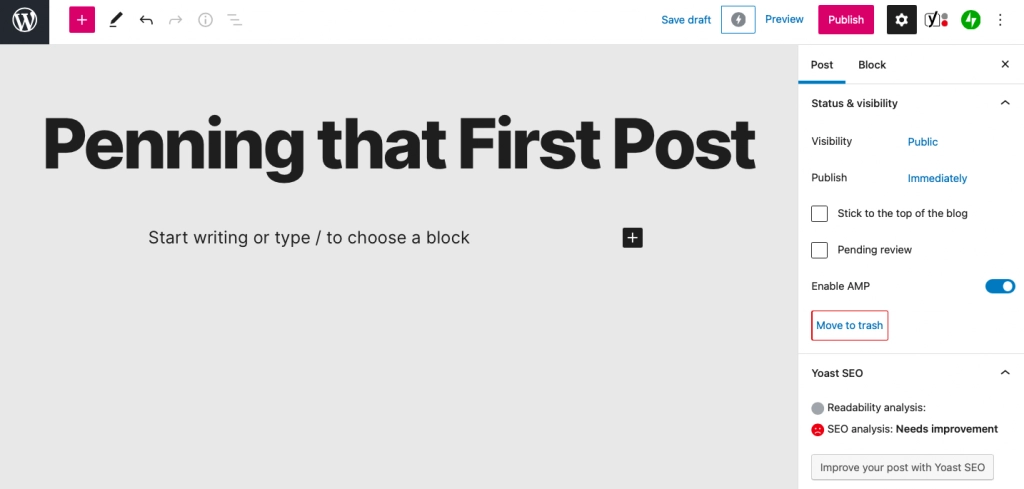
I've been using WordPress for a very long time. And I've used the Classic Editor, but the new Gutenberg Editor is something else altogether. It uses blocks and is intuitive and flexible. Gutenberg was rolled out with Version 5.0 of WordPress. It is a fantastic innovation and makes the whole task of writing an absolute joy. I hope to write a separate blog post completely dedicated to the Gutenberg Editor since it truly does deserve some attention on its own.
Some Plugins to Add
When it comes to WordPress and the world of plugins, I'm reminded of a game I was super-addicted to a few years back, by the name of War Robots. It is a solid game, and you could upgrade your robots with shields, guns, and rockets. And, this is exactly what WordPress is like. Just like the Golems, Bulwarks, and Hawks in the War Robots universe, WordPress has a myriad of plugins that will make your blog site stand out.

WordPress is all about ease of use. They can extend functionality or add new features to your WordPress websites. They make it easier for users to add features to their websites without knowing a single line of code. There are thousands of WordPress plugins available for free at the official WordPress plugin directory. Make no mistake that you do needs plugins to start a WordPress blog.
1. Headers and Footers
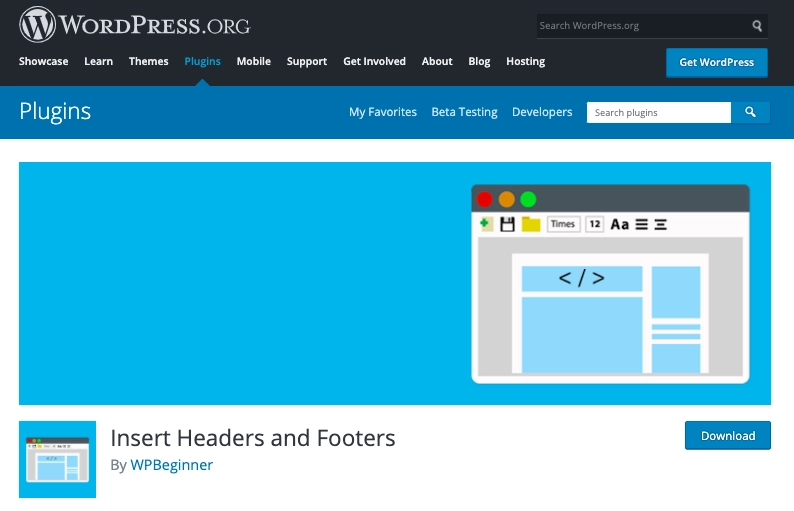
Headers and Footers is a plugin that I used to install Google Analytics on my own WordPress site. A plugin too like this is very important since it will quickly add code to your WordPress site’s header or footer tags; and, this is done while keeping your theme files intact. Of course there are many options that are out there that you can use, but I prefer this particular plugin since it is not a fussy and simple plugin that just gets the job done. In the world of content creation and blogging, you need a simple plugin that will insert your code for you.
2. Hyvor Talk
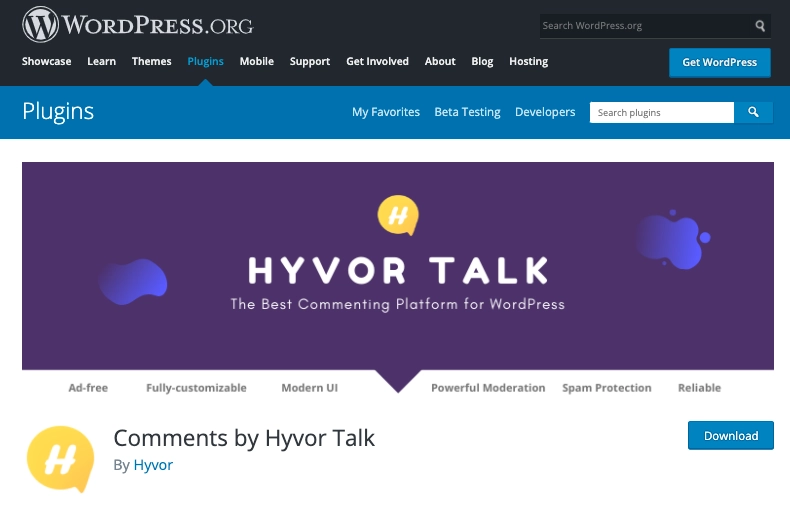
There are a plethora of reasons why you need a commenting platform installed on your site, and it is all to do with building a sense of authenticity and credibility for your site. According to how SEO is changing in 2021, Google will be prioritizing content that it deems as reliable and credible. How this is done is detailed in this particular article. When you have people interacting with your content via a commenting system, you will, in essence, create more interactions with an opportunity to become a credible source. To make this whole process of interacting truly an intuitive experience, Hyvor Talk offers a spate of rich features that make conversations stand out. With customization possibilities being present, and new updates like shadow banning and user badges, commenting using Hyvor Talk goes beyond the surface features of changing colors, font style, and background color. Also, rather importantly this forward-thinking plugin is free of ads and has flexible pricing plans. You can install Hyvor Talk by searching a particular name among the WordPress commenting plugins.
3. Yoast
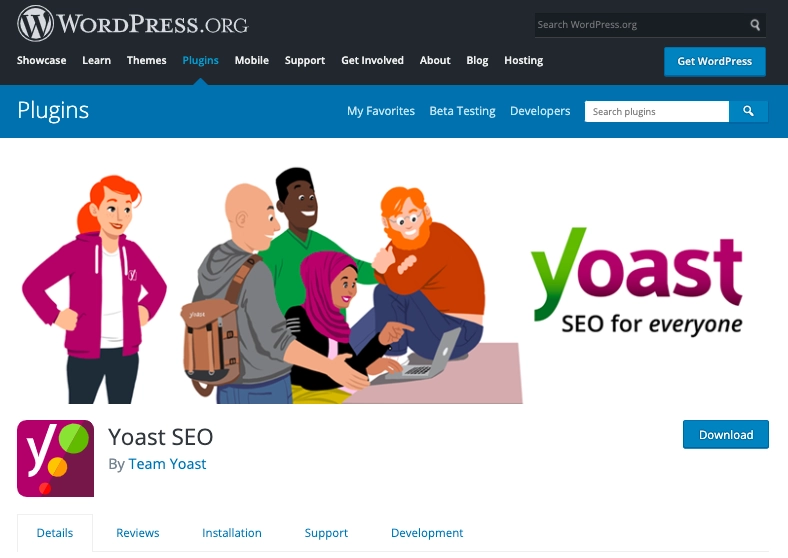
If you're a blogging newbie, Yoast SEO is an award-winning plugin that is designed to make those words slip easily onto your keyboard and onto your screen thanks to the Gutenberg Editor. With a slogan promising "SEO for Everyone, install this plugin and you are well on your way to carve out a name for yourself in the universe of blogging. Ensuring that you have attractive content that is written with your reader in mind is significantly important. Yoast has a rating system that can transition from Red to Green based on how many errors are present in your content. While Rank Math is a competitor it is best to choose Yoast since it has the blessings of Brian Dean as well.
Conclusion

In 2021, it’s easier than ever to start a WordPress blog – even if you are a complete beginner who doesn’t understand anything about coding or web design. With a little bit of guidance and the right tools like website makers and other relevant plugins like commenting plugins, you can have your very own personal or professional blog up and running in less than 30 minutes. It would be safe to surmise that writing blog posts and crafting unique content can take much longer. Creating content is definitely an exercise in patience while figuring out how to start a WordPress blog is just about following some simple steps.
On the other hand, you can also try WordPress alternatives like Hyvor Blogs
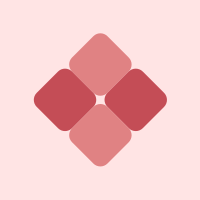
Comments