We are happy to introduce a long-awaited feature: blocking users. This feature is for commenters to block other commenters.
You can block up to 500 commenters per website.
Blocking is website-specific, which means that blocking a commenter on a website will not block that commenter across other websites in the Hyvor Talk network.
When you block commenters, you will not see their comments anymore. You will see a "Blocked Comment" message instead. They will not see your comments too.
Blocking a commenter
You are free to decide who you want to block. To block someone, click the dropdown icon in a comment they published, and click Block User.
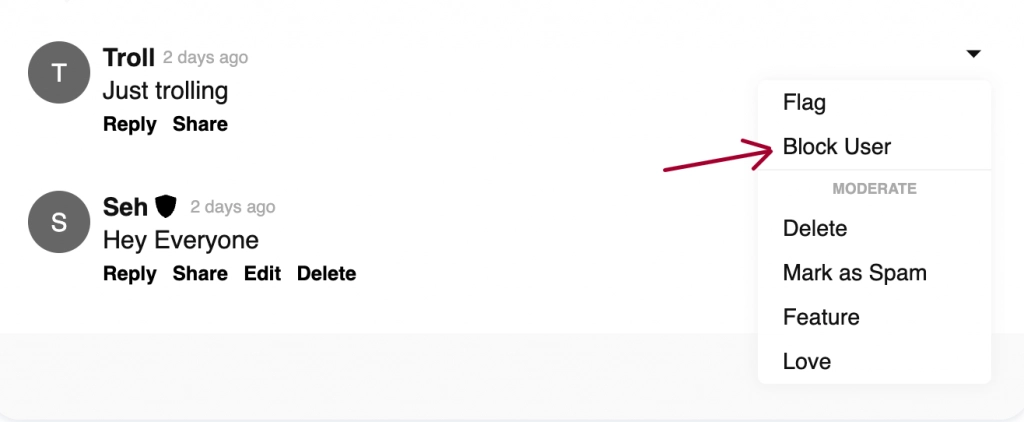
Unblocking a user
You can view the users you have blocked in the Blocked section of your profile popup. To open it, click on your profile picture near the comment box. Then, click Unblock to unblock that user.
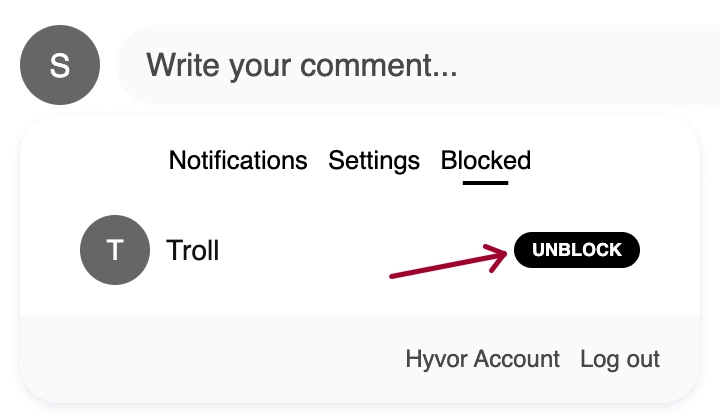
We hope this new feature will help you better, trusted communities. Let us know your thoughts!

Comments