Part 1 - Released on the 28th of May
Part 2 - Pending
Part 3 - Pending
Part 1
We’ve been working on re-writing the whole system in the last month. Why?
We wanted to improve UI/UX and help website owners increase engagement on their websites.
We wanted to support the increased load on our servers, which is now around 200million+ requests each month and over 6TB of data served. We’ve improved our infrastructure.
These are the new updates available in version 2.0 (Part 1).
1. Data hosted in Europe
Previously, your data was hosted in NYC, and now we’ve migrated all data to a data center in Frankfurt, Germany.
You can see our updated privacy policy here.
2. Redesigned UI
Earlier the comments embed took up a lot of space on your website, even though there are 0 comments. We’ve optimized the comments section to take space only for what matters: comments. I won't post a screenshot here but you can scroll down to see it in action. Or, you can see the changed comments section on your website now.
3. Custom Reactions
You can now customize reactions from the console.
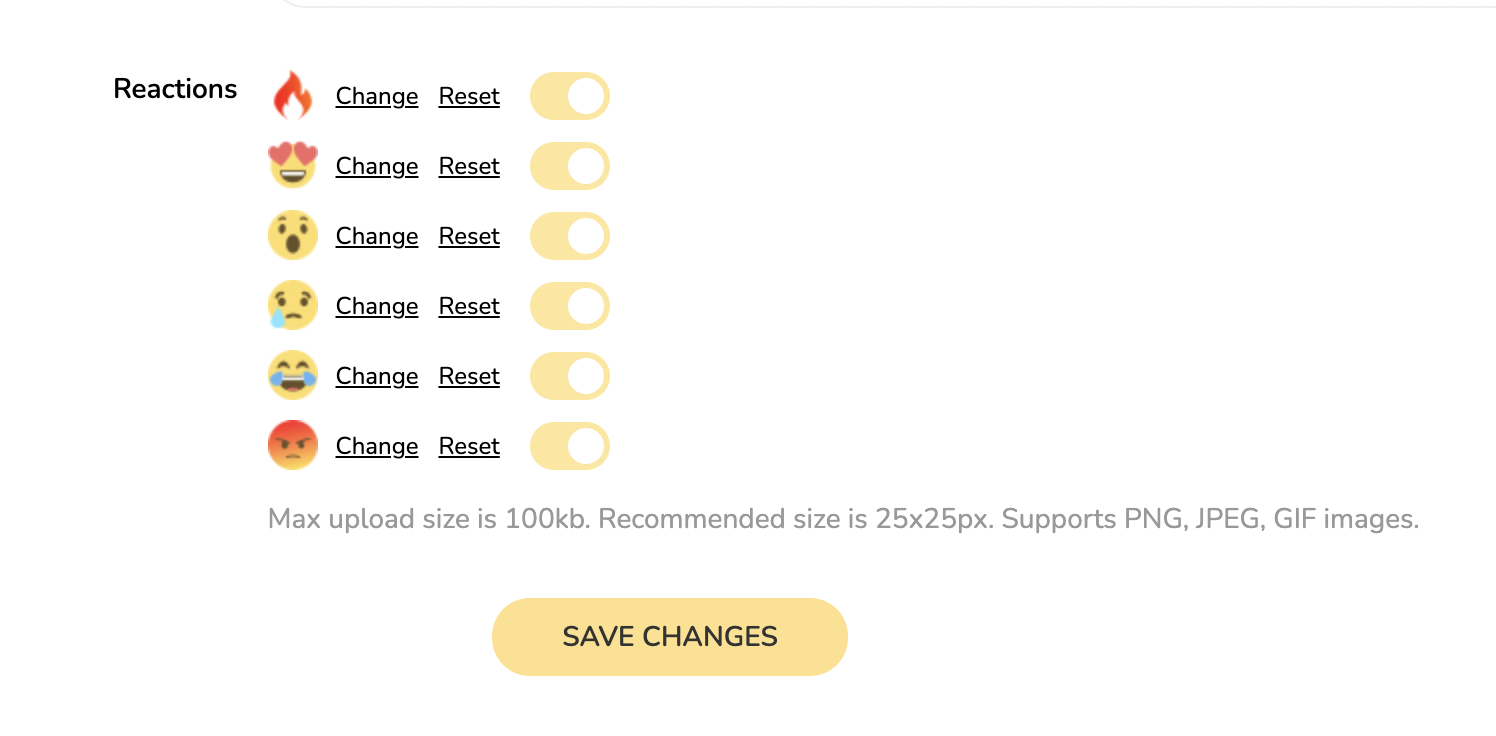
4. Rating Widget
You can also replace the reactions widget with a new rating widget.

5. Mods Love
Now, you don’t always need to reply to comments to show some love. You can add love to the comment from the console or the comments section.
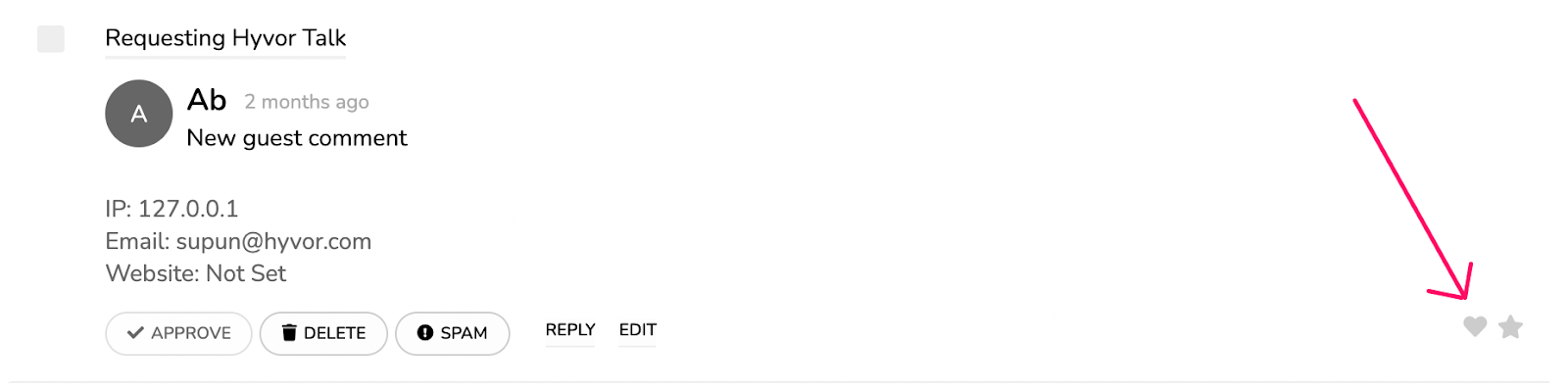
By default, a heart icon will be shown with the website owner’s profile picture.

You can also customize the profile picture at website level by setting up an Alias name/picture for the website in the Console’s Moderators section.
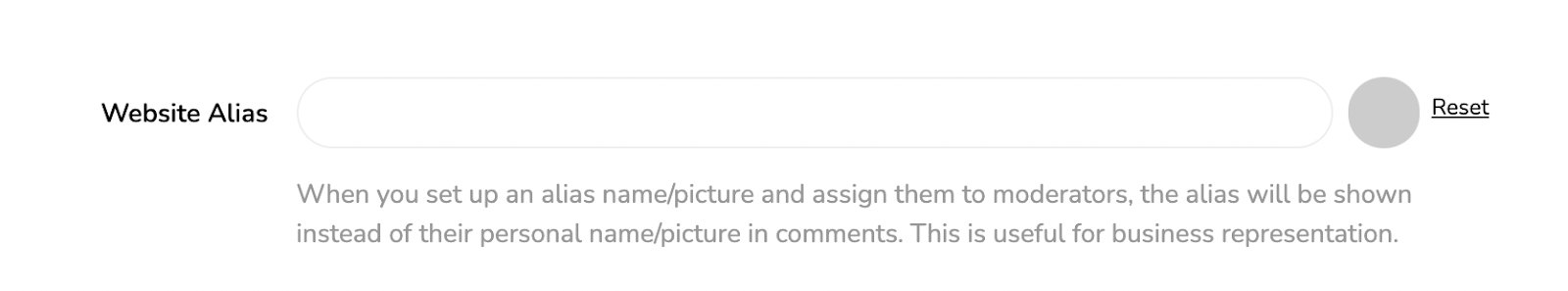
If you’d like, you can assign this alias to your other moderators so that this alias's name and the picture will be shown instead of their personal name/picture on this website.
6. More Lightweight
Simply, we dropped all unwanted dependencies and rewrote everything by ourselves to minimize JS and CSS size. Additionally, we do not load the Font Awesome icon library in the comments section anymore, which cuts another 90KB.
Lower the size faster the comments section loads on your website.
7. Easier Guest Commenting
The old flow for guest commenting:
Type comment
Click comment
Click comment as a guest
Fill data
Choose profile picture
Publish
Now:
Type comment
Fill data
Publish
Better, right? Also, now we use Gravatar.com for profile pictures.
8. New Formatting Options
Inline spoilers: !!Spoiler!!
Block spoilers:
1>! This is a 2>! Multiline spoiler text3Strikethrough: ~~I’m striked~~
9. Viewing voters in the comments section
You can view who upvoted or downvoted comments in the comments section. Just hover your mouse over the vote icons.
10. Overview Section in the Console
Total Comments: Growth of Total comments on your website in the last 12 months.
Active Users: Logged-in users who commented on your website each day.
11. Localized Emails
Emails sent to users are now localized based on the language of your website.
Part 2 of version 2 will be released next week.
Remember guest commenting details
Callback support to capture comments and report in analytics services
View voters in the console
Configurations for disabling viewing voters in the comments section
Slack notifications for website owners
Zapier integration
Part 3 will be released next month with these features:
Android and IOS apps for moderating.
Enterprise plan (Contact us if you need more details)
Hope you enjoy the new features. If you have any feedback/suggestions or found any bugs, comment below.

Comments