Have you ever heard of canonical links? In this article, we are going to discuss what is a canonical link: how it works, and why you need it.
When talking about canonical links, you will have to come across the following terms "duplicate content, canonicalization". Understanding these terms is crucial to get the concept of canonical links. Let's try to understand them first.
Duplicate content is products or content that you can find on multiple URLs or even on multiple websites.
What really happens when duplicate content is there?
Sometimes you might be wondering why would anybody think of duplicating a page. That happens because humans tend to think of a webpage as a concept, for example, your homepage. You do not really care about how many different URLs direct to your homepage right? But for search engines, every unique URL that directs to your homepage is a separate page. So, this duplicate content becomes trickier for search engines when they are crawling many URLs with identical content.
To be more clear with this, let's take another example. Consider the following URLs.
http://www.abc.com
https://www.abc.com
http://abc.com/index.php
http://abc.com/index.php?...
http://abc.com
What do you feel after seeing above mentioned links? It all seems to link to the same page right? But for search engine crawlers, that is completely different as I mentioned before. Search engine crawlers see all those above-mentioned 5 URLs as separate pages. When duplication content is there (incidents like in the example above) lots of SEO issues occur.
When search engine crawlers go through a lot of duplicate content, it has a great possibility to miss some of your unique content. Because search engine crawlers cannot understand which one to choose. Duplication that occurred on a large scale may dilute your rankings. Even if the ranking is not diluted by chance, there is a possibility that search engines pick the wrong URL as the "original" one. Then all your SEO efforts become completely useless, right? This is where and that is why you need canonical links: of course canonicalization. But what is canonicalization? Will explain it later.
What is a canonical link?
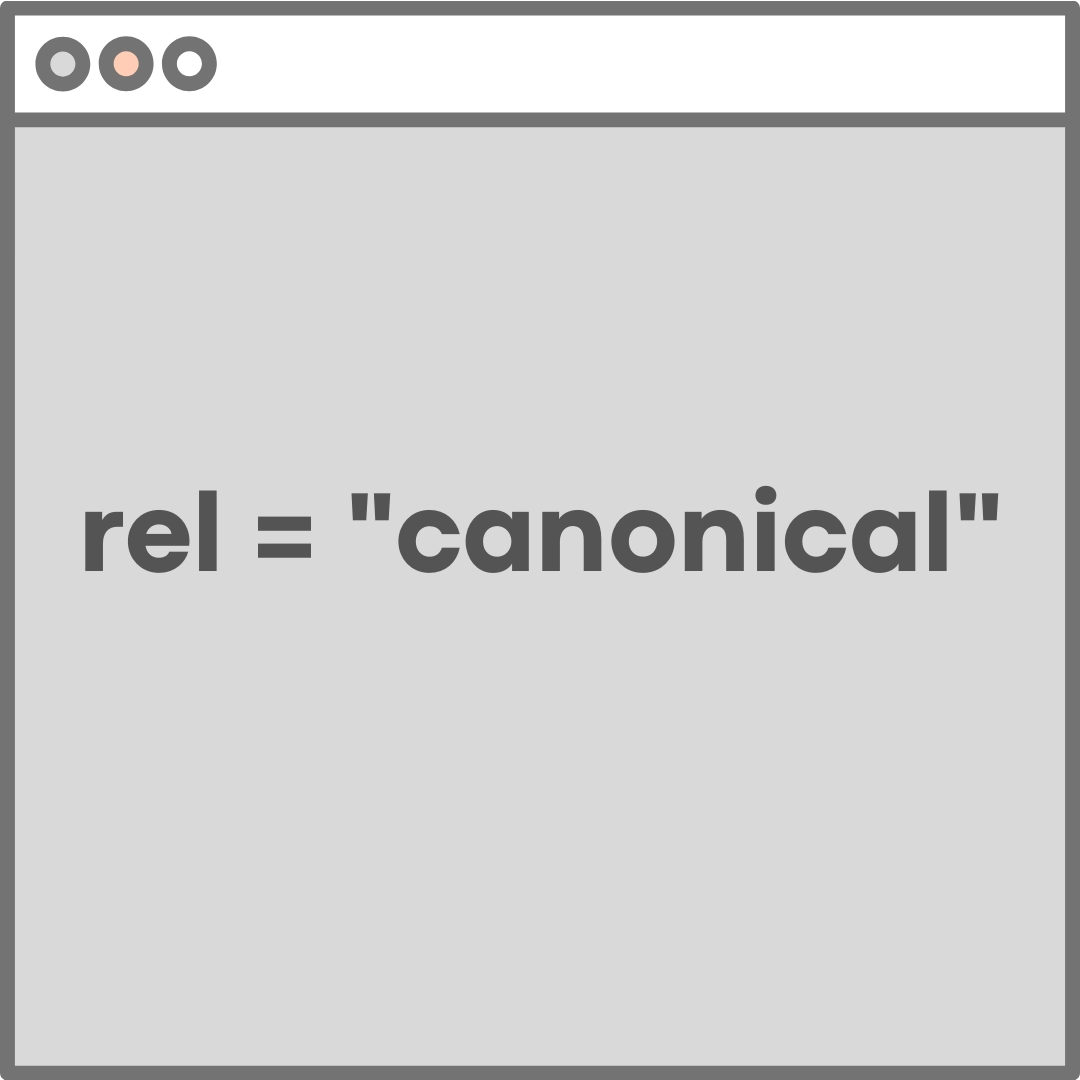
Canonical Links: History - The canonical link was first introduced by Google, Bing, and Yahoo! in February 2009. There are not many details about that but for further readings refer to this article which was published in 2009.
A canonical tag (also known as "rel canonical/canonical link element") informs search engines that a particular URL is the original copy of a page. The canonical links avoid duplicate or identical material from displaying on various URLs. The canonical tag notifies search engines which version of a URL you want to show up in search results. In other words, a canonical URL is the URL of the page that Google thinks is the most representative one among a set of duplicate pages of your site.
This is what a canonical link looks like. Canonical links are found in the <head> tag of a webpage.
1<link rel="canonical" href="https://blogs.hyvor.com/blog>For further clarification, let me give you another example apart from the first scenario mentioned above: if you have URLs for the same page (abc.com?blog=1234 and abc.com/blog/1234), Google chooses one as canonical. Actually, for this incident, pages don't need to be completely identical. Just some minor changes don't make the page unique (for example, sorting or filtering by any criteria). Remember, the canonical URL can be in a different domain than a duplicate URL. I hope now you are familiar with all the points discussed in this article up to now. If yes let's move to the rest of the article. If you have any questions, please comment down below.
Canonicalization
The process of picking the best URL when there are several choices of URLs. So in simple words, choosing and adding a canonical URL is called canonicalization.
You can set canonical links as shown in the above code segment or there are some SEO tools in which you can do this easily: for example, Hyvor Blogs, Yoast in WordPress, Moz. Rather than that, there are other ways of performing canonicalization. However, in most cases, rel = canonical is the recommended way of consolidating duplicate content for search engines, however here are a few other ways of canonicalization that you can use.
Using 301 redirect - This is a status code that indicates to Google or any other search engine that you want to make a permanent redirect from one URL to another. A 301 redirect directs users and search engines to a different URL from the one they typed into their browser or clicked on from a search results page. This redirection also connects several URLs, allowing search engines to rank all of the addresses depending on the domain authority of inbound links.
Using passive parameters in the Google Search Console - Once your website has been confirmed, you may use Google Search Console to set URL parameters. It allows you to tell Google whatever parameters you want to be considered passive. In simple words, it means that you tell Google when google sees the particular URL parameter as if it does not exist.
FYI, we have created a checklist for your ease explaining when to use canonical links.
When different URLs (for example, www.abc.com, abc.com, www.abc.com/index.html, etc) can be used to access the homepage.
There are HTTPS and non-HTTPS versions of the site
With and without trailing slashes ("/"), and case sensitivity, pages can be accessed
Because of URL rewriting, the server only looks at one ID and allows variations of the address IDs (such as Session-IDs or product filters) to be used without changing the content
Different versions of the content are available (for example, PDF)
The URL is still available in an HTTP form that isn't encrypted with SSL
Additional content is available on third-party websites apart from your own particular site
At last...
Canonical links are really helpful to maintain your rankings and it also helps you to maintain the effectiveness of all your SEO efforts. So canonicalization is part of the SEO process. What do you think, is canonicalization off-site SEO or on-site SEO? Let us know your ideas by commenting down below.

Comments