In an era where online interaction is essential, staying connected with your audience is more important than ever. With the Hyvor Talk Newsletter, you can easily integrate a WordPress newsletter form into your site using a simple shortcode. Customize your form to match your brand, and send tailored newsletters directly from the Hyvor Talk console. Plus, you'll have access to key engagement metrics and the ability to add custom branding—all while keeping user privacy at the forefront.
Why Hyvor Talk?
When it comes to choosing a newsletter solution for your WordPress website, Hyvor Talk stands out for several key reasons:
Seamless Integration with WordPress:
Hyvor Talk makes it incredibly easy to add a WordPress newsletter signup form to your website using a simple shortcode. No complicated setup—just copy, and paste, and you're ready to go.
Customization at Your Fingertips:
With Hyvor Talk, you have full control over the look and feel of your Wordpress newsletter form. Whether you want to match it perfectly to your website’s design or get creative with custom CSS, the possibilities are endless. You can also customize the content of the newsletters you send to reflect your brand's unique voice.
Built-In Analytics for Smarter Engagement:
Hyvor Talk provides access to important metrics like open rates and click-through rates, helping you understand how your newsletters are performing. These insights are easily accessible from the console, so you can optimize your email strategy over time.
Branding Flexibility:
Not only can you customize the form and content, but you can also add your own branding to the emails you send. This ensures that every newsletter feels professional and aligned with your brand identity.
Privacy-First Approach:
Hyvor Talk prioritizes the protection of your subscribers’ information. With a privacy-first policy, you can be confident that your audience’s data remains secure, fostering trust and loyalty.
Fast and Easy Setup:
Time is precious, and with Hyvor Talk, integration is a breeze—it takes just a few minutes to have your Wordpress newsletter signup form up and running.
With all these features combined, it’s clear why Hyvor Talk is the ideal choice for anyone looking to add a powerful, flexible, and privacy-conscious newsletter solution to their WordPress website.
How to configure the Wordpress plugin?
Go to the Hyvor Talk Console → Newsletter and click Enable Newsletter.
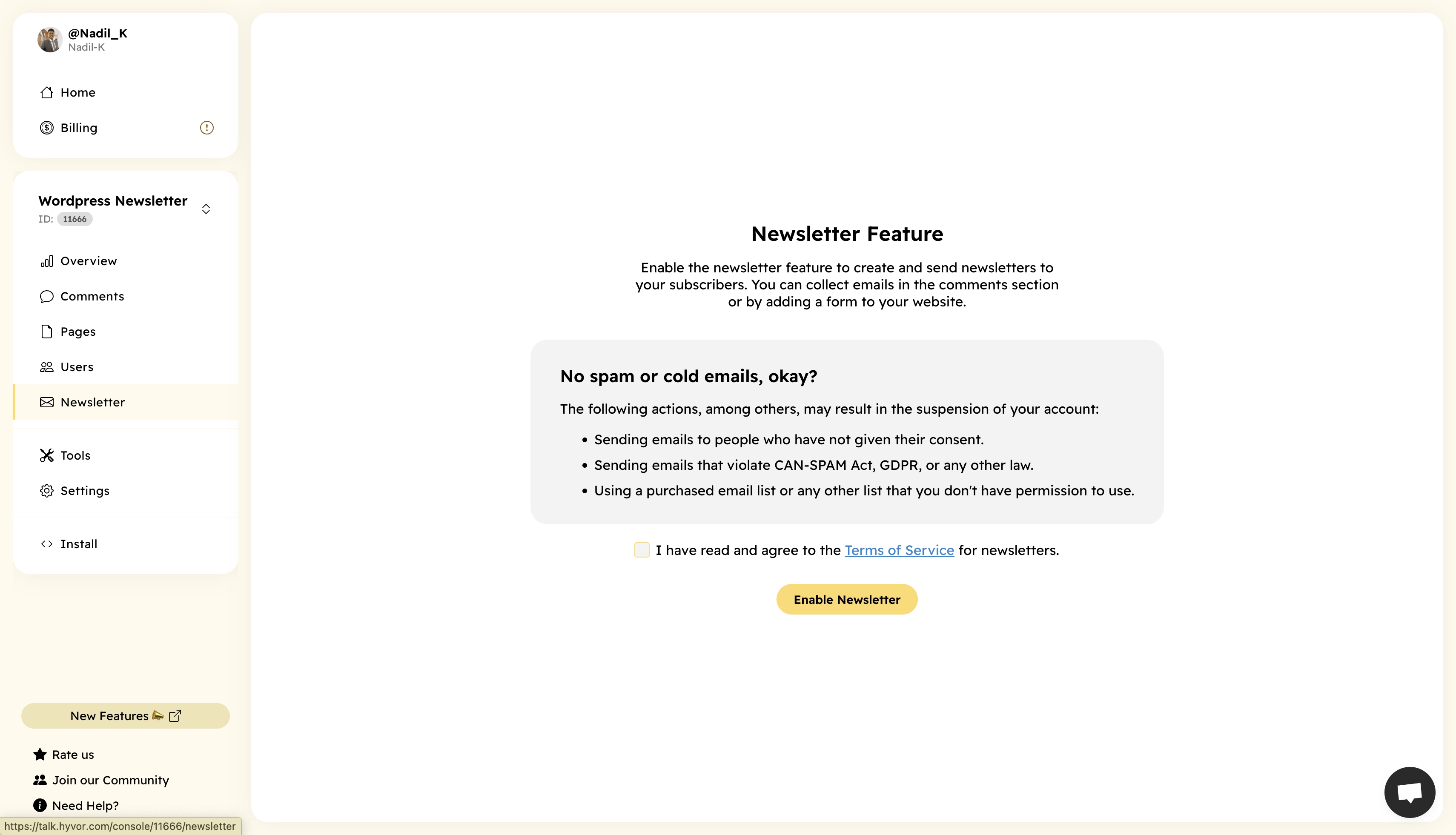
Go to Plugins → Add New in your WordPress admin panel
Find and install the "Hyvor Talk - Comments, Newsletters & Memberships" plugin
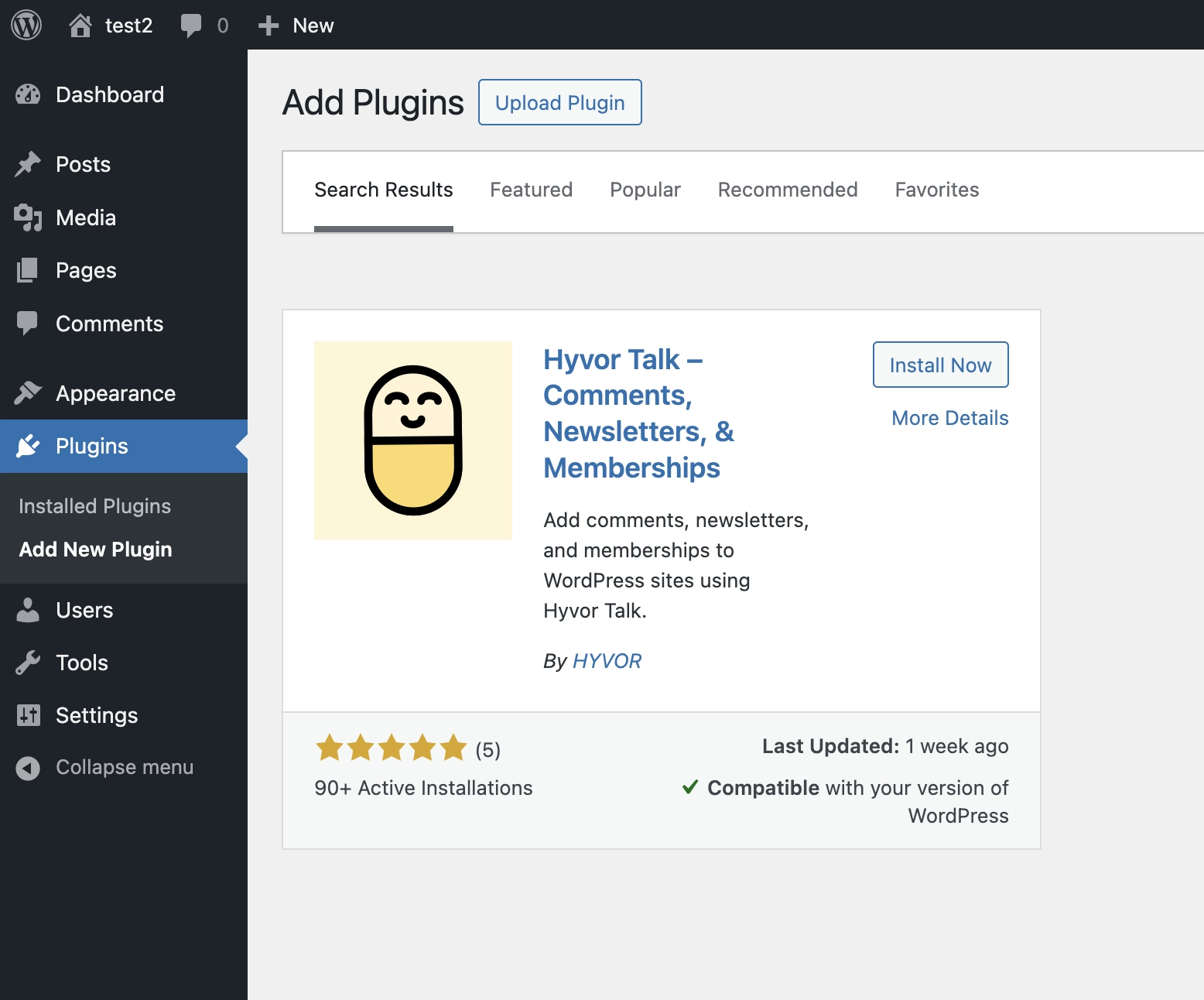
Hyvor Talk Plugin at Wordpress Plugin Store Click Activate
On the left sidebar, you will see a new menu item called Hyvor Talk. Click on it
Add your Website ID and click Save. You can find your website ID in the Hyvor Talk Console
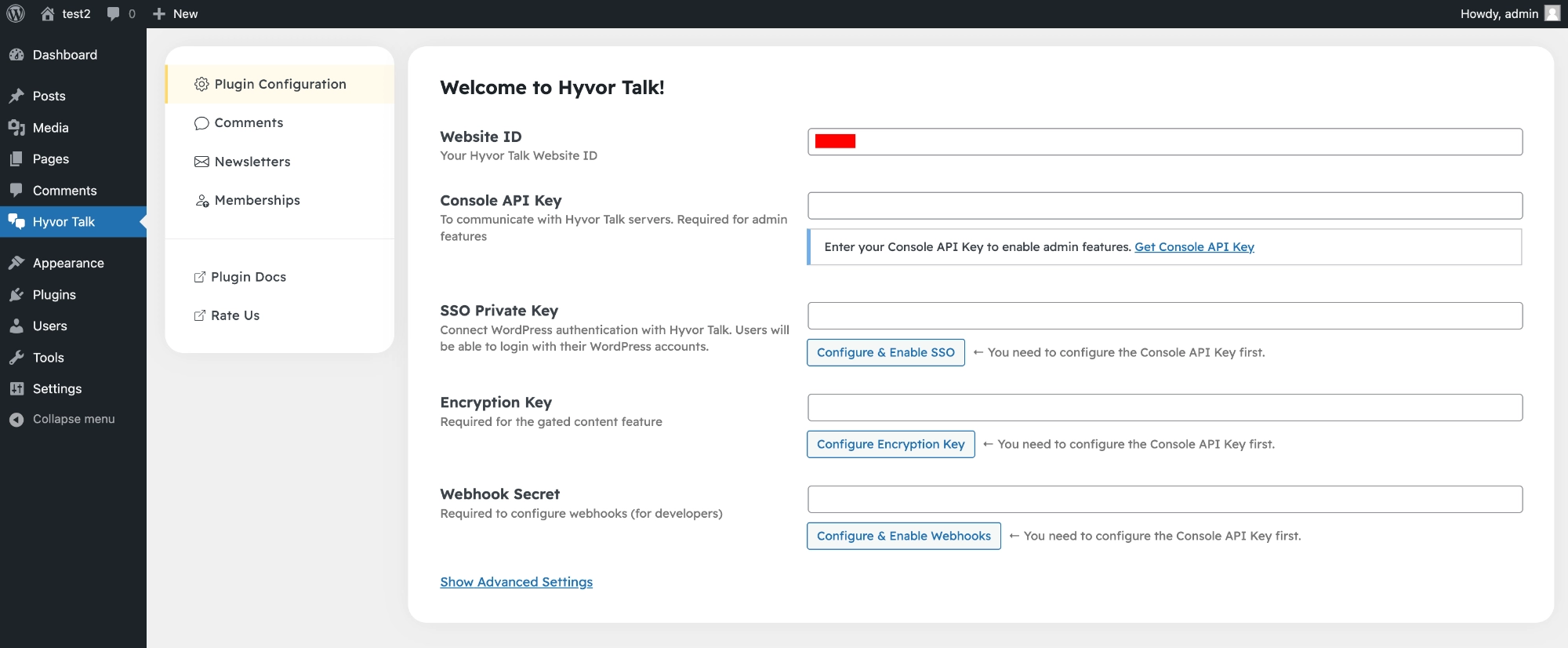
Hyvor Talk section in Wordpress Admin Panel
How to add Wordpress Newsletter Signup Form?
There are two easy ways to add the Hyvor Talk newsletter form to your WordPress website.
If you only need to include it on specific pages or posts, simply add the shortcode
[hyvor-talk-newsletter]directly to the desired post or page.If you want the newsletter form to appear across all pages, you’ll need to edit your WordPress theme. This way, the form will be embedded website-wide, ensuring maximum visibility for your audience.
Newsletter form on specific pages or posts
Go to the page or post where you need to embed the newsletter form
Simply add
[hyvor-talk-newsletter]shortcode to your website, everything else is already handled.
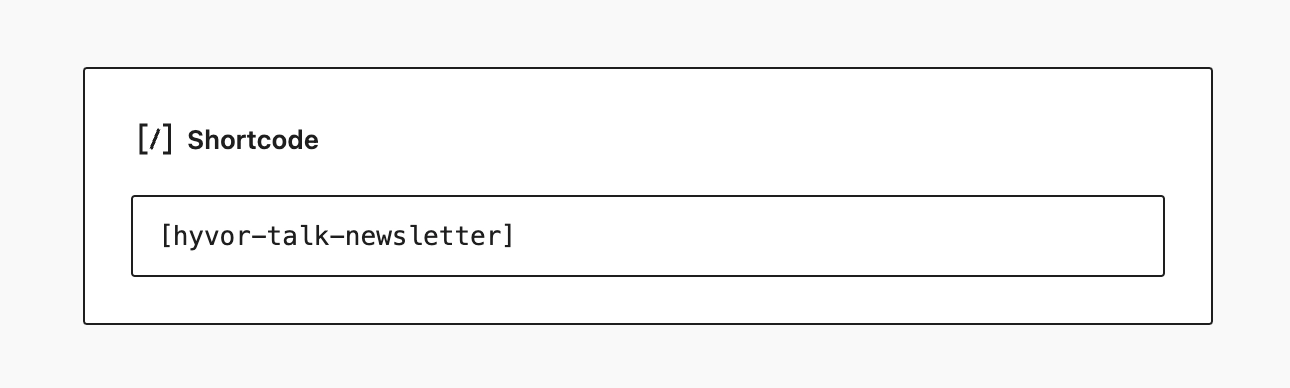
Newsletter form across all pages
Go to Appearance → Editor in your Wordpress admin panel
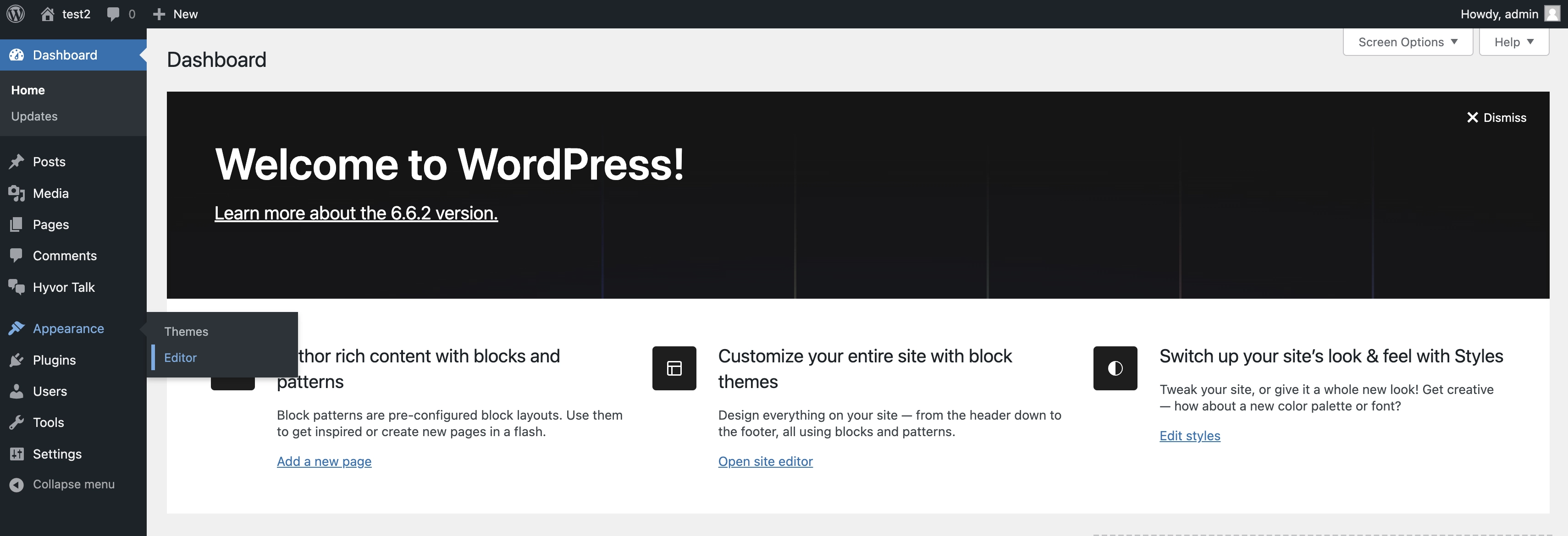
Click on Templates
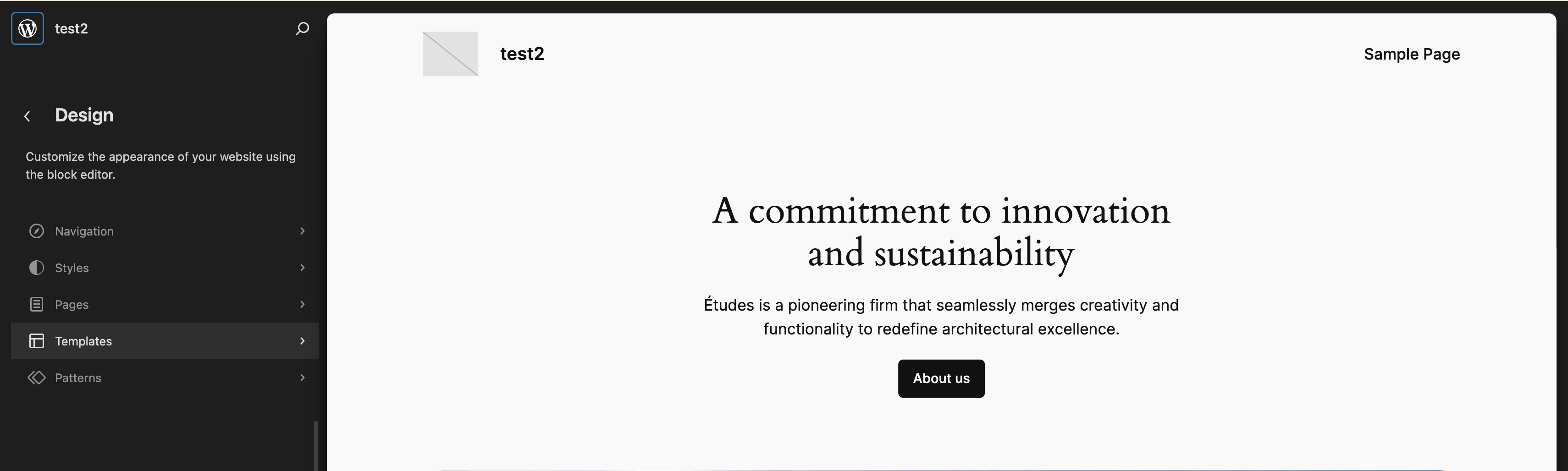
Select the template page where you need to embed the newsletter form
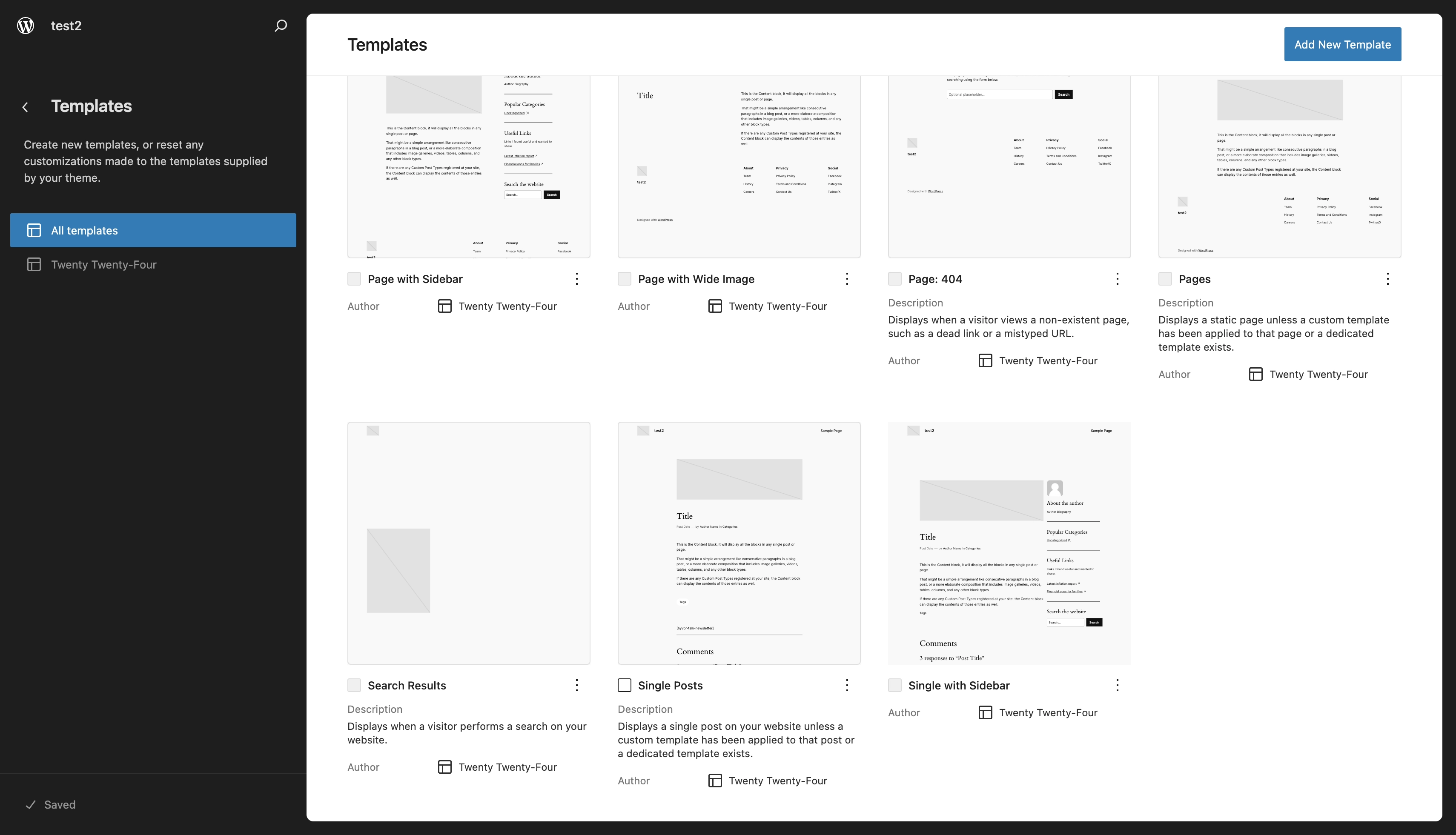
Select a template page to embed Add
[hyvor-talk-newsletter]shortcode there.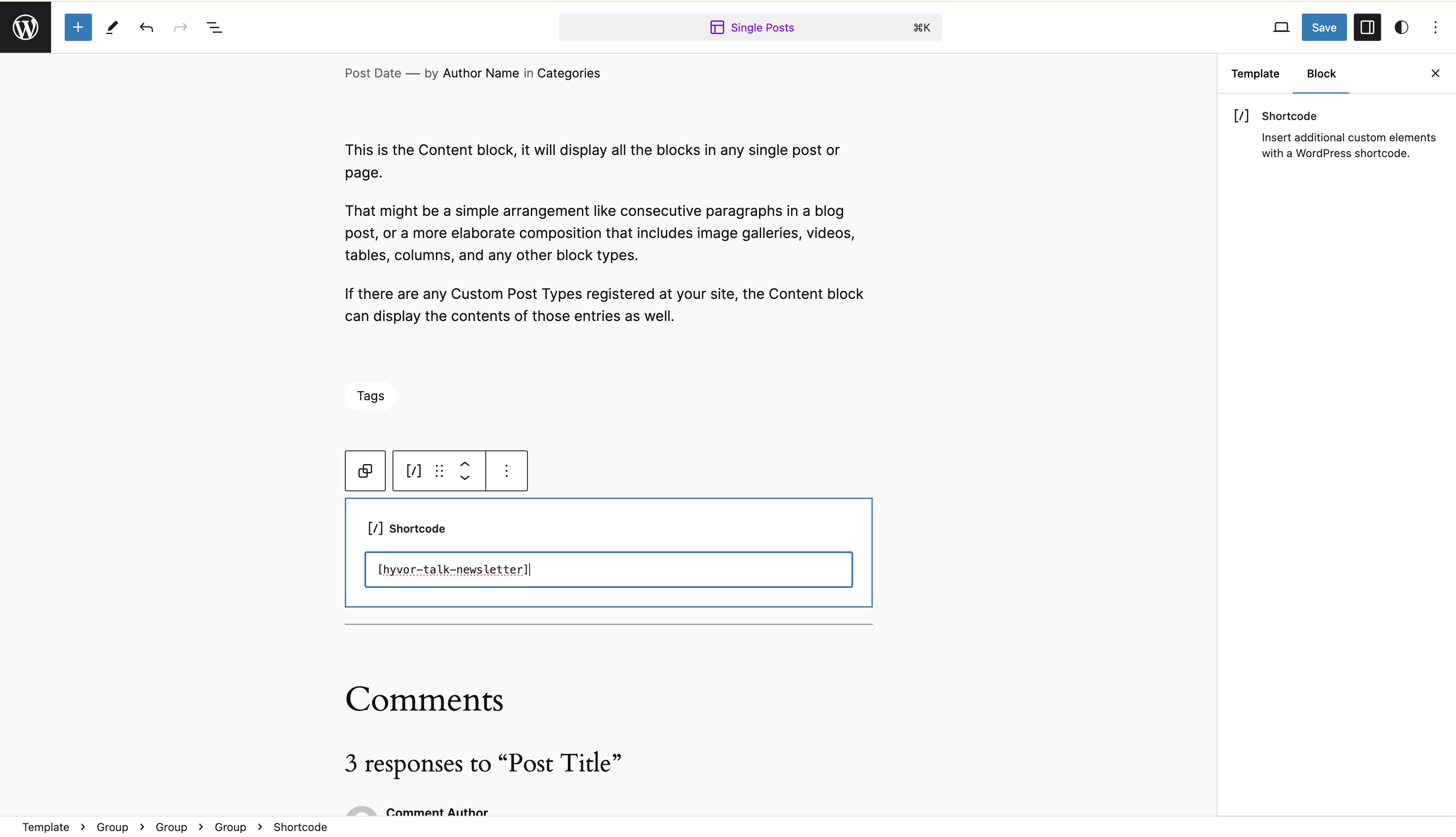
Shortcode in the template
Once either of the above two methods is completed, your Wordpress Newsletter Form is now live!
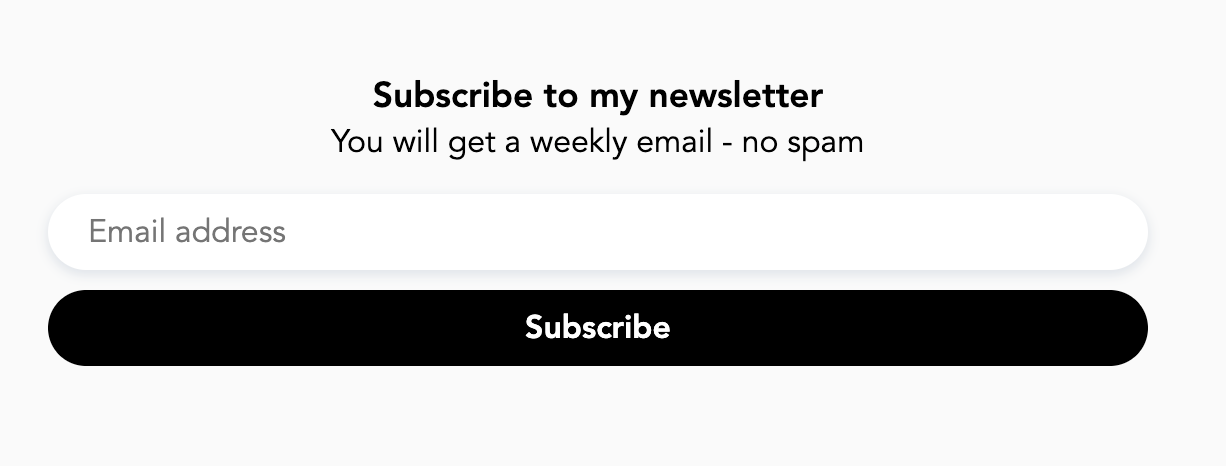
Can I customize the Wordpress Newsletter Form?
You’re not just limited to a basic newsletter form! With Hyvor Talk, you have the exciting privilege of customizing your own newsletter form directly from the Hyvor Talk Console. Want to make it look and feel just right for your website? No problem! You can tweak everything to match your brand’s style—colors, fonts, layout—you name it.
But that’s not all! If you really want to take it to the next level, custom CSS is also an option. This means you have full control over the design, allowing you to create a truly unique, eye-catching form that will engage your visitors and boost your sign-up rate.
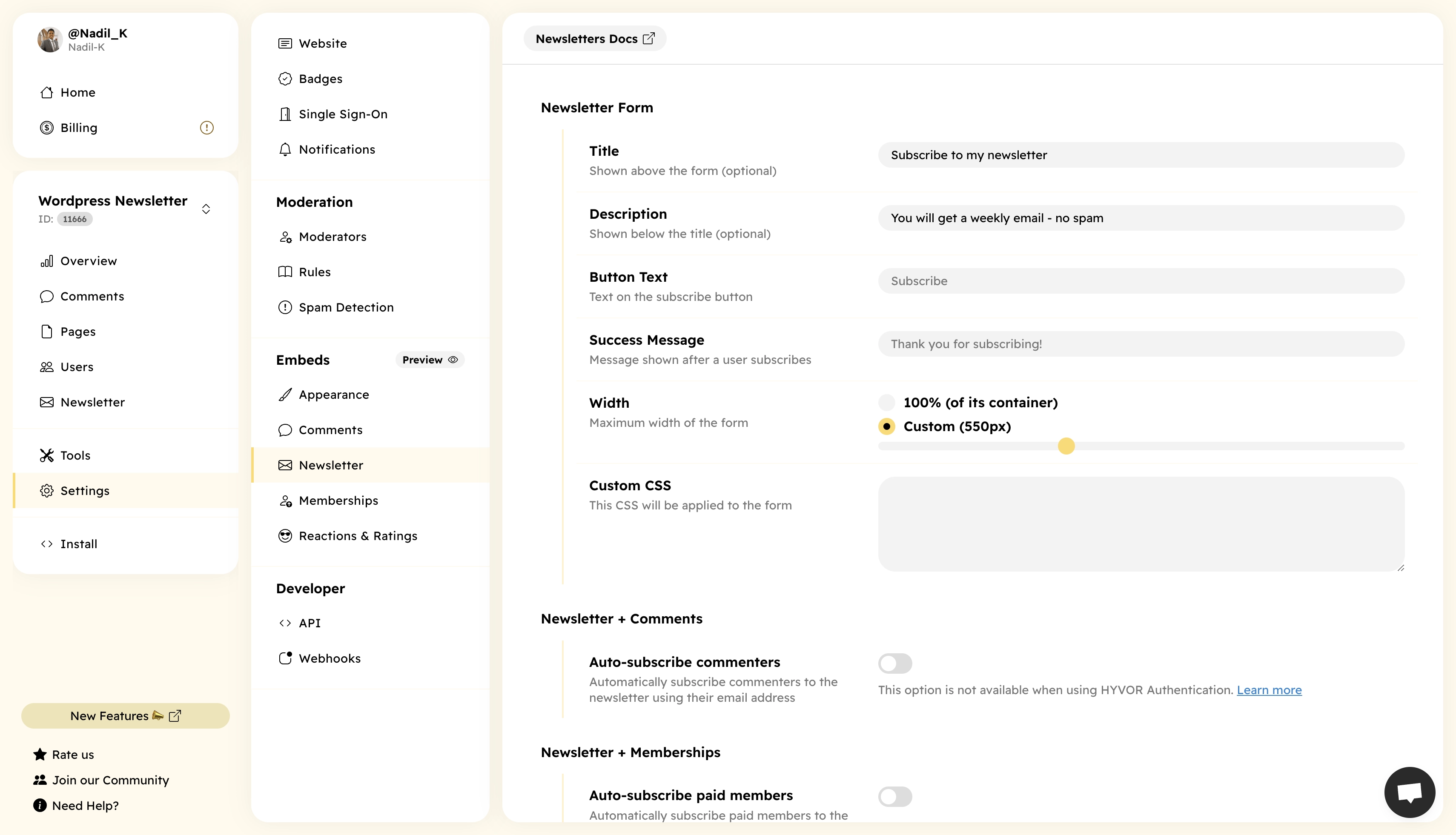
Not only can you customize the newsletter form, but you can also personalize the newsletter emails themselves. With Hyvor Talk, you have the option to send emails from your own domain, giving your newsletters a professional touch. Plus, you can add custom branding to every email, ensuring your communications are consistent with your brand’s identity and stand out in your subscribers' inboxes.
How do I send a Newsletter?
With Hyvor Talk, sending newsletters becomes a breeze! You can easily craft your own custom newsletters and send them directly to your audience—all from the Hyvor Talk Console. Imagine having the power to create engaging, beautifully designed newsletters in minutes, and with just a few clicks, they’re on their way to your subscribers! Whether it’s a special announcement, exclusive content, or just a friendly update, Hyvor Talk makes it incredibly easy to stay connected and keep your audience coming back for more.
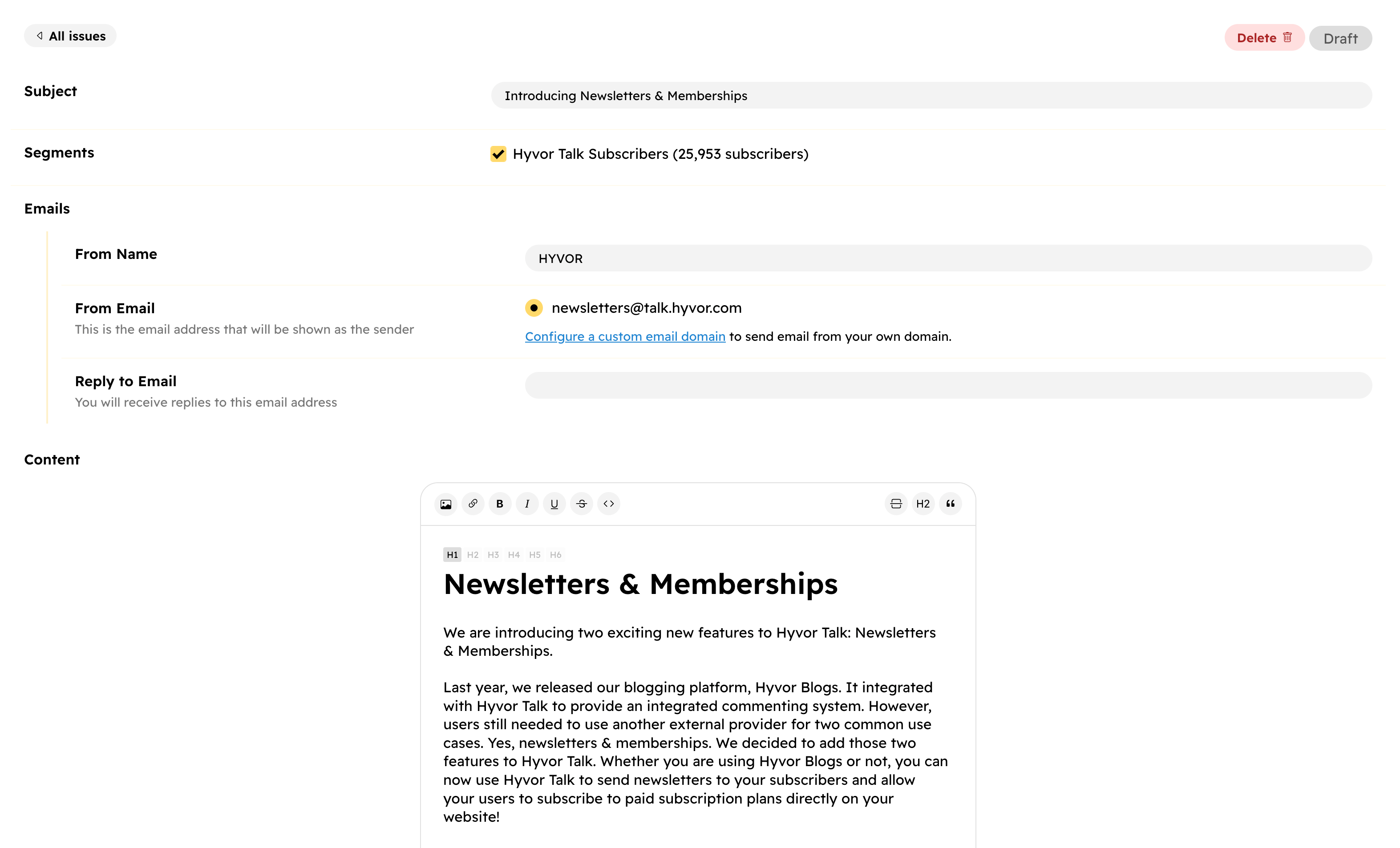
But that's not all! You can also dive into detailed metrics for each of your newsletters. Want to know how many people opened it? Or how many clicked through? You’ve got it! With all the important data at your fingertips, you’ll gain valuable insights into your audience’s behavior and engagement, helping you fine-tune your content and reach even more subscribers effectively.
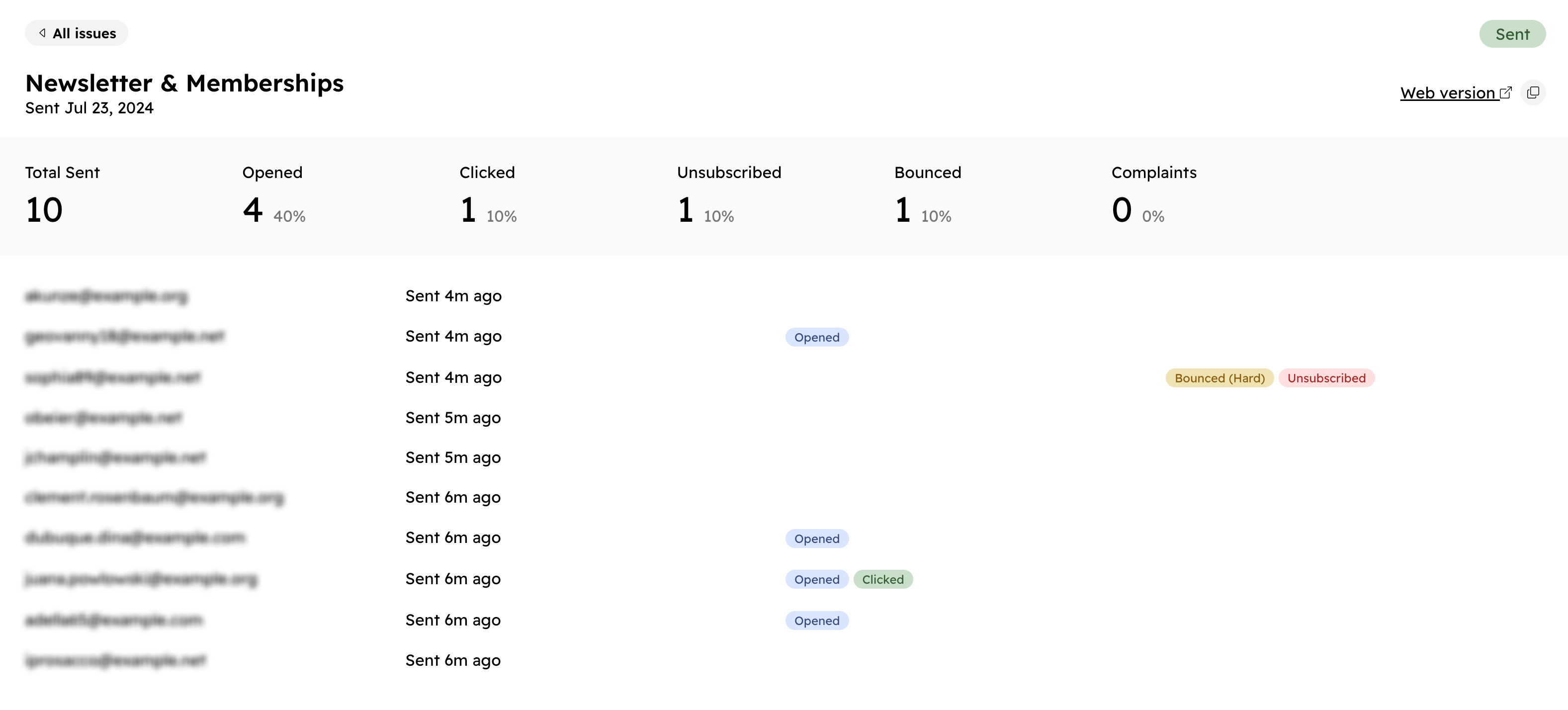
Conclusion
Integrating a newsletter into your WordPress website is a powerful way to engage with your audience, and with Hyvor Talk, the process is incredibly simple and flexible. Whether you're looking for seamless integration, customization options, or detailed analytics, Hyvor Talk provides everything you need to create a successful WordPress newsletter signup strategy. From adding the form to your site with a shortcode to sending beautifully branded emails and tracking important metrics, Hyvor Talk gives you complete control over your communication.
With privacy-first principles and easy setup, the Hyvor Talk Newsletter is the ideal choice for anyone looking to enhance their WordPress website and build stronger connections with their audience. Start today and see how easy it is to boost engagement and grow your subscriber list!

Comments