This is a short guide on how to set up a blog on a subdirectory of your website using Caddy reverse proxy and Hyvor Blogs.
Set up your blog
First, head over to the Hyvor Blogs Console and create a new blog.
Then, set the following settings in Settings -> Hosting.
Set Hosted At to Self-Hosting
Set Self-hosting URL to the full URL of your blog. You can use localhost if needed. Some examples are:
http://localhost:9991/bloghttps://example.com/blog
Turn off Redirect Subdomain (important)
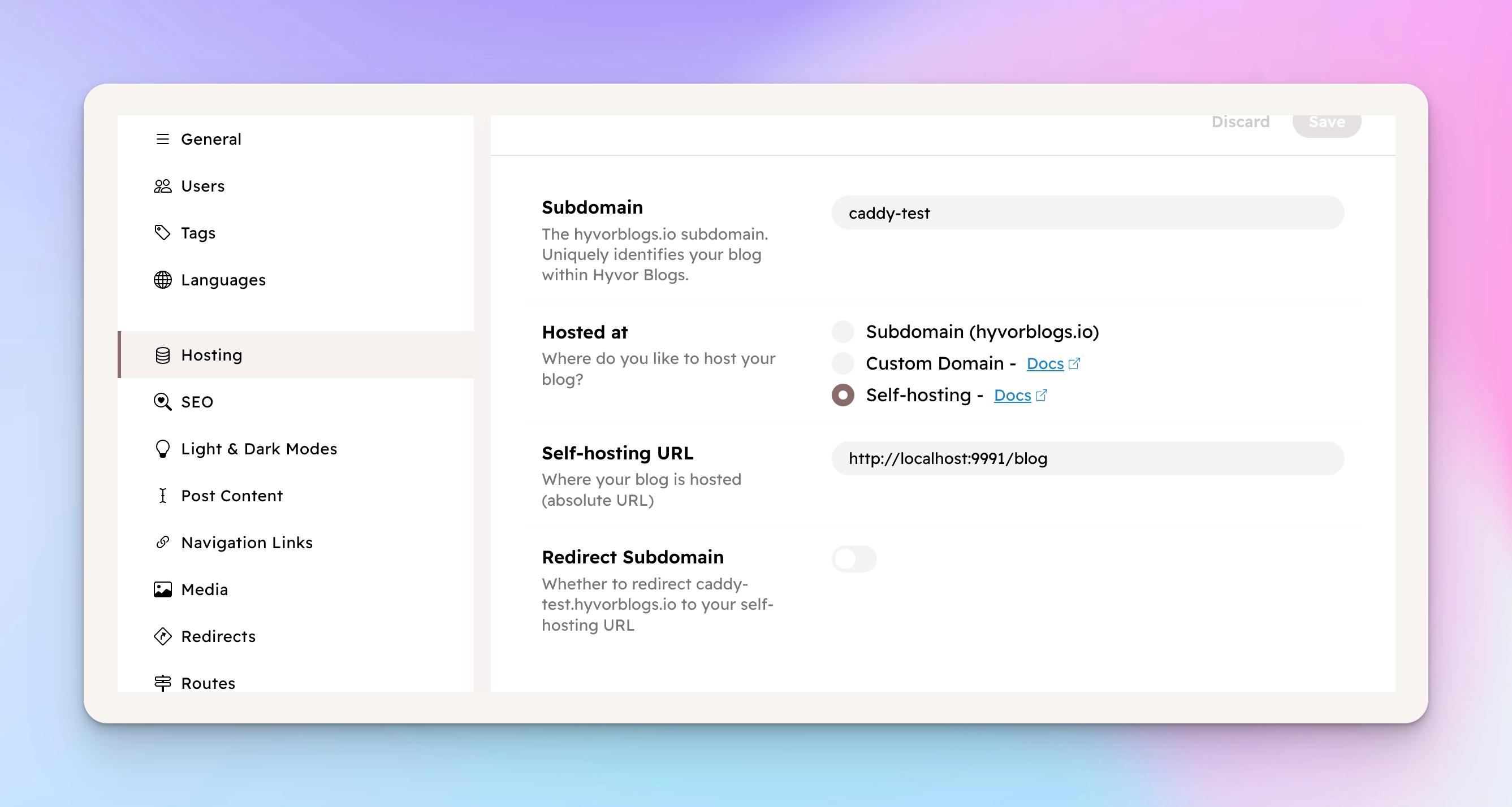
Update your Caddyfile
The basic rules for setting up Caddy is as follows:
1example.com {2 handle_path /blog* {3 reverse_proxy https://yoursubdomain.hyvorblogs.io {4 header_up Host {upstream_hostport}5 }6 }7}Make the following changes:
Replace yoursubdomain with the subdomain of your blog. You can find it in Settings -> Hosting.
Replace example.com with your domain (this may be different based on your Caddyfile)
If you are hosting your blog somewhere else than /blog, change the
/blog*rule.

Comments