Hyvor Talk v2
We’ve been working on re-writing the whole system in the last month. Why?

We’ve been working on re-writing the whole system in the last month. Why?
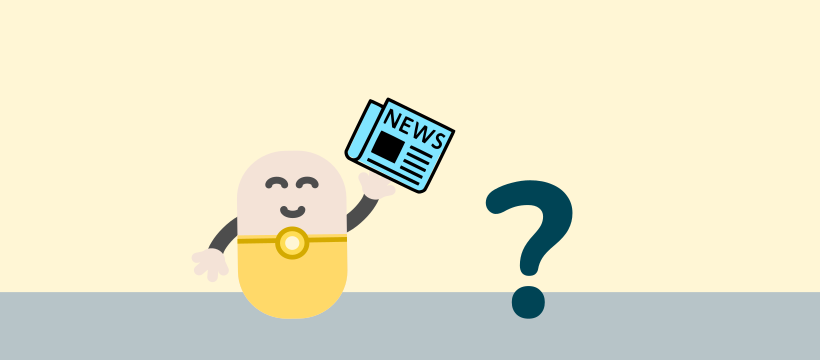
Fake news, of course, has been around since human interactions were possible. It is a potent issue today because there are more eyeballs exposed to misinformation, and this leads to erroneous decisions being made that affect the larger community.
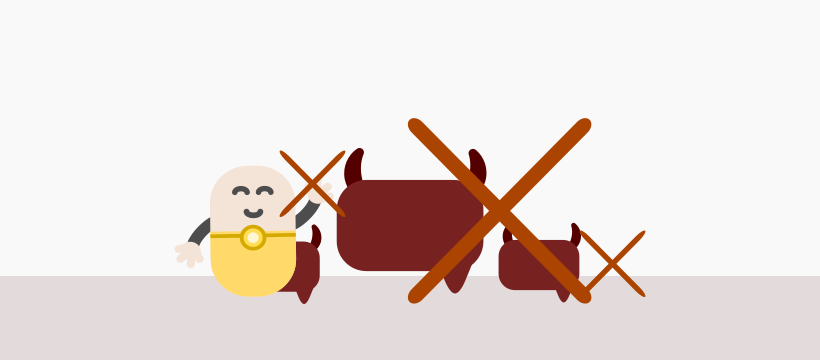
What this blog post attempts to do is lift the veil on the obvious issue with toxic comments, its history, why such commentary exists, and how Hyvor Talk could be used to help do away with toxic comments online.
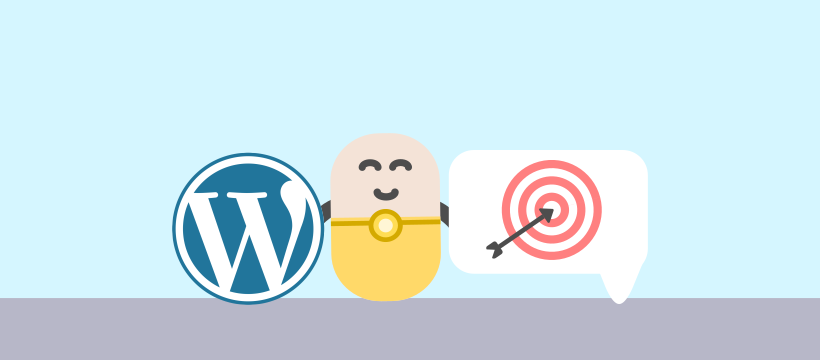
With millions of websites vying for visibility online, it would hardly come as a surprise that SEO is a very important topic today. This blog post tries to highlight how WordPress can help your SEO efforts.
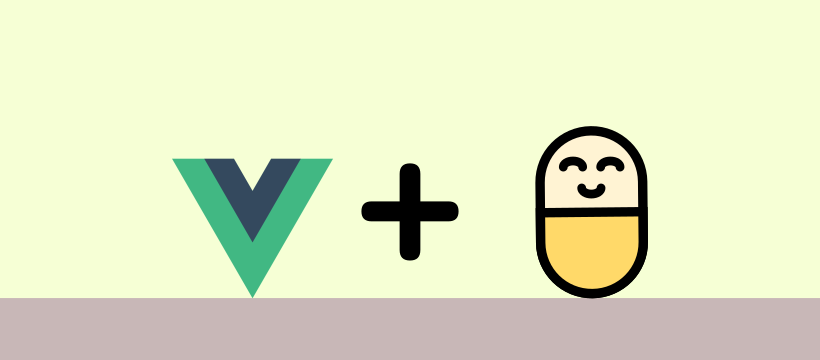
Do you have a website, application, or blog which is powered by Vue.js? Or, are you using a Vue-based framework like Vuetify or Nuxt? This guide explains how to add comments to any Vue application using the Hyvor Talk commenting platform.

In this article, we are going to set up a blog with Ghost in an EC2 instance from AWS.
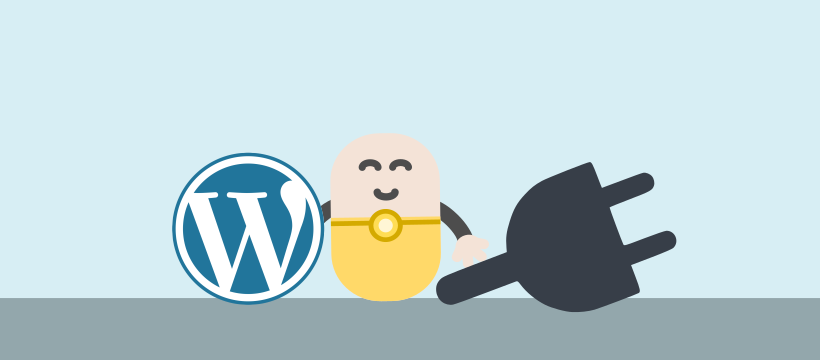
Are you wondering on how to grow your WordPress site fast with effective plugins?

Take it from someone who has no coding experience at all — starting a blog on WordPress is something that's quite an easy task.
We have some updates to make moderation much easier and fun.
There are plenty of website builders around, and while it does have its own commenting facility, we show you how to go about adding comments to Mozello using Hyvor Talk
The question is how to engage with readers in the comments. Throughout this article, we’ll bring you several ways how to do it and why it is important.