5 Best Substack Alternatives in 2025
Looking for Substack alternatives for blogging? Here are 5 best Substack alternatives in 2024 for you to try.

Looking for Substack alternatives for blogging? Here are 5 best Substack alternatives in 2024 for you to try.
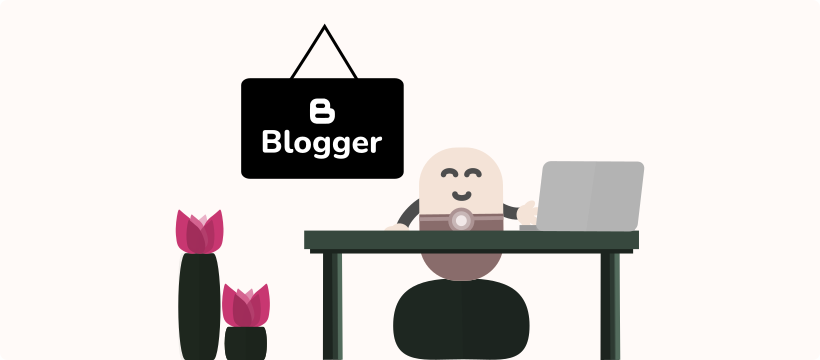
Our Top Blogger Alternatives for 2025: Best Platforms for Blogging Discover the best Blogger alternatives for 2025. Compare top blogging platforms with features, pricing, pros, and cons to find the perfect fit for your blog.

Explore the best Medium alternatives in 2025, from Hyvor Blogs to Substack. Gain full control over your content, enhance SEO, and build your audience with these top blogging platforms.
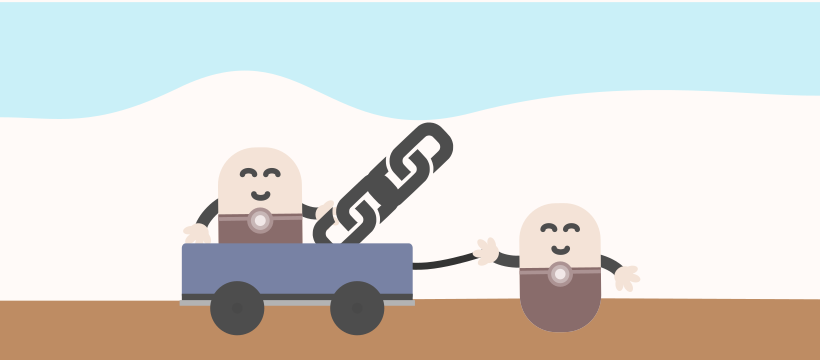
Have you ever heard of canonical links? In this article, we are going to discuss what is a canonical link: how it works, and why you need it.

In November 2020, we got our 100th subscriber - today, in January 2022, we have 500!
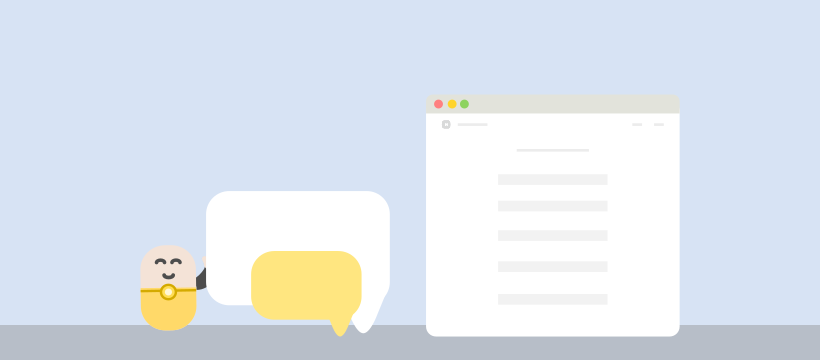
This is a complete tutorial on embedding comments on your website using Hyvor Talk.
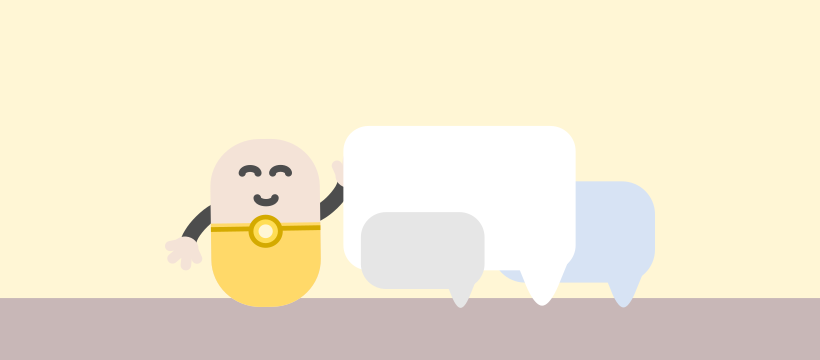
Have you seen commenting sections on other blogs and websites? At least you might have thought "do I need comments on my blog?" after seeing them. In this article, the answer to do I need comments on my blog is well explained.
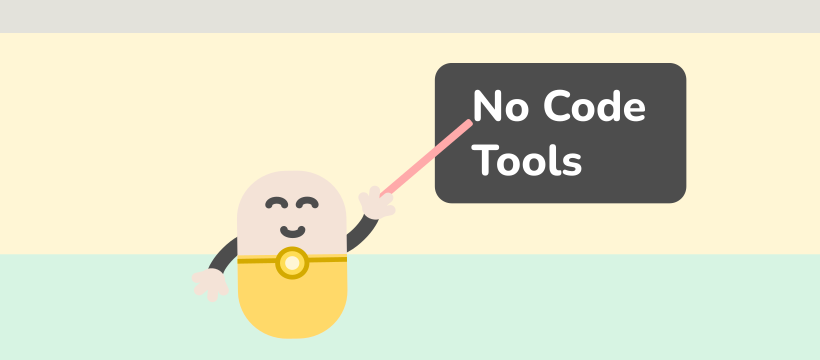
Best no-code tools in 2025! See whether there's something that fits you.
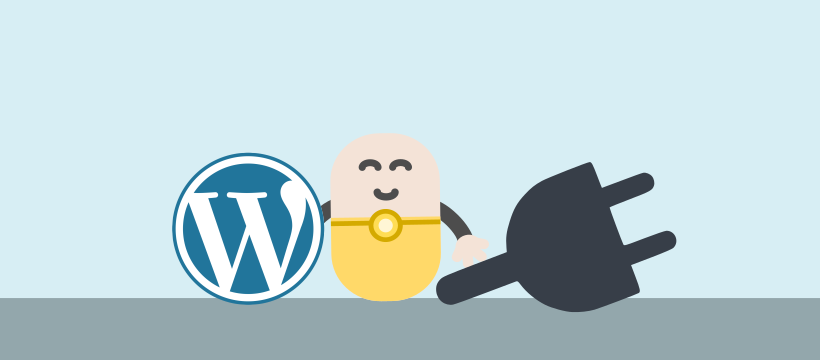
Are you wondering on how to grow your WordPress site fast with effective plugins?
The question is how to engage with readers in the comments. Throughout this article, we’ll bring you several ways how to do it and why it is important.