Medium is a blogging platform as well as an online publishing platform owned by Medium co-operation. Here, bloggers and writers publish their content, and Medium gets 40 million views a month. Medium is more like a publishing platform, though people blog in it. However, if you are looking to blog further than submitting articles on your own, Medium is not a good choice. And that is why you need to look for alternatives. In this article, we will examine medium alternatives with an A-Z comparison.
- What is Medium?
- Why look for a Medium alternative?
- 10 best Medium alternatives in 2025
- 1. Hyvor Blogs (Best Alternative)
- 2. Tumblr
- 3. Blogger
- 4. Ghost
- 5. WordPress
- 6. Substack
- 7. Hashnode
- 8. DEV Community (dev.to)
- 9. LinkedIn Articles
- 10. Write.as
- Hyvor Blogs vs Medium
- Differences in Blogs (between both platforms)
- At last…
What is Medium?
Medium is a popular online publishing platform that allows writers to share their stories, insights, and expertise with a wide audience. Launched in 2012, Medium combines a sleek, user-friendly interface with built-in distribution, making it easy for writers to reach readers without needing technical knowledge.
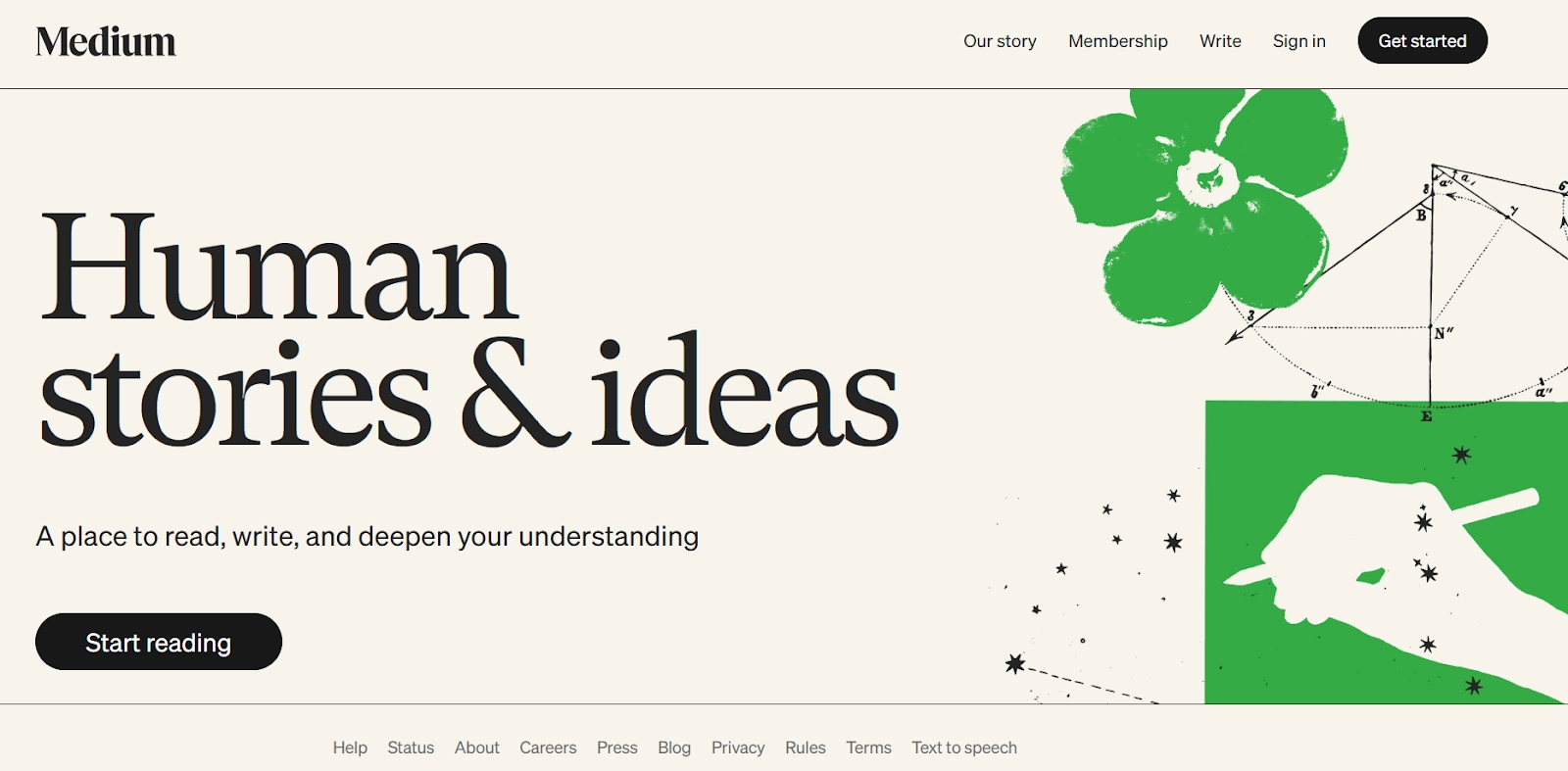
Medium operates on a membership model, where readers pay a monthly or annual fee for unlimited access to content. Writers can earn money through the Medium Partner Program, which pays based on reading time and engagement rather than direct ad revenue or subscriptions.
Why look for a Medium alternative?
While Medium is a solid platform for individual writers and thought leaders, it isn’t always the best choice for everyone. Here’s why you might consider a Medium alternative:
Limited Branding Control: Medium hosts all content under its domain, restricting personal branding and customization. You can’t fully design your blog to reflect your brand’s identity.
SEO and Traffic Limitations: Medium’s domain authority can help with search rankings, but since all content lives on Medium, you don’t fully benefit from organic traffic to your own site. With alternatives like Hyvor Blogs, which come with built-in SEO optimization, your content can better reach search engines and help increase visibility over time.
Monetization Restrictions: The Medium Partner Program pays based on reading time, which may not be a sustainable income source. There are no direct ad placements, and affiliate marketing options are limited.
No Ownership of Audience: Unlike self-hosted blogs or independent platforms, Medium controls reader relationships. You don’t have access to subscriber emails unless users opt in separately, making it difficult to nurture an audience.
Risk of Platform Changes: Medium has a history of shifting policies, removing features, and changing its monetization structure. This unpredictability can be risky for writers relying on the platform for revenue and audience growth.
10 best Medium alternatives in 2025
Hyvor Blogs: Best overall with full control, multilingual blogging, and developer-friendly customization, all without ads or data tracking.
Tumblr: Best for casual, visual-first blogging with strong community interaction.
Blogger: Best for beginners looking for a free, simple platform with Google integration.
Ghost: Best for serious writers and publishers seeking a powerful, open-source CMS.
WordPress.org: Best for ultimate flexibility and ownership with thousands of plugins and themes.
Substack: Best for newsletter-style publishing with built-in monetization options.
Hashnode: Best for developers who want to blog on their own domain with GitHub integration.
Dev.to: Best for technical blogging within a vibrant developer community.
LinkedIn Articles: Best for professional networking and thought leadership content.
Write.as: Best for minimal, distraction-free writing with strong privacy features.
1. Hyvor Blogs (Best Alternative)
Hyvor Blogs, aka HB, is an all-in-one blogging platform where you can create your own blog as the same as you want. It comes with so many cool features.
If you are looking to attract more users around the world, you need to enable things that improve user interactions, right? For example, adding a user-attractive blog theme, adding commenting spaces, adding new languages to your blog, using attractive themes, etc. In that case, Hyvor Blogs would be the best choice for you rather than Medium:
Key features
Multi-language support by default - You can add new languages to your blog as you prefer. You can start multi-language blogging using different languages and grow your audience. It is just a piece of cake.
Auto translation - No tedious tasks of translating blog posts into different languages. With just one click, you can translate your blog posts easily.
Powerful rich text editor - Hyvor Blogs’s carefully crafted rich text editor makes writing blog posts effortless. Add headings, blockquotes, images, embeds, code blocks, and more.
Customizable Themes - Raydo, Pela, Zing, and more. All of these themes are editable and completely free for anyone using Hyvor Blogs. You can make your own theme for your blog if the default themes do not satisfy you.
Custom domains - Use your own domain name instead of a subdomain, giving your blog a professional look.
Right-to-left (RTL) languages supported - Hyvor Blogs fully supports languages that are written from right to left, such as Arabic and Hebrew.
Free commenting system - Hyvor Talk is completely FREE in Hyvor Blogs. So, you can have a commenting space on your blog at no cost. A blog without a commenting space is dull.
Real-time SEO analysis - This real-time SEO analyzer gives you suggestions to improve your post's SEO as you write. It checks for keyword usage, internal and external links, and more SEO-related factors.
GPT (AI) for content creation - Chat with GPT to generate content, blog post outlines, and more. GPT is integrated directly into the editor, making it easy to use generated content in your posts.
Broken link analyzer - Hyvor Blogs’s link analyzer checks for broken links in your posts as you write. It also runs a bi-weekly check on all your posts and notifies you via email if any links are broken.
Mobile friendly - You can blog from anywhere using any device. Even using your mobile.
Google fonts, locally - Choose from a wide range of fonts, all served locally for better performance and privacy.
Privacy protected - No ads, trackers, or data selling. Hyvor Blogs prioritizes user privacy.
Complete control - HB does not inject ads, trackers, affiliate links, or paywalls into your blog. It's your blog - You decide everything!
Data Ownership - You own the content you write. You can export your content and move to another platform anytime.
In-built SEO - All you need for technical SEO is in-built in HB
Easy to set up with essential tools - No coding skills needed. Everything you need is built-in for a hassle-free setup.
Sub-directory hosting - Host your blog at /blog of your web app: Cloudflare workers, Next.js, Laravel, Symfony
Plus, Hyvor Blogs is completely developer-friendly.
Data API - Access public data of your blog as JSON using our Data API. For example, you can use it to get the latest posts on your blog. The Data API makes Hyvor Blogs work as a headless CMS for an alternative front-end.
Delivery API - Delivery API allows you to host your blog within a subdirectory of your web applications, with the help of Webhooks.
Console API - This is the same API we use in the Console. Automate some of your administrative tasks, or you can even build your own console.
Webhooks - Ping a URL when something happens on your blog (ex: when a post is created).
Not only that but also HB supports web framework integrations such as Symfony, Laravel, Cloudflare Workers, Next.js, etc.
Pricing
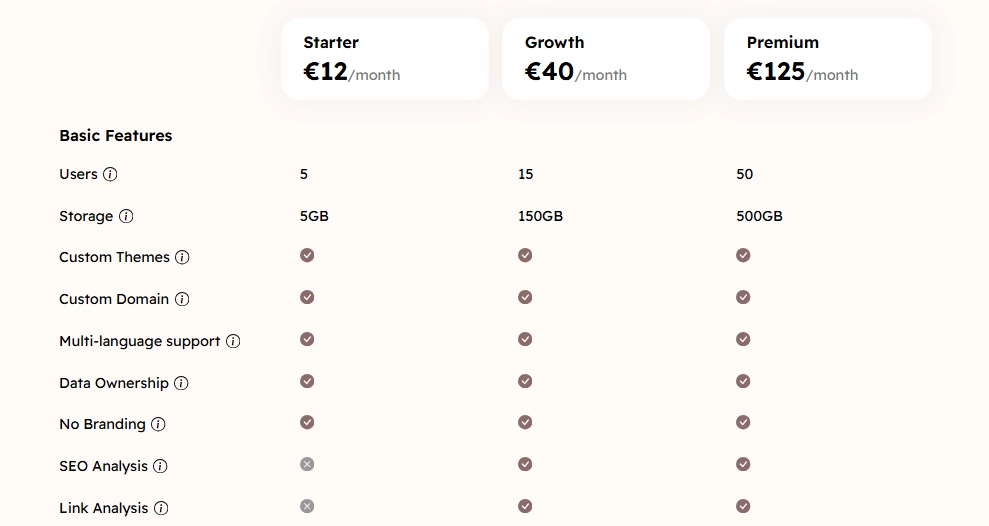
Starter: €12/month – Includes 5 users and 5GB storage.
Growth: €40/month – Includes 15 users and 150GB storage.
Premium: €125/month – Includes 50 users and 500GB storage.
All plans come with a 14-day free trial.
Pros
Designed for simplicity, allowing quick setup and easy content management without technical expertise
Includes Hyvor Talk for free, facilitating reader engagement without additional plugins
Does not inject ads, trackers, or affiliate links, ensuring a clean and secure blogging environment
Good user base and forum community providing valuable resources
Built-in SEO tools to improve search rankings without extra plugins
Cons
Limited third-party integrations at the moment, but new ones are continuously being added
Doesn’t offer a free tier, though each plan includes a 14-day trial
2. Tumblr
Tumblr is a free, user-friendly blogging platform that blends traditional blogging with social media features. It is particularly popular among younger users who enjoy visual content. Unlike Medium, Tumblr offers themes, some customization options, and a reposting feature, making it more interactive. However, like Medium, Tumblr does not grant full ownership of content hosted on the platform.
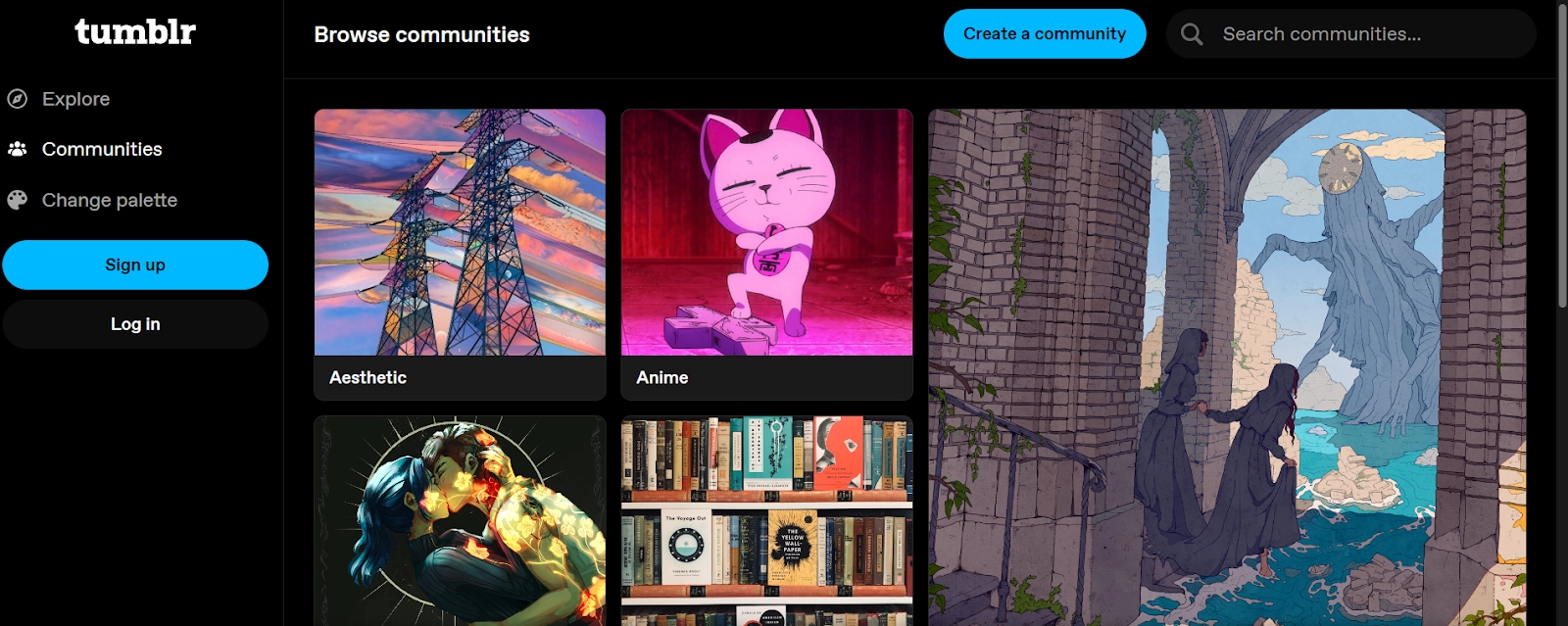
Key features
Customization: Supports themes and limited design modifications.
Social Media Integration: Allows users to repost and react to content with various reactions.
Multiple Editors: Offers HTML, Markdown, and rich text editors.
Custom Domains: Users can connect their own domain names.
Ad-Free Option: Requires payment to remove ads.
Visual Focus: Best suited for image-heavy content rather than long-form text.
Pricing
Tumblr is free to use for creating blogs, posting content, and interacting with others. This is the core service that most users rely on.
Ad-Free Subscription: Tumblr offers an ad-free subscription for $4.99 per month or $39.99 per year.
Pros
Completely free, with optional paid upgrades for themes and customization
Strong social features like reblogs, likes, and follows for engagement
Ideal for short-form content and quick, casual updates
Great for visual content like images, videos, and GIFs
Cons
Limited customization and control compared to dedicated blogging platforms
Not ideal for businesses or bloggers focused on SEO and audience growth
Past policy changes and ownership shifts have impacted its reputation
Tumblr vs Medium
Tumblr offers a more social, visually driven experience, while Medium focuses on minimalist, long-form content. If you want a platform with social features and customization, Tumblr is a solid alternative. But if you're looking for structured publishing with strong reader engagement, Medium is the better fit. Not satisfied with Tumblr? Plenty of other alternatives exist.
3. Blogger
Blogger is one of the oldest blogging platforms, offering a free and simple way to start a blog. Unlike Medium, Blogger allows users to choose from a variety of themes, perform limited customizations, and integrate seamlessly with Google tools. While it's great for personal blogs and journaling, it lacks the advanced features needed for professional blogging or business growth.
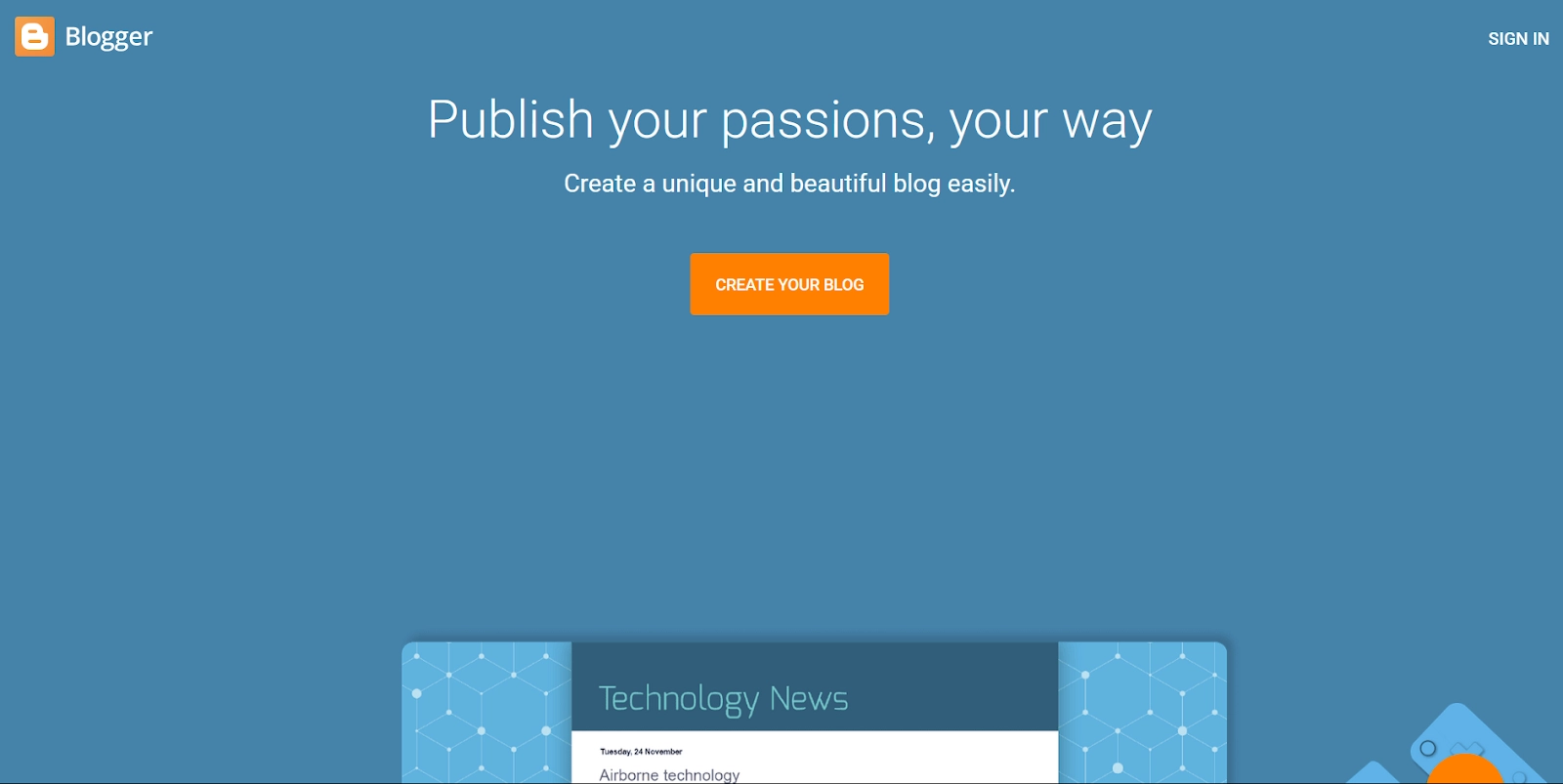
Key features
Free Hosting & Subdomain: Provides a free blogspot.com subdomain with Google-hosted storage.
Customizable Themes: Offers theme selection and basic design customizations.
Monetization Options: Users can enable ads for revenue.
Google Integration: Easily connects with Google Analytics and Search Console.
Custom Domain Support: Allows users to link their own domain.
Pricing
Blogger is completely free to use. It includes hosting, a subdomain, and basic features.
Pros
Free tool with no hosting costs
Reliable Google infrastructure with minimal downtime
Easy integration with Google Analytics and AdSense
Simple to use for beginners
No maintenance or updates required
Cons
Content is owned by Google - content ownership issues
Limited design flexibility and outdated templates
Fewer features compared to modern blogging platforms
Basic content management system
Limited community features
Perception as somewhat outdated platform
Blogger vs Medium
Blogger is ideal for beginners who want a free, easy-to-use platform with basic customization and monetization options. However, Medium offers a more professional publishing experience, better audience reach, and a streamlined, minimalist design. If you prefer full control and branding, explore Blogger alternatives here.
4. Ghost
Ghost is an open-source CMS designed for writers and publishers who want full control over their content. Unlike Medium, Ghost allows users to self-host or use its managed service, offering complete ownership and customization. It supports themes, custom domains, and integrations, making it a strong alternative for those looking to build an independent blog.
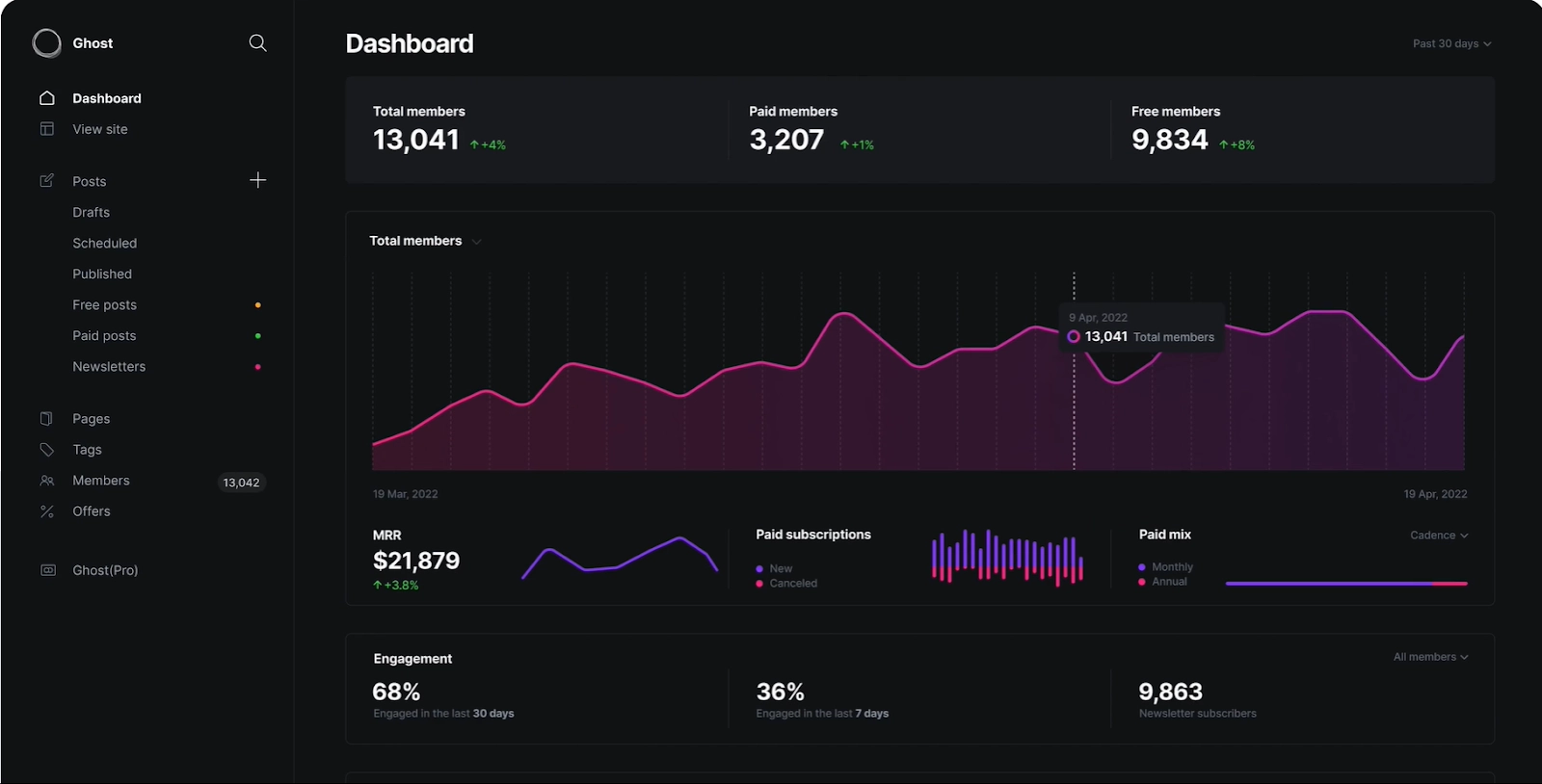
Key features
Self-Hosted & Managed Options: Users can choose between self-hosting Ghost or using Ghost(Pro).
Full Customization: Offers themes and the ability to create custom designs using Ghost Handlebars.
Content Ownership: Users have complete control over their blogs and data.
Third-Party Integrations: Easily connects with tools like Hyvor Talk for comments and discussions.
SEO & Performance Optimization: Built-in SEO features and a lightweight framework for fast performance.
Pricing
Self-Hosted Ghost CMS: The Ghost software itself is open-source and free to use. However, users must arrange their own hosting, which can vary in cost depending on the provider.
Ghost(Pro) Pricing: This is a managed hosting solution for Ghost CMS, offering several plans based on traffic and features.
Starter: $9/month: 1 staff user, 500 members, 1 newsletter, and access to official themes only.
Creator: $25/month: 2 staff users, 1,000 members, 3 newsletters, custom themes, and custom email domain support.
Team: $50/month: 5 staff users, 1,000 members, up to 10 newsletters, higher upload limits, and priority support.
Business: $199/month: Unlimited staff users, up to 10,000 members, custom configurations, 1GB uploads, and SLA-backed uptime.
Prices are based on annual billing.
Pros
Fast, lightweight, and optimized for performance
Supports themes and code customization for a unique design
Built-in SEO features like meta tags and sitemaps
Includes native membership and subscription tools
Cons
Not ideal for complex websites or e-commerce
Self-hosting requires some technical knowledge
Limited themes and plugins compared to other platforms
Ghost vs Medium
Ghost is ideal for writers and publishers who want full ownership, customization, and flexibility in their blogging platform. Medium, on the other hand, is easier to start with and provides built-in distribution but lacks customization and control. If you are not satisfied with Ghost, then search for Ghost alternatives.
5. WordPress
WordPress is an open-source CMS that allows users to create and fully control their blogs. Unlike Medium, which offers a uniform, minimalist design, WordPress provides extensive customization, theme options, and plugin support. It’s ideal for those who want complete ownership of their content and the flexibility to build different types of blogs.
Key features
Full Content Ownership: Users have complete control over their blogs and data.
Customization & Themes: Wide selection of themes and design options.
Plugins & Functionality: Expansive plugin repository for added features like SEO, comments, and spam protection.
Gutenberg Editor: Drag-and-drop editor with advanced formatting options.
Flexible Blog Types: Supports personal blogs, news sites, and even e-commerce.
Pricing
WordPress.org (Self-hosted):
Core Software: Free to download and use.
Domain name: Around $10-$20 per year.
Hosting: $2.95–$29.99/month for shared hosting; fully managed hosting can cost more
Themes and Plugins: Free options available; premium themes and plugins can cost $2–$1,000/license
WordPress.com offers tiered pricing plans:
Free Plan: Basic features, no custom domain or plugins.
Personal Plan ($4/month): Includes a free domain for one year and premium themes but lacks plugin support.
Premium Plan ($8/month): Adds monetization options, custom CSS, and PayPal integration.
Business Plan ($25/month): Full plugin access, advanced SEO tools, backups, and analytics integration
Pros
Ultimate flexibility and customization options
Massive plugin library to expand your site’s capabilities
Scales easily from simple blogs to complex websites
WordPress.org is open-source and free to use
Cons
Requires hosting setup and some technical knowledge
Plugin overload can slow performance if mismanaged
No built-in reader base like Medium
WordPress vs Medium
WordPress is best for users who want full customization, content ownership, and scalability. Medium is more beginner-friendly with built-in distribution but lacks flexibility. If you're serious about long-term blogging, WordPress offers more control and growth potential. If you are not satisfied with WordPress, then search for WordPress alternatives.
6. Substack
Substack is a platform designed to empower writers and creators to publish newsletters and build a direct relationship with their audience. It combines the simplicity of blogging with the reach of email distribution, allowing users to monetize their content through subscriptions.
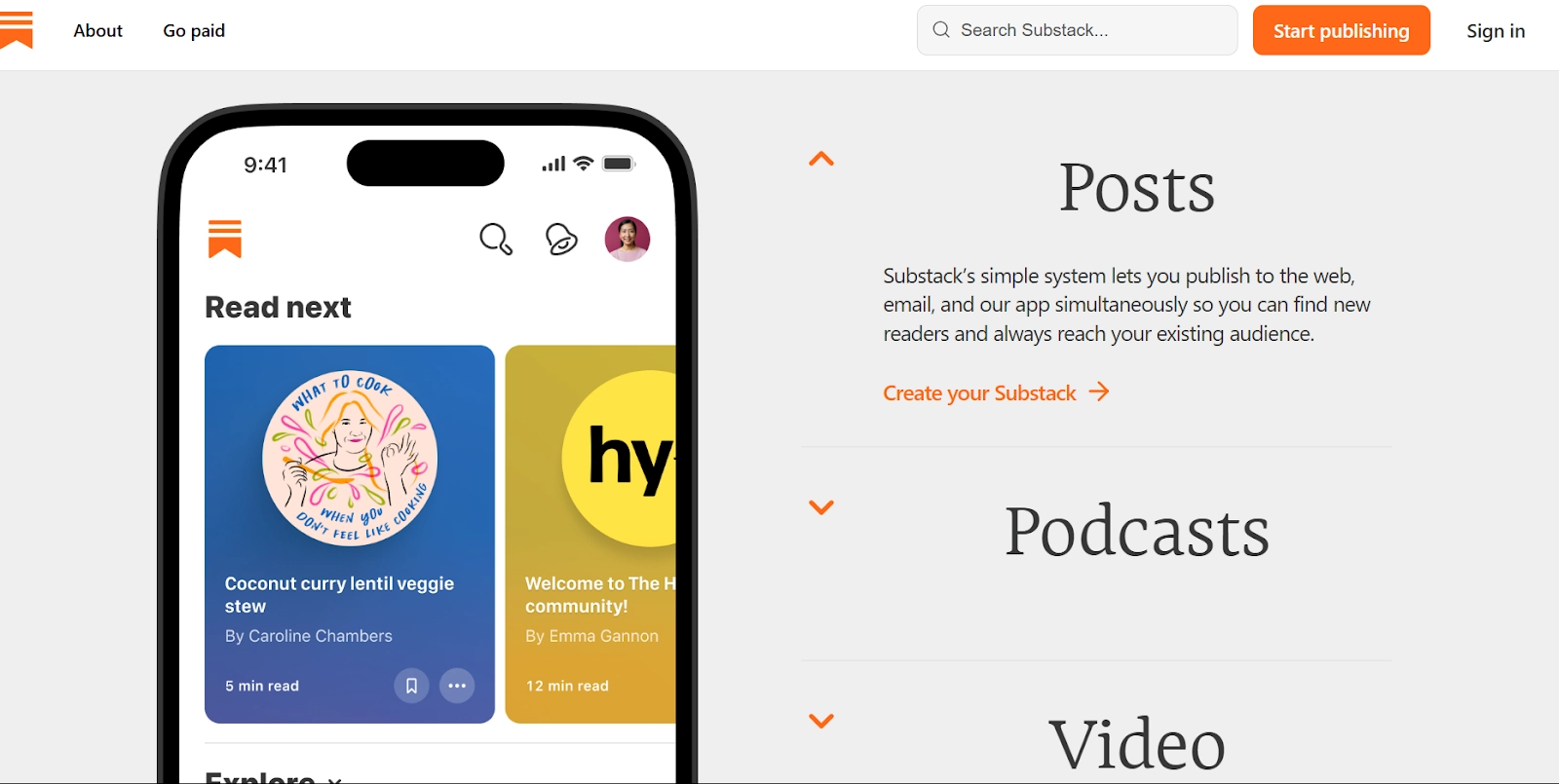
Key features
Newsletter Publishing: Create and send email newsletters directly to subscribers.
Subscription Monetization: Offer free or paid subscriptions to your content.
Custom Domains: Use a custom domain for a one-time fee of $50.
Analytics Dashboard: Access insights on subscriber growth and engagement.
Pricing
Free for Creators: No monthly cost for using the platform.
Revenue Share: Substack takes 10% of paid subscription revenue.
Payment Processing: Stripe charges an additional ~2.9% + $0.30 per transaction.
Pros
Communicate directly with readers via email, fostering a loyal community.
Easily set up paid subscriptions for your content.
Simplifies the process of writing and publishing newsletters
Offers a straightforward way to monetize content through paid subscriptions
Cons
Design options are somewhat restricted compared to full-fledged blogging platforms
Reliance on Substack's infrastructure may limit control over content distribution
Substack takes a 10% commission on subscription revenue, which may impact earnings.
Substack vs Medium
Substack is ideal for writers focused on building a direct, subscription-based relationship with their audience through newsletters. Unlike Medium, which is centered on content discovery and publication, Substack offers greater control over monetization and subscriber interaction. However, Substack’s design options are limited compared to Medium's minimalist approach. Choose Substack for more control over subscriptions, and Medium for broader audience reach and easy content discovery. If you are not satisfied with Substack, look for Substack alternatives.
7. Hashnode
Hashnode is a free developer blogging platform that enables users to create personal blogs mapped to their own domains. It seamlessly integrates with a global community of developers, allowing writers to share knowledge and grow their readership.
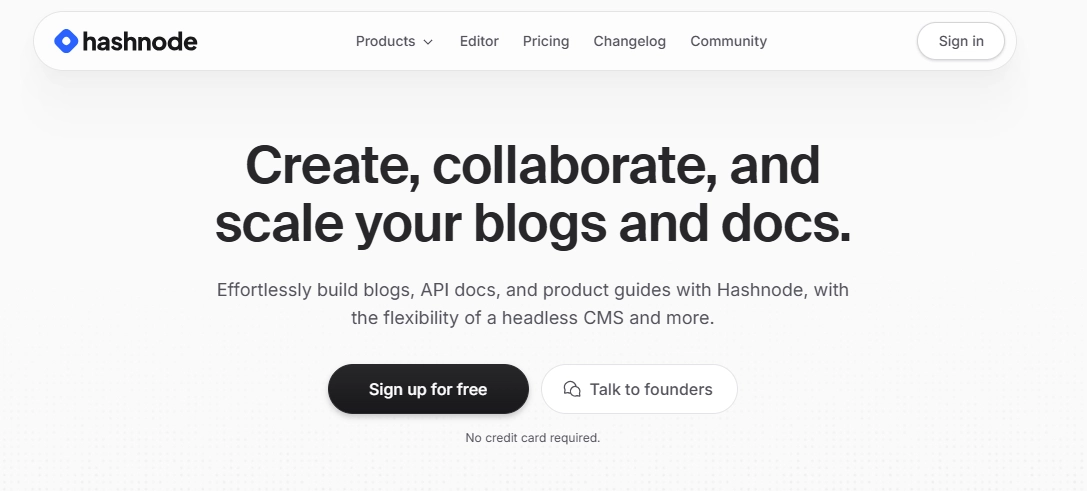
Key features
Custom Domain Support: Host your blog on your own domain for free.
Markdown Editor: Write efficiently using a clean, developer-friendly Markdown interface.
Built-in SEO Optimization: Improve search engine visibility with automatic SEO features.
Developer Community Integration: Share content directly with an engaged tech audience.
Code Snippet Support: Easily embed and format code within blog posts.
Pricing
Free Plan: This plan is free forever and includes features like a custom domain, WYSIWYG editor with MDX support, advanced analytics, AI-assisted writing, image CDN and optimization, and a powerful docs dashboard.
Startup Plan: Priced at $199/month, this plan includes everything from the free plan plus features like AI search, real-time collaborative editing, inline review comments, unlimited versioning, and publishing from GitHub.
Enterprise Plan: Offers custom pricing with additional features such as unlimited members, headless mode, SSO, custom SLA, audit logs, and content migration services
Pros
Unlike many platforms, Hashnode allows free mapping to custom domains.
Integrated with a vibrant developer community for increased exposure.
Supports code snippets and tech-focused content seamlessly.
Offers a headless CMS feature, allowing users to integrate Hashnode with other platforms like Vercel
Cons
Primarily caters to developers, which may limit reach to non-technical readers
While robust, it may lack some advanced features found in more established platforms
Offers fewer design options compared to some competitors.
Hashnode vs Medium
Hashnode is the better choice for developers and technical writers who want a free, customizable blog with built-in SEO and community integration. Medium, on the other hand, provides a broader audience and a streamlined writing experience but lacks technical blogging features like code snippets. Choose Hashnode for developer-focused content and Medium for general writing and exposure.
8. DEV Community (dev.to)
DEV Community is a community-driven platform where developers share articles, tutorials, and discussions, fostering collaboration and knowledge sharing. It provides a space for developers of all levels to publish content, engage in meaningful conversations, and learn from one another.
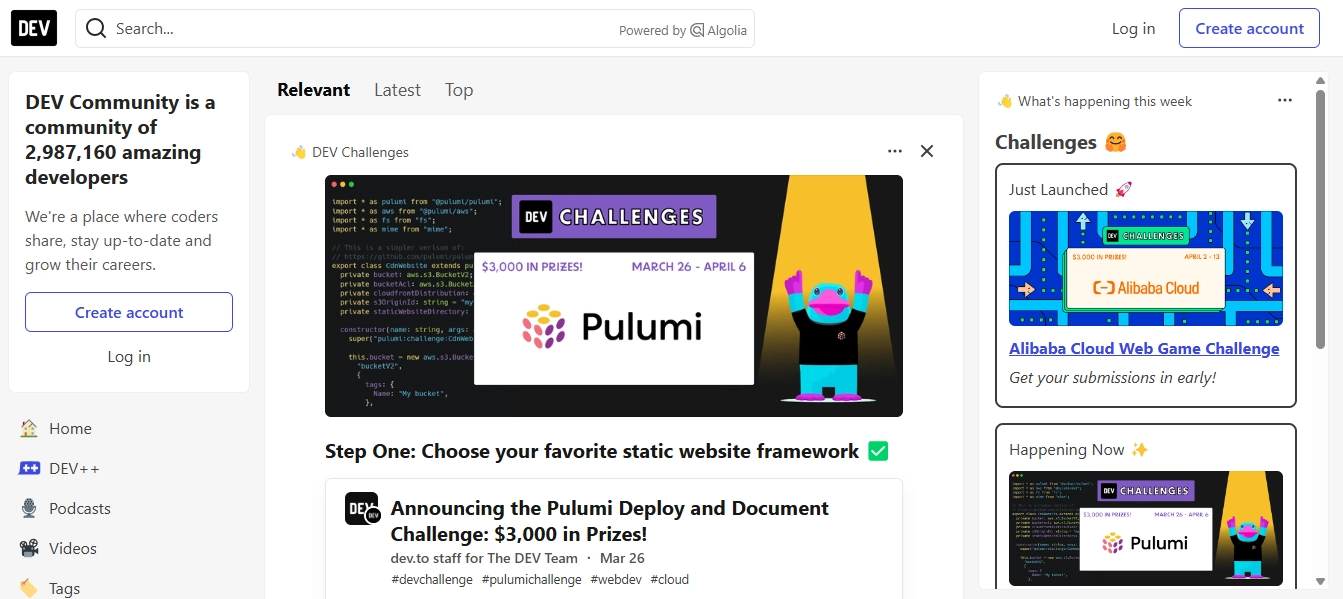
Key features
Article Publishing: Write and publish articles to a wide developer audience.
Community Interaction: Engage with readers through comments and discussions.
Tagging System: Categorize content with tags for better discoverability.
Open Source Platform: Built on Forem, allowing transparency and community contributions.
Pricing
DEV Community, or dev.to, primarily operates as a free, open-source platform where developers can share ideas and collaborate.
DEV++ ($11/month): Includes exclusive partnerships, offers, and enhanced features such as increased storage on Neon Postgres, complimentary domains, discounts on various developer tools, and more
Pros
Immediate access to a large audience of developers
Encourages contributions from developers at all levels
No cost is associated with publishing or engaging on the platform
Encourages interaction through comments, discussions, and community events
Cons
Less emphasis on individual branding compared to personal blogs
While users retain rights, content is hosted on DEV's platform
Primarily focused on development topics, which may not suit all writers
DEV Community vs Medium
DEV Community is particularly appealing as a Medium alternative for developers due to its focus on technical content, community engagement, and open-source nature. However, it may not be as suitable for non-technical content compared to Medium.
9. LinkedIn Articles
LinkedIn is a professional networking platform that also serves as a powerful publishing tool for thought leaders, businesses, and industry experts. Unlike Medium, LinkedIn provides built-in access to a professional audience, making it an excellent choice for B2B content, networking, and personal branding.
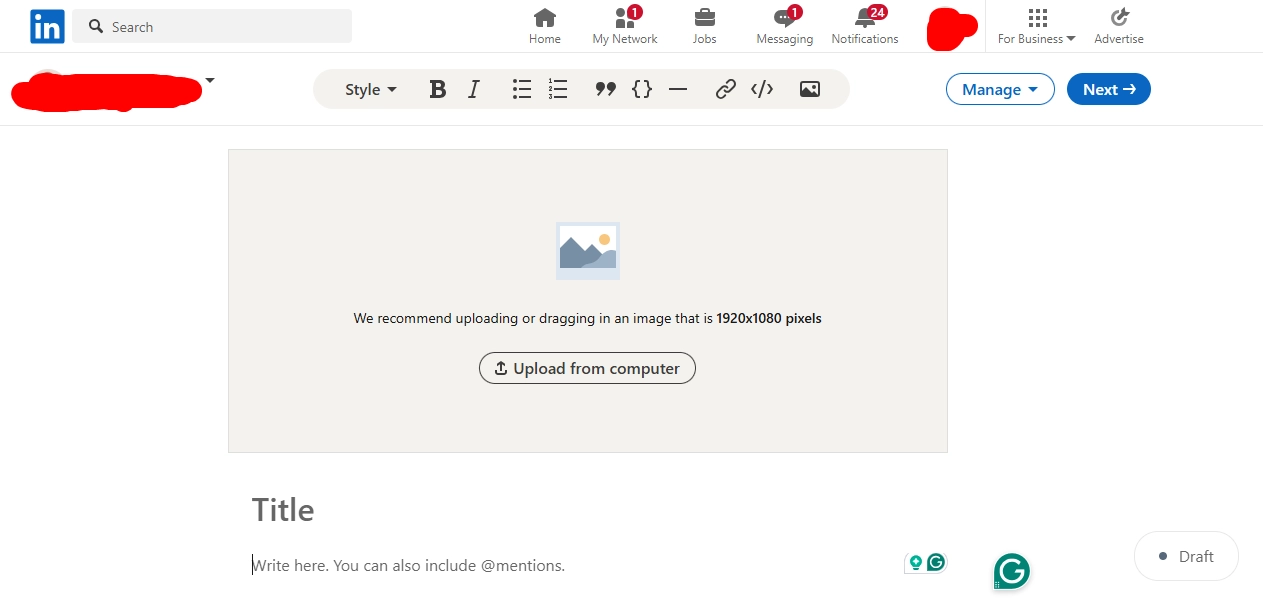
Key features
Long-form content: up to 120,000 characters with SEO indexing and advanced analytics.
Built-in Professional Audience: Over 1 billion users, including decision-makers and business leaders.
SEO & Discoverability: Articles are indexed on Google, increasing visibility.
Engagement & Networking: Comments, mentions, and tagging allow for direct interaction with your audience.
Media Support: Add images, videos, embeds, and even code snippets to enhance your content.
Pricing
Free: There are no costs associated with publishing articles on LinkedIn.
Pros
Collaborative articles can enhance visibility and networking opportunities
LinkedIn offers detailed analytics for articles, helping you gauge engagement and audience response
LinkedIn shares your articles with your connections and followers, providing a built-in audience
Articles can appear in Google search results, expanding your reach beyond LinkedIn
Cons
The publishing interface offers limited design customization options
Unlike personal blogs, LinkedIn articles are not designed for lead generation or driving traffic
LinkedIn Articles vs Medium
LinkedIn is best for professionals, B2B marketers, and thought leaders who want to leverage an existing professional audience for networking and industry influence. It offers built-in SEO benefits, but limited customization. Medium is ideal for writers seeking a broader audience, with a clean, reader-friendly interface and monetization options. However, content discovery depends heavily on Medium’s algorithm.
10. Write.as
Write.as is a minimalistic blogging platform focused on privacy and distraction-free writing. It enables users to publish content anonymously or under a chosen identity, emphasizing simplicity and user control.

Key features
Distraction-Free Editor: A clean, minimalistic interface that promotes focused writing.
Markdown Support: Compose posts using Markdown for efficient formatting.
Custom Domains: Use your own domain name to personalize your blog.
Multiple Blogs: Manage multiple blogs or identities under a single account.
Pricing
Free Plan: Includes 1 personal blog with limitations on posts per day and community support.
Pro Plan: $9 per month, offering features like custom domains, newsletters, and multiple blogs.
Team Plan: $30 per month, supporting collaborative blogs and team management features.
Pros
Emphasizes user privacy with options for anonymous publishing
Streamlined features that prioritize writing over complex configurations
Accessible via web and mobile applications
Supports cross-posting to platforms like Twitter and Tumblr, expanding reach
Allows for basic formatting using Markdown syntax
Cons
Offers fewer design options compared to more feature-rich platforms
Limited support for image hosting and embedding without additional services
May lack advanced features desired by users seeking more robust blogging tools
Write.as vs Medium
Write.as is ideal for minimalists and privacy-focused writers who prefer a distraction-free, Markdown-supported environment. Medium, on the other hand, offers a built-in audience, engagement features, and a polished reading experience. If you prioritize simplicity and control, choose Write.as. If you want exposure and community-driven engagement, go with Medium.
Hyvor Blogs vs Medium
Feature | Hyvor Blogs | Medium |
Multi-language supported and auto-translation | ✅ | ✅ (But no direct support and no multi-language publication) |
Custom Themes | ✅ () | ❌ |
Blog Ownership | ✅ (You own your blog completely) | ❌ (Medium owns it) |
User-friendly, powerful blog console | ✅ | ❌ |
Full control of your blog | ✅ (Only you have the control) | ❌ (Not only you but also Medium has the control) |
Custom Domains | ✅ | ❌ |
Ads-free | ✅ | ❌ |
Real-time SEO analyzer | ✅ | ❌ |
Real-time Link Analyzer | ✅ | ❌ |
GPT (AI) for content creation | ✅ | ❌ |
No annoying popups | ✅ | ❌ |
Powerful API | ✅ | ❌ |
Developer Friendly | ✅ (Data API, Delivery API, Console API, Webhooks) | ❌ |
Metadata control | ✅ | ❌ |
Google fonts, locally | ✅ | ❌ |
No vendor lock-in | ✅ | ❌ |
Content exporting | ✅ | ✅ (Can export to HTML and .zip files only) |
Both Medium and Hyvor Blogs allow you to start blogging immediately, so you do not need to do much work when getting started.
Differences in Blogs (between both platforms)
In Hyvor Blogs, a blog is much different than a blog that Medium produces. Medium lets you blog by publishing content posts. Users have to scroll the wall in order to see your content. But in Hyvor Blogs, you can create a perfect blog with everything you want. For example, you can have your own custom domain, a blog that is more interactive for the user.
You own your blog
In Hyvor Blogs, you completely own your blog and its content. You can handle your blog the way you prefer.
Metadata control
There is no metadata control in Medium. If you publish on Medium, they automatically create metadata, and if you want to make changes to the metadata, you are out of luck there. But in HB, you can control metadata as you want.
Custom domains
In Hyvor Blogs, they give you a domain like yourblogname.hyvorblogs.io. However, you can also have custom domains that you can use as a unique domain that you own. For example, if you use a custom domain for your blog, then you can have a domain like abc.com, not abc.hyvorblogs.io. Then you can maintain your blog on your own without any hesitation.
Let’s say you have your blog URL as abc.hyvorblogs.io. Eventually, as you promote your blog, you will understand that you are promoting the blogging platform instead of your blog. But if you own a domain on your own and you use it for your blog, and then you promote it, eventually your very own unique blog is promoted. That is a future investment for your blog. And that is why owning a unique domain is important for a blogger. So we encourage you to own a domain for your blog.
Multi-language supported and auto translations
If you want to go with multi-language blogging (going with several different languages) Medium does not have any rule against that, but it does not provide you direct support. That means there are no multilingual publications. However, Hyvor Blogs is multi-language supported. This means it directly supports you to go with multi-lingual. Explaining simply, you can post in different languages on Medium. But in HB, your posts can be translated into different languages. Translation into different languages in Hyvor Blogs is just a piece of cake. With just one click, you can translate your blog posts within a snap. So, no more tedious translation tasks anymore. And that privilege is not there in Medium.
Also, with Hyvor Blogs, you can easily translate your blog posts into any language you want with just two clicks.
Custom Themes (Customizable, beautiful themes)
Medium does not have any themes at all. But in Hyvor Blogs, there are a bunch of default themes, and you can create your own themes for your blog. Not only that, you can customize the existing themes if you like. Beautiful theme colors your blog so that your blog users will find it more attractive. It increases user engagement but not directly. So, if you wish to do blogging more than just publish some content, then Hyvor Blogs is the right choice for you.
In Hyvor Blogs, official blog themes are free and open-source: for example, “Zing“, “Pela”, “Hello”, “Raydo”, etc. The Hyvor Blogs team is working hard on introducing new themes as well. All official themes will forever be free. Therefore, you can easily switch between themes and find out the best one for you.
Here is the latest theme published, “Raydo”. You can discover Hyvor Blogs themes here.
You can also develop a completely custom theme for your blog. A beautiful and attractive theme makes your blog visitors feel interested in spending time on your blog. Plus, you can customize Hyvor Blogs official themes to your preference.
In-built SEO Analyzer
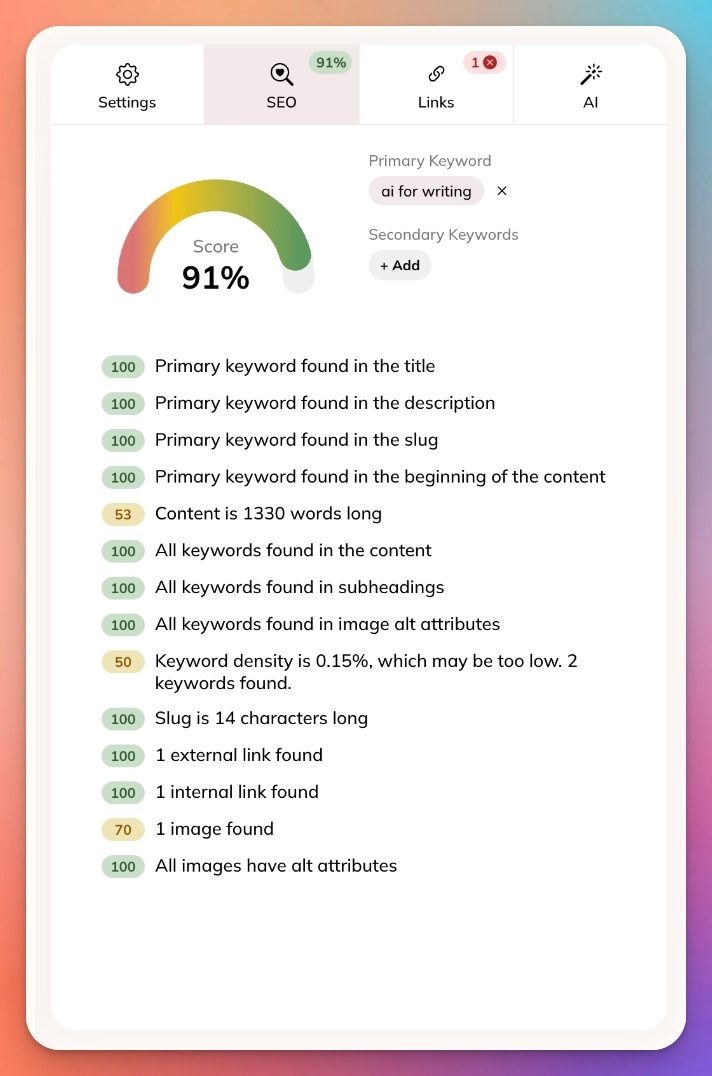
Link Analyzer
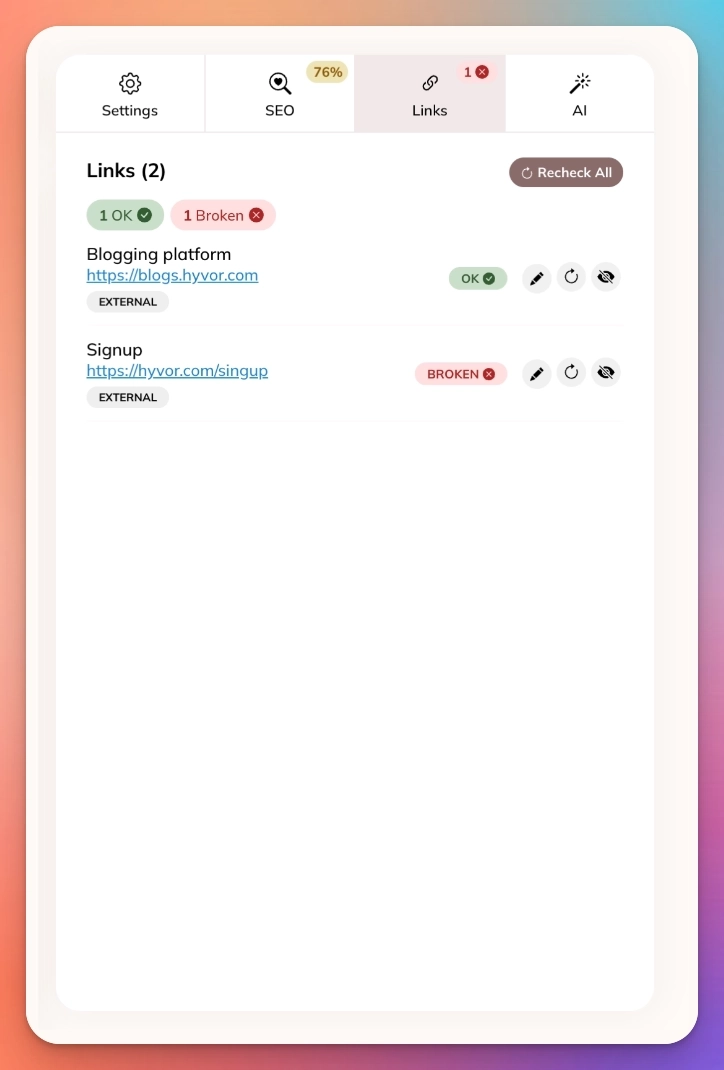
Hyvor Blogs has a real-time SEO analyzer in the post editor to help you with on-page SEO. You know how SEO is important when you are running a blog, right? Everything depends on SEO. Therefore, you have to think about all SEO factors when creating content; that’s quite hard, and you might miss things. That is why having such a feature is important. It will help you identify common issues and better optimize your blog posts for search engines.
In-built Link Analyzer
According to a study by Ahrefs, 66.5% of links become broken within 10 years. Broken links can significantly harm your blog’s user experience and SEO. This link analyzer analyzes all the links and lets you know their status. It consists of 2 separate features:
Link analysis: It gives real-time feedback for you as you write your post. This will help you publish your blog post without any broken links. This checks for internal, external, and even anchor links in your post.
Full blog link analysis - This does a bi-weekly (14 days) full-blog analysis, checks for all links in your posts, and provides you with a report via email. Learn More.
AI (GPT) for content creation
Hyvor Blogs has integrated ChatGPT 3.5 for you to easily generate content and add it to the editor.
You can generate content and use pre-built, commonly used prompts such as SEO keyword ideas, FAQ generators, etc.
Free Commenting System - Hyvor Talk
Having a commenting space for blog users on a blog is a crucial part. So with Hyvor Blogs, you can use Hyvor Talk for FREE. So, you do not have to worry about adding a commenting space and paying for it like Medium.
Google Fonts, Locally
With this, you do not have to deal with multiple CSS files, @font-face rules, uploading assets, etc. Or, you do not have to use a third-party service like Google Fonts, which comes with a privacy liability. This feature combines the simplicity of Google Fonts and the privacy of locally hosting the fonts. All the fonts (CSS and font files) are served directly from your domain - no requests are sent to Google or any other third party. Learn more.
Zero Ads and No Popups
HB is ad-free, of course. But Medium is not. Medium has annoying popups that tell you and your users to go for paid plans. But in Hyvor Blogs, there are no annoying pop-ups.
Powerful Rich Text Editor
HB has a rich text editor with markdown syntax support. Medium also has a rich text editor. Not only that, in HB, multiple people can contribute to your blog: if you have a team to manage your blog, doing it with HB is completely easy. But with Medium, you cannot. HB has a very powerful API that Medium doesn’t.
Export your content
You can export your content as you prefer in HB, but Medium gives you the ability to export your personal data and stories as HTML files in a .zip archive.
Mobile-friendly
Hyvor Blogs is completely mobile-friendly. You can blog from anywhere, anytime, using any device: even your mobile.
Easy to set up with essential tools
As a blogger, you may run ads, set up data collection forms, marketing tools, etc. For example, Google AdSense, Google Analytics, Typeform, Mailchimp, ConvertKit, Memberstack, etc. So, working with those tools is way easier with Hyvor Blogs.
Here are our guides to essential tool integrations.
Hyvor Blogs is cheaper
Hyvor Blogs is not free, but it offers you a 14-day trial: no credit/debit cards are required. Hyvor Blogs pricing is based on the number of admin users (writers) on your blog and the total amount of Storage used. There are no feature limitations. Visit Hyvor Blogs’ pricing plans.
Starter Plan - $12/month
Growth Plan - $40/month
Premium - $125/month
Note that you don’t have to pay for any of the features or themes.
However, Medium is free, but if your users have to read more than 5 articles per day, they have to pay. That’s not user-friendly, right?
In HB, vendor lock-in is absent. You can easily transfer to any service that you want from HB.
Additionally…
Hyvor Blogs comes with built-in syntax highlighting with support for 100+ languages and 25+ VS Code themes. Line highlighting, focusing, numbering, and diff highlighting are supported out of the box. Let us know how you found HB as one of the medium alternatives.
At last…
These Medium alternatives are different from each other, and they might suit you according to the type of blog, your intentions for blogging, etc. Make sure to choose the most suitable one, considering the above-mentioned points. Let us know how your experiences went with these Medium alternatives by commenting below. Plus, let us know if you have any questions or suggestions by commenting below. Happy Blogging!

Comments