5 Best Webflow Alternatives in 2025
What are the best Webflow alternatives and why you should use them.

What are the best Webflow alternatives and why you should use them.

Looking for Substack alternatives for blogging? Here are 5 best Substack alternatives in 2024 for you to try.
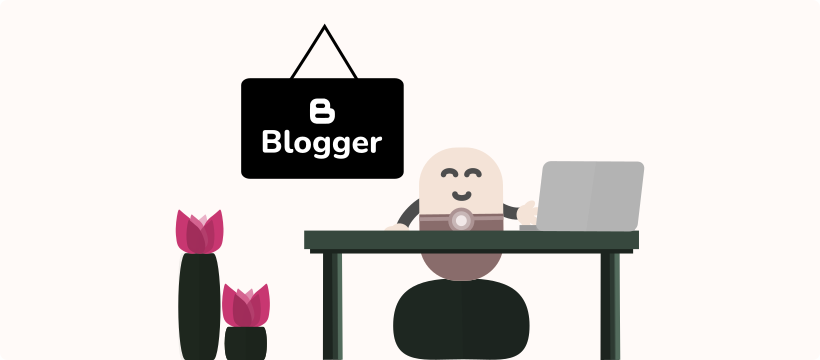
Our Top Blogger Alternatives for 2025: Best Platforms for Blogging Discover the best Blogger alternatives for 2025. Compare top blogging platforms with features, pricing, pros, and cons to find the perfect fit for your blog.
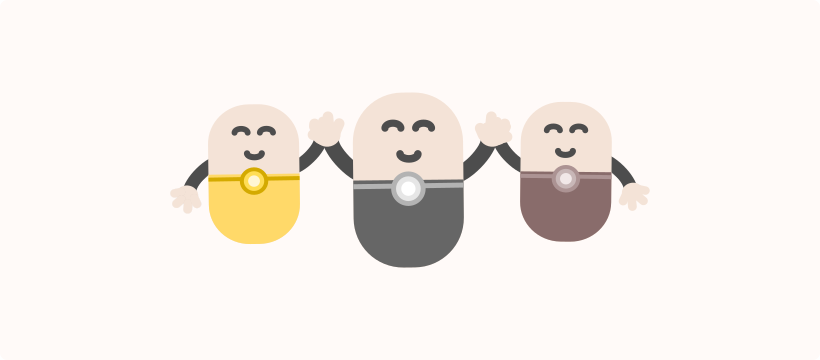
We have moved authentication from auth.hyvor.com to hyvor.com.

Explore the best Medium alternatives in 2025, from Hyvor Blogs to Substack. Gain full control over your content, enhance SEO, and build your audience with these top blogging platforms.
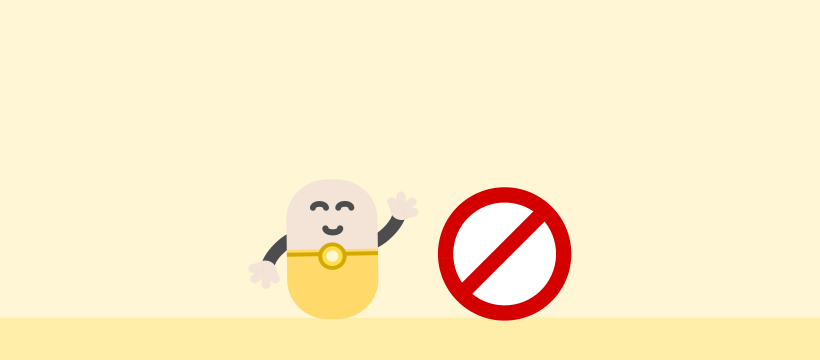
We are happy to introduce a long-awaited feature: blocking users. This feature is for commenters to block other commenters.
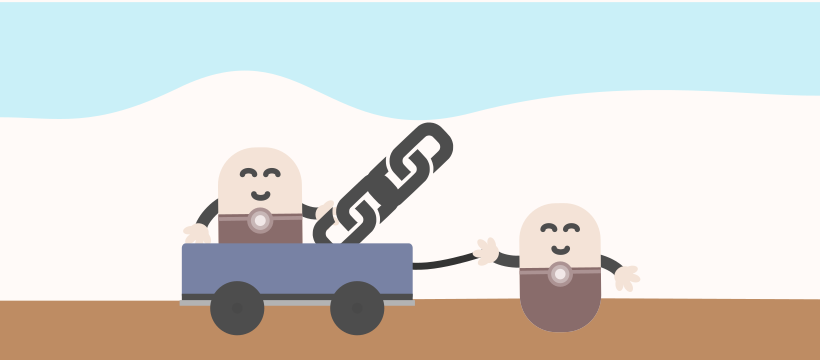
Have you ever heard of canonical links? In this article, we are going to discuss what is a canonical link: how it works, and why you need it.
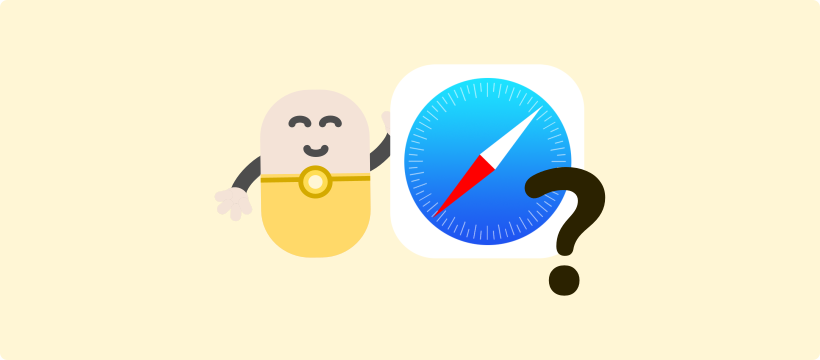
We are aware of the issue that Hyvor Talk not loading on the Safari browser for some users for a few weeks....

In November 2020, we got our 100th subscriber - today, in January 2022, we have 500!
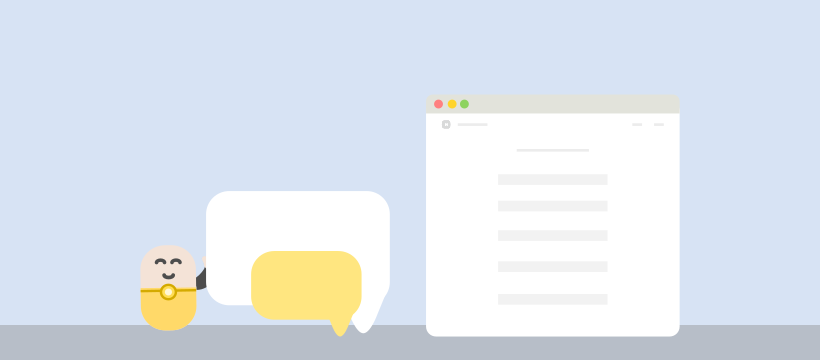
This is a complete tutorial on embedding comments on your website using Hyvor Talk.