Blogging is now an essential part of both personal and professional life, whether you're showcasing creativity, building a personal brand, or promoting a business.
With so many platforms available, choosing the right one can be overwhelming.
This guide highlights the best blogging platforms of 2025 to help you make an informed choice based on your goals and needs.
What to Look Out For In a Blogging Platform As a Creator
Ease of Use: A clean interface and intuitive editor that saves you hours and lets you focus on creating.
Customization Without Complexity: You should be able to make your blog feel like yours, with custom domains, themes, fonts, and colors, without writing a line of code (unless you want to).
Performance & Search Engine Optimization: Your platform should be fast, mobile-friendly, and SEO-ready out of the box.
Built-In Privacy & Analytics: You shouldn’t have to plug in 10 tools to protect readers’ data or understand how your content performs. Look for ethical analytics and privacy-first features.
Monetization Options: Whether it’s memberships, paid posts, or donations, choose a platform that supports how you want to earn from your content.
The Best Blogging Platforms in 2025 (Top Blogging Sites)
Below is a summary table for the platforms we will cover.
Platform | Customization | Privacy & Data Ownership | Multi-language Support | SEO Tools | Monetization Options | Ease of Use | Hosting | Developer Tools |
Hyvor Blogs (Best overall) | Highly customizable | Full data ownership | Yes | Built-in SEO optimization | Memberships, paid content | User-friendly | Custom domains, subdirectory | APIs, Webhooks, Headless |
WordPress.org | Vast customization | Limited control | Yes (with plugins) | SEO plugins available | Ads, affiliate, memberships | Requires setup and plugins | Custom hosting required | Extensive plugins, themes |
Wix | Limited customization | Limited control | Yes | Built-in SEO tools | Ads, affiliate, e-commerce | Drag-and-drop interface | Wix subdomain or custom | Limited developer tools |
Squarespace | Basic customization | Limited control | Yes | Built-in SEO tools | Ads, affiliate, e-commerce | Drag-and-drop interface | Squarespace hosting only | No advanced tools |
Medium | Minimal customization | Limited control | No | Limited SEO tools | Medium Partner Program | Simple setup, minimalistic | Hosted by Medium | No |
Ghost | Customizable | Limited control | No | Built-in SEO tools | Memberships, subscriptions | Easy setup, clean editor | Self-hosted or Ghost Pro | Headless, API options |
Tumblr | Limited customization | Limited control | No | Basic SEO tools | Subscription for exclusive content | Simple, quick posts | Hosted by Tumblr | No |
Blogger | Basic customization | Limited control | No | Basic SEO tools | Ads, affiliate | Simple, but limited | Hosted by Google | No |
Webflow | Professional flexibility | Full control | No | Full SEO capabilities | Memberships, subscriptions | Visual drag-and-drop editor | Custom domains, subdirectory | Full CMS capabilities |
Substack | Limited customization | Limited control | No | Built-in analytics | Memberships, subscriptions | Simple setup, focused | Hosted by Substack | No |
Here’s a detailed breakdown of the best blogging platforms available in 2025.
1. Hyvor Blogs - Best Blogging Platform
Hyvor Blogs is a privacy-first, all-in-one blogging platform built for creators and teams (businesses, startups, sole content creators) who want a simple but powerful writing experience. It eliminates the need for third-party plugins by including everything from multilingual support to SEO and custom themes out of the box.
Hyvor Blogs is one of the best blogging platforms, which is ideal for creators who value performance, control, and data ownership without the technical hassle of traditional CMS platforms.
Key Features
Rich Text Editor: Write using a clean, distraction-free editor that supports images, rich media, code snippets, and more for versatile content creation.
Custom Themes: Customize your blog with built-in themes or create your own using HTML and CSS.
Search Engine Optimization: Get automatic SEO features like meta tags, sitemaps, and real-time SEO analysis.
Multilingual Support: Translate posts manually or use AI to reach a global audience in 25+ languages.
Flexible Hosting: Host on a subdomain, custom domain, or subdirectory using reverse proxy methods.
Developer Tools: Integrate with APIs and webhooks for custom workflows and advanced use cases.
Built-in Monetization: Enable memberships and newsletters without third-party integrations.
Performance-First: Serve static HTML and optimized images for fast loading across all devices.
Pricing
Starts at €12/month for the Starter plan (5 users, 5GB). Growth and Premium plans offer more storage, advanced features, and support for larger teams. All plans include a 14-day free trial. Learn more about Hyvor Blogs’s pricing.
Pros
Privacy-first with zero tracking or data resale
Easy setup with no need for external plugins
Full SEO tools included, no extra cost
Multilingual support with AI translation built in
Clean, responsive design themes are available out of the box
Custom domains and subdirectory hosting are supported
Cons
Does not have a free plan
2. WordPress.org
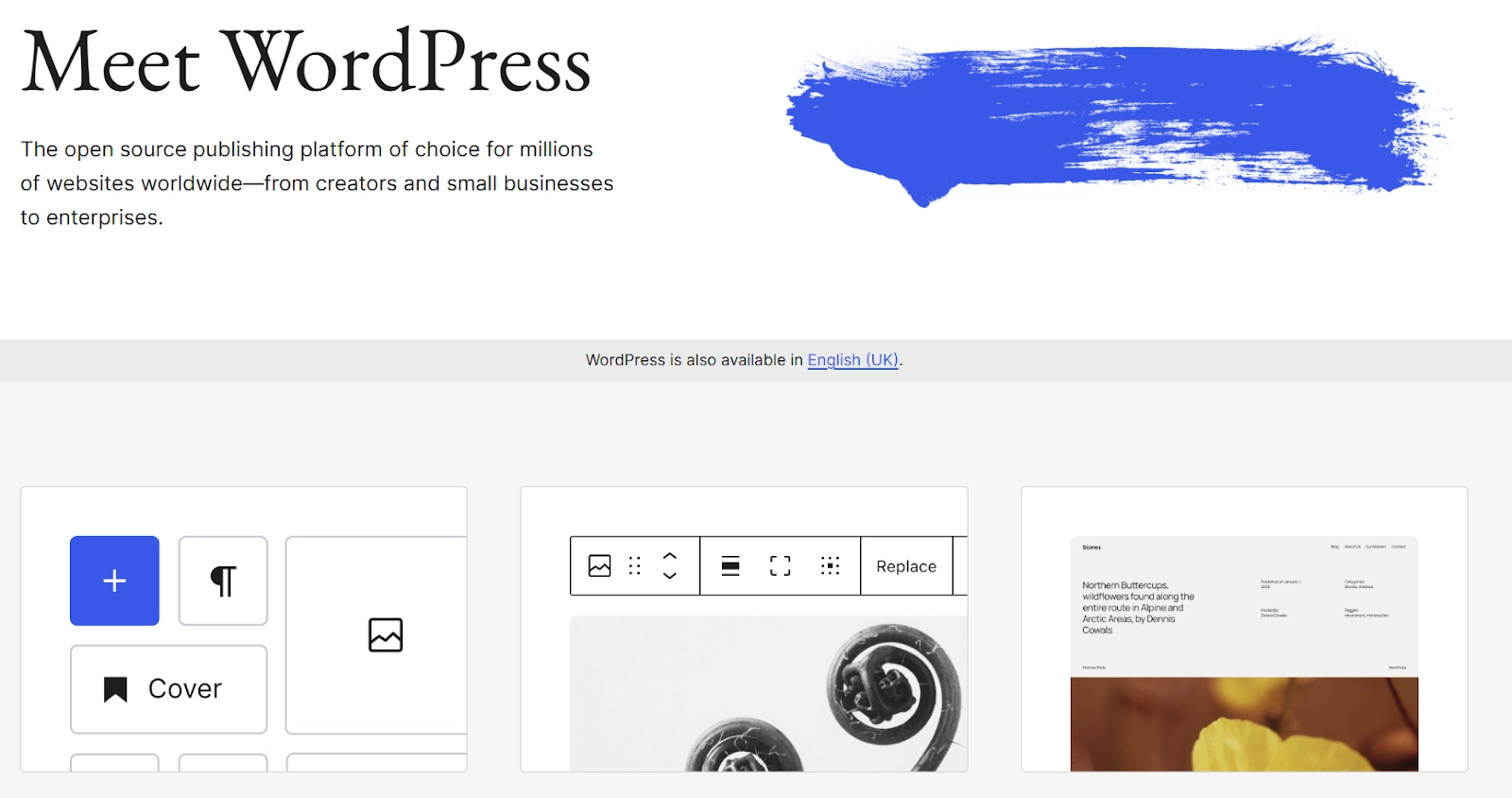
WordPress.org is one of the best blogging platforms for bloggers. It powers over 40% of websites worldwide, making it the go-to choice for bloggers, businesses, and large enterprises alike.
Key Features
Vast Customization: With thousands of free and premium themes and plugins, you can design and modify your blog however you like.
Open-source platform: Fully customizable with access to thousands of themes and plugins.
SEO-friendly: Extensive SEO tools are available, including popular plugins like Yoast SEO.
Content management: A powerful content editor (Gutenberg) that supports rich media and advanced formatting.
Monetization options: Supports ad networks, affiliate marketing, e-commerce, and paid memberships.
Scalability: Can handle everything from small blogs to large websites with high traffic.
Pricing
WordPress.org is free to use, but you need to pay for:
Domain name: Around $10-$15 per year.
Hosting: Starts at $3 to $30+ per month, depending on the hosting provider and website needs.
Premium themes and plugins (optional): Prices vary.
Pros
Full control over your website’s design and features.
Thousands of themes and plugins for customization.
Strong SEO tools.
Highly scalable for growing businesses or high-traffic blogs.
Open-source and free to use.
Cons
Requires technical knowledge to set up and maintain.
Need to manage hosting, security, and updates yourself.
Costs can add up with hosting, premium plugins, and themes.
If you feel like WordPress is not the best blogging platform for you, you can always check out the WordPress alternatives.
3. Medium
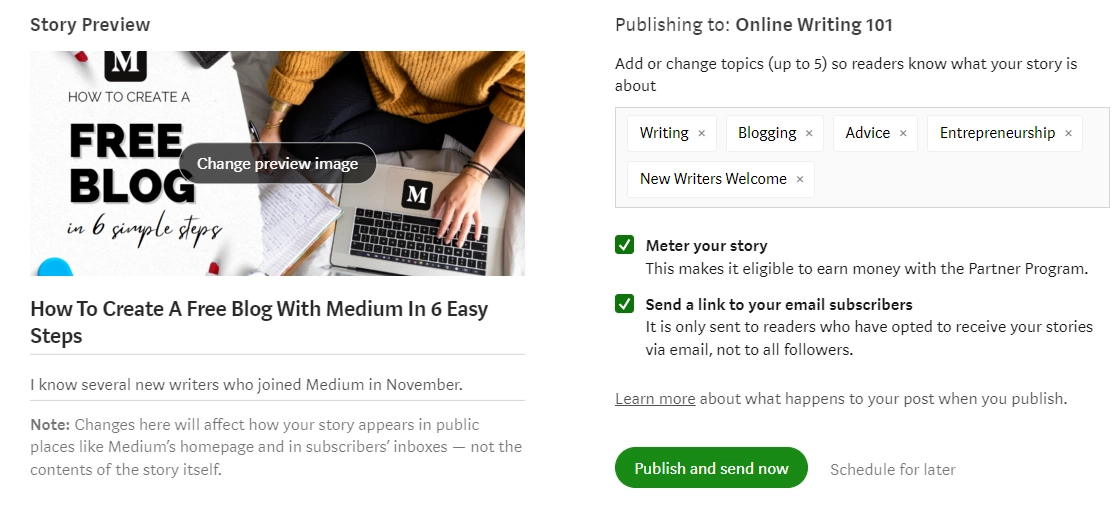
Medium is a hosted blogging platform for writers who prioritize simplicity and audience reach over customization. It offers a clean, distraction-free writing environment and access to a large built-in readership. However, you have limited control over design and monetization options. You can check out alternatives to Medium for more options.
Key Features
WYSIWYG Editor: Provides a straightforward, what-you-see-is-what-you-get interface for writing and formatting posts.
Built-in Audience: Access to Medium's existing reader base, enhancing content visibility.
Partner Program: Opportunity to earn money based on member reading time.
Publications: Ability to create or contribute to curated collections of stories.
Custom Domains: Option to use a personalized domain for your profile or publication.
Pricing
Free: Basic features with Medium branding.
Medium Member: $5/month or $50/year – Access to all stories, support writers, and enhanced reading experience.
Friend of Medium: $15/month or $150/year – Includes all Member benefits plus additional support for writers and customization options.
Pros
No setup required; start writing immediately.
Access to a large, engaged audience.
Built-in monetization through the Partner Program.
Supports custom domains for branding.
Opportunity to be featured in popular publications.
Cons
Limited customization and control over design.
Monetization potential is unpredictable and often low.
4. Ghost
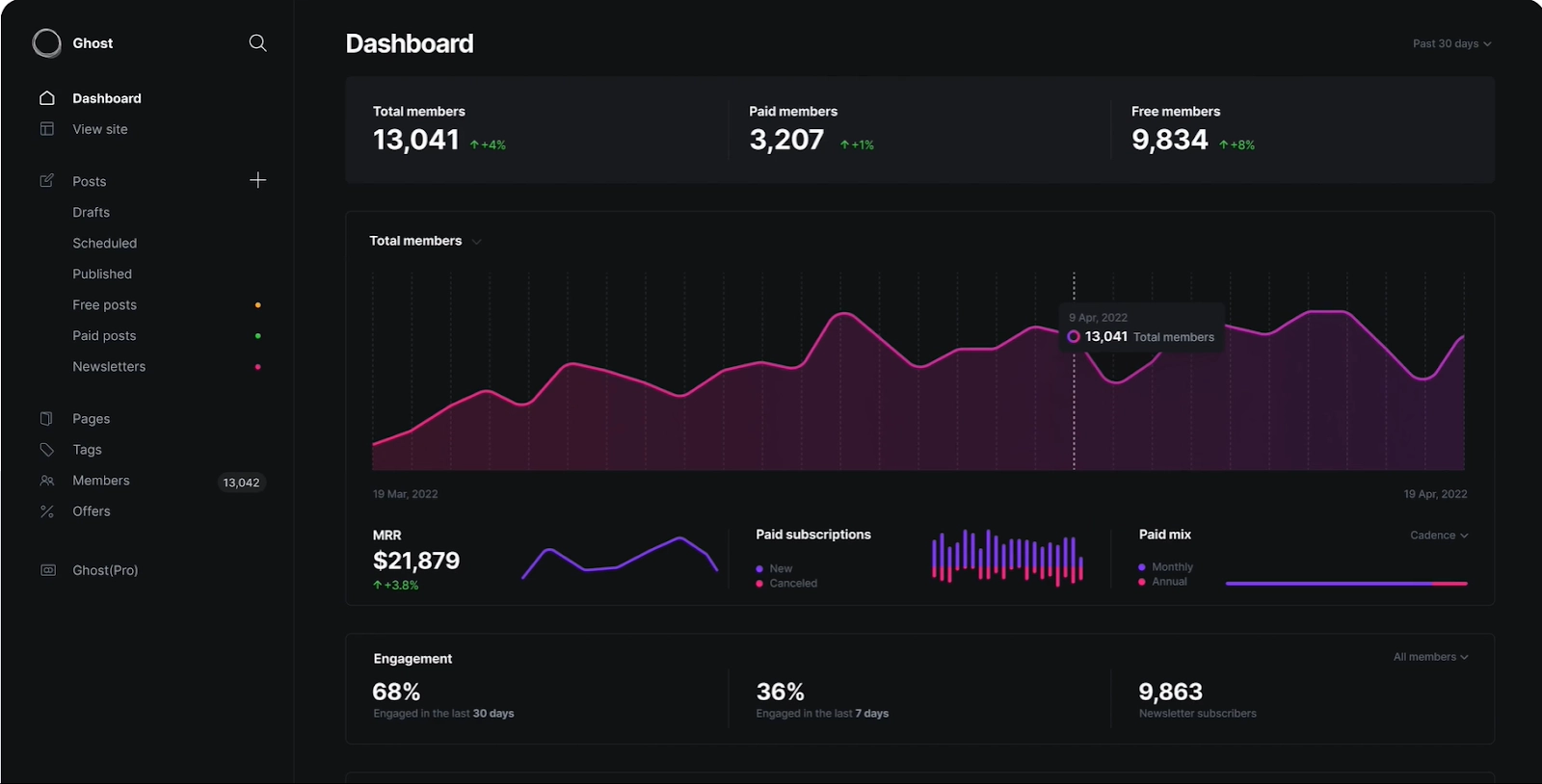
Ghost is an open-source, Node.js-based blogging platform tailored for professional publishers and independent creators. It emphasizes simplicity, speed, and built-in monetization, making it ideal if you want a streamlined content creation and distribution experience.
There are other Ghost alternatives out there; feel free to check them out if you need more options.
Key Features
Membership & Subscription Support: Enable paid memberships and subscriptions directly within the platform.
Integrated Email Newsletters: Send newsletters to subscribers without third-party tools.
Search Engine Optimization: Automatically handles meta tags, sitemaps, and clean URLs for better search visibility.
Custom Themes: Access a variety of themes or develop custom designs using Handlebars templating.
Analytics Dashboard: Monitor site performance and member engagement with built-in analytics.
Developer-Friendly API: Utilize RESTful APIs for custom integrations and workflows.
Pricing
Starter: $9/month – Basic features for individual creators.
Creator: $25/month – Additional customization and support.
Team: $50/month – Collaboration tools for small teams.
Business: $199/month – Advanced features and priority support for larger organizations.
Pros
Built-in tools for monetization and audience engagement.
Fast-loading pages due to lightweight architecture.
Strong SEO capabilities out of the box.
Active community and regular updates.
Flexible hosting options, including self-hosting.
Cons
Limited plugin ecosystem compared to platforms like WordPress.
Advanced customization may require coding knowledge.
5. Wix
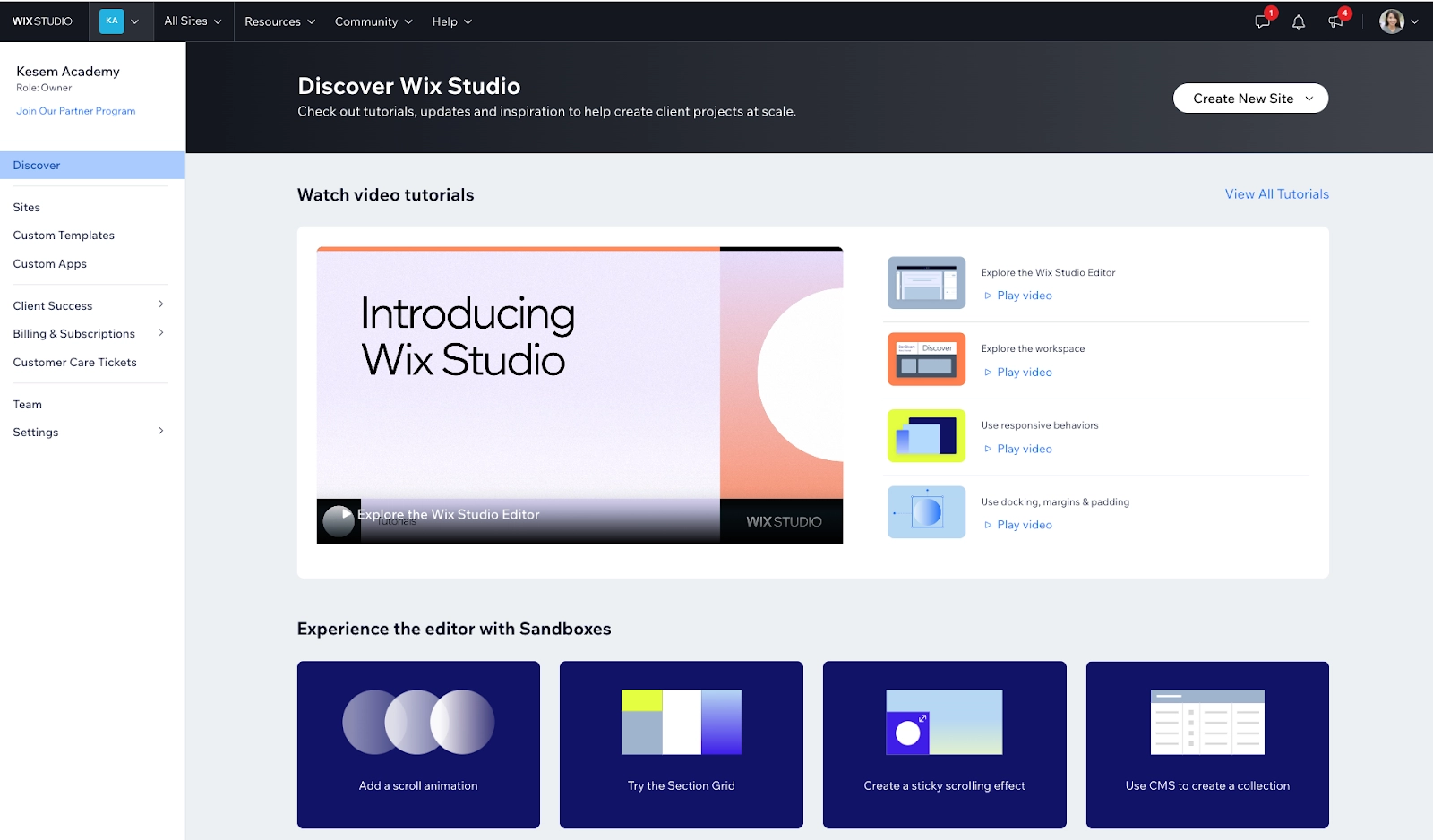
Wix is a versatile blogging platform (blogging site) that caters to bloggers, small businesses, and creatives seeking an all-in-one solution. Its drag-and-drop editor and extensive template library make it accessible for users without coding experience. Wix also offers advanced tools like AI-driven content creation and standard SEO features, allowing you to scale your blog as your needs evolve.
Key Features
AI Content Tools: Generate blog topics, drafts, and images with built-in AI assistance.
Search Engine Optimization: Enhance your site's visibility with customizable meta tags, URLs, and the SEO Wiz tool.
Template Library: Choose from over 900 customizable templates tailored for various industries.
App Market: Extend functionality with a wide range of apps for marketing, analytics, and more.
Built-in Monetization: Implement subscription forms and manage subscribers directly within Wix.
Analytics Dashboard: Monitor your blog's performance and audience engagement in real-time.
Pricing
Free: Basic features with Wix branding and ads.
Light: $17/month – Custom domain, no ads, and basic features.
Core: $29/month – Additional storage and marketing tools.
Business: $36/month – Advanced eCommerce capabilities.
Business Elite: $159/month – Unlimited storage and scaling features.
Pros
Intuitive interface suitable for beginners.
Extensive template selection for various niches.
AI tools streamline content creation.
Comprehensive App Market for added functionality.
Multilingual support broadens audience reach.
Cons
Template changes post-publishing are restricted.
The free plan includes noticeable Wix branding and ads.
6. Squarespace
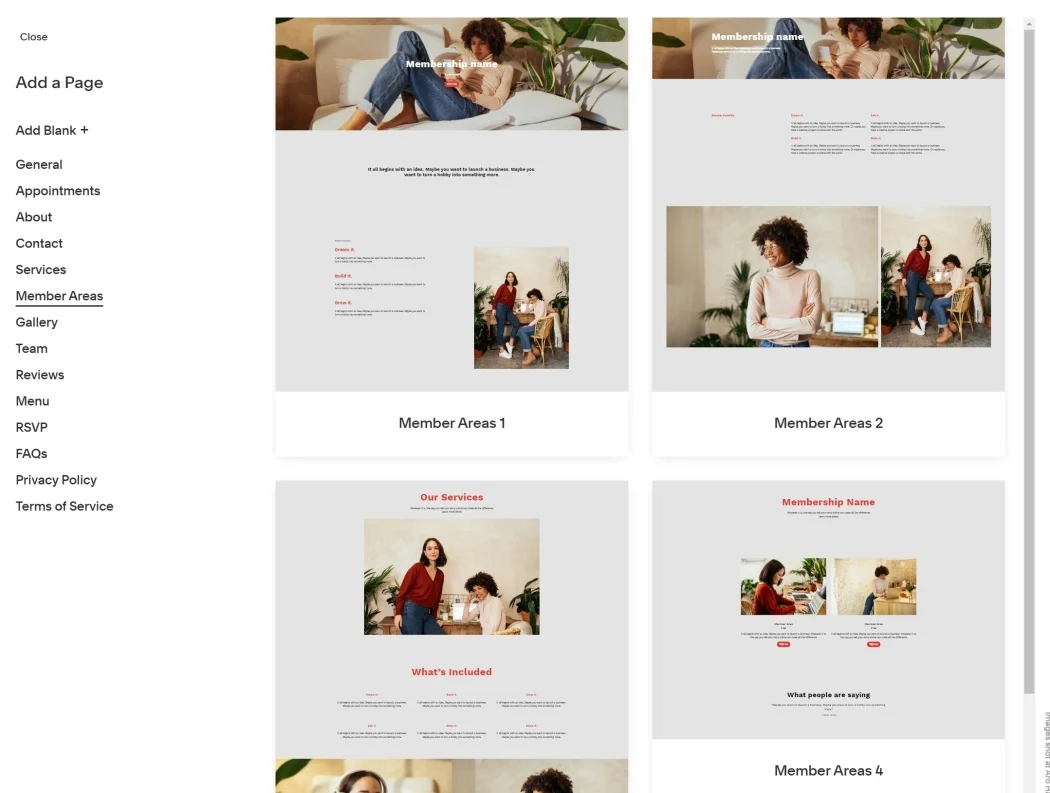
Squarespace is a design-centric website builder ideal for bloggers, creatives, and small businesses seeking polished, professional sites without coding. Its intuitive drag-and-drop editor and visually stunning templates make it easy to create aesthetically pleasing blogs. However, customization is somewhat limited.
Key Features
Fluid Engine Editor: Drag-and-drop interface with grid-based layout for easy design customization.
Integrated Blogging Platform: Schedule posts, categorize content, and enable comments with moderation controls.
Analytics Dashboard: Track visitor behavior, traffic sources, and engagement metrics.
E-commerce Capabilities: Sell products or services with integrated payment processing and inventory management.
Acuity Scheduling Integration: Offer appointment booking and calendar management for service-based businesses.
Extensions Marketplace: Enhance functionality with third-party integrations for marketing, shipping, and more.
Pricing
Personal: $16/month – Basic website features with unlimited bandwidth and storage.
Business: $23/month – Includes e-commerce capabilities with a 3% transaction fee.
Commerce Basic: $27/month – Advanced e-commerce features with no transaction fees.
Commerce Advanced: $49/month – Comprehensive e-commerce tools including abandoned cart recovery.
Pros
Visually appealing, professional templates.
Extensive blogging and SEO features.
Integrated analytics and marketing tools.
Comprehensive e-commerce functionality.
Responsive customer support and extensive knowledge base.
Cons
Limited template customization without coding.
No autosave feature during content editing.
7. Blogger
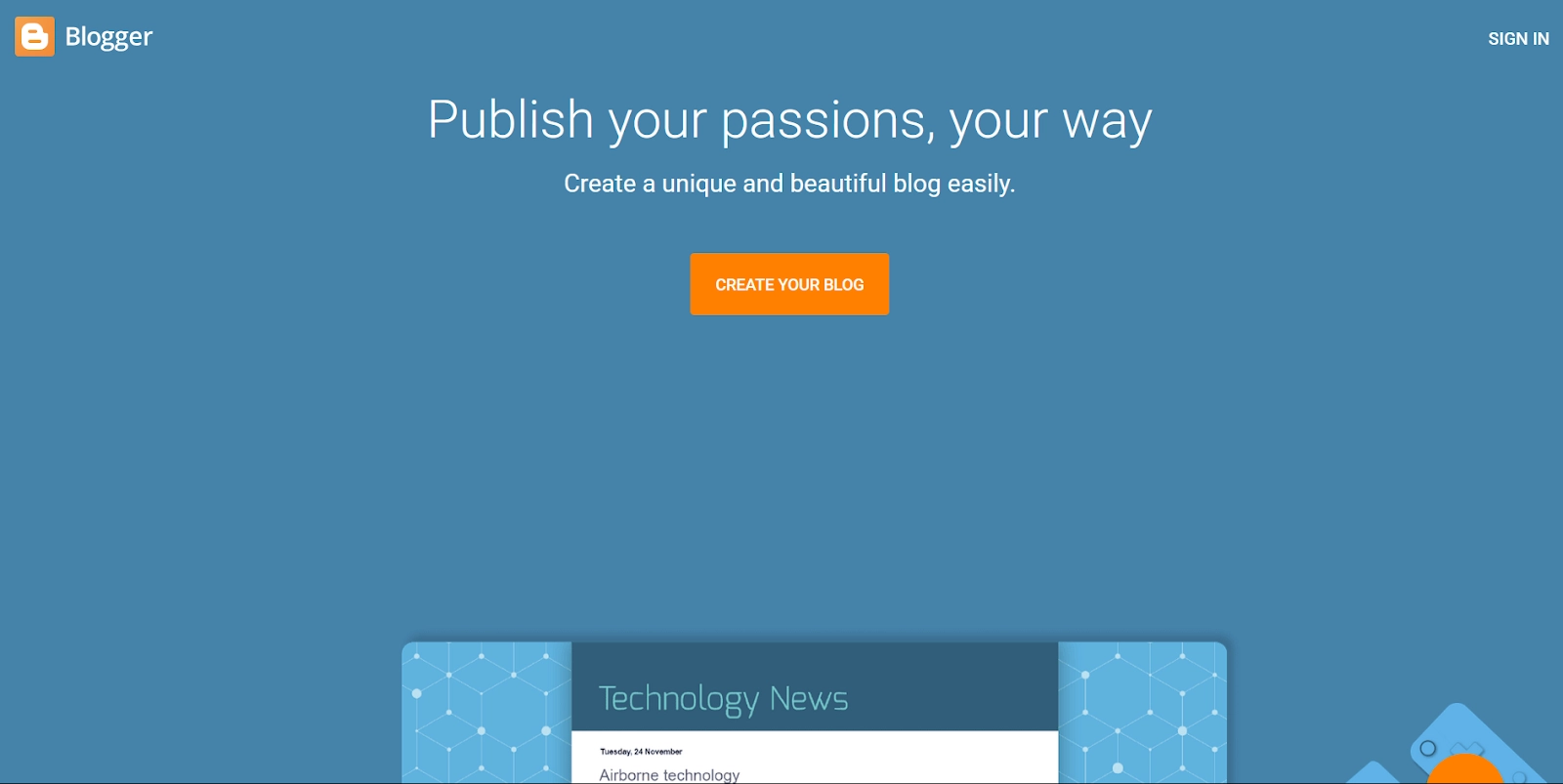
Blogger, owned by Google, is a free blogging platform ideal for beginners seeking a straightforward way to publish content. It offers seamless integration with Google services, providing a user-friendly experience without the need for technical expertise. While it lacks advanced customization options, its simplicity makes it a reliable choice for personal blogs and hobbyists. If simplicity is your style, there are other Blogger Alternatives to try.
Key Features
Google Integration: Easily connect with Google services like AdSense and Analytics for monetization and traffic insights.
Free Hosting and SSL: Enjoy free hosting with a Blogspot subdomain and automatic SSL certification for security.
Custom Domains: Option to link a custom domain for a more personalized web address.
Built-in Templates: Access a selection of responsive templates to quickly design your blog.
Content Management: Create and manage posts with a simple editor, supporting multimedia content.
Backup and Import: Easily back up your content or import posts from other platforms.
Pricing
Free: All features included at no cost, with optional expenses for custom domains or third-party templates.
Pros
Completely free with no hidden costs.
Reliable hosting with Google's infrastructure.
Easy integration with Google AdSense for monetization.
Quick setup with minimal configuration required.
Supports multiple authors for collaborative blogging.
Cons
Limited customization and design flexibility.
Fewer features compared to more advanced platforms.
8. Weebly
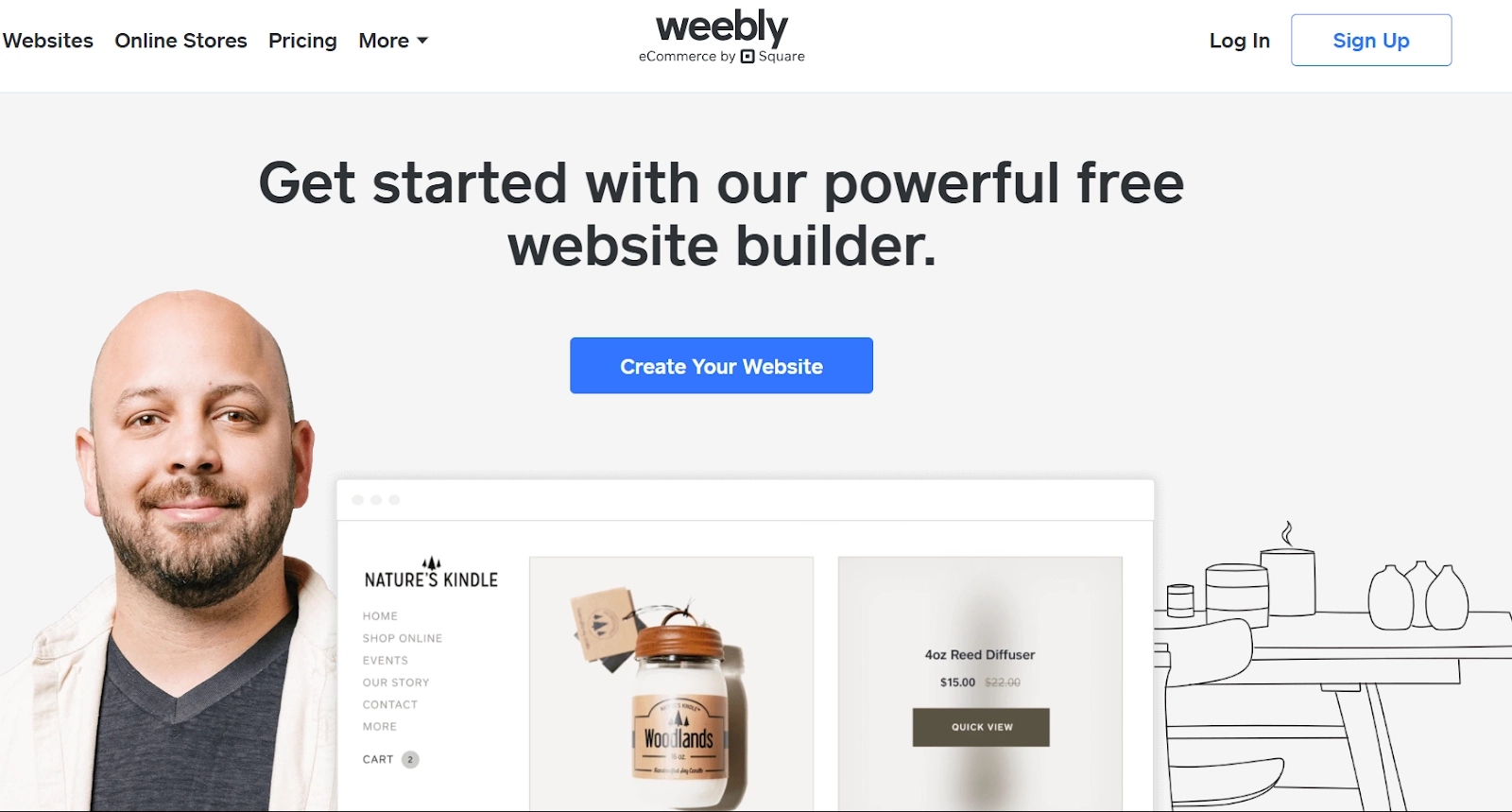
Weebly is a beginner-friendly website builder that simplifies blogging and e-commerce through its intuitive drag-and-drop interface. Owned by Block, Inc. (formerly Square), Weebly integrates seamlessly with Square's payment system, making it a practical choice for small businesses and personal bloggers seeking an easy-to-use platform.
Key Features
Drag-and-Drop Editor: Design your blog effortlessly without coding knowledge.
Responsive Themes: Access a variety of mobile-optimized templates to suit different styles.
Integrated E-commerce: Sell products or services with a built-in shopping cart and payment processing.
App Center: Enhance functionality with third-party apps for marketing, analytics, and more.
Mobile App: Manage your blog and store on the go with Weebly's mobile application.
Blogging Features: Create posts, categorize content, and enable comments with moderation controls.
Pricing
Free: Basic features with Weebly branding and ads.
Personal: $10/month – Connect a custom domain and access additional features.
Professional: $12/month – Remove Weebly ads and unlock more customization options.
Performance: $26/month – Advanced e-commerce capabilities and priority support.
Pros
Affordable pricing plans with essential features.
Seamless integration with Square for payments.
Responsive customer support for paid plans.
Access to a variety of third-party apps.
Mobile app for managing your site on the go.
Cons
Limited customization options compared to competitors.
Fewer templates and design flexibility.
9. Substack
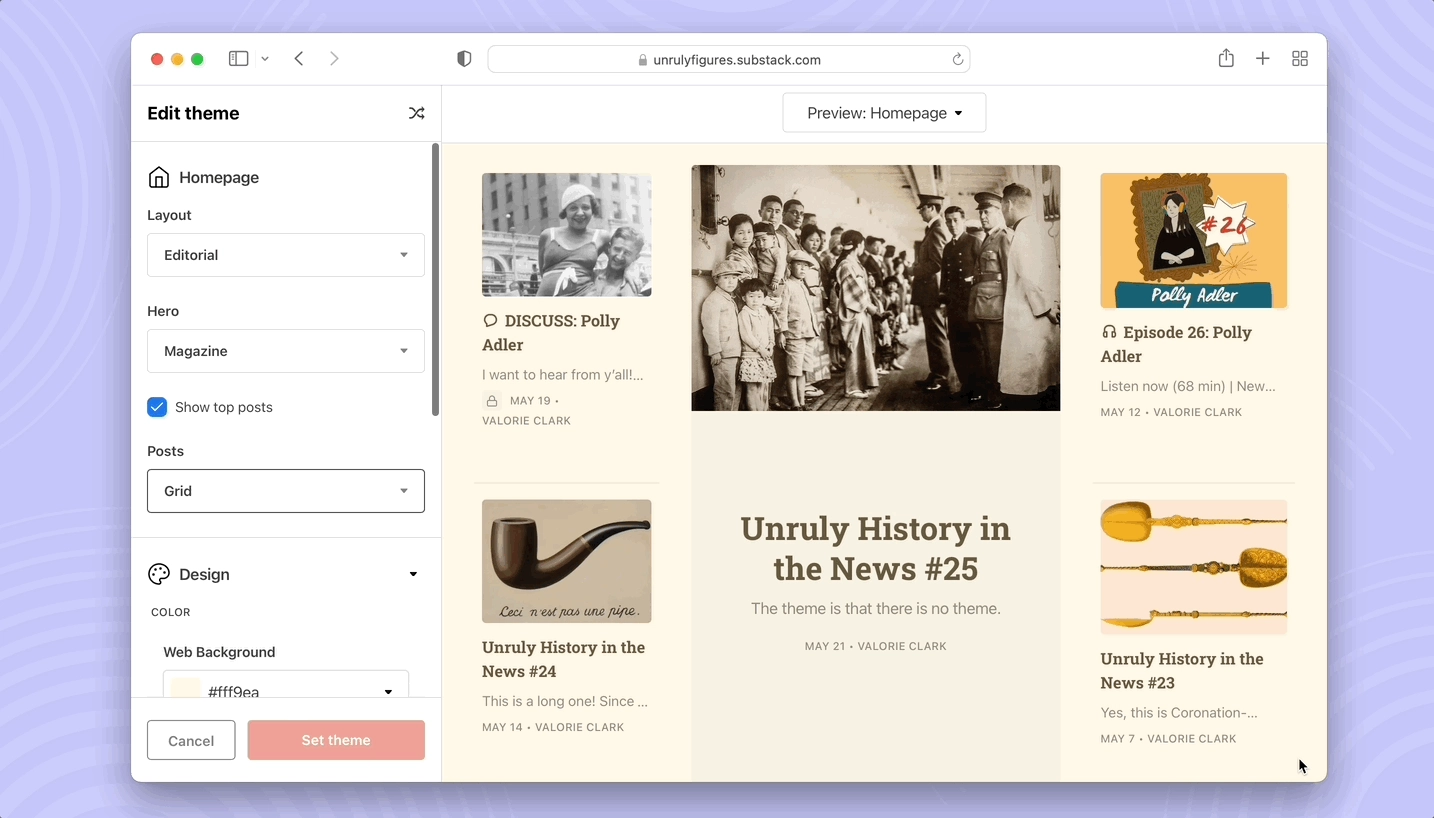
If you’re a writer and want to monetize your content through newsletters and subscriptions, Substack is a good option for you. It simplifies the process of publishing and distributing content via email, making it ideal for journalists, bloggers, and independent writers who want to have direct engagement with their audience.
Key Features
Newsletter Publishing: Compose and send newsletters directly to your subscribers with a user-friendly editor.
Subscription Management: Offer free or paid subscriptions, while Substack handles payment processing.
Custom Domains: Use your own domain to maintain brand consistency.
Podcast Hosting: Publish and distribute audio content alongside written posts.
Community Engagement: Enable comments and discussions to foster reader interaction.
Import Tools: Easily migrate content from other platforms.
Pricing
Free: No upfront costs; Substack takes a 10% fee from paid subscriptions.
Pros
Built-in monetization through subscriptions.
Direct communication with subscribers.
No technical expertise required.
Supports multimedia content like podcasts.
Transparent revenue model.
Cons
Limited design customization options.
Primarily focused on email distribution, less on traditional blogging features.
10. Tumblr
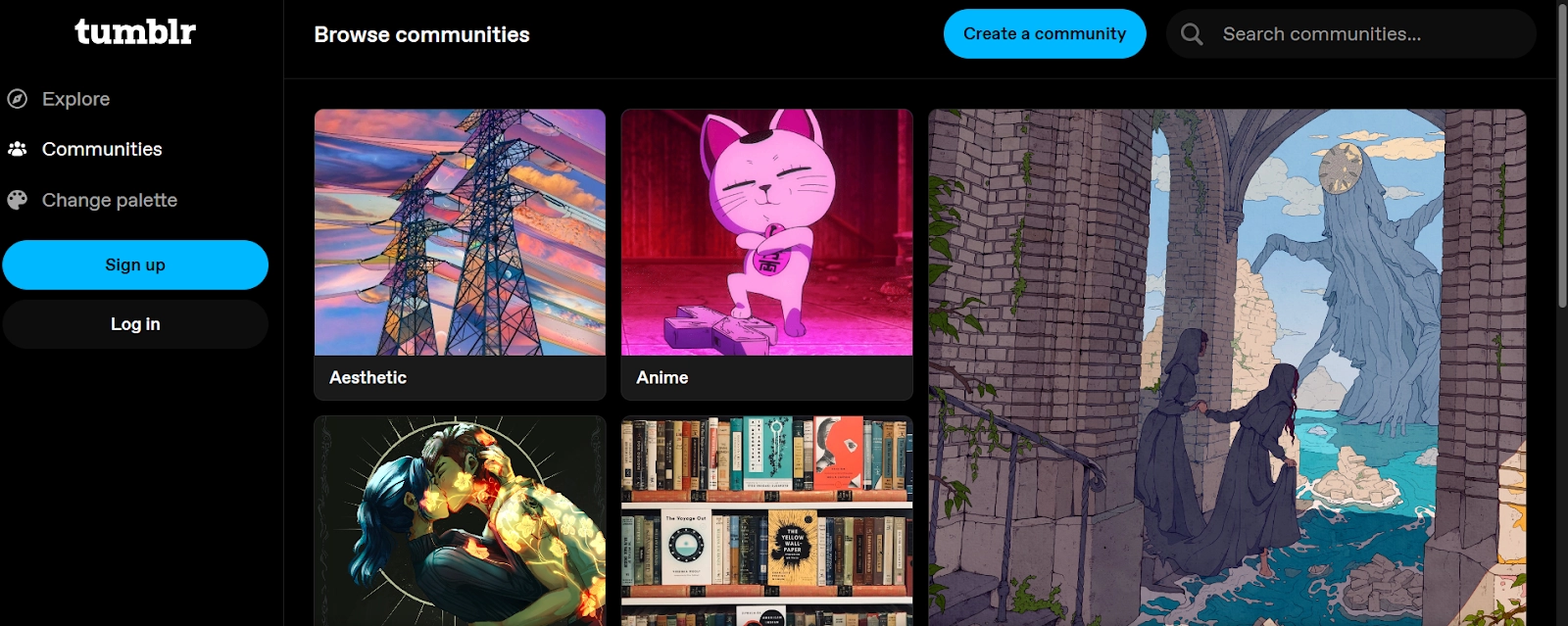
Tumblr is a microblogging platform that blends blogging with social networking, ideal for users who prioritize visual content and community interaction. It's particularly popular among creatives and Gen Z users seeking a space for self-expression without the constraints of mainstream social media platforms
Key Features
Multimedia Posts: Share text, images, videos, audio, and GIFs effortlessly.
Reblogging: Easily share and add commentary to others' posts, fostering community engagement.
Custom Themes: Personalize your blog's appearance with a variety of themes or custom HTML.
Mobile Apps: Manage your blog on-the-go with apps for iOS and Android.
Tagging System: Organize content and enhance discoverability through tags.
Queue and Scheduling: Plan posts to publish at optimal times.
Pricing
Free: Access core features with a Tumblr subdomain.
Paid Options: Purchase premium themes or custom domains for enhanced customization.
Pros
A user-friendly interface is ideal for beginners.
Strong community engagement through reblogs and likes.
Highly customizable with themes and HTML editing.
Supports a wide range of multimedia content.
Free to use with optional paid enhancements.
Cons
Limited advanced blogging features compared to other platforms.
Not ideal for professional or business-oriented blogs.
11. Jekyll
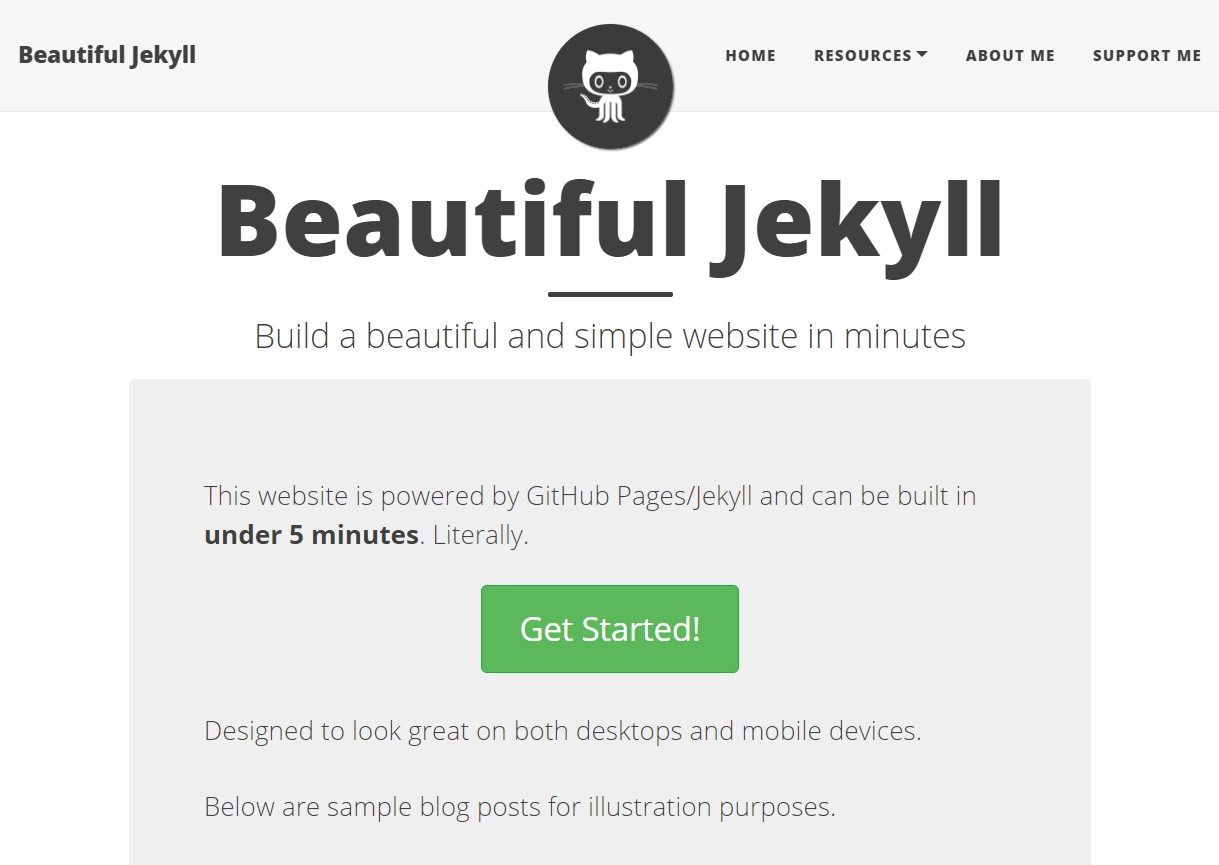
Jekyll is a static site generator for developers and tech-savvy users who prefer a code-centric approach to blogging. Essentially, if you want to code your way into building your blog, Jekyll helps you do just that. It transforms plain text files into static websites, offering speed, security, and simplicity. Jekyll is particularly favored for its seamless integration with GitHub Pages, enabling free hosting for personal and project blogs. You can check our guide on how to create a blog with Jekyll.
Key Features
Markdown Support: Write content in Markdown, which Jekyll converts into HTML.
Liquid Templating: Utilize Liquid for dynamic content rendering and layout customization.
GitHub Pages Integration: Deploy sites directly from GitHub repositories with minimal configuration.
Custom Themes: Choose from a variety of themes or create your own for personalized design.
Data Files: Incorporate YAML, JSON, or CSV files to manage site data efficiently.
Cross-Platform Compatibility: Run Jekyll on various operating systems, including Windows, macOS, and Linux.
Pricing
Free: Jekyll is open-source and free to use. Hosting on GitHub Pages is also free.
Pros
Fast-loading static pages enhance user experience.
Free hosting via GitHub Pages reduces costs.
Extensive customization through themes and plugins.
Strong community support and documentation.
Ideal for developers comfortable with command-line tools.
Cons
Steep learning curve for non-developers.
Lacks built-in support for dynamic features like comments.
Launch Your Dream Blog With Hyvor Blogs
From code-free editors to full developer control, blogging platforms now cater to every kind of creator. Whether you want to grow a newsletter, launch a global blog, or build a full-fledged content brand, there are also lots of blogging apps tailored to your workflow.
Hyvor Blogs offers a rare balance: privacy-first design, built-in SEO, multilingual support, and powerful customization, all without the plugin bloat. It’s built for creators who want more control without the usual complexity associated with websites.
Sign Up on Hyvor today and see just how good blogging can get for you.

Comments