A CMS (Content Management System) is a crucial part of the success of Software as a Service (SaaS). Through organized structure, it improves user experience and expedites the generation of content. For SaaS businesses, the CMS's scalability, SEO potential, and collaborative features make it essential for maintaining a consistent brand identity, making data-driven decisions, and adhering to regulations.
Role of CMS in SaaS
To run a SaaS organization, you must understand the role of a CMS in SaaS businesses. As improving brand identification and content marketing are essential parts of SaaS businesses, SaaS CMSs are a must-have for any business. Let's take a look at the importance of CMS for SaaS to understand the nature of the role of CMS in SaaS.
Importance of SaaS CMS
Content Creation and Management: With a CMS S anybody can publish and update content on their websites and blogs quickly. It means that CMS simplifies the process of creating and managing content for SaaS businesses too. And this covers documentation, blog posts, product descriptions, and other important materials. In other words, SaaS CMS is the main key component of SaaS business marketing. I will publish another article on SaaS marketing to help you understand the cruciality of a CMS in marketing.
Enhanced User Experience: A good CMS makes a seamless, user-friendly experience for both SaaS providers and their customers. SaaS businesses can use it to showcase and organize content in an organized way, that enhances navigation and makes it simpler for their customers to find relevant information.
Scalability and Flexibility: SaaS businesses usually grow and expand. Therefore the scalability of a CMS enables companies to easily add new features, content, or functionality as their products change. So, this adaptability guarantees that the ability to update effortlessly according to the business requirements as the business evolves.
SEO Optimization: For online visibility, search engine optimization, or SEO, is essential. SaaS companies can enhance their content for search engines by using SEO best practices more easily with the help of a CMS. The best part is, that this drives organic traffic to the SaaS businesses’ targeted pages.
Collaboration and Workflow Management: Collaboration is essential in a SaaS environment. A CMS offers collaborative features, allowing multiple team members to contribute, review, and edit content collaboratively. This streamlines workflows improves efficiency, and ensures that content aligns with the company's goals and standards.
Data-driven Decision Making: Many modern CMS platforms provide analytics and reporting features. This empowers SaaS businesses to gather insights into user behavior, content performance, and engagement metrics. Analyzing this data helps in making informed decisions to enhance content strategy and user experience.
Security and Compliance: Security is a top priority for SaaS businesses, especially when handling sensitive user data. A CMS with robust security features ensures data protection and compliance with industry regulations, instilling trust among users and meeting legal requirements.
All of the above depicts how important a CMS is for SaaS. In other words, a CMS is a part of the backbone of a SaaS business. For example, every company in the present tends to use a CMS in order to do their content marketing, content management, building relationships with customers, and gaining potential customers.
How to Choose a CMS for SaaS
Whatever the business is, choosing a CMS/ blogging platform is a task that requires a little bit of work. Even bloggers out there are more concerned when they choose a blogging platform/CMS for content creation. Here is a brief guide on how to choose a SaaS CMS for your SaaS business.
Define your requirements
Every SaaS business is different from each other. Each has different niches and requirements. So, the best thing to do at first in this process is to clearly outline your business requirements, including,
the type of content you'll be managing,
the level of customization needed,
collaboration features, scalability, and
integration with other tools
Consider the ease of use
When considering the ease of use, you should look for a SaaS CMS with an intuitive, user-friendly interface. And with that CMS your team should be able to navigate and use the platform without extensive training.
Not only that, but also, you also have to consider the scalability of the CMS. Choose a CMS that can scale with your business. Make sure it can handle the content demands, increasing traffic, and additional features as your SaaS offering expands.
There is one more thing that you can consider when looking for a CMS that is easy to use: mobile responsiveness. Make sure that the CMS you are choosing is mobile responsive. With the increasing use of smartphones and other small-screen portable devices, your content must be accessible across various screen sizes.
Integration capabilities
It is a must-do to evaluate your CMS's integration capabilities with other tools that your business uses, such as marketing tools like SEO tools, analytical tools, CRM systems, forms systems, membership systems, or e-commerce solutions.
These tools are too crucial for your SaaS as much as CMS is. So, all of them should co-operate with each other. Therefore the best thing is choosing a CMS that suits your integration capabilities.
Customization Flexibility and Collaboration Features
The CMS that you are choosing must adhere to this criteria level. It should let you customize the platform as you like to match your SaaS brand to meet the business requirements that we defined at the beginning.
And when it comes to collaboration features, of course, you may have other team members to collaborate with each other to fulfill tasks with the CMS (If you do not have a team, and you are in the first stage of your SaaS startup, you will definitely build a team in the near future: best wishes from us! So, it is a good move to consider collaborative features).
In other words, team collaboration is a must in the CMS that you are choosing.
Security, Performance, and Speed
Security is everything even in a business. Confirm that the SaaS CMS complies with industry standards and regulations. Look for features like secure data storage, encryption, and regular security updates. Most of them can be found on CMS’s homepage.
Focus on the performance and loading speed of the CMS. A slow platform can impact user experience and SEO. So go for a CMS that prioritizes optimization for speed.
Support and Docs
It is a must to consider the level of support provided by the CMS provider. make sure that there is adequate documentation, tutorials, and a responsive support team to assist with any issues.
Pricing, trials, and demos
Check the pricing of the SaaS CMS. Consider factors such as subscription fees, additional costs for users or features, and any hidden charges. This is totally up to you because it is you the one who is going to pay for the CMS. But you can take advantage of free trials or demos offered by CMS providers. This allows you to test the platform's features and evaluate it.
User reviews and testimonials
Check on what other users are saying. You can check these using trusted platforms like G2, Trustpilot, etc. These testimonials and reviews can give you an idea about the CMS that you are going to choose.
Additionally, you can check SaaS CMS’s future roadmaps. You can inquire about the CMS provider's future roadmap. Usually, SaaS CMS continually updates and introduces new features that align with evolving needs.
There you go! Let us know how these tips helped you when choosing a CMS for your SaaS business.
Top CMS Platforms for SaaS in 2024
Here are the top 5 SaaS CMSs we list and recommend for you to try.
1. Hyvor Blogs
HB - Hyvor Blogs is an all-in-one blogging platform where you can create your own blog as the same as you want. If you are looking to attract more users around the world for your SaaS business, you need to enable things that improve user interactions right? For example, adding a user-attractive blog theme, adding commenting spaces, adding new languages to your blog, using super beneficial content, etc. In that case, Hyvor Blogs would be the best choice for you because Hyvor Blogs has the following features:
Multi-language support by default - You can add new languages to your SaaS blog/site as you prefer. You can start multi-language blogging using different languages and grow your audience. It is just a piece of cake.
Auto translation - No tedious tasks of translating SaaS blog posts into different languages. With just one click, you can translate your SaaS blog posts easily.
Powerful rich text editor - Hyvor Blogs’s carefully crafted rich text editor makes writing SaaS blog posts effortless. Add headings, blockquotes, images, embeds, code blocks, and more.
Customizable Themes - Raydo, Pela, Zing, and more. All of these themes are editable and completely free for anyone using Hyvor Blogs. You can make your own theme for your SaaS blog if default themes do not satisfy you.
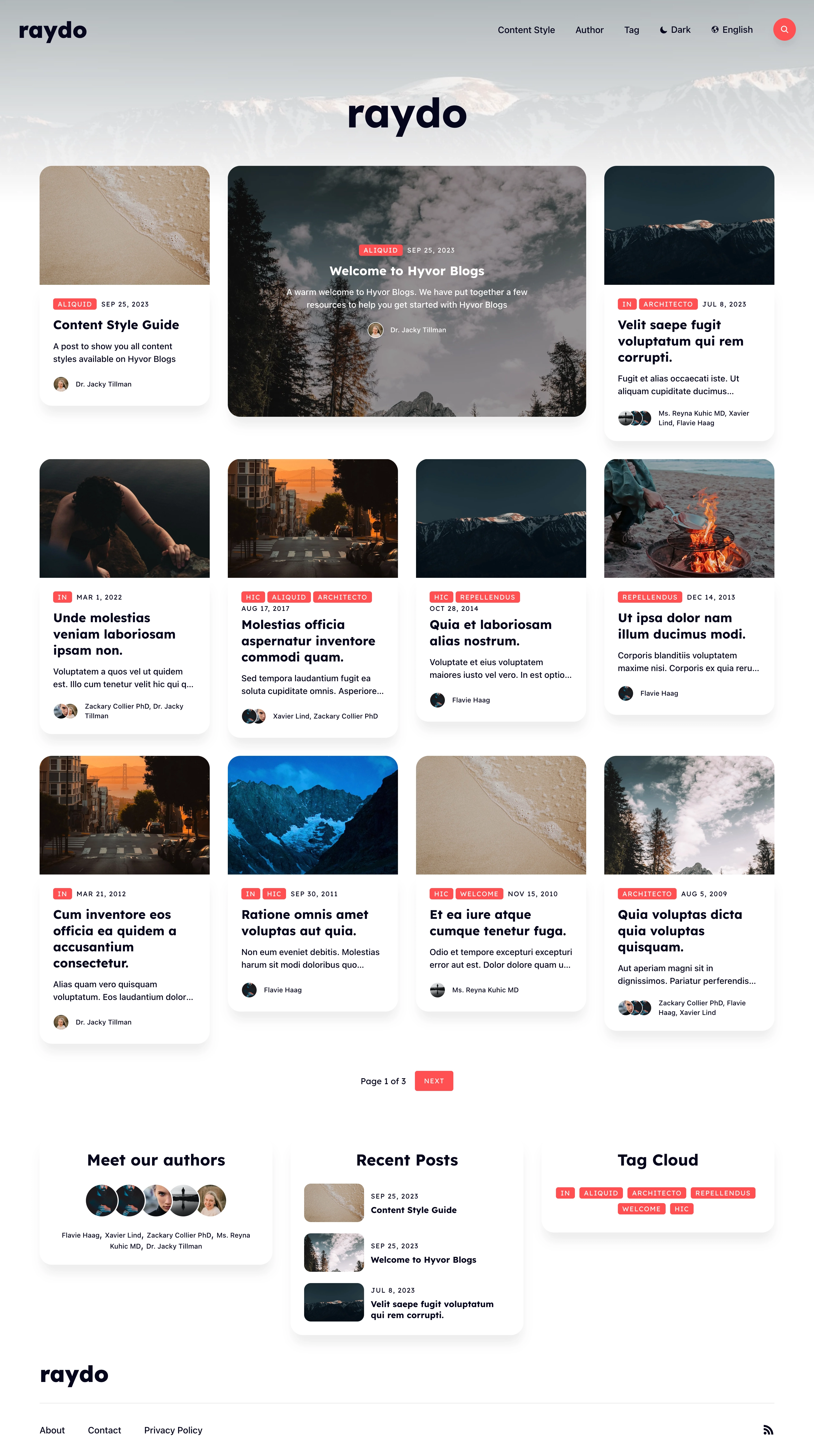
Raydo - Blog theme You can discover Hyvor Blogs’s themes here. Not only that but also you can also develop a completely custom theme for your SaaS blog/site.
Custom domains - With Hyvor Blogs, you can set up your own custom domain easily. There are no additional costs when adding a custom domain; you do not have to pay Hyvor Blogs to set up your custom domain.
Right-to-left (RTL) languages supported
Free commenting system - Hyvor Talk is completely FREE in Hyvor Blogs. So, you can have a commenting space on your SaaS blog/site at no cost. A blog without a commenting space is dull.
Real-time SEO analysis - This real-time SEO analyzer gives you suggestions to improve your post's SEO as you write. It checks for keyword usage, internal and external links, and more SEO-related factors.
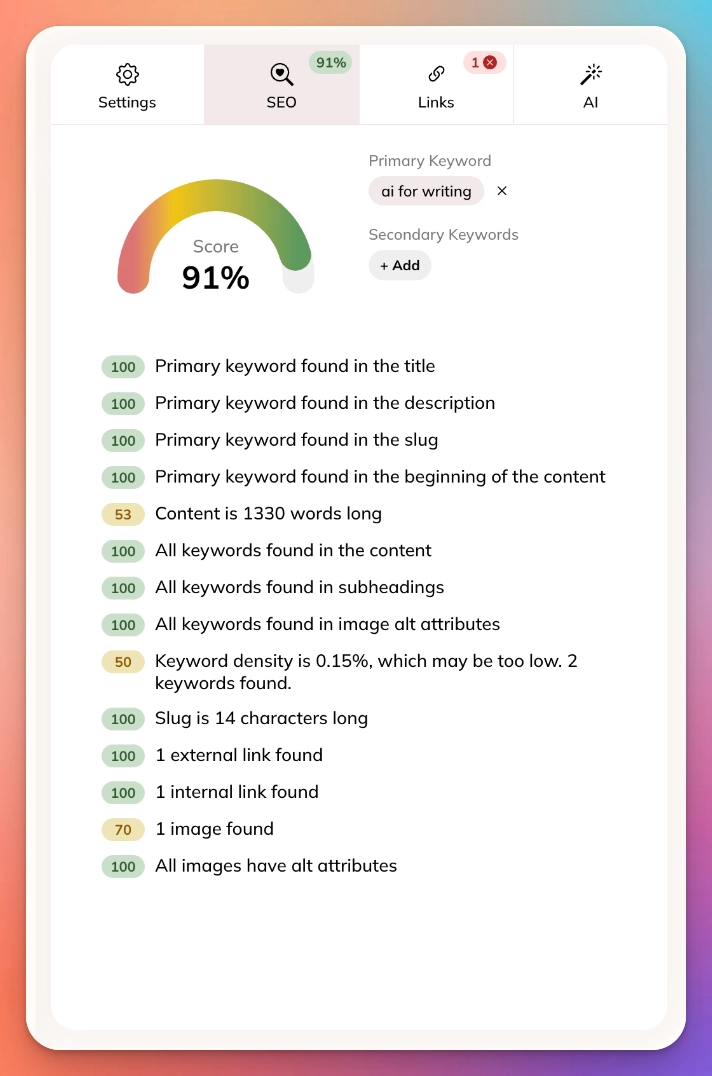
SEO analyzer GPT (AI) for content creation - Chat with GPT to generate content, SaaS blog/site content outlines, and more. GPT is integrated directly into the editor, making it easy to use generated content in your posts.
Chat GPT in Hyvor Blogs editor Broken link analyzer - Hyvor Blogs’s link analyzer checks for broken links in your posts/content as you write. It also runs a bi-weekly check on all your posts and notifies you via email if any links are broken.
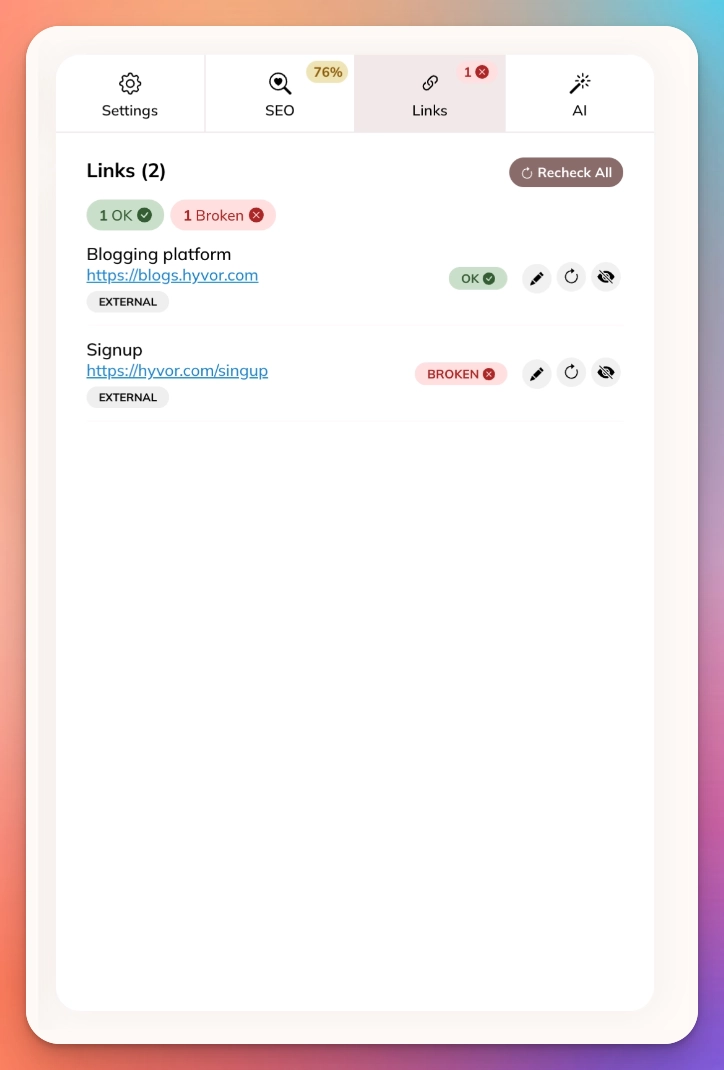
Mobile friendly - You can manage your SaaS site from anywhere using any device. Even using your mobile.
Google fonts, locally -With this, you do not have to deal with multiple CSS files,
@font-facerules, uploading assets, etc. Or, you do not have to use a third-party service like Google Fonts, which comes with a privacy liability. This feature combines the simplicity of Google Fonts and the privacy of locally hosting the fonts. All the fonts (CSS and font files) are served directly from your domain - no requests are sent to Google or any other third party. Learn more.Privacy protected
Complete control - HB does not inject ads, trackers, affiliate links, or paywalls into your SaaS blog/site. It's your SaaS blog/site - You decide everything!
Data Ownership - You own the content you write. You can export your content and move to another platform anytime.
In-built SEO - All you need for technical SEO is in-built in HB
Easy to set up with essential tools - As a SaaS business owner, you may run ads, set up data collection forms, marketing tools, etc. For example, Google Adsense, Google Analytics, Typeform, Mailchimp, ConvertKit, Memberstack, etc. So, working with those tools is way too easier with Hyvor Blogs.
Here are our guides to essential tool integrations.Sub-directory hosting - Host your SaaS blog/site at /blog of your web app: Cloudflare workers, Next.js, Laravel, Symfony
Plus, Hyvor Blogs is completely developer-friendly.
Data API - Access public data of your SaaS blog/site as JSON using our Data API. For example, you can use it to get the latest posts on your blog. The Data API makes Hyvor Blogs work as a headless CMS for an alternative front-end.
Delivery API - Delivery API allows you to host your SaaS blog/site within a subdirectory of your web applications, with the help of Webhooks.
Console API - This is the same API we use in the Console. Automate some of your administrative tasks, or you can even build your own console.
Webhooks - Ping a URL when something happens on your blog (ex: when a post is created).
Not only that but also HB supports web framework integrations such as Symfony, Laravel, Cloudflare Workers, Next.js, etc.
Pricing - Hyvor Blogs pricing is based on the number of admin users (writers) on your blog and the total amount of Storage used. There are no feature limitations. See pricing for up-to-date information.
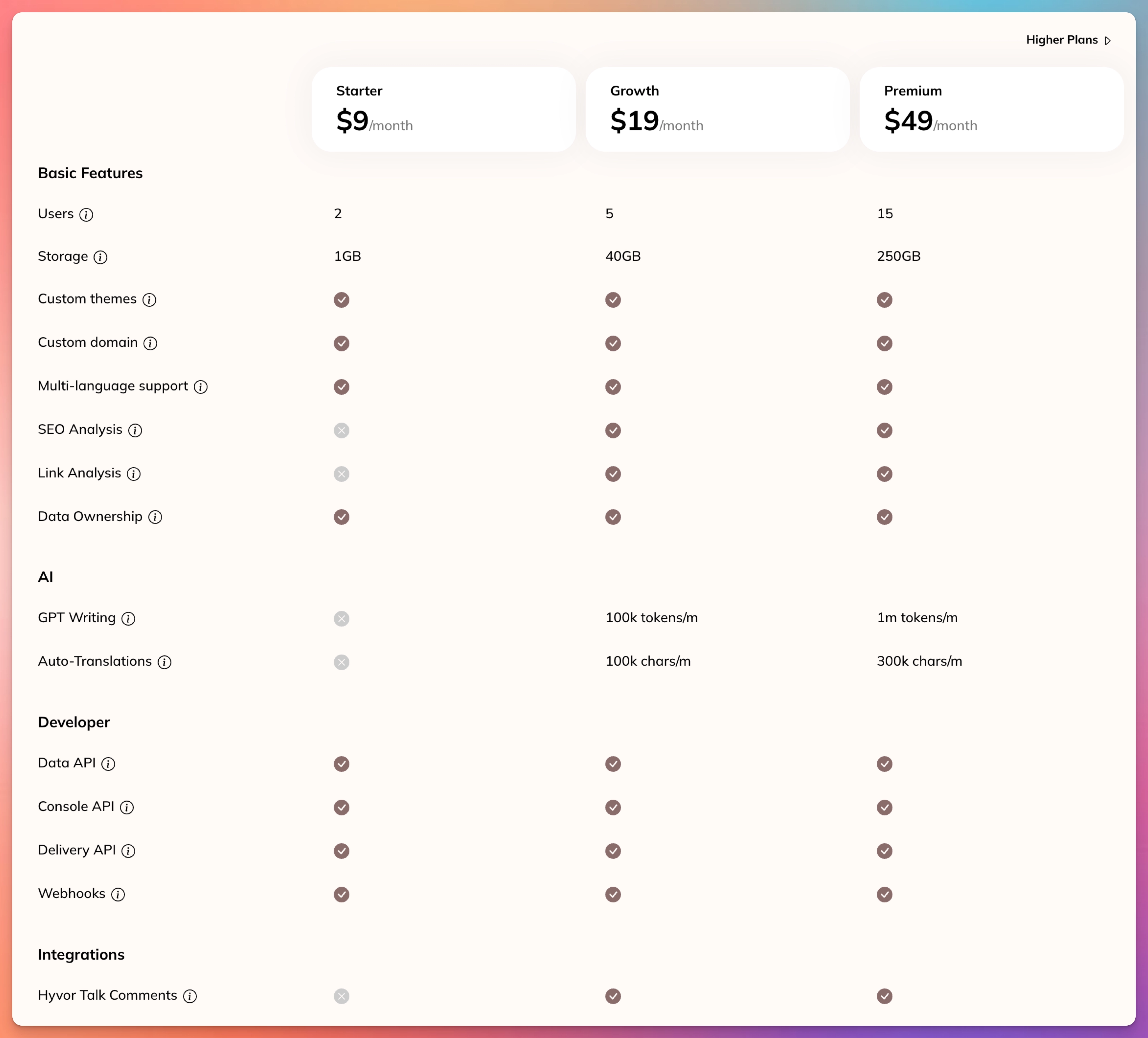
Hyvor Blogs - Pricing Starter Plan - $9/month
Growth Plan - $19/month
Premium - $49/month
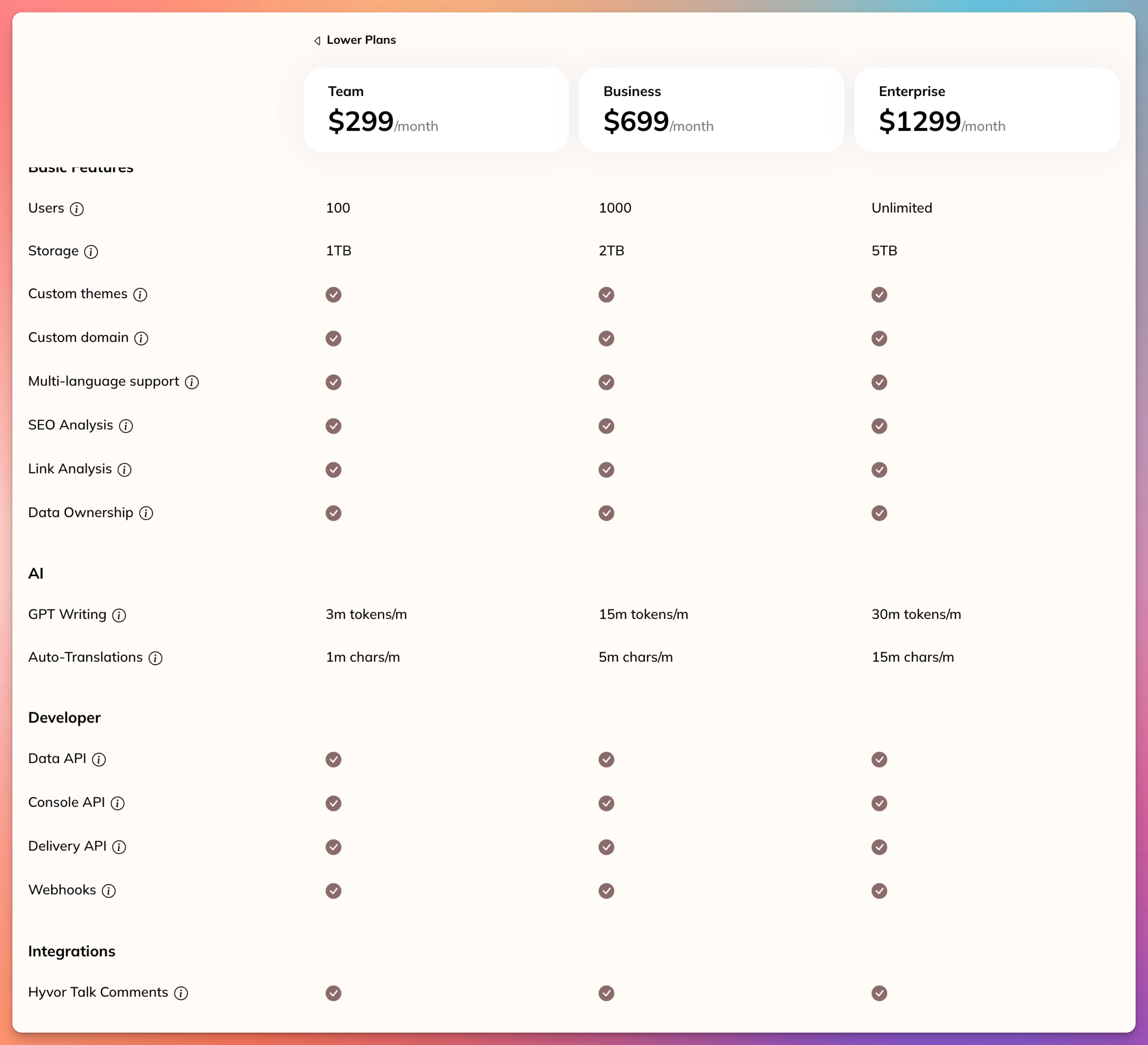
Hyvor Blogs - Pricing Team Plan - $299/month
Business Plan - $699/month
Enterprise Plan - $1299/month
Note that you don’t have to pay for any of the features or themes.
So as a summary,
Ease of use - Hyvor Blogs is super easy to use though you are a prop or a newbie
Integration capabilities - Essential tools integration is so easy with Hyvor Blogs. There is documentation for each and every integration for your reference.
Customization flexibility and collaboration features - You can customize anything in Hyvor Blogs to cater to your business requirements.
Security, performance, and speed - Hyvor Blogs is fast, and privacy focused.
Support and docs - 24/7 support and well-written and updated docs.
Cheap prices with 7-day trial
User reviews and testimonials - G2
So, with all of those features, Hyvor Blogs proves itself as an excellent SaaS CMS by aligning with all the SaaS CMS choosing criteria.
2. WordPress

WordPress, originally renowned for its SaaS blogging/content creation capabilities, has evolved into a versatile Content Management System (CMS) that caters to a wide array of applications, including the intricate needs of SaaS businesses. Its open-source nature and extensive plugin ecosystem make it a reliable choice for those seeking scalability and customization.
With its features, here are the ones that align with the SaaS CMS choosing criteria.
Scalability: One of WordPress's key strengths is its ability to grow with the evolving needs of SaaS businesses. Whether you're starting small or aiming for expansive growth, WordPress can seamlessly adapt.
Plugin Ecosystem: The vast array of plugins available for WordPress is a hallmark feature. These plugins empower SaaS businesses to integrate various functionalities without the need for extensive development efforts.
Customization: WordPress's flexibility is a standout feature, allowing businesses to create tailor-made solutions that precisely align with their unique SaaS requirements. From user interfaces to backend functionalities, the platform provides ample room for customization.
WordPress has proven itself as a suitable CMS for SaaS, providing the necessary foundation for businesses to establish a strong online presence.
3. Squarespace
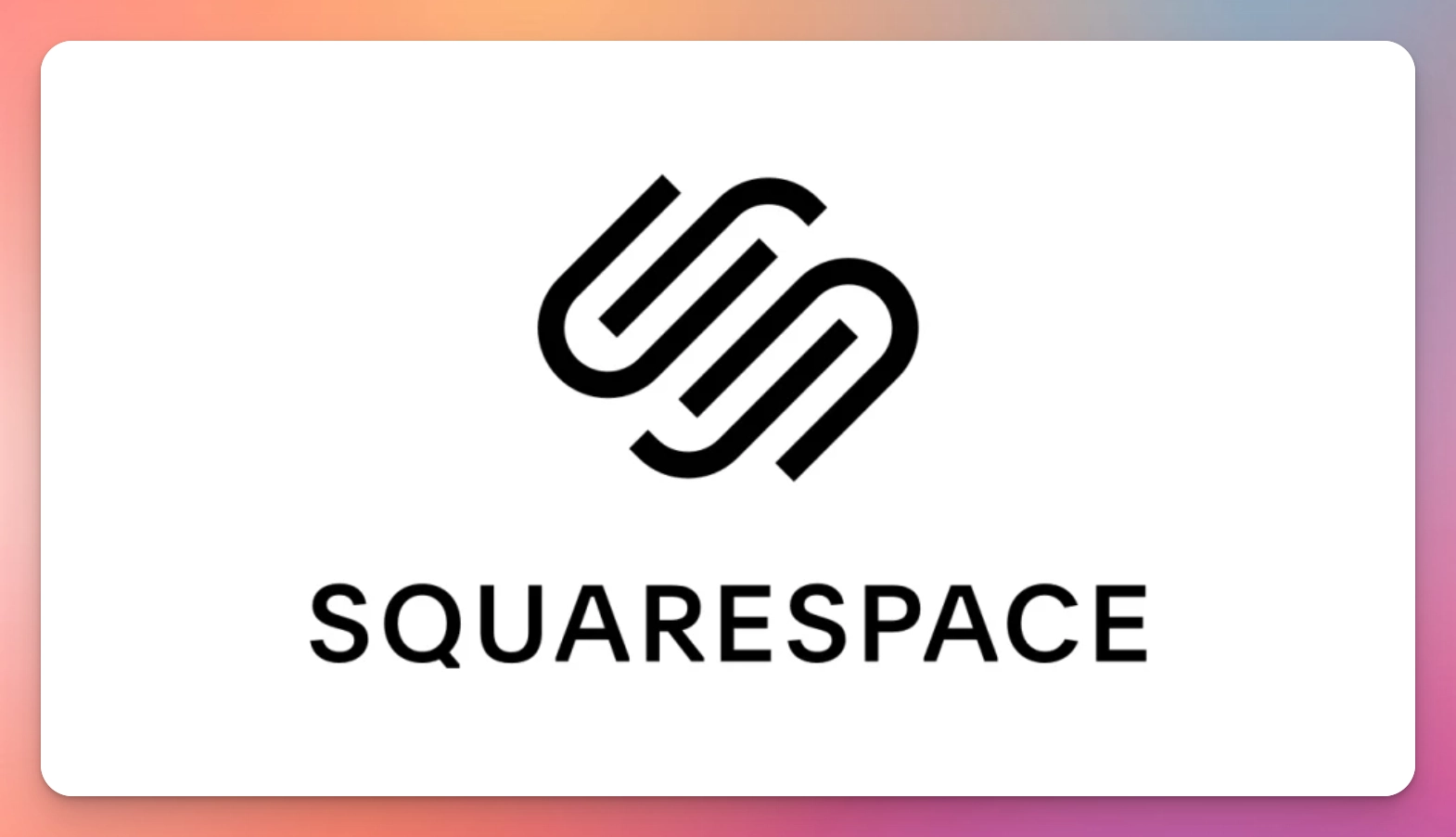
Squarespace, known for its elegant templates and user-friendly interface, has gained popularity among creatives. However, its capabilities extend beyond artistic endeavors, making it a suitable option for SaaS businesses seeking a balance between aesthetics and functionality.
Here are Squarespace’s features that align with the SaaS CMS choosing criteria.
Design Aesthetics: Squarespace's templates are a visual feast, offering aesthetically pleasing designs that are particularly suitable for SaaS marketing. This emphasis on design contributes to a strong and memorable online presence.
Integrated E-commerce: For SaaS platforms with e-commerce components, Squarespace provides built-in solutions. This integrated approach simplifies the process of setting up and managing online stores.
Mobile Optimization: Squarespace places a strong emphasis on mobile responsiveness, ensuring that SaaS platforms reach users across various devices seamlessly.
With that, Squarespace's functionality makes it a good choice for SaaS businesses.
4. Wix

Wix, renowned for its user-friendly website-building capabilities, has carved a niche as a go-to platform for small businesses and entrepreneurs. Its intuitive drag-and-drop functionality simplifies website development, making it an attractive option for those looking to establish an online presence quickly.
Here are Wix’s features that align with the SaaS CMS choosing criteria.
Ease of Use: Wix's intuitive interface is a key feature, making it accessible even to non-technical users managing SaaS content. This ease of use accelerates the content creation process.
App Market: Wix's App Market is a treasure trove of extensions that enhance the functionality of a SaaS site. These apps provide additional features and integrations, enriching the overall user experience.
Templates: Professionally designed templates are another standout feature. These templates serve as a quick starting point for SaaS companies, offering visually appealing designs that can be customized to align with branding requirements.
With that, Wix's capabilities make it a good choice for SaaS content management.
5. Craft

Craft CMS, recognized for its flexibility, user-friendliness, and scalability, is a content management system that excels in handling complex content structures. With a focus on content creation and customization, Craft CMS is particularly well-suited for SaaS businesses with intricate requirements.
Here are Craft’s features that align with the SaaS CMS choosing criteria.
Content Modeling: Craft CMS stands out in content modeling, offering a high degree of flexibility in defining content structures. This feature is crucial for SaaS businesses with unique and dynamic content needs.
Flexibility: Craft CMS provides an unparalleled level of flexibility, allowing businesses to create tailor-made solutions. Whether it's crafting intricate user interfaces or implementing complex backend functionalities, Craft CMS accommodates diverse requirements.
Multi-site Functionality: For SaaS businesses looking to manage multiple sites, Craft CMS shines with its multi-site functionality. This feature is essential for expanding SaaS companies aiming to maintain a cohesive online presence.
Craft CMS's features and adaptability make it a good choice for SaaS businesses.
Conclusion
In conclusion, the selection of a CMS for SaaS in 2024 involves a careful balance between established players and emerging solutions. Trends and innovations will continue to shape the landscape, emphasizing the need for adaptability and forward-thinking in choosing a CMS that can evolve with the ever-changing demands of the SaaS industry. Whether opting for Hyvor Blogs, WordPress, Squarespace, Wix, or Craft, SaaS businesses should prioritize a CMS that aligns seamlessly with their growth and content management goals.

Comments