There is a misconception that to create a blog or website you need web development knowledge, and the ability to write code. This is simply not true! Today, there is a dazzling array of no code tools for blogging that do the hard work for you.
Companies realize that not everyone has the time or drive to learn things like HTML and CSS. Therefore, they have developed tools that write this confusing code for you! Usually, the user is presented with a streamlined and simple graphical interface. They can use intuitive drag-and-drop tools to create their blogs and associated content. Underneath this, there is backend technology that effectively writes any required code automatically!
This enables you to create professional blogs, without any web development knowledge – perfect. If this is something you are looking for, we have listed a range of no code tools for blogging below. This includes blog creation platforms, editorial tools, and media creation tools – enjoy!
Blogging Platforms
The core tool required to create a successful blog is something that allows you to build the structure, templates, pages, and online content. These are known as blogging platforms or web development platforms.
Today, you can find a range of intuitive tools that require no HTML coding knowledge to produce a fully functioning blog. This includes important features like blog navigation, individual pages, and adding features like comment threads. Largely, the tools use drag-and-drop features that anyone can learn how to use. Below we have selected three popular no code tools for blogging.
1. Hyvor Blogs
Hyvor Blogs is a brilliant all-in-one blogging platform for those who want simplicity, and to create blog posts with minimum effort. It has a powerful console and a rich text editor that gives you complete control over your posts. Moreover, the underlying code is automatically generated, but you can have the flexibility of adding custom code snippets if needed.
Some of the main features of Hyvor Blogs:
Multi-language support by default - You can add new languages to your blog as you prefer. You can start multi-language blogging using different languages and grow your audience. It is just a piece of cake.
Right-to-left (RTL) languages supported - Arabic, Persian/Farsi, Hebrew, and more
Auto translation - No tedious tasks of translating blog posts into different languages. With just one click, you can translate your blog posts easily.
Custom domains - You can easily set up to host your blog on a custom domain
yourdomain.comorblog.yourcomany.com. Once you register your blog with a domain registrar, you can connect it to Hyvor Blogs. SSL certificates will be handled automatically.Fast and secure blogging - Hyvor Blogs is optimized for blazing blazing-fast blogging experience: static, cached HTML pages, no Javascript bloat, automatic WebP conversion, responsive images, and, flashload for faster navigation. You do not have to worry about the security of the blog.
Powerful rich text editor - Hyvor Blogs’s carefully crafted rich text editor makes writing blog posts effortless. Add headings, blockquotes, images, embeds, code blocks, and more.
Markdown-friendly - Markdown shortcuts for all the formatting you need.
Customizable Themes - Raydo, Pela, Zing, Torn and more. All of these themes are editable and completely free for anyone using Hyvor Blogs. You can make your own theme for your blog if default themes do not satisfy you.
Free commenting system - Hyvor Talk is completely FREE in Hyvor Blogs. So you can have a comment space on your blog at no cost. A blog without a commenting space is dull.
GPT (AI) for content creation - Chat with GPT to generate content, blog post outlines, and more. GPT is integrated directly into the editor, making it easy to use generated content in your posts.
Broken link analyzer - Hyvor Blogs’s link analyzer checks for broken links in your posts as you write. It also runs a bi-weekly check on all your posts and notifies you via email if any links are broken.
Mobile friendly - You can blog from anywhere using any device. Even using your mobile.
Google Fonts, locally
Privacy protected
Complete control - HB does not inject ads, trackers, affiliate links, or paywalls into your blog. It's your blog - You decide everything!
Data Ownership - You own the content you write. You can export your content and move to another platform anytime.
In-built SEO - All you need for technical SEO is in-built in HB
Easy to set up with essential tools such as Google Analytics, Google Adsense,
Sub-directory hosting - Host your blog at /blog of your web app: Cloudflare workers, Next.js, Laravel, Symfony
Excalidraw Integration - The famous drawing tool, Excalidraw, is now embedded within the image uploader to help you quickly draft a sketch as you write.
Team collaboration - Bring your whole team to write. Hyvor Blogs has blog roles so you can manage roles in your team to manage content creation.
Easy integration with useful tools - You can easily integrate useful tools like Google Adsense, Google Analytics, Typeform, Convertkit, Memberstack, Mailchimp, Google Forms, Microsoft Forms, Wufoo Forms, Shopify, and more.
Headless CMS for blogging - If you are planning to design your own blog using headless CMS, Hyvor Blogs provides you all the necessary features for that such as Data API with easy content management. You can use any frontend framework/technology (Astro, Next.js, Svelte/Sveltekit, Nuxt, and more) to design your headless blog without worrying about content management.
Plus, Hyvor Blogs is completely developer-friendly.
Data API - Access public data of your blog as JSON using our Data API. For example, you can use it to get the latest posts on your blog. The Data API makes Hyvor Blogs work as a headless CMS for an alternative front-end.
Delivery API - Delivery API allows you to host your blog within a subdirectory of your web applications, with the help of Webhooks.
Console API - This is the same API we use in the Console. Automate some of your administrative tasks, or you can even build your own console.
Webhooks - Ping a URL when something happens on your blog (ex: when a post is created).
Not only that but also HB supports web framework integrations such as Symfony, Laravel, Next.js, Cloudflare Workers, etc.
Here is a small clip of the Hyvor Blogs console where you will be managing and writing content, managing your blog, collaborating, and doing everything in your blog.
Pricing for Hyvor Blogs starts at just $12/month with a 14-day trial. You can see up-to-date pricing information here.
In fact, I am writing this very blog post on the Hyvor Blogs Console, which makes writing and editing super easy!
Isn’t Hyvor Blogs a great app for blogging?
2. WordPress
WordPress has a large following and a huge user base. It has a complete no code interface for those who have no web development knowledge. Admittedly, the learning curve is steeper compared to platforms like Hyvor and Blogger. However, the upside is that if you have the time and drive, it can offer more functionality and advanced features.
WordPress blogs benefit from a large library of widgets and plugins that can extend the functionality of your content. These include things like comment threads, social media share buttons, and interactive image galleries.
There are WordPress plans that include hosting and web domains, but you can also simply use the platform and source your hosting and URL which gives great flexibility.
As no tool can completely address your needs and requirements of blogging, if you feel WordPress is not a suitable tool for you, try WordPress alternatives.
3. Blogger
Blogger is one of the original no code tools for blogging and it is still relatively popular today. Using this tool, you can easily create a fully functioning blog complete with media content and important things like comment feeds. The company was privately owned originally, but it is now part of the Google empire and continues to receive updates and support.
It is free to use, and one of its main draws is its simplicity and ease of use. Furthermore, due to the acquisition, it integrates with other Google features and you can simply use your Google account to create a blog.
As no tool can completely address your needs and requirements of blogging, if you feel Blogger is not a suitable tool for you, try Blogger alternatives.
Blogging Editorial Tools
While creating the framework and individual pages of your blog is vital, so is the quality of your written content. Generally, people don’t want to read articles that are sloppily written, have loads of grammar errors, or are simply plagiarised from other sources.
This reduces the quality and authenticity of your blog, but it can also prove detrimental to SEO optimization and hurt your Google ranks. Therefore, it's important to have an arsenal of no code tools for blogging that make sure your written material is perfect – you can find three popular examples below.
1. Grammarly
Grammarly is all but essential for the would-be blogger. Indeed, this article has been checked using Grammarly! Primarily, Grammarly is a simple spelling and grammar checker. You upload or copy & paste blogs into the tool and it automatically scans the text for errors with no code required.
Sure, programs like Microsoft Word also have this feature, but Grammarly offers much more. Aside from spelling and grammar, it checks for syntax errors and suggests contextual improvements. Essentially, you can use it to make sure your written blogs are error-free.
There is a free version of Grammarly that does basic spelling, grammar, and syntax checks. Alternatively, you can subscribe and benefit from a wealth of advanced improvement tools.
2. Hemmingway Editor
The Hemmingway Editor is similar to Grammarly but places more emphasis on the quality of your writing. This is important for blogging as Google often checks the readability of your content. If your blogs are too difficult to read, you may not achieve higher rankings.
Simply copy and paste your text into the Hemmingway Editor, or download the desktop app. Both versions require no coding knowledge. With your content loaded, you are given a readability grade, word count, and a list of improvements to make. Moreover, the improvements are color-coded, and applicable sections of text are highlighted.
These include the use of adverbs, passive voice, simpler alternative phrases, and hard-to-read sentences. Using Hemmingway, you can make sure your blogs have an appropriate reading grade for the intended audience.
3. Copywritely
Having plagiarism-free blog articles is vital. Google and other search engines can easily pick up on copied work and this can be hugely detrimental to your visibility and rankings. This isn’t something you should do in the first place – your writing should be authentic, from the heart, and original.
However, even if your writing is truly authentic, there could be other published content that uses similar words and phrases. Therefore, you could unknowingly have blogs that may be considered plagiarised!
The simple solution is to use the no-code blogging tool Copywritely. This is an online plagiarism checker that uses two major databases – Content Watch and Copyscape. It checks your text for originality and outlines any areas that could need changing. Moreover, it shows important things like keyword stuffing and also has a basic grammar checker.
Blogging Media Creation Tools
The main purpose of a blog is to give the user engaging written content. However, the most successful blogs also integrate visual media. Utilizing photos, infographics, videos, and other media content helps break up long blocks of text.
It helps maintain reader interest, and gives them visual stimulus, but also can be used to further the branding and message of your blog. As a result, it's a great idea to have access to media creation tools. These platforms have libraries of stock images and graphics, and online editors where you can produce things like blog headers and interesting media to accompany your written material.
1. Canva
Canva is one of the most popular free design tools. It has an intuitive drag-and-drop editor and no coding knowledge is required. You can use it to produce media for your blogs including photos, infographics, and headers, for example.
It has thousands of pre-made templates if you are struggling for inspiration but you can also create designs from scratch. Additionally, it's possible to import your media such as logos and photos so that you can produce blog content that matches your theme and branding.
Canva is also useful for marketing as you can produce things like Facebook images, Instagram photos, and Pinterest images to promote your blog. The free program is comprehensive and essentially has everything you need, but there is a paid subscription too that could be suitable if you have a blogging team.
2. Adobe Express
Adobe Express is a similar free design platform to Canva – all you need is to create an Adobe account. It has a high-quality graphical editor that needs no coding knowledge and a vast library of templates and images.
You can create things like blog headers, banners, infographics, and promotional material. Additionally, it has minimal video editing tools, and some basic photo editing tools if you want to resize your images for faster loading times.
We like the huge template library that helps those struggling with design ideas. The pre-made graphics look fantastic and are all professionally designed.
Use These No Code Tools for Blogging Today to Take Your Site to the Next Level
As you can see, there are some fantastic tools available to help push your blog into the limelight. What’s more, the platforms, and websites we have listed require no coding knowledge. This means that even if you don’t have a background in web development and HTML, you should be able to use these tools with minimum effort.
Related Readings
Corporate Blogging: The Ultimate Guide for Corporate Blogs A to Z
End-to-End Marketing: Guide to Build Your Marketing Strategy
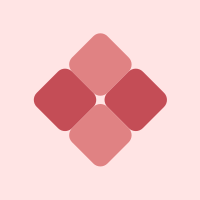
Comments