There are many aspects you must consider when developing a blog. The written content is of course critical, but there are technical aspects to it if you want to reach a large audience and use your blog as a potential source of revenue.
One such aspect is SEO. Search Engine Optimization is the process of improving your web content so that search engines like Google can index and rank your pages. The theory is that the better your optimization, the higher your website will appear on search engine result pages (SERPs). If this is something you are unfamiliar with, we have developed a comprehensive technical SEO checklist in the below article.
Why is SEO Important for Blogging?
Before we jump into the technical SEO checklist, it’s important to understand why this is important for your blog. Search Engine Optimization is vital for any type of website and it is a tried and tested method that yields consistent results for Google rankings, and website traffic which we discuss below.
Improves Search Engine Rankings
Primarily, incorporating an SEO checklist into your blog and optimizing your content will boost search engine rankings. When people use websites like Google and Bing, they enter search words and phrases.
By optimizing your blog for these keywords and phrases, the search engines will index and rank your pages higher. For example, you have a blog about home gardening. One of your primary key phrases is “home gardening tips”. If you optimize your blog using this key phrase, sites like Google may show your blog on SERPs higher and thus give your website more exposure.
Boosts Blog Traffic
The follow-on bonus from improved search engine rankings is ultimately improved website traffic. If your blog appears higher on SERPs for different keywords, there is a greater chance that people will click your links and read your content.
Content Should Always be King
While SEO is incredibly important for blogs, creating engaging, exciting, and immersive content should always be your priority. If your blog articles are uninteresting and have no use to readers, no amount of SEO will improve that.
First and foremost, make sure that your writing is compelling, and that you follow basic writing rules such as small paragraphs, and the use of images. With a solid foundation of interesting content, you can then look at implementing a technical SEO checklist for your website.
SEO Checklist for Blog Articles
Set out below, we have used our technical knowledge to create a simple but effective 16-point SEO checklist for your blog. These sixteen things should be attended to each time you create a new blog article and for static blog pages like the homepage and about page.
Furthermore, we have produced a handy SEO audit you should undertake after implementing the technical SEO checklist on a recurring basis.
1. Primary Keyword
One of the first things you should do for your technical SEO checklist is to make sure you have a primary keyword for each blog article.
This is the keyword or key phrase that you expect people to search for on Google. It acts as the cornerstone of your SEO optimization, and without it, you cannot complete the rest of this checklist.
There are many tools available like Google Keyword Planner, Moz Keyword Explorer, and Semrush that give you extensive research tools. You can use them to find suitable keywords relating to your brand and blog. For each blog article, we advise choosing one primary keyword, and 1-2 secondary keywords. From there, you can complete the rest of your SEO checklist.
2. META Title Tag
The META title tag is incredibly important for your SEO checklist. If you search for something on Google, the META title tag is the main blue text that is shown above the website description. As you can see, this allows you to describe what your site does, and what the blog article is about – it’s an important informative tag.
The Title tag is also a core component of SEO optimization. This is one of the main places your primary keyword should be used. Some META Title tag rules include:
It should be no longer than 60-65 characters.
It should describe the page content.
The primary keyword should be used at the start of the title.
3. META Description Tag
Immediately after the META Title, complete the META Description. This pair forms the most important duo of SEO optimization tags. The META Description is the longer text that you see underneath the title on Google search pages and it aims to give users more insight into your blog’s content. The following are important pointers for META Description tag creation:
It should be no longer than 160 characters.
It should describe the page content in more detail.
The primary keyword should be used near the start of the description.
4. Image ALT Tags
Images used in web content have an ALT tag. This is an optional HTML tag that is primarily used for accessibility. By adding an ALT tag, any images can then be described by screen-reading software for people with visual impairments.
ALL images on your blog should have an ALT tag. Generally, blogging software allows you to enter an ALT tag when you click on an image you have inserted. First and foremost, the ALT tag should be descriptive. It should clearly describe what the image is, so that visually impaired people can understand it. If possible, you can also try and incorporate a keyword into some ALT tags – but not all of them as this can result in keyword stuffing.
5. Keyword Usage in Headings
Google looks for primary keyword usage in article headings. This includes the initial H1 (blog title), H2, and H3s. Always try and use your primary keyword in the main H1 title of each blog article.
If possible, also use it in at least one H2 and one H3. The caveat here is that the headings should flow naturally, and the key phrase should only be used if it looks right! We have seen many blogs that simply stick a keyword at the front of a heading – this doesn’t work, and it just breaks the natural readability of the article. Keywords should never be used at the expense of readability.
6. Keyword Usage in Paragraphs
Lastly, when writing your blog content, try to sprinkle the primary and secondary keywords throughout the text naturally.
There is no set minimum amount and the ideal ratio will vary depending on your content length. Many SEO tools like YOAST SEO, Surfer SEO, and Math Rank will tell you exactly how many to aim for in your blog content.
As with the headings, it is vital that the keywords should be implemented naturally. Don’t just throw a keyword in at the end of a sentence – it must make sense within the context of the paragraph.
7. Internal and External Links
Adding links to your blog content is also vital as Google looks favourably on websites that link out and back to others.
Your blog articles should contain one or two internal links (links to other pages on your website), and several external links (links to third-party websites not part of your domain).
These links must be relevant to the content within the blog. Also, the external links should be high-authority websites that have an excellent reputation. We advise checking the authenticity of the external sites, and the content too as you do not want your blog associated with any potentially reputation-damaging material.
8. URL Slug
The URL slug is the part of the website address after your domain name that represents an individual blog article. The domain name portion will always remain static and this is something you cannot rename.
However, most blogging tools allow you to create custom URL slugs. This is highly important for SEO optimization. Firstly, the URL slug should be relevant to the blog article and clearly describe the content. Secondly, if possible, you should try and incorporate your primary keyword or keyphrase into the URL slug too. This can give a boost to SEO and improve optimization.
9. Indexing and Crawling Accessibility
There are certain tags and settings that can prevent search engines like Google from accessing, crawling, and indexing your website. Therefore, it is vital that as part of your technical SEO checklist, you assess things like the robots.txt file, robot meta tags, and any other associated HTML code that could hinder the ability of Google to index your blog.
10. Image Compression
Blog loading times have a dual purpose and impact. Firstly, fast loading times give readers an improved user experience and allow them to access your content promptly. Secondly, loading times and compressed images can contribute to SEO optimization.
One of the chokepoints for loading times is images. Therefore, any image used in your blog should be optimized and compressed appropriately. There are many tools like Tiny PNG, Kraken, and JPEG Optimizer that help you resize files to greatly reduce page loading times without compromising the image quality. Aside from images for your individual blogs, also make sure that template images are compressed and optimized such as your blog logo and headers.
TinyPNG.com: TinyPNG.com is a well-known image compression tool that offers smart compression. You can upload WebP, PNG, and JPEG images with a maximum size of 5MB. The process is simple and for each image, the original file size is shown, together with the new reduced file size. In most instances, you can reduce file sizes by up to 80%.
Online Image Compressor: This is another simple image compression tool and has the added bonus of allowing you to select the quality percentage. As a result, you can directly affect how large the final image output is. You can upload 20 images at once and when the process is finished, a preview is shown that displays the compressed file so you can check if there is too much degradation of quality.
11. CSS & JavaScript Issues
Scripts like CSS and JavaScript can cause slow loading times and issues with rendering. Therefore, it is important as part of your technical SEO checklist to analyze the performance of any scripts on your blog. Two main factors that can cause SEO performance issues are:
Render-blocking JavaScript
Render-blocking CSS
Google has produced an entire developer article on rectifying render-blocking JavaScript. This typically involves changing external JavaScript to inline code where possible and making it asynchronous.
Additionally, there is a developer article relating to optimizing your CSS delivery. Furthermore, you can use various tools such as CSS Nano that allow you to “minify” your code so that it loads faster.
If you lack coding knowledge, it is important to choose a blogging tool in the first instance that uses optimized CSS and JavaScript. You should then not have to worry about any of the above.
12. Mobile-Friendly Page Layouts
Did you know that an estimated 50% of web users today access websites via their mobile phones? As smartphone technology improves, the use of desktops and laptops for web browsing continues to decline. Therefore, it is easy to see why Google places more importance on having a mobile-friendly blog.
Your blog should be accessible on any type of device – desktop, laptop, tablet, and mobile. By accessibility, we mean loading times, functionality, and appearance. Essentially, there should be no difference in performance from your blog on any device.
Platforms like Hyvor blogs create responsive web pages that work perfectly on any device. We would advise selecting a blogging tool that does this automatically to as it can be incredibly difficult to try and design a mobile-friendly version of your blog from scratch.
Google has a handy Mobile-Friendly Test you can use for free too. Simply enter the blog URL and it will tell you if your website can be viewed on mobile devices or not.
13. HTTPS not HTTP
HTTP stands for Hyper Text Transfer Protocol – it is the basic protocol of the internet used for websites and transferring data. HTTPS is essentially an encrypted secure version of this protocol. Virtually every website today uses HTTPS. It is considered the standard and the simple technical SEO checklist rule here, which is that your blog must use HTTPS.
We would be very surprised if a blogging platform did not use HTTPS as standard. It has been an SEO recommendation from Google since 2014 and does factor into their ranking process. Therefore, you are damaging your SEO and security by not using HTTPS. The simplest way to check this is to type in your blog address into a web browser – if it has HTTPS:// at the start, fantastic!
14. Update your Blog Sitemap
A sitemap is a simple document (typically an XML file) that shows the hierarchy of your website. This is an important aspect of technical SEO as it shows Google and other search engines how your blog is structured. The search engine can then follow this link hierarchy to effectively crawl and index all of the associated pages.
Most blogging tools should automatically create a sitemap. This is the core foundation of creating a website. We advise making sure the sitemap is dynamic and not static. A static sitemap has to be updated manually. This means that each time you create a new blog entry, you would have to add that new URL to the sitemap.
As you can imagine, as your blog grows and becomes more complex, it is virtually impossible to continue updating a static sitemap. In contrast, a dynamic sitemap will automatically update any time the structure of your blog changes. By using a dynamic sitemap, you can ensure that Google is happy and that your workload is minimized too.
15. Check server response times
When you type in a website address in your browser, a request is sent to the web server that the address is hosted on.
The server response time is the time it takes for that request to be processed, and the HTML code to start rendering on your browser – not to fully load – that is page loading times and is something entirely different.
There are tools available such as the dotcom-tools.com Web Server Test. This allows you to check server response times from multiple connection locations around the world. The result is shown in ms and gives a clear indicator of performance.
The issue here is that unless you have bought a web server, you are at the mercy of the hosting provider. Their equipment, software, and processes will dictate how fast their servers are and it isn’t much you can do about it. If you do find slow server response times, the first port of call is to contact your hosting provider.
If they offer no resolutions, the only thing you can do is to shop around and consider trying different hosting providers who offer better spec servers.
16. Reducing Blog Clutter
When you create your blog, you will often test different features, plugins, and components. Some will remain useful, whereas others may have no real benefit. As your blog grows, it is quite easy to lose track of these various components.
Even if things like plugins and widgets are disabled, there may still be rogue code that could affect website performance and loading times. Therefore, as part of your technical SEO checklist, you should go through the plugins, widgets, and extra features and make sure any that aren’t used are completely uninstalled. This should mean that no trace is left and that there is no possibility that they can negatively impact your blog’s SEO performance.
After-Implementation Audit
Once you have implemented this SEO checklist for your overall website and each individual blog page, it is important to do further testing and auditing. Don’t simply expect the results to be perfect immediately. Be prudent and check the following aspects of your audit after making the changes:
Loading times
Device responsiveness
Broken links
Duplicate content
1. Check webpage loading times
It is vital to check webpage loading times to see how these changes have affected the user experience. As discussed above, loading times are an important component of technical SEO. Luckily, there are a plethora of advanced tools that you can use for free to test web page loading times.
In most instances, it’s a simple case of entering the individual blog article URL and looking at the results. The best loading time checkers will then give a detailed report including areas that you could improve to reduce loading times. Some popular tools we recommend include:
Gtmetrix.com: A free tool to test website loading times. The platform is easy to use – just enter the web page URL and results are automatically generated. An overall score is given and a breakdown of important issues is shown together with the potential loading time you could save by rectifying the problems.
Pingdom Website Speed Test: Another useful free tool that has the added bonus of allowing you to test loading times from different locations. For example, if your blog appeals to an American audience, you could test loading times from New York. An overall grade is given, plus other important details like the page size, load time, and the number of requests. You can see a breakdown at the bottom too that shows different loading aspects like URL redirects, JavaScript, and compression.
PageSpeed Insights: This is an official Google Developer tool and thus is highly recommended. This shows an advanced set of metrics and stats relating to what the user experiences when loading a website. Moreover, you can test the webpage loading time based on either a mobile or desktop browser. It also shows potential opportunities where loading times could be reduced such as unused JavaScript, unused CSS, and server response times.
2. Check how the blogs load on different devices
Next, it is imperative that you manually check how your blog loads on different devices. Primarily, this should be to improve user experience, however, it is also important for SEO. In an ideal world, you want readers to be able to access your blog from any type of device including desktop computers, laptops, smartphones, and tablets.
Many blogging tools like Hyvor blogs have built-in functionality to create web pages with a mobile-responsive layout. Additionally, if this feature is available, they typically allow you to preview each page as if it were loaded on a mobile device too. These are handy tools to use to check your blog works properly.
We also advise manually checking. If you have a smartphone and tablet – use them! Open your blog in a browser on both devices and look at how it loads. You can then check for any issues such as incorrect elements, loading times, and missing components.
3. Check for broken links
Your blog should never point to any broken links – internally or externally. This impedes the crawling process of search engines but also harms your SEO rankings. Broken links can occur for many reasons. For example, the link may have been incorrectly typed when adding it to your blog.
Alternatively, oftentimes an external link your blog points to may have been removed or the URL changed. Luckily, this isn’t something that has to be done manually. Instead, there are several free broken link checker tools:
Ahrefs Broken Link Checker: Ahrefs is a comprehensive SEO tool and it has a free broken link checker tool. This checker has the added bonus of showing both inbound and outbound broken links so that you can make sure your external links are still valid.
Brokenlinkcheck.com: This broken link checker is great to use but has several safety safeguards. Firstly, for the free version, you can only check the top blog domain – no subpages. However, that shouldn’t be an issue as your entire blog will still be crawled. Secondly, it generally only allows you to check for broken links to websites you are associated with. Again, that should be an issue for you as the blog owner.
Dead Link Checker: This is another free tool that has the added benefit of needing CAPTCHA confirmation before processing a request. The Dead Link Checker is free to use for up to 2000 links on any website – after that, you must subscribe to their service. The checking process is quick and a detailed report is shown of each link crawled together with the status. It shows any loading errors such as 429, 404, and 403.
Using one of these tools, scan the top domain of your blog. It should then crawl through the various link hierarchies and external links and show any broken items. Fix them immediately to avoid SEO ranking penalties.
This should not be a one-off process either. We recommend checking for broken links each time you add a new blog article. Furthermore, it could be beneficial to set a reminder to do a monthly link check.
4. Check for duplicate content
Duplicate content can harm SEO rankings as it is viewed as plagiarism and/or lazy work. As part of your writing, you should always scan your work for plagiarism. However, in terms of technical SEO, duplicate content relates to other aspects including:
META Title tags
META Description tags
Image ALT tags
Headings
Web pages
Primary keywords
There are SEO tools that automatically check for duplicate content. For example, part of the Rank Math tool includes checking for previously used primary keywords. Additionally, tools like YOAST SEO will show if you have used a URL slug or keywords before.
However, there are some automatic tools that can take away the manual effort of this task. Websites like seoreviewtools.com have a Duplicate Content Checker. This tool looks for both duplicate content like META tags but also scans written content for plagiarism.
We advise checking for duplicate content each time you create a new blog post but also do this at the same time you check for broken links. It could be part of a monthly site audit you have to check the technical SEO and performance of your blog.
Implement This SEO Checklist to Get Higher Google Ranks and Traffic Today!
Using a platform like Hyvor Blogs, it is relatively easy to incorporate this technical SEO checklist into your website. Consider printing this list off or bookmarking this page so you have it ready to hand whenever you create a new article. Once you have done it a few times, the process will become easy and you should see improved search engine ranking results quickly! This will ultimately benefit your blog and allow you to reach a wider audience.\
Related Readings
How to Start a Startup Blog: Ultimate Guide for Startup Blogs
Best Blogging Platform: A-Z Guide to Choose the Best Blogging Platform
Blogging with Right-to-Left (RTL) Languages: The Ultimate Guide
The Ultimate Blog Post Checklist: Ensure Success with Every Blog Post
Best Blogging Platform: A-Z Guide to Choose the Best Blogging Platform
Blogging with Right-to-Left (RTL) Languages: The Ultimate Guide
The Ultimate Blog Post Checklist: Ensure Success with Every Blog Post
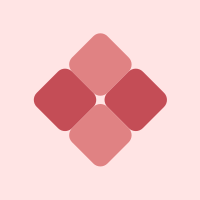
Comments