Trying to choose between Medium and WordPress —Medium vs WordPress —for your blog? This guide breaks down the key differences, ownership, customization, SEO, monetization, and more, so you can pick the right platform for your goals. We also introduce Hyvor, a privacy-first alternative that blends simplicity with full control. Check out the blog of Hyvor to explore more tips and find the platform that truly fits your blogging goals.
- Should You Use Medium or WordPress?
- Why Listen to Us?
- Medium vs WordPress: Key Differences
- What Is Medium?
- What Is WordPress?
- Best Alternative to Medium & WordPress: Hyvor Blogs
- Medium vs WordPress vs Hyvor Blogs Feature Comparison
- Why Do People Choose Hyvor Blogs?
- Launch Your Blog For Success With Hyvor Blogs
- Resources and Further Readings
Should You Use Medium or WordPress?
Choosing the right blogging platform shapes how you write, grow, and connect with your audience. So, how do you decide between Medium’s built-in audience and WordPress’s full control?
We’ve used both and found big differences in customization, SEO control, and ownership. Medium makes publishing simple. WordPress offers depth, but with complexity.
At Hyvor, we believe creators deserve simplicity and control. That’s why we’re breaking down how Medium and WordPress compare (Medium vs WordPress), so you can pick the platform that truly fits your goals.
But first…
Why Listen to Us?
We create privacy-first tools like Hyvor Blogs and Hyvor Talk, trusted by hundreds of bloggers, developers, and businesses across the globe. We've helped clients launch fast, SEO-friendly blogs and scale their content with ease, without compromising on privacy or control.
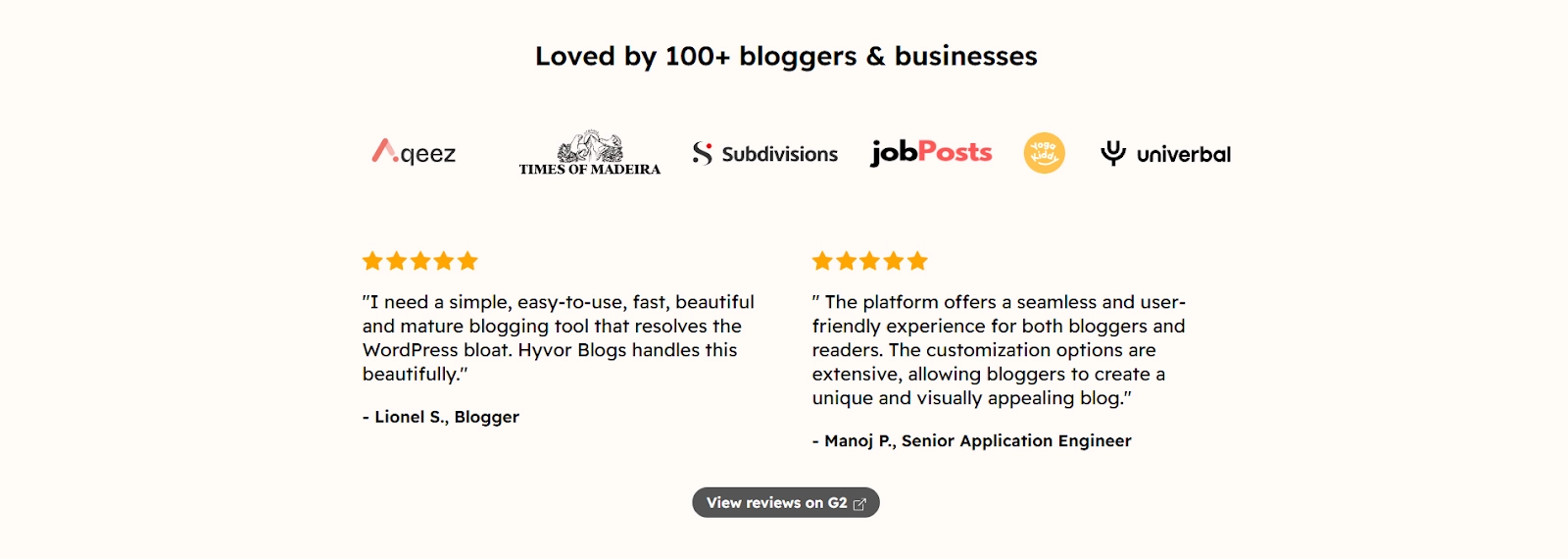
This hands-on experience gives us a front row seat into what makes blogging platforms succeed or fall short. Our insights into Medium vs WordPress come not from guesswork, but from real-world results, user feedback, and years of working directly with creators.
Medium vs WordPress: Key Differences
Both blogging platforms allow you to publish content, but they take very different approaches. Here’s how they compare against each other in areas that matter the most.
Medium vs WordPress | Medium | WordPress |
Ownership and Control | Medium hosts your content on its platform, meaning you don’t fully own the experience or audience. | WordPress (especially the self-hosted version) gives you full control over your content, site design, and data. |
Customization | Medium keeps things minimal; what you see is mostly what you get. | WordPress is far more flexible, offering thousands of themes and plugins to tailor every aspect of your blog. |
SEO and Growth | Medium handles SEO automatically, but you’re limited by its ecosystem. | WordPress gives you full control over meta tags, URLs, sitemaps, and more—ideal for long-term content growth. |
Monetization Options | Medium offers the Partner Program, which pays based on engagement. | WordPress lets you monetize however you like: ads, memberships, affiliate links, and beyond. |
Learning Curve and Ease of Use | Medium is plug-and-play, perfect for writers who want to publish fast. | WordPress has a steeper learning curve but rewards effort with powerful features and long-term scalability. |
What Is Medium?
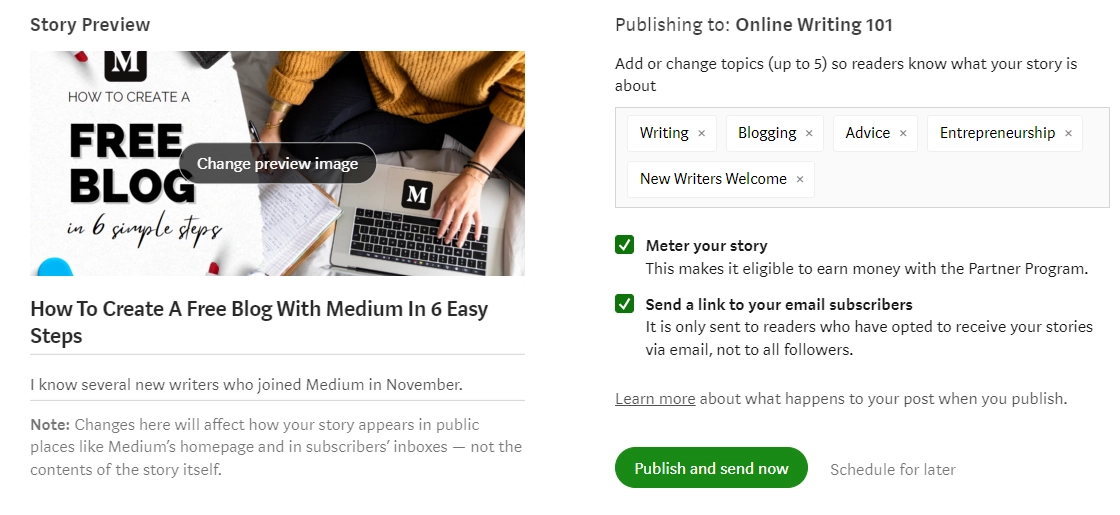
Medium is a minimalist blogging platform designed for writers who want to focus on content creation without the technical overhead of managing a website. Launched in 2012, it offers a clean writing interface, a built-in audience, and monetization through its Partner Program.
Ideal for thought leaders and casual bloggers alike. Medium simplifies publishing while providing access to a vast reader base.
Key Features
Intuitive Editor: Offers a simple, WYSIWYG (What-you-see-is-what-you-get) editor for seamless writing and formatting.
Built-in Audience: Access to Medium's extensive reader base, enhancing content visibility.
Monetization: Earn through the Partner Program based on reader engagement metrics.
Publications: Collaborate with other writers and contribute to curated collections.
Custom Domains: Option to use personalized URLs for branding purposes.
Analytics: Provides insights into reader engagement and article performance.
Pricing
Medium operates on a freemium model. Writers can join the Partner Program to earn money, with earnings based on member reading time and engagement.
Medium Member ($5/month or $60/year): Access member-only stories, support writers, earn money, listen to audio narrations, read offline, connect a custom domain, and manage your own publications.
Friend of Medium ($15/month or $150/year): Includes all Medium Member benefits, plus gives 4x more to writers you read, allows sharing member-only stories, and lets you customize the app icon.
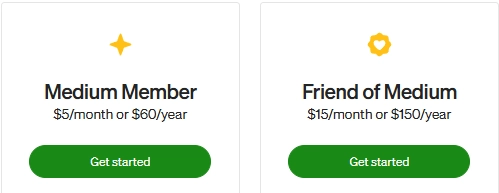
Pros
Engaged Community: Built-in audience increases potential reach.
Monetization Opportunities: Partner Program rewards quality content.
SEO-Friendly: Articles are indexed and can rank well on search engines.
Responsive Design: Content is optimized for all devices.
Collaborative Tools: Publications allow for team contributions and shared branding.
Cons
Limited Customization: Restricted control over design and layout compared to other platforms.
Platform Dependency: Content is subject to Medium's policies and potential algorithm changes.
Monetization Variability: Earnings can be unpredictable, heavily reliant on article boosts.
Audience Ownership: Limited ability to build and transfer your own subscriber list.
What Is WordPress?
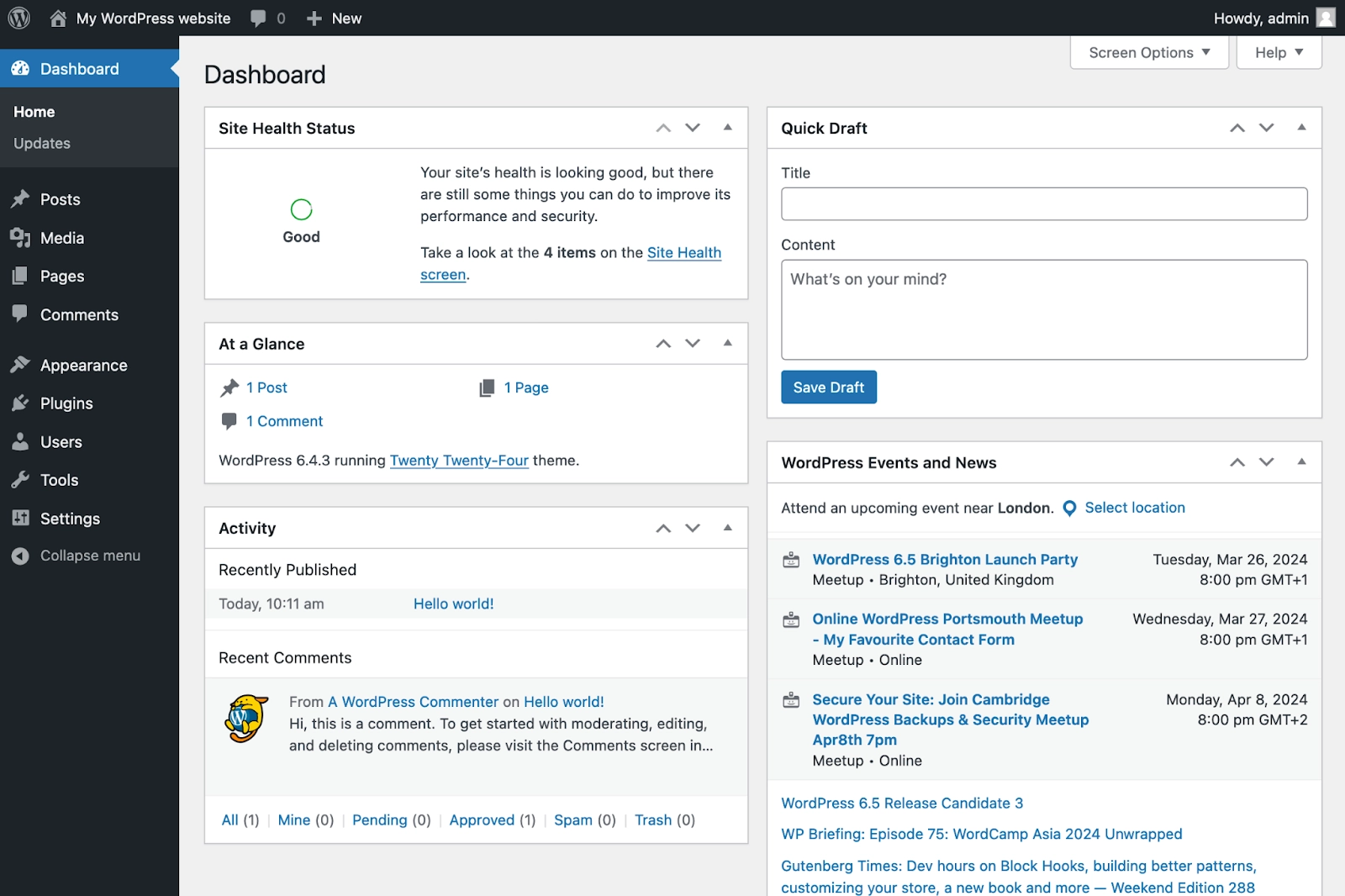
WordPress is a versatile content management system (CMS) that empowers users to create and manage websites with ease. Whether you're a blogger, business owner, or developer, WordPress offers the tools and flexibility to build anything from simple blogs to complex e-commerce sites.
Key Features
Block Editor (Gutenberg): Utilize an intuitive drag-and-drop interface to design posts and pages without coding.
Extensive Theme Library: Choose from thousands of free and premium themes to customize your site's appearance.
Plugin Ecosystem: Enhance functionality with over 59,000 plugins, adding features like SEO tools, contact forms, and e-commerce capabilities.
Media Management: Easily upload, edit, and organize images, videos, and documents within your site.
User Management: Assign different roles and permissions to team members for collaborative site management.
Search Engine Optimization: Leverage built-in tools and plugins to improve your site's visibility on search engines.
Pricing
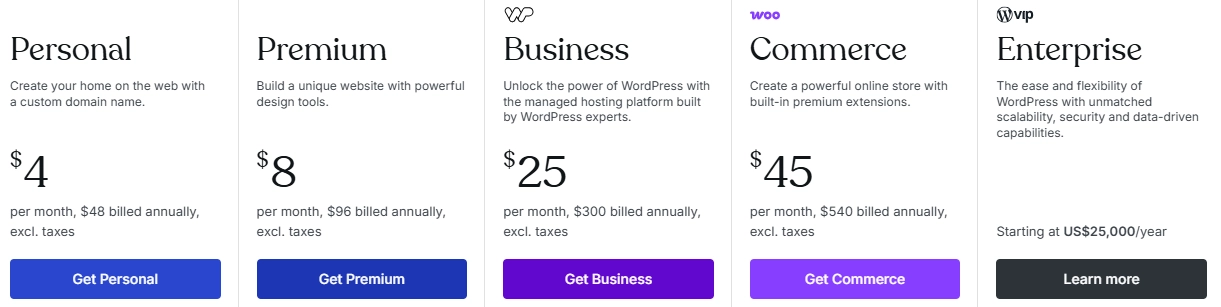
Free: Basic features with a WordPress.com subdomain and ads.
Personal: $4/month – Custom domain, no ads, 6GB storage.
Premium: $8/month – Additional design tools, 13GB storage.
Business: $25/month – Plugin support, advanced SEO tools, 50GB storage.
eCommerce: $45/month – Full eCommerce capabilities with WooCommerce integration.
Pros
Extensive themes and plugins allow for tailored site designs.
Suitable for small blogs to large enterprise websites.
Vast user community and resources for troubleshooting and learning.
Create content in multiple languages with ease.
Frequent updates ensure security and feature enhancements.
Cons
Regular updates and backups are necessary to keep the site secure.
Some plugins may conflict, causing site issues.
Without proper optimization, sites can become slow.
Popular platforms make it a target for hackers; security measures are essential.
Premium themes, plugins, and hosting can increase overall expenses.
Best Alternative to Medium & WordPress: Hyvor Blogs
If you're looking for a platform that combines Medium's simplicity with WordPress's flexibility, Hyvor Blogs is a compelling alternative.
Hyvor Blogs is an all-in-one, privacy-focused blogging platform designed to streamline content creation and management. It offers a user-friendly interface, exclusive customization options, and built-in tools for SEO, multilingual support, and monetization, making it suitable for both individual bloggers and businesses.
Key Features
Rich Text Editor: Create and format content effortlessly with support for images, embeds, and code snippets.
Custom Themes: Choose from a variety of themes or develop your own to match your brand identity.
SEO Optimization: Benefit from automatic meta tags, sitemaps, and canonical URLs to enhance search engine visibility.
Multilingual Support: Reach a global audience with AI-powered translations for up to 25 languages.
Flexible Hosting: Host your blog on a subdomain, custom domain, or subdirectory as per your preference.
Developer-Friendly: Utilize APIs and webhooks for seamless integration and automation.
Pricing
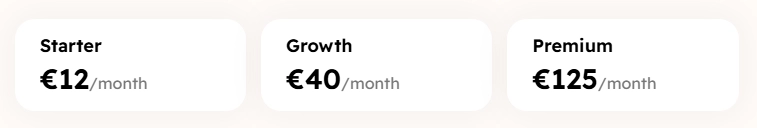
Hyvor Blogs offers a 14-day free trial with no credit card required. Paid plans start at €12/month, scaling up based on storage, user count, and translation needs. All plans include essential features like custom themes, SEO tools, and multilingual support.
Starter: €12/month: Includes 5 users, 5GB storage, custom themes, custom domain, multi-language support, data ownership, and no branding. SEO and link analysis are not included.
Growth: €40/month: Includes 15 users, 150GB storage, everything in Starter plus SEO analysis and link analysis.
Premium: €125/month: Includes 50 users, 500GB storage, all Growth features with expanded capacity for larger teams and high-traffic blogs.
Pros
Intuitive design simplifies blog setup and management.
No ads or trackers, ensuring user data remains confidential.
Built-in features enhance content discoverability.
AI-driven translations expand global reach.
Tailor your blog's appearance to align with your brand.
APIs and webhooks facilitate advanced integrations.
Cons
Limited Free Plan: Access to advanced features requires a paid subscription.
Smaller Community: Less extensive user base compared to WordPress.
Medium vs WordPress vs Hyvor Blogs Feature Comparison
Feature | Medium | WordPress | Hyvor Blogs |
Ease of Use | Very easy; minimal setup | Moderate; setup required | Very easy; ready out of the box |
Customization | Very limited | Extensive (themes/plugins) | Flexible with custom themes |
SEO Control | Basic, not customizable | Full SEO control with plugins | Built-in advanced SEO tools |
Built-in Audience | Yes, built-in audience | No built-in audience | No, but SEO helps reach |
Monetization Tools | Partner Program only | Highly flexible | Memberships, newsletters, subscriptions |
Multilingual Support | Not supported | Yes, with plugins | Yes, with automatic AI-powered translation for up to 25 languages |
Content Ownership | Limited; hosted on Medium | Full control (self-hosted) | Full ownership; export anytime |
Privacy-Focused | No | Depends on setup | Yes, privacy-first by design |
Theme Flexibility | Minimal styling options | Highly customizable | Custom themes or build-your-own |
Hosting Options | Medium-hosted only | Self-hosted or WordPress.com | Subdomain, custom domain, subdirectory |
Why Do People Choose Hyvor Blogs?
A Privacy-First Approach That Builds Trust
Hyvor products are built with privacy at their core. Unlike many platforms, it never sells user data or injects tracking scripts. This makes it a trusted choice for creators and businesses that care about ethical data practices and legal compliance (like GDPR and CCPA). Users can confidently grow their audience knowing their readers are protected.
All-in-One Platform, No Plugins Needed
With Hyvor, you get writing tools, SEO features, multilingual support, and monetization options, all out of the box. There’s no need for third-party plugins or to worry about compatibility issues. Everything works together seamlessly, saving you time and reducing the technical overhead that comes with platforms like WordPress.
Effortless Customization Without the Bloat
Whether you want a clean, minimalist blog or something that aligns tightly with your brand, Hyvor makes it easy. You can choose from ready-made themes or build your own with full control over HTML and CSS. Unlike Medium’s rigid design or WordPress’s plugin bloat, customization is powerful yet focused.
SEO and Performance That Don’t Need Extra Work
Hyvor automatically handles technical SEO; meta tags, canonical URLs, sitemaps, and more. Combined with fast-loading static pages, responsive images, and built-in link checkers, your blog is built for discoverability and performance right from the start. No need for external SEO tools or speed optimization plugins.
Truly Global with Built-In AI Translation
Reaching international audiences is simple with Hyvor’s multilingual support. Bloggers can translate their posts into 25+ languages using automatic AI-powered translations, with full RTL support. It’s a powerful feature rarely available natively on other platforms.
Flexible Hosting to Fit Any Setup
Hyvor supports subdomains, custom domains, and even subdirectory hosting, something most platforms can’t do easily. This flexibility lets you host your blog exactly where and how you want, whether as part of a larger app or on a standalone domain.
Built for Creators, Friendly for Developers
Hyvor is very simple for non-technical users but includes APIs, webhooks, and custom code options for those who want more control. Whether you're building custom integrations or using it as a headless CMS, Hyvor adapts to your workflow.
People Choose Hyvor Because It Respects Both Creators and Readers
At the end of the day, users choose Hyvor because it offers the freedom and features they need, without the compromises. It’s a blogging platform that doesn’t get in your way, doesn’t sell your data, and doesn’t make you choose between ease and control.
Launch Your Blog For Success With Hyvor Blogs
Medium is great for simplicity. WordPress offers deep flexibility. But if you want a clean, privacy-first platform that balances both, consider Hyvor.
Hyvor Blogs gives you the power to fully control your blog, custom themes, SEO tools, multilingual support, and flexible hosting, all without plugins or technical hassle. It’s everything you need to grow, in one privacy-focused package.
Start your blog with Hyvor today!

Comments